Every day we offer FREE licensed software you’d have to buy otherwise.

Giveaway of the day — Hasleo BitLocker Anywhere Home 4.6
Hasleo BitLocker Anywhere Home 4.6 was available as a giveaway on November 2, 2018!
Hasleo BitLocker Anywhere is the world's first BitLocker solution for Windows 10/8.1/8/7 Home and Windows 7 Professional editions. With it you can enjoy almost all the features of BitLocker drive encryption in these editions of Windows, such as encrypting volumes with BitLocker drive encryption, decrypt BitLocker encrypted volumes and changing the password for BitLocker encrypted volumes.
Key features include:
- Encrypt NTFS Volume with BitLocker Drive Encryption.
- Decrypt BitLocker Encrypted NTFS Volume.
- Change Password for BitLocker Encrypted Volume.
- Easily Lock and Unlock BitLocker Encrypted Volume.
- Encrypt and Start Windows 7 Home/Professional with Password.
NB: Lifetime license.
System Requirements:
Windows 10/ 8.1/ 8/ 7/ 2016/ 2012/ 2008
Publisher:
Hasleo SoftwareHomepage:
https://www.easyuefi.com/bitlocker-anywhere/bitlocker-anywhere-home.htmlFile Size:
40.6 MB
Price:
$29.95
Featured titles by Hasleo Software

WinToUSB is the best free Windows To Go Creator that allows you to install and run Windows 10/8.1/8/7 on an external hard drive or USB flash drive, or you can clone current Windows 10/8/7 installation to a USB drive as a Windows To Go Workspace. WinToUSB also supports creating a Windows installation USB flash drive from a Windows 10/8.1/8/7/Vista/2008/2012/2016 installation ISO file, so you can install Windows from the USB flash drive easily.
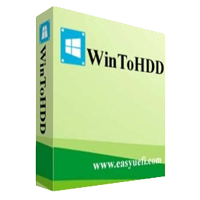
Allows you to install or reinstall Windows without a CD/DVD or USB drive. With this All-in-One Windows Deployment Tool, you can easily reinstall Windows, install Windows onto disks other than the one where your Windows OS is installed, or clone an existing Windows OS installation to other disks. Furthermore, you can use it to create a Windows Multi-Installation USB flash drive to install any version of Windows on both BIOS and UEFI computers.

EasyUEFI owns comprehensive EFI/UEFI boot option management functions, such as create, delete, edit, clean up, backup and restore EFI/UEFI boot options, specifies a one-time boot entry for the next restart, or change the EFI/UEFI boot order without entering BIOS setup. EasyUEFI also releases a feature which allows you to backup, restore, rebuild the EFI System Partition (ESP), or move EFI System Partition from one drive to another.
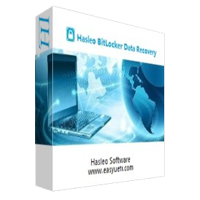
As a Professional BitLocker Data Recovery Software, Hasleo BitLocker Data Recovery can help you recover deleted/lost data from BitLocker encrypted drive, recover lost data from formatted, inaccessible, failed, damaged BitLocker encrypted drive or recover lost data from deleted/lost BitLocker encrypted partition. And Hasleo BitLocker Data Recovery supports recovering data from FAT, NTFS and exFAT file systems located on hard disk, external hard drive, USB flash drive, SD card, etc.
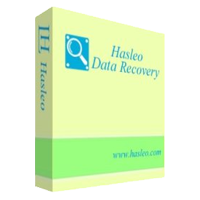
Hasleo Data Recovery free is a powerful & reliable data recovery software to solve your data loss problems whether you deleted some files by accident, formatted a drive or encountered a system crash and lost some files. With only three-step, you can get back lost files from PC hard drive, USB drive, SD card, digital camera and other storage media. Furthermore, it can recover files from Windows BitLocker encrypted drive with the advance editions.
GIVEAWAY download basket
Comments on Hasleo BitLocker Anywhere Home 4.6
Please add a comment explaining the reason behind your vote.

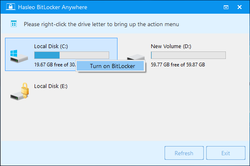
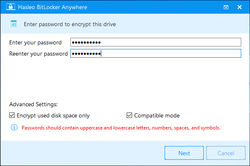
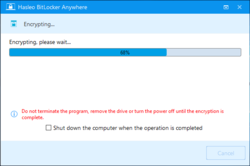
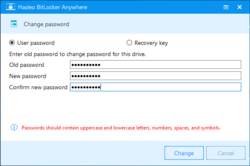
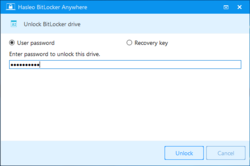

I'm encrypting a USB 1 TB drive. It's been encrypting for 2 hours, and just hit 7%. I will unencrypt tomorrow when it finishes, Then I will uninstall. Hours and hours to encrypt and unencrypt? I will certainly never do this again. A warning would have been nice!
Save | Cancel
Distinguished Hasleo Software!!
Because you are masters and experts on encrypting-
-please tell me the fastest and best way
which helps me decrypt Truecrypt password which I lost or decrypt the entire Truecrypt file that I can not open without password.
Save | Cancel
Thanks but because it doesn't work on my XP/2000 servers and terminals its of no use to me
Save | Cancel
DB, I am dissapointed too- it doesnt work on my Windows 3.1.
Save | Cancel
DB, can u share with me the software please ?
Save | Cancel
Installed and registered on Windows 10 very straightforward. Locked and unlocked one of my three (non-OS) partitions successfully.
Backed up my C drive containing the software and new registry items.
Reverted my pc to Windows 7 from a recent backup.
Installed the software using Soft Organizer tracing selecting USB disc instead of Windows program folders as container.
Copied the BitLocker Anywhere folder from USB disc to another partition before using Soft Organizer to completely uninstall
the progrem from C-drive program folder and delete all registry items.
Copied BitLocker Anywhere folder back to USB drive and located
BitLocker Anywhere/x86/BitLocker Anywhere/Bin/BitLockerAnywhere.exe sending shortcut of the exe to desktop.
Opened from desktop short cut and Re-registered using the key given in the readme file.
Hey Presto - found this software works perfectly as portable USB software with no need for registry items!
Now using Win 7 Unlocking and locking at will, the partition I had locked in Win 10 !
Save | Cancel
Very interesting program, but i have what I think is a serious concern (in my case).
I have my main PC with THREE bootable Windows partitions.
1. Windows 7 Ultimate x64,
2. Windows 10 Pro x64 1809 (spare)
3. Windows 10 Pro x64 1709 (main)
My questions in order of importance are:
a). Could you detail the procedure required to have each Windows to be able to have full access to any BitLocker encrypted volumes. ie All Windows version need to access the same data on that one PC.
b). Would this PC require one license or THREE..?
I am seriously considering purchasing your program. Item b) is not a problem either way for me. Pricing seems reasonable.
TIA.
Save | Cancel
BobT, Windows 10 can access the volumes encrypted in Windows 7 without any problems, but the volumes encrypted in Windows 10 that you want to access in Windows 7 must be encrypted using compatible mode. All three of your operating systems support BitLocker, so you don't need to buy our product.
Save | Cancel
My 1st concern isn't about how well Hasleo BitLocker works, but rather that BitLocker is proprietary, owned & I assume trademarked etc. by Microsoft. Hasleo BitLocker obviously isn't a direct copy of the Microsoft code, e.g. no TPM requirements, but is Microsoft going to someday take notice, and legal action, so Hasleo's product is no longer available or supported in some countries?
Comparing Hasleo's & Microsoft's BitLocker, Microsoft's BitLocker can get pretty complicated to set up and administer, though it couldn't be easier to turn on its default setup for personal use in Windows 10 Pro -- simply flip the switch at Control Panel -> System and Security -> BitLocker Drive Encryption. Hasleo's BitLocker Anywhere is software that has to be installed -- that's hardly difficult, but there are people who prefer avoiding software installs.
Microsoft uses TPM to store the key -- you use a USB stick that has to be plugged in at boot time otherwise. Hasleo BitLocker Anywhere doesn't use a TPM, so you have to enter a password. Using TPM [Trusted Platform Module] is maybe a bit controversial -- vulnerabilities have been found in the past, and the VeraCrypt FAQ faults TPM as mainly good for a false sense of security. Note: you may have to enable TPM [if desired] in the bios.
Microsoft includes a limited feature set version of BitLocker with Windows 10 Home, but it's only made available if the device meets specific hardware requirements, e.g. TPM, may go by a different name, and documentation is both sparse & a bit sketchy. In fact the main proof that it's even available in Win10 Home is that some devices running the Home version of 10 have it enabled out of the box. One of the Hasleo BitLocker Anywhere selling points is that it works in Windows 10 Home, period.
Microsoft BitLocker is designed so that an enterprise IT dept. can unlock encrypted drives/partitions, and for personal use you can export & save a key. Hasleo BitLocker Anywhere lets you save/export a key. There's some concern that Microsoft's BitLocker includes a back door -- there are some people concerned that software out of Asia may contain back doors. The open source, audited VeraCrypt has no back doors and does not support any sort of password recovery -- lose you password [or optional key file] and you're locked out of your encrypted drives, period.
VeraCrypt is generally considered more secure than either brand of BitLocker, but it's also slightly more work to set up, and the documentation & options can seem confusing. VeraCrypt can be used portably, e.g. you can include both VeraCrypt & encrypted VHDs [Virtual Hard Disks] on a USB stick. VeraCrypt also lets you nest an undetectable encrypted drive inside an outer encrypted drive.
wikipedia[.]org/wiki/BitLocker
wikipedia[.]org/wiki/Trusted_Platform_Module
veracrypt[.]fr/en/FAQ.html
lifehacker[.]com/windows-encryption-showdown-veracrypt-vs-bitlocker-1777855025
Save | Cancel
I had previous issues with BitLocker when MS updated my system from Win10 Pro to Enterprise. I had issues with some folders failing to decrypt in the past, the password was not the issue but the key MS supplied to the system, it got wiped out after a virus infection.
Now, I use encrypted vaults for sensitive files and got read off the BitLocker because you depends on the key in the system that is embedded in the registries. With the encrypted vaults you can take your data on a USB stick or drive and you do not wary about any issues with the key(s) or installations or decryption.
Save | Cancel
Matt,
All the docs I've read say that for personal [non-enterprise] use Microsoft's BitLocker stores the key either using the TPM, or if that's not present on the device, a USB stick that must be inserted before booting if the system drive is encrypted. OTOH I have TPM disabled in the bios, flipped the switch to enable BitLocker on one of my drive partitions [using win10 pro], and get a dialog asking if I want to use a password or smart card to unlock the drive, so in some cases you may be correct about storing keys in the registry.
BitLocker -- Microsoft's & I think Hasleo's BitLocker Anywhere -- let you encrypt a USB stick, same as any other drive. Encrypted Safes or Vaults are VHDs [Virtual Hard Disks] that are encrypted the same as a physical drive partition. VeraCrypt can easily create encrypted VHDs; Microsoft's BitLocker can encrypt them, but reports I've read say it's a bit iffy to get working properly; I didn't find anything about using BitLocker Anywhere with VHDs, but my guess is that while VeraCrypt Mounts & Decrypts the VHD, you'd use Windows to mount a Mircosoft format .vhd file, using BitLocker Anywhere to encrypt & decrypt it as if it was a physical drive.
Save | Cancel
Does this lifetime license include updates?
Save | Cancel
sorry, this license does not include free upgrades.
Save | Cancel
Dear Hasleo Software
In which way is Hasleo BitLocker better than free VeraCrypt or
TrueCrypt ??
Save | Cancel
Georgina, Hasleo does not supply the BitLocker, it uses the existent OS BitLocker and just makes it easier to use and manipulate.
Save | Cancel
You're completely wrong. After analyzing the BitLocker drive encrypted by Windows hundreds of times, we finally implemented the encryption algorithm ourselves, which is fully compatible with the Windows BitLocker encryption algorithm. We have Linux and Mac versions, which can prove everything.
https://www.easyuefi.com/bitlocker-for-mac/bitlocker-for-mac.html
https://www.easyuefi.com/bitlocker-for-linux/bitlocker-for-linux.html
Save | Cancel
Georgina, I think it's mainly a personal preference. If you like open source software, then Veracrypt/TrueCrypt is the best choice. If you trust Microsoft then BitLocker should be a better option. Personally, I think Veracrypt is too complex and suitable for professionals, BitLcoker is simpler and easier to use. I have a question. Does VeraCrypt supports encrypting Windows System partition on a GPT disk?
Save | Cancel
Hasleo Software, you wrote:
"...which is fully compatible with the Windows BitLocker encryption algorithm...", to be fully compatible it must have the same call routings, same key(s) used as MS. same places stored the password(s), same memory configurations and so on, in other words, it is almost carbon copy from the original MS Bit Locker.
To be different, please numerate the differences from the MS BitLocker, is it faster, is it smaller, is it portable, is it, less complex, and so on.
Save | Cancel
The big question is, can this software decrypt a USB drive if it was BitLocker encrypted on a different workstation?
Save | Cancel
David, Yes, of course, as long as you have the correct access password or BitLocker recovery key.
Save | Cancel
David, No it can not, a workstation may have a different key. MS key(s) reside in the OS drive (server) and you could have a different key on another PC attached to the server. The complexity of passwords and keys may render your USB drive not accessible in the future, depending where that drive is integrated in or plugged in the network.
BitLocker is very fussy about where the encrypted key was issued. If you change the server or the server crashes for good and the original key was there, there is no way can can ever decrypt the USB drive.
Save | Cancel
Would this software provide any help for those who already have Window 10 Pro (with bitlocker feature) but the laptop do not have TPM feature, because without TPM, it is so impractical to use USB drive to lock and unlock Bitlocker.
Save | Cancel
Even if your computer does not have a TPM, you can unlock the BitLocker drive directly with a password, so unlocking the BitLocker drive with a USB drive is not the only option.
Save | Cancel
Hasleo Software, this is also my question. Is there any benefit to install your software on a Windows 10 Pro system and would you recommend the installation?
Save | Cancel
Lilien, Hasleo BitLocker Anywhere is primarily to provide BitLocker disk encryption for Windows Home users, and in fact it can also run on Windows Pro/Enterprise editions. We know that Windows 10 Pro edition fully supports BitLocker, so you can use the BitLocker feature built into Windows directly.
Save | Cancel
Hasleo Software,
Thank you for participating "live" during the offer/user comments period -- much appreciated!
The idea of having some sort of security/privacy on our systems seems good, especially for a laptop/notebook computer that is more likely to be stolen.
However, for those of us who are not familiar with implementing BitLocker on our system, and who (like me) have, so far, been hesitant to turn it on, could you describe and compare, in layman's terms, what would be the advantages (and any disadvantages/"gotcha's") of using your BitLocker Anywhere vs simply turning the feature on via MS Windows own built-in settings?
Since last visiting the feature (and trying, then removing) BitLocker in Windows 8.1 prior to the automatic updates/upgrades to Windows 10, I just confirmed to myself that it is no longer available in the settings of Windows 10 Home (which, no doubt, has been known and obvious to many).
Also, the description above mentions "almost all the features" -- which ones are NOT available -- anything critical?
Interestingly, I did a search on this topic and the second result was a reference to your product:
https://www.easyuefi.com/bitlocker-anywhere/resource/how-to-turn-on-bitlocker-in-windows-10-home.html
(The first search result was this; but too bad the thread is now locked, or you could add your solution to it:)
https://answers.microsoft.com/en-us/windows/forum/windows_10/bitlocker-on-windows-10-home-edition/4fd2eecd-2931-4709-ad4e-85bbf3e241f0
...and many, many others, of course -- this is a popular topic with a lot of people interested but, like me, too timid to "experiment" on their one-and-only system for fear of somehow getting irreversibly locked out.
So, a little hand-holding please?
Save | Cancel
Can I trust it with my important doc files? I can buy the software later on, but can someone please tell me if an upgrade to Win 10 Pro is the better (headache-less) solution? I am wary of Win 10 Pro because it has remote desktop etc. things that my friend says are dangerous for non-tech guys like me.
Thanks
Save | Cancel
Dave, if your files are important, make regularly backups and you don't have to worry!
Save | Cancel
Sauerkraut, I think Dave is on about the security of the files, not if they will be safe due to data loss.
Save | Cancel
Dave, you can switch remote desktop off in 10 pro
Save | Cancel
Dave,
As Jim posted, remote desktop can be turned off, though you *might* make a case that if your system was breached, the attacker(s) might re-activate remote desktop if Windows included it, e.g. win10 pro. In general however *in my opinion*, they'd be more inclined to use non-Microsoft software for remoting, including that code in their malware.
Where win10 pro is more often thought worth it, is its ability to delay updates &/or version upgrades. If/when Microsoft pushes out an update or upgrade that causes problems, with win10 Home, you're stuck until Microsoft issues a fix. I have a tablet running win10 Home, and while it wasn't a huge issue because I only use it very occasionally, a few versions back it was unusable [Windows wouldn't start] for 3 months after a new win10 version was pushed out -- eventually an Insider build worked, but I had to test every new Insider build that was released, & when it didn't work, restore a disk image backup.
That said, if you can store the files you're interested in encrypting wherever you want, an encrypted VHD [also called safes or vaults] might be the easiest option, plus you could copy the single file making up the VHD wherever you wanted for additional backup protection. Copy it to 2 or more cloud accounts and it would take a pretty severe natural disaster before you lost your stuff. ;)
Save | Cancel