Every day we offer FREE licensed software you’d have to buy otherwise.
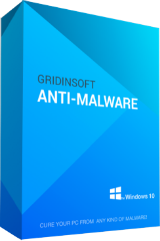
Giveaway of the day — GridinSoft Anti-Malware 3.1.28
GridinSoft Anti-Malware 3.1.28 was available as a giveaway on January 11, 2018!
Wondering how to remove virus from PC? Download malware removal tool and start a free scan of your system. GridinSoft Anti-Malware's full-system scan finished faster than competitor tools' quick scans and flagged more items for removal, including many PUPs that, if not actual threats, can be tossed safely. This software has a Reset Browser Settings function that effectively removes redirects, popups, ads in your browser. Our efficient detection engine protects users against any dangerous sites where adware and malware are possible.
Please note: The program provides a 1-Year license for those emails never been used in Giveaway before.
System Requirements:
Windows 7/ 8/ 8.1 10 (x32/x64); 90 MB free hard drive space; Minimum 800 x 600 Screen resolution; Internet connection
Publisher:
GridinSoftHomepage:
https://anti-malware.gridinsoft.com/File Size:
60.2 MB
Price:
$39.95
GIVEAWAY download basket
Comments on GridinSoft Anti-Malware 3.1.28
Please add a comment explaining the reason behind your vote.



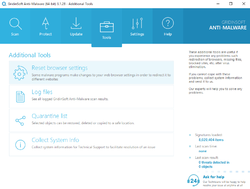

installed easily on sony vaio win 10. excellent program. can we download the new versions which are being prompted and will the updates expire the license key?
Save | Cancel
tariq, thank you! yes, you can download new versions, they will not expire your key.
But your key won't working if you reinstall the program.
Save | Cancel
.
Oy, another GOTD product that tries to remove other GOTD products -- GrindinSoft has objections to Auslogics and Tenorshare, at least ( plus most browser extensions ).
THey also will mark ANYTHING as a PUP potentially unwanted program -- this ignorant over-reporting is a trick to claim "we find more than the other guys".
Intelligent reporting would know by now that a VB Visual BASIC script in the [ Startup ] folder to create a restore point at every boot is NOT a PUP.
Windows tweakers, utilities to check set the time to atomic clocks, utilities to modify the system tray display of the date and time, and NOT PUPs.
Some of these great little utility programs are 10 years old by now, some with NO home page anymore even if they did want to "phone home" -- hasn't GrindinSoft seen them yet?
That's why I consider this program an ignorant scanner
I run the scan, but mark everything [ Ignore Once ], then select [ Fix ], and then I can read the report to select what I agree with and what I disagree with, and then manually uninstall or leave things as I decide.
GrindinSoft is a consultant, a second opinion, not a boss, around my computer.
By the way, the free version will do just the same: create a list for YOU to decide what to do, manually.
.
Save | Cancel
Peter Blaise, our Analysts Team usually consider such objects as PUP (Potentially Unwanted Program) because they spread via unfear methods as bundling with other software. If you sure in that files and their source you always can put them on Ignore List. Also, you can contact us (support-antimalware.com), so we can check them.
Save | Cancel
I downloaded it and installed it. Now every time I open it, it asks me for a activation code. Why?
Save | Cancel
Brian Carter, before activating the program you should temporary disable the firewall and other antiviruses.
BR
Save | Cancel
There is a reply to comment missing here. The user questioned the validity of the high up votes and some of the positive early comments. Where did that comment reply disappear to? I watched specifically to see how many up votes it would receive, as I also up-voted it. Now it's just vanished.
Save | Cancel
whisperly, we can't remove any comments here, even our owns. So if you suppose, that some comments are disappeared please contact GOTD Support.
Save | Cancel
11 января 2018 года я скачала программу GridinSoft Anti-Malware 3.1.28.
А 12 января тоесть сегодня я переустановила windowa 8.1 на windows 10.
И уже тот ключ которым я активировала программу вчера сегодня уже не вводится.Подскажите мне пожалуйста что мне надо зделать? С пасибо.
Save | Cancel
.
[ @Giveaway of the Day ],
You can ONLY install from the GOTD file on the day of the offer, using the GOTD download Setup program.
However, manually, the free version of GrindinSoft Anti Malware from their web site will do the same scan, then give you a REPORT, and then you can MANUALLY decide what programs to uninstall, remove, or keep.
.
Save | Cancel
With reference to comments on problems installing, on W7 with Avast the message came up saying it had been installed when not, but had this before and only necessary to pause Avast and the installation went straight through. No issue with Webroot though, so depends on what AV using.
Save | Cancel
[ @bungalow-build ],
Why are people RUNNING anti virus programs AFTER that anti virus program has already scanned a file and found it to be clean?
Such as GrindinSoft Anti Malware -- it's already downloaded and scanned and found to be clean!
Turn off your dang anti virus program already!
I don't get it.
Save | Cancel
Very impressed so far, particularly with the fact that it will install on XP 64 machine, where it spotted an issue with Windows Explorer that I was aware of. Also tried on W7, both installations very easy, found a number of issues, simple clear interface makes it easy to check for false positives, nothing is deleted unless you actively change the individual item from quarantine, and quarantine only happens when you press the button, so no issue with automatic deletions at all.
Will definitely become a regular subscriber providing it continues to work with XP, which MBAM does not.
Save | Cancel
Can't change the interface background. Font size so small and some in light blue. Difficult to see and read.
Save | Cancel
Dear Mike, thank you for your comment! We will retell your wish to our developers!
Save | Cancel
There were an enormous number of FALSE POSITIVES from the heuristics and PUP/riskware checks it does. It even identified a program I personally wrote, in Autohotkey, that does nothing other than create window management hotkeys for use with multiple monitors. EVERY SINGLE "infection" identified was FALSE. Once I turned off PUP checks it stopped identifying anything. It also tries to force its way in to your startup without asking your permission, as well as send 'anonymous' data to their servers in Russia without your permission--you have to disable these without ever wanting them in the first place. I also don't like how it IMMEDIATELY SCANS upon install, with its own ALL FALSE POSITIVES results, eating all CPU utilization. Malwarebytes absolutely kills this P.O.S. and it doesn't just give a one year trial as its giveaway. Poorly designed software that has no evidence of higher detection rates of real risks. It's a great example of why people ignore antivirus scan results--they weren't real findings in the first place.
Save | Cancel
This is a really decent piece of software. Thank you. The install couldn't have been any easier...
except, I guess, for the myriad of people who can't read.
Thanks again.
Save | Cancel
Dear Mothman, thank you for your opinion!
Save | Cancel
Many years ago, I bought an AV called 'Outpost' ...lifetime licence. 2 years ago, Kaspersky AV took over 'Outpost' and offered 2 years free licence that just expired. I was lucky to have also bought a lifetime licence from Malwarebytes about 8 years ago, now on version 3.x selling at 39.95. Unfortunately, it's for just 1 PC. MAB is now so good, I don't use an anti-virus anymore but I do use a FREE firewall product - Private Firewall - that was a commercial product fairly recently, now free.. No problems at all so far, works very well.
2 Questions:-
1) Is GrindinSoft planing to offer a lifetime licence anytime soon?
2) Is there a need to have an anti-virus program working with it as with MAB?
Save | Cancel
macy, they have a lifetime option its just under 100 dollars
Save | Cancel
Installed and activated, no problem if you read the instructions.
Pro -
ummmmmmmm well I suppose it mostly does what it says on the box so thats a pro
its free for a year !!
Con's -
VERY SLOW
BEWARE identifies legitimate apps as malware, TAKE NOTE before you quarantine or delete although you can ignore so don't just be a sheep and press buttons before reading the results, so not sure what is going on here ?
Massive memory hog
---
Still a good effort by the developers and thanks for the freebie, I will keep and use it for the free period, then I will decide then if its a permanent addition to my arsenal.
Save | Cancel
Running about one and half hour, I let it pause a while. It scanned 69640 files and detected 16253 items. still have 56% to go. I do not believe there are so many items related virus or malware, adware
Save | Cancel
Installation and automatic registration went smooth and quick. The first run of the program revealed a couple of potential treats which I moved to quarantine.
The Quick scan has run for about 30 minutes which is an acceptable time for my hundreds of applications, approx. 100k+ files and 30k+ registry items.
Thank you GridinSoft!
Save | Cancel
hoang, just run setup, once installed it will display a small window within the application with your Pc name and your email address. Click on activate and that's it. Easy activation!
Save | Cancel
kiwi, thank you for your review!
hoang, if you have any problems - contact our support center https://support-antimalware.com/
We'll try to help you!
Save | Cancel
Downloaded and set up without a hitch on Windows 10 pro 64 bit. I opened it as admin and ran it. It found 11 items, and I sent them to quarantine. Once in quarantine, you have the option to keep it or restore. I think (I was in a hurry) that running as admin also gave me a choice to delete/ quarantine each item separately by clicking on each one. I will try this the next time I run it. Thank you very much GOTD & GridinSoft :)
Save | Cancel
Marshell Wooley, thank you for your feedback!
Save | Cancel
A few related questions for GridinSoft Support -- is GridinSoft Anti-Malware 3.1.28 compatible with the Windows Meltdown/Spectre patch; is it detected by Windows Update as antivirus software, & if so, does it add the registry key so Windows updates won't be blocked?
[Microsoft is blocking all updates, not just the Meltdown/Spectre patch, when it detects av software but doesn't see that registry key.]
support[.]microsoft[.]com/en-us/help/4072699/january-3-2018-windows-security-updates-and-antivirus-software
A quick suggestion if I might, providing a separate removal utility for your products [e.g. like McAfee, Norton, Bitdefender etc.] *might* get more people to try them.
Save | Cancel
Question for GrindinSoft support, everything went smooth while installing and I'm running it as we speak (it is also a memory hog and the "quick scan" is very slow) BUT how can one whitelist files and folders we don't want scanned?
Thanks in advance.
Save | Cancel
Man, Please contact our support center we'll try to help you and answer all your questions! https://support-antimalware.com/
Save | Cancel
GridinSoft Support Team, is everything "contact our support"? instead of getting answers here where they belong? are you a tech or just a rep person? (perhaps AI?)
Save | Cancel
Went straight to "successfully activated". There was no installation. I'm using Win10 x64 Home.
Save | Cancel
Eleanor Goldman,
This usually happens when your antivirus interferes with the installation process. So, you might try to disable your AV for a couple of minutes, like I did with my Avast, as I encountered the same issue, you did, and then the installation should proceed without a hitch.
Just remember to immediately re-enable your Antivirus after the installation is done.
Save | Cancel
The activation key received, entered, started the activation, but the antivirus was blocked. Disabled the antivirus, but again to get the key can't, because the address has already been used. Could you re-send the activation code to e-mail ?
Save | Cancel
Installed but no form to fill in to register and activate. Only option is to purchase.
Save | Cancel
Dear Jo,
Please contact our tech support center we'll try to help you in this! https://support-antimalware.com/
Save | Cancel
Contacted them and problem solved in minutes - great support team!
Save | Cancel
Jo, Folks don't seem to like the fact that some of us are in this situation, given the negatives in comments useful. My eMail wasn't accepted and I am now stuck with an evaluation copy with one option ... to purchase.
Save | Cancel
how to get activation code
Save | Cancel
Joe Giron, Click on the 24 hour help button at the bottom right and send an email to them.
Save | Cancel
Joe Giron, please contact our support center https://support-antimalware.com/
Dear Jo, we were happy to help you!
Save | Cancel
To: David
To: Bingo
Please contact our tech support center we'll try to help you in this! https://support-antimalware.com/
Save | Cancel
Well, removing a malware, adware and so on is not a problem, there are many such free software like "ZHPCleaner" and many like it, the main problem is that this software will not prevent any future attacks from the same and even more of such malware hacks.
You are forced to download a list of known malware and then referenced it against what has already been installed.
It is a perpetual update and perpetual removal, unless this developer can stop such future malware installations, I'll give it 2 stars out of 10.
Save | Cancel
Burney, have you been using this program? there are on-run protection and internet security you can turn on and your computer will be prevented from any future attacks if i understand correct
Save | Cancel
Opened and extracted files to a new folder on Win 7 Home Pro. I knew I was in trouble when the tab popped up and wouldn't let me select an option. If you can't select an option, you can't install it. Ha well.....
Save | Cancel
Dear Scott, if you have any troubles - please contact our support center https://support-antimalware.com/
Save | Cancel
I have been using this program about a year. There are no complaints about this program. And if there were any minor problems, then I always got help from their technical support. I would have used the opportunity, but I already have the license key purchased) I recommend using it.
Save | Cancel
Dear Stryker,
Thank you for your comment! Working hard to not disappoint you also in future!
Save | Cancel
Provide alert before showing as deleted, any item. The updates, not upgrade should be permitted in this kind of malware deduction programs for even GOTD users
Save | Cancel
Updates of malware database are permitted (as frequently as you set). That is the crucial thing. Upgrades (not updates) are obviously a business decision for the developer, and are usually charged for after a fixed period for security sw giveaways,.
Save | Cancel
benasp, What about the other thing in my query regarding alerting before deletion. One would want to peruse. There is a provision after scan to do either ignore and all, but, users would want to see as not deleted in the home screen.
Save | Cancel
benasp, please learning reading and learning understanding what the people have written and please vote not for your own comments!
@all: Jayaraman Raju has mean the program updates, which much Giveaways do automatic.
Save | Cancel
[ @Jayaraman Raju ],
GrindinSoft Anti Malware DOES update the PROGRAM along with updating definitions.
It also allows individual and toggle ALL lines to your choice of delete, quarantine, ignore once, ignore always.
Save | Cancel
I filled in the registration form with my email but it says that the email has been used, and no registration code offered. What can I do?
Save | Cancel
Dear abc8808,
Please contact our support center we'll try to help you! https://support-antimalware.com/
Save | Cancel
abc8808, .
Use or create a new email account, you don't have a spam account that you use when you need to give your email for access?
Save | Cancel
E-mail is already used. And...? As E-mail is already known by them, I don't have righ to use it?
Save | Cancel
Argentinian, They don't even say that, on my installation -- or rather non-installation: It just doesn't install!
And yet, when I had to provide an email address to get the download link for another computer, it sent it to me. But did it install there either? No -- nothing, zilch.
I was dubious anyway, because I believe I had problems with it when last it was offered, in June last year -- and had to uninstall it.
So it is really not "sour grapes" to say, "Good, I guess I didn't really want it anyway."
Save | Cancel
Спасибо за акцию! Пользуюсь этой программой так как она чистит то, что не чистят многие известные антивирусы, а именно разного рода мусор (именуют его как PUP), который появляется после "семейного" использования))). А с другими вирусами или же троянами, лично на мой взгляд, программа справляется тоже не хуже, чем другие.
P.S. Радует что у них появился сетевой фильтр:)
Save | Cancel
Вольный всадник, спасибо за ваш отзыв!
Save | Cancel
A great program is worth installing
Save | Cancel
Well, i will keep this program and watch with interest. Just before i ran a scan i used M'warebytes which found 28 problems. Then ran this keeper and it found another 25 different problems. Thanks GrindinSoft + GATD.....
Save | Cancel
tommo, I'm pretty sure if you download and run another free anti malware software it will find yet another 25 or so "problems".
Save | Cancel
but it doesn't mean this free soft will delete smth, cuz "problems" can be problems for real
Save | Cancel
(windows 7) Too many false positive. Uninstalled.
Save | Cancel
I bought this program June 2016 I had to remove it because it deleted so many legitimate programs without asking. I made the mistake of letting it clean my browser and it wouldn't work afterwards. I ended up doing a total system restore. I actually reinstalled it two weeks ago because I purchased a lifetime license and everything is running smoothly now. So the program has been updated tremendously!
Save | Cancel
It doesn't delete, it quarantines (by default). You can easily restore quarantined items. It also has its own restore to previous state setting. (This is also true of previous versions, which I have been using.)
Save | Cancel
benasp, dear benasp many of the programs this deleted were only partially restored after it had quarantined them. Where the rest of the files went is any ones guess. the program still has a lot of false/positive as you can see from other comments. I turn off: Terminate memory threats while scanning, and use heuristics rules which I find is the culprit to delete/quarantine file it BELIEVES to be positive!. It is a real pain to constantly come back to the pc only to find that Grinding soft has attacked yet another legitimate program.
Save | Cancel
wont install on win 10 pro, says files are corrupt, get new files from publisher..
Save | Cancel
Dear mike f.,
Please contact our tech support center we'll try to help you in this! https://support-antimalware.com/
Save | Cancel
Thank you guys both! installed and scanned quite fast (thought it'd be longer)... didn't puzzle over what to do with all issues found on my pc just pressed fix and all clear i hope)) don't care about interface or this kind of stuff just hope no threats will sneak into my pc
ty
Save | Cancel
I was waiting for this special offer for this program, thank you!
Save | Cancel
Perhaps there was a problem with your email or it could have been a problem on the server side. In any case, I didn't have to wait at all.
Thanks for the giveaway.
Save | Cancel
benasp, I think he means not this. I think he has lost this software and is now happy to find it again.
Save | Cancel
I'he tried this software many years ago, they were good, but now Gridinsoft Antimalware much better! Less false detects, more features (Net Filter for example)... But, guys! Interface is a bit old-school, you have to improve it, and usability too! If you are thinkink on it - you are on the right way, I like it! One of the programs which doesn't promise too much, but doing well ALL anounced job!
Save | Cancel
Thank you gaotd! Great program, it removed all the garbage that was installed without my consent. 5 out of 5!
Save | Cancel
I downloaded and installed on Win 7 64 bit, I ran a scan and it removed my music jukebox that I have used since 2003 and it removed games, I uninstalled and the reinstalled my lost items!
Save | Cancel