Every day we offer FREE licensed software you’d have to buy otherwise.
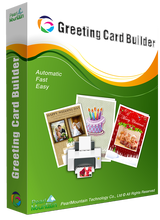
Giveaway of the day — Greeting Card Builder 3.2.0
Greeting Card Builder 3.2.0 was available as a giveaway on March 23, 2016!
Greeting Card Builder is a fun, quick, and easy-to-use card maker for you to make personalized greeting cards with your own photos and words. It is an extremely easy-to-use digital greeting card software, which was specifically designed to create stunning photo greeting cards for Birthdays, Anniversaries, Thanksgiving, Christmas, Easter, New Year, Valentine's Day, or any occasion.
System Requirements:
Windows 2000/ XP/ Vista/ 7/ 8/ 10; CPU: Intel® Pentium IV 1.0GHz, AMD Athlon® XP (equivalent) or higher recommended; Memory: 256 MB (512 MB or higher recommended); Hard Disk: 150 MB (200 MB or higher recommended)
Publisher:
Pearl MountainHomepage:
http://www.pearlmountainsoft.com/greeting-card-builder/File Size:
76.7 MB
Price:
$39.90
Featured titles by Pearl Mountain

Picture Collage Maker is easy to use and allows anyone from novices to professional photography designers to create eye-catching photo collages on Windows. With just a few clicks, they can create collages, scrapbooks, posters, greeting cards, invitations, calendars, and any other type of season greetings that they might imagine.

The most easy-to-use and automatic collage maker, that helps to turn your digital photos into amazing photo collages with just a few of clicks.
GIVEAWAY download basket
Comments on Greeting Card Builder 3.2.0
Please add a comment explaining the reason behind your vote.


I downloaded and installed Greeting Card Builder. After installing, I got the GOTD screen telling me to register the program and the registration key. However, when I click Help, Register is grayed out. When I click About, the screen that opens says Full Version. Do I have to do anything else to register since I never put in the key myself?
Save | Cancel
How do you download the extra templates?
Save | Cancel
gordonwh40,
You just click on "Download more templates" (bottom right)
Save | Cancel
TK, you "believe"? Why don't you try?
Save | Cancel
TK, Well.... maybe it is just me being blessed by the gods....As it is a giveaway I can't uninstall and reinstall to double check, but the anniversary pack for instance tripled the number of anniversary templates in my program. I now have 180 templates altogether. Lucky me! :)
Save | Cancel
This is the first offering I have accepted from GAOTD in many years. Most don't interest me at all but this one did. Downloaded and installed with no problems on my Win 10 X 64 system and registration was very simple. Not a great program but does exactly what it says which is good enough for me.
Save | Cancel
Can't send as email on 'share' program!?!
Save | Cancel
Do see the registration key in the install but fail to see where I enter that information into the program.
Save | Cancel
I downloaded the extra templates but they do not show up in the program. I downloaded then opened the program as the website says I should do. Any help out there? Thanks
Save | Cancel
Shirley,
You downloaded the templates then opened Greeting Card Builder? I am afraid you just forgot to install them... Just doubleclick on the executables containing the packs (.exe files in your download folder) and I am sure the templates will show in the program.
Save | Cancel
... but only if you reopen the program AFTER installing them.
Save | Cancel
TK, You are wrong. It is really EXTRA templates not included in the package.
Save | Cancel
Wont attach card to my email client. After several attempts I uninstalled.
Thanks anyway...
Save | Cancel
A couple more limitations
You can only have one card open at a time.
No way to create an envelope
Save | Cancel
Installed on Win 7 64, no problems. Program works but is lacking a number of features we all expect on modern programs which make it difficult to use. These aren't show stoppers, they just make the program hard to use.
1. No undo - Ctrl Z doesn't work either. Giant hassle.
2. Can't apply fonts, bold, underline, etc. to specific words, only the full text block. Thus, if you want to bold just one word, you need to create a second text box with just that word and mess around lining it up.
4. There is no text wrap. You need to press enter at the end of each line. This makes it nearly impossible to write a paragraph.
Save | Cancel
Installed on windows 10, 64 bit, then registered it. Everything went off without a hitch. Thank you!
Save | Cancel
Installed okay on win 8; Entered Reg code after opening program. Closed program and reopened to verify full version by clicking on image of scissors on upper left corner of main screen.(had to x out of creating new card and one other screen).
Make sure you get the free adds(weddings & christmas) from their website.
Save | Cancel
andym, Where are the templates? I find no link to download them, only webpages that state they are already included:
"These are parts of Wedding card templates included in Greeting Card Builder. You are free to download the software and view full list in it."
Save | Cancel
Just installed this on XP SP3 virtual machine, everything worked, looked OK, closed it and went to unzip the next GTOD offering....and ALL my right mouse context menu items had vanished !!!
Save | Cancel
I expected to get a new version but it is the same 3.2.0 program offered ten months ago. Well, thanks any way.
Save | Cancel
Installed on W10 64 desktop without any issues. The program does not ask for the registration key until you try to save your creation. Enter the code which should say you have successfully resisted. Exit the program and restart which should have now removed the 15 day trial indication. You can also download more free addon templates here
http://www.pearlmountainsoft.com/greeting-card-builder/addon-templates.html
I've spent about half an hour and the program does what it clams. Thanks GOTD - this is a keeper.
Save | Cancel
I'm not sure if I downloaded the free GOTD version or a trial version. How would a person know?
Save | Cancel
Billie, If you got the download link here on GOTD through social media then it's from GOTD. If you got the link through email and got the download through that link then it's also from GOTD. The only way you got the trial version is if you downloaded it from links other than GOTD; for instance say "Softpedia, FileForum, Download.com, Major Geeks" or any number of other download sites.
My guess is that you haven't installed the license key.
Save | Cancel
Billie,
Check:
https://www.dropbox.com/s/18ay70ma9ixdn16/About.png?dl=0
Save | Cancel
The description says this is version 3.2.0 that sells for $39.90. However the website of Pearl Mountain Software lists the price for version 3.2.0 as $29.90. Typo?.. or is there a difference in what is offered here and the pay-for version?
Save | Cancel
What it's free so why blackmail me to pay $30 to stop the thing watermarking every card I make just because I use the Free system
I don't mind getting less for free but I do object to blackmail
now uninstalled
Save | Cancel
Gray W, enter the reg key and there is no water mark
Save | Cancel
gray w.....any way I can get the license code from you? I have spent all day trying to get this to work....the normal notepad with license code never came. if you could help, would be great....
Save | Cancel
I was able to download and extract all files to the same folder. I also got the registration key and a message that the program was activated, but I can not find the program on my computer to open it. All I can find are the readme, setup, and gcd files. Deleting them since there is no access.
Save | Cancel
Sorry! I changed the standard font and can now use national letters.
Save | Cancel
You can only use English letters, no national letters like å, ä, ö and ü like the german and Swedish alphabet.
Save | Cancel
Greeting Card Builder
Changelog
New in version 3.2.0
May 9th, 2012
Excellent.
Save | Cancel