Every day we offer FREE licensed software you’d have to buy otherwise.
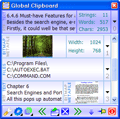
Giveaway of the day — Global Clipboard
Global Clipboard was available as a giveaway on January 17, 2007!
Global Clipboard is a multifunctional clipboard manager. The program saves all the information that is copied to the clipboard. Therefore, you can restore any data used during your work. A flexible interface and convenient viewing make it possible to receive all the information on each data fragment.
Global Clipboard allows filling in forms easily, because it keeps a list of necessary information that is always visible. Now you can see the number of strings, words and symbols of the copied text, and also the sizes of images or screenshots. With this program, you can use the clipboard to merge texts copied from different applications.
During the next work session all the contents of the clipboard and all data fragments will be restored, so that you could continue the work quickly. You can change the case of the text and transform images in the clipboard by pressing a hotkey. To write a message or open a link, now you should just copy the address, and Global Clipboard will launch the necessary application itself.
System Requirements:
Windows 98/Me/2000/XP/2003 Server
Publisher:
ElasticLogicHomepage:
http://www.globalclipboard.comFile Size:
1.05 MB
Price:
$19.95
Featured titles by ElasticLogic
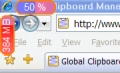
System Eye is a system monitor. The program shows usage of the main parameters of your computer - the processor, operative and virtual memory, and also a swap file. Therefore you can always watch its productivity, control too exacting applications, quickly find not responding programs and losses of memory. With System Eye you will be sure that your computer is adjusted optimally and the installed software works stably and economically.
GIVEAWAY download basket
Comments on Global Clipboard
Please add a comment explaining the reason behind your vote.


When i paste something in Excel appear an alert box that say:
"It's impossibile to delete the content of the clipboard"
Save | Cancel
Not bad for free, but you might want to check out ClipCache Pro (http://www.xrayz.co.uk/clipcache/)--well worth the $25, IMO. Much more powerful: nesting folders for stored clips make it into a little PIM, to store boilerplate text, logins, images, whatever; and it preserves formatting. It's always the first utility I install on any machine I use.
Save | Cancel
I tried this one and the Yankee Clipper 3 (freeware). I could only make the convert the text into a picture once. Where is the help file in Global Clipboard?
The YC3 Freeware is one that I was never able to copy and transfer to
History or Boilerplate any picture; so I figure it has the same template as the commercial version but it just does not support it as a freeware.
However, if copying a picture from Word - while YC3 is open - it creates two files : a MetaFile and a Bitmap file and both could be used normally (both). If you delete one the other goes out as well.
This is a good program though.
Save | Cancel
CLCL its pretty good actually, but interface is a little too complex..
i could use any of those freeware, but they fail pasting stored files from corel or fireworks or any other special format. all i would get is a bitmap, which is useless most of the times. i actually keep copy of entire fireworks files as a back up in M8 clipboard. they are editable anytime. THAT i would pay for.
Save | Cancel
I have been looking for a decent clipboard manager for some time now and have tried a few different solutions (including a Google gadget and a plugin for the True Launch Bar that was a giveaway just a few days ago). This one at least looks like it has some promise, so I'll try it out for a while. If it doesn't work out for me, well hey, at least I have a chance to try it for free. :)
Thanks.
Save | Cancel
#43, you're too late. When I wanna blow a dollar on a bottle of water I buy Perrier. ;)
Today's program has use for some, and the added advantages over freeware alternatives is that this one will save and resize images, change text, change case, allow for merging of text, save and relaunch links,etc. Most of the freeware clipboard replacements offer some extra options, but this one seems to offer many in one package instead of needing to switch programs for added functions. Could be useful for form filling, but not for logins as it doesn't encrypt or password protect data.
Save | Cancel
The Advanced Specialist, when you sell bottled air, you can call it dehydrated water. It'll sell better. :)
Save | Cancel
#36 BOBO WROTE: "I don’t know why someone would pay for functionality when quality freeware programs are offered.....
Comment by BobO — January 17, 2007 @ 9:18 am
Hey, Bobo, I'm with ya. You have a good point. But you realize nowadays Some people even enjoy paying for water.
I think I'm going to start selling bottled Air. I'll put it in a blue bottle and put some French name on it like "L'essence de la Vie" or something. It will be all fresh and come from some mountain, I promise. ;) Anyone wanna buy some?
P.T. Barnum once had a good saying about consumers. Still true to this day I think. :=)
Save | Cancel
I like this one...ability to indefinitely save your copies...this will come in handy at home and at the office. Thanks for a great Giveaway!
Save | Cancel
yes
Save | Cancel
[...] Il software è gratuito fino alle 9 di domani mattina (cioè fino alle 9 di giovedì 18 gennaio) e vi presenta una history della clipboard, in modo da poter andare a recuperare all’istante un contenuto che ci interessa. Utilissimo quando si stanno facendo dei lavori di copia&incolla. Potete scaricarlo da qui. [...]
Save | Cancel
http://softvoile.com/clipdiary/
Save | Cancel
try the best 2 freewares of this kind: clcl and clipx
they are great.
Save | Cancel
I use Clipomatic. Simply typing CTRL+ALT+V will give you a list of your previous clipboard items. It's free!
Save | Cancel
I don't know why someone would pay for functionality when quality freeware programs are offered. I've been using clipguru since Thanksgiving of last year and like it fine and there are others with almost equivalent functionality.
Save | Cancel
[...] Somos unos expertos a la hora de hacer el “copy-paste”, ya que asi podemos lograr hasta hacer una tesis de maestría y doctorado. Pero buscando herramientas que llevaran esa posibilidad un poco mas allá me encontré con Global Clipboard que es un portapaeles que te permite ir guardando cada una de las cosas que vas copiando para que las tengas todas en un lugar conveniente si es que vas a usarlas varias veces. Además se guardan para tu próxima sesión. Muy útil. El costo de esta maravilla es de $19.95 USD, pero SOLO HOY lo puede tener gratis. SOLO HOY. [...]
Save | Cancel
Correction! YC3 does support images. I've been looking in the wrong place all along! huh
Well I'm still going to give today's offer a try.
Save | Cancel
Try open-source ditto (Ditto, Clipboard Extension
http://ditto-cp.sourceforge.net/)
Save | Cancel
Freeware Alternative: I second #10's mention of YC3(Yankee-Clipper) free version. It's what I have been using and works very well.
However, I'm going to grab this Global Clipboard because the free YC3 doesn't support images, just text.
Save | Cancel
First time i have tried a different
clipboard, im impressed.
Thank You.
Save | Cancel
[...] Ecco un utile software per i per la clipboard. Con Global Clipboard potrete avere e richiamare immediatamente tutti i copia/incolla effettuati in ordine cronologico. Davvero molto utile questi programmino che ci permette di risparmiare davvero molto tempo. [...]
Save | Cancel
*update*
ok it gets the job done. can paste true native formats, but interface its a little bit annoying.. it keeps trying to get active window an i have to manually pass the desired clip to windows clipboard before i can paste,even when it says hit enter to paste.. but it might be issues with any other software installed.
Save | Cancel
ill give this a try..
i have yet to find any clipboard better than M8 multi clipboard. even the freeware version is good. I prefer it cause it maintains original copied format from EVERYWHERE, so you get your editable item anytime u need it no matter what app you copied from. Not even paid progs do this as far as i know.
Save | Cancel
I've been using Ditto as a clipboard manager, and decided to give Global Clipboard a try.
So far I'm staying with Ditto.
Global Clipboard seems like a nice program, but not exactly what I need.
One advantages of Global Clipboard is that the interface is pretty, and the information about text and images can be useful sometime.
The graphical manipulation of captured images is also a potentially nice feature, just not useful for me since if I copy and image it's usually to paste it into a graphical editor anyway.
The previews of rich clipped data is also useful.
But it lacks a few major things that I need and expect from a clipboard manager, and which Ditto has.
Global Clipboard seems designed to work with a limited number of clips. The number of "slots" is configurable (by clicking a button only, not direct typing), but it doesn't look like it will handle very well a huge/unlimited amount, storing all clips automatically for weeks and months.
It also lacks, as far as I could see, the ability to search for text in the clips. This is an extremely useful feature, and one I use constantly. If I know a word that was written someplace inside a text I copied in the past, searching for it by typing the text is much much quicker than manually reading them all one by one. And yes, without it the above feature of storing a large number if clips is really not practical.
Another thing which is convenient, and which Global Clipboard lacks, is the ability to edit the clips inside it. If I want to store copied text for a while and repeated use, being able to slightly change it inside the clipboard manager (instead of having to copy it to a text editor, change, copy again, and delete the old clip) is helpful.
The ability to save/load sets of slots is nice, but again falls short of other programs' (such as Ditto) ability to keep specific clips forever and assign quick fixed hotkeys to them.
All in all it's a nice program, certainly an improvement over the usual clipboard handling, but not sophisticated enough for my tastes.
Save | Cancel
http://softvoile.com/clipdiary/ do all with your mouse,unlimited storage,very easy to use
Save | Cancel
@comment 15.
Edited
Thats it.
I am currently using 2 apps from here and 5 I have ready for when I decide I might need em.
I was wondering also, if someone would no, is there a request section as I would like to request some plugins for graphics programs and maybe some graphics and fonts.
Save | Cancel
Thanks for taking the 'aka Stephen' away from comment #3 & #5, but it's still very odd. Why hasn't the whole comment been removed?????
Save | Cancel
It's great.
I used to use something similar on windows 95.
That was in 1997.
It doesn't hold a candle to this app though.
Thanks again.
Save | Cancel
That includes comment #3 as well. Thank you. I don't know what's going on someone pretending to be me. Rather strange. ??????
Save | Cancel
Hey someone is using my alias and name. Comment #5 I did not make that statement. Although I do use freeware, amnd support what the freeware community are doing, I'd raher use commercially tested software when I can afford it. So would the GoTD team check the Email of the person who is copying my name.. (probably someone i've lambasted in these comments over their childish behaviour) and perhaps send them an Email warning them about this sort of behaviour.... I'd really appreciate that. At the very least delete it. Thank you. As for the software....It's brilliant. I use the clipboard a lot and am always having to go back and copy certain things more than once. It's a great accompaniment to Flashpaste. Thank you very much.
Save | Cancel
Yankee Clipper is the one I use. Best of the bunch.
Save | Cancel
>> # 9 Thanks!!!
You're welcome :°)
Save | Cancel
It simply doesn't work for me.
- I open notepad
- I type Shift+Ctrl+V (shortcut key I set to show the main window)
- I choose an entry from one of the slots
- I type to paste in Notepad
- Nothing happens...
No time for searching why it doesn't work. So uninstalled it and went back to my working freeware alternative.
Save | Cancel
# 9 Thanks!!!
Save | Cancel
I recently had to re-install windows, so I lost lots of software from this site. Man, that sucks. Among those I miss the most is Flashpaste, maybe todays software can make up for that... (maybe I'll buy flashpaste eventually, but there's also other software I want to buy...)
Save | Cancel
Forget about freeware #5, I uninstalled Clipmate and Snagit for this baby...(this comment is in no way ironic)
Save | Cancel
(before someone asks...)
*** FREQUENTLY ASKED QUESTIONS: ***
1. To activate the program, Read the README file and do what it says in there.
README.TXT
Installation:
Unzip the package you`ve downloaded and run the activation program
Activate.exe which is included in the package, then run Setup.exe to
install the software.
You have to install it before the Giveaway offer for the software is over.
Terms and conditions
Please note that the software you download and install during
the Giveaway period comes with the following important limitations:
1) No free technical support
2) No free upgrades to future versions
3) Strictly non-commercial usage
2. Aside from the README, there is often a program called "ACTIVATE.EXE" included in the download. RUN IT to activate the program.
3. When you run the activate program, Make sure you have internet access turned on and you have access so that it can 'talk' to the giveawayoftheday.com website. I believe it might need to phone home to confirm your activation. Make sure your firewall etc is not blocking anything.
4. If you still think it's not registered, not activated, or it still says TRIAL VERSION, or if it still says "nn days remaining", then QUIT out of the application program and open it again. If it's the type of program that minimizes to an icon near your clock (that area is called "the system tray") then you need to click that icon and exit that too. Sometimes just clicking the [X] box on the application window doesn't quit, it is just minimizing it. Make sure you QUIT out of it completely. Then open the program again.
5. If all else fails, REBOOT your computer and then check if it is Activated.
:-)
Try doing these items before posting and see how it goes 1st.
You'd be surprised how many problems a nice reboot will solve. :)
Save | Cancel
I really could use this. thank you very much..........Eddie
Save | Cancel
[...] O nouă zi, o nouă ofertă gratuită de la GiveAwayOfTheDay.com, situl care, în înţelegere cu firmele producătoare, oferă timp de 24 de ore un program şi un joc gratuit până la reinstalarea sistemului de operare. Programul zilei este Global Clipboard, un soft rusesc dar cu interfaţă în engleză şi în alte limbi, care extinde clipboard-ul oferit implicit de sistemul de operare. Mai multe informaţii găsiţi pe situl GlobalClipboard.com, inclusiv o animaţie în flash care vă ajută să vă faceţi o idee despre cum funcţionează programul. [...]
Save | Cancel
#5 WhiteRabbit Stephen WROTE "By the way, are there any freeware alternatives?" -Comment by WhiteRabbit aka Stephen
Yep. How about this:
http://www.intelexual.com/products/YC3/
"A powerful Windows clipboard extender/memory- now in its third generation. Handles Pictures, Richtext, URLS, etc - any size. Features printing, drag and drop, optional permanent storage of clippings."
Free.
(they also have an "X" version for $15 but the one above is free)
Save | Cancel
>> freeware alternatives?
Of course!
See @ http://en.wikipedia.org/wiki/Clipboard_manager
Save | Cancel
Most apps i've seen like this(the good ones) are pay. THANKS GOTD!
Save | Cancel
Good working program with many possibilities. The only thing I regret again with such programs: I would like that such programs not only copy words, but also their style (i.e. bold, underlined etc.). The program doesn't have that feature unfortunately. So in a scale from 0-10 I give the program 8 points.
Save | Cancel
Sorry.. It's not something I would use often.
Save | Cancel
By the way, are there any freeware alternatives?
Save | Cancel
first — January 17, 2007 @ 3:01 am
you are not "First to comment" !
i made it !!!
Save | Cancel
Thanks, great! I will use it
Save | Cancel
newest one ! great, i can save everything now....thanks :)
Save | Cancel
First to comment. Fospunpa!
Save | Cancel