Every day we offer FREE licensed software you’d have to buy otherwise.
GiMeSpace KMShare 1.1.0 was available as a giveaway on October 30, 2022!
KMShare makes it easy to connect 2 computers together and seamlessly share the mouse, keyboard and clipboard of the 2 computers together. You simply move the mouse to the edge of the screen in the direction of the other computer and your mouse cursor will appear on the other screen. Keyboard focus also follows the mouse and the clipboard contents will also become available on the other computer.
Compared to other similar software this product provides much faster network connection making the mouse movement much more accurate and file transfer much faster.
The best idea will be rewarded with a license of the KVMShare Pro version which includes video sharing . Please use Ideainformer to submit your ideas!
System Requirements:
Windows 7/ 8/ 10/ 11; mouse is needed
Publisher:
GiMeSpaceHomepage:
https://gimespace.com/kvmshare.htmlFile Size:
6.66 MB
Licence details:
Lifetime
Price:
$19.00
Featured titles by GiMeSpace

The Pro version allows you also to share your windows on the connected computers. A simple hotkey moves your active program window to the screen of the other computer. Up to 3 computers can be connected and also you can share much higher amounts of clipboard data.

his program was created to make playing music on a computer more intuitive and affordable for anyone who wants to make music. It offers the most natural way to make music by simply using your touch screen or your hand in front of the web cam. If you don’t have these you can also use your mouse.
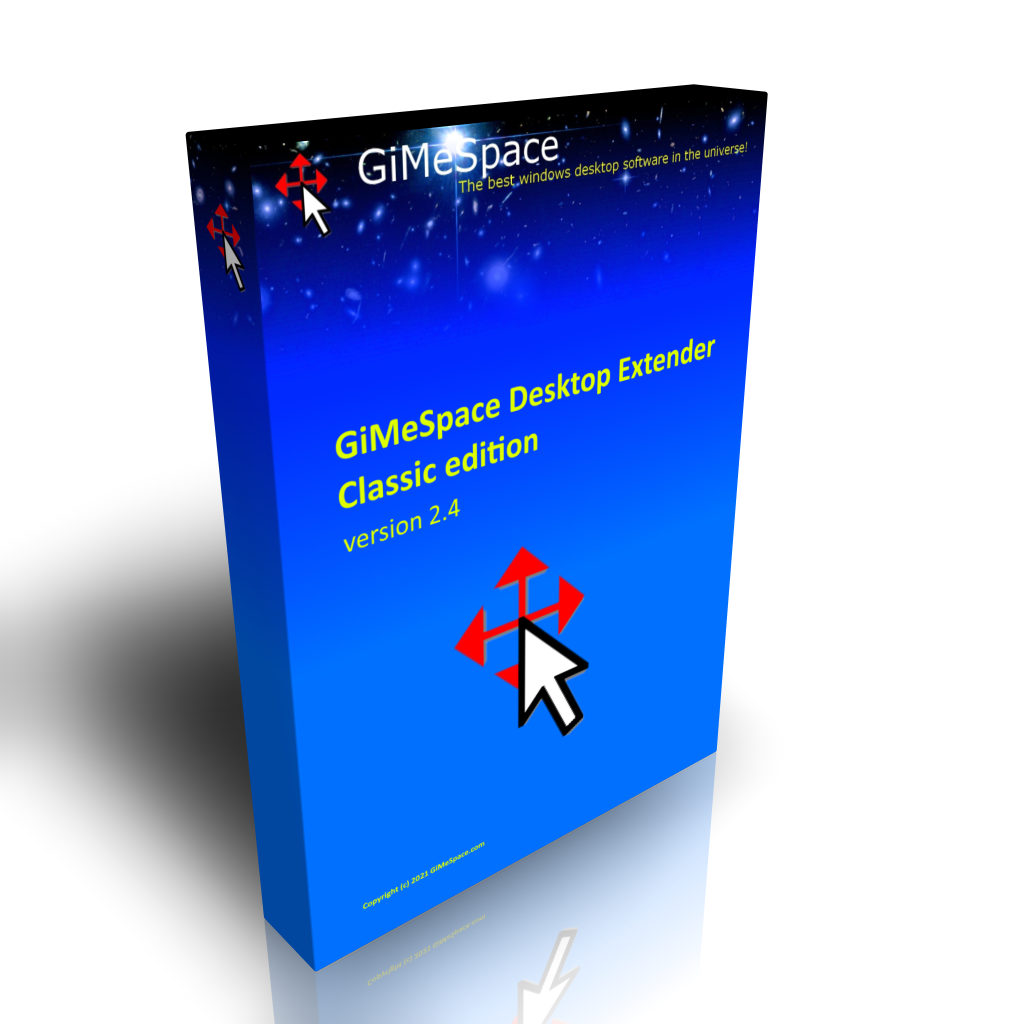
This is the standard edition of the virtual desktop manager. When you move your mouse to the edge of your screen you will notice that your desktop extends beyond the borders of your normal desktop. It provides a cheap alternative for adding more monitors to your computer.
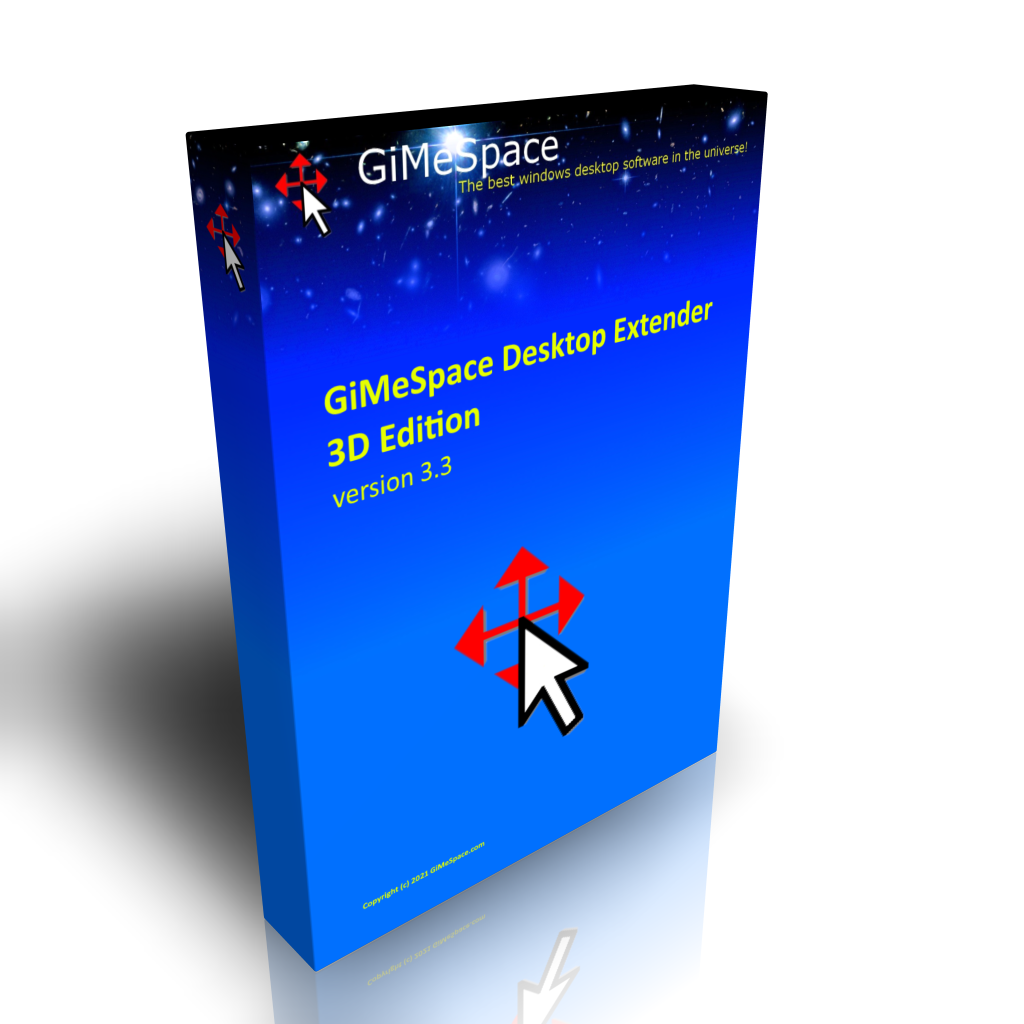
This is the deluxe version of the Desktop Extenders. Like in the standard edition you can scroll left-right, up-down. But now you can also zoom in and out seamless. So you can navigate your desktop in 3 dimensions!
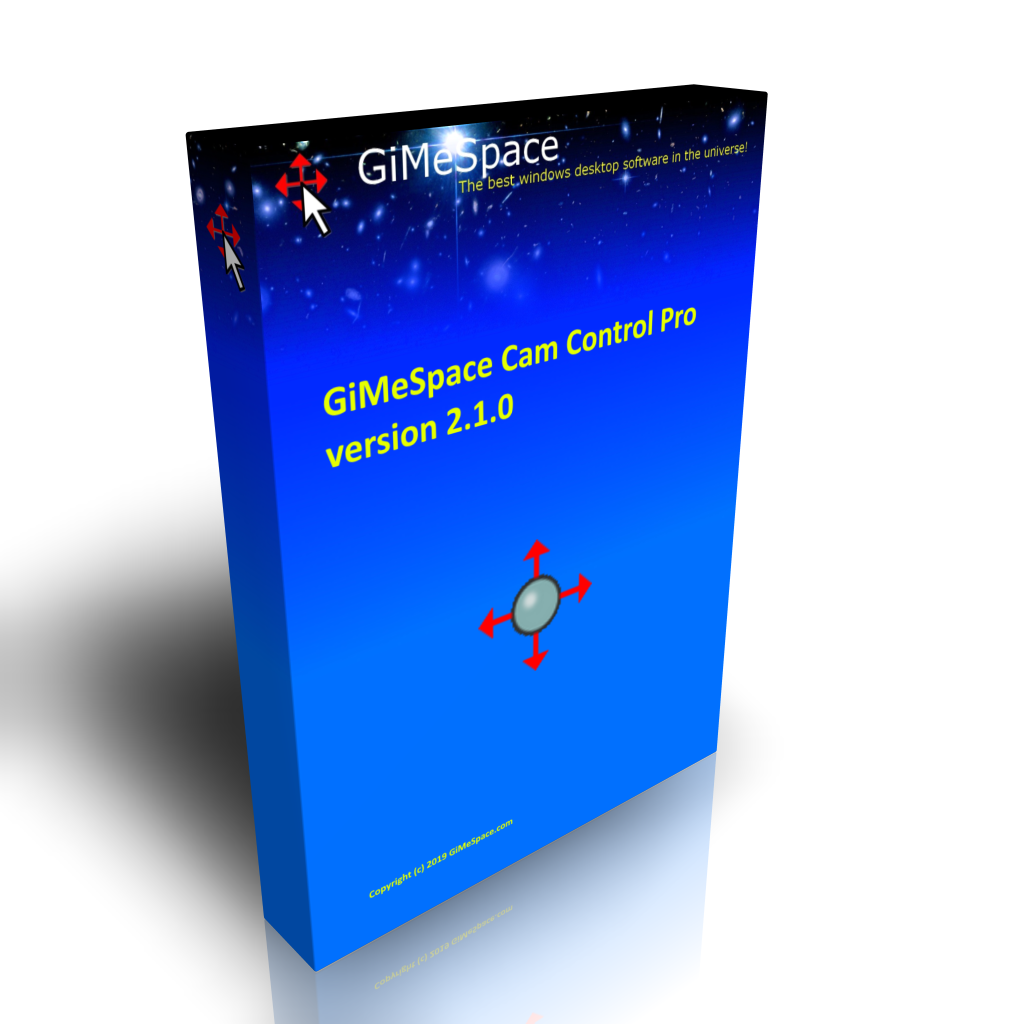
Control your computer by making gestures in front of your webcam! You can simulate mouse movements&clicks, the keyboard cursor keys, or control the GiMeSpace virtual desktop managers. This program allows you to control your computer by making movements with a hand in front of your webcam.
GIVEAWAY download basket
Comments on GiMeSpace KMShare 1.1.0
Please add a comment explaining the reason behind your vote.


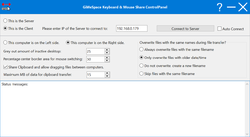
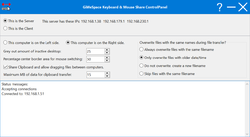

Can I move or copy a file from 1 PC to another?
Save | Cancel
bromberg, Yes you can select files and folders and copy them to the othe pc by simply moving the mouse to the other pc
Save | Cancel
I just can't find the place to enter the Key provided? And one more question, does the other PC have to have also this Key? My other PC is down (in repair). Thank you!
You guys are making nice tools, by the way :)
Save | Cancel
R, Yes you have to unlock on all your pcs. If there is no register button it means you have already an unlocked copy
Save | Cancel
If you have two computers can this software control the second computer from the first?
Save | Cancel
Malc, Yes you can.
Save | Cancel
In response to Malc "If you have two computers can this software control the second computer from the first?"
No.
All this does when installed on each computer is allow one keyboard and mouse to control both computers by moving the mouse across to each screen.
Whichever screen the mouse is on becomes the computer you control.
There may be hotkeys to toggle back and forth between computers without dragging the mouse, also.
If it's anything like FREE Microsoft Garage Mouse Without Borders, either computer's keyboard and mouse can 'swing over' to control the other computer.
Neither computer controls the other computer.
The keyboard and mouse always control whatever computer they become toggled to.
.
Save | Cancel
In response to GiMeSpace response "Malc, Yes you can [ control one computer from another ]"
Do you mean ONE KEYBOARD AND MOUSE controls BOTH computers?
Actually, EITHER KEYBOARD AND MOUSE controls EITHER computer?
Or do you mean this program allows remote control from one computer over another computer, such as by bringing a window of the controlled computer into the screen of the controlling computer?
Thanks for exploring this and sharing.
.
Save | Cancel
This promises to span across only 2 computer's screens ( 3 computers in the Pro version NOT free today ).
I regularly work with 4 or more computer's screens in view.
So I'm comparing this to:
- FREE Microsoft Garage Mouse Without Borders that can span one keyboard and mouse across 4 in-view computer's screens,
- FREE Teamviewer and FREE AeroAdmin that can bring any number of in-view or remote computers into separate or tabbed windows on the one computer I am sitting at.
I also have a ( not free ) KVM switches that work in any mode, not just Windows, but also work in DOS, Linux, and in pre-boot BIOS setup.
What are other people comparing to, and how does GoMeSpace KMShare v1.1.0 work for you?
Thanks for letting us explore this and share.
.
Save | Cancel
Peter Blaise, how about Synergy? Or these https://alternativeto.net/software/gimespace-kvmshare-pro/
Save | Cancel
Peter Blaise, and try Input Director, which is free and really good to use on multiple machines.
https://www.inputdirector.com/
Save | Cancel
Currently using Mouse Without Borders, my only personal complaint being since I just use it occasionally, I'd prefer to start the software as needed, rather than have it start with Windows, but when I tried that it didn't work. Teamviewer I think increases your attack surface, & with the frequent exploits targeting the software, *might* make you more of a target as well. KMShare uses a client - server setup, which **might** present some vulnerabilities. Also, if opensource code is used for parts of the client - server portion, you would need to update the app when/if vulnerabilities were discovered & patched in that open source code, & GOTD offers usually don't include updates.
Save | Cancel
In response to boby "Peter Blaise, how about Synergy? Or these https://alternativeto.net/software/gimespace-kvmshare-pro/"
I kind of meant to solicit some 'I use this ___ and it works this way ___ or me"
But thanks.
Synergy starts at $29, and [ alternativeto. com ] is a great website to start a focused search.
Thanks for exploring this and sharing.
.
Save | Cancel
Peter Blaise, try Multiplicity.
Used to be from StarDock but maybe from a different publisher now. Works well with multiple machines.
Save | Cancel
Can this be used to share between PC and Mac? If not, is there such a program available?
Save | Cancel
Richard Hidalgo, Sorry, Mac is not supported at this time.
Save | Cancel
In response to Richard Hidalgo "Can this be used to share between PC and Mac? If not, is there such a program available?"
Probably best to use a mechanical KVMS switch, which permits simplifying to one screen, one keyboard, one mouse, one set of speakers.
Or remote control, such as FREE Teamviewer on each computer to see the other computer in a window on the computer at which you are sitting.
Or you can try Windows emulation on the Mac and tell us how the Mac works running Windows programs, or not.
Thanks for exploring this and sharing.
.
Save | Cancel
Richard Hidalgo, I have been using Logitech mouse and keyboards for some time now with there "Flow" software.... It just works... does all the same stuff as this program claims and more... move to edge of screen...mouse goes over (you do have to use there mouse though) software is free.
Push button to toggle same mouse/keyboard through 3 diff computers (devices really... they ALL work)
And yes it goes between mac and win... AND...from those to linx and Android as well... yes you can control your desktop win comp.. your MacBook pro... your Android phone etc with one mouse and one keyboard
I am doing it now... I am typing on a desktop, have laptop open and an Android in a dock all controlled with this keyboard and mouse I'm typing on and can ALL share files between them
I have a second Logitech k380 keyboard that I keep in my work truck... just to type longer emails etc on both of the phones I have to carry. AND I use it to work on my laptop that sits on the dash while I type comfortably with a keyboard in my lap.
Oh and also works on all tablets...
The mouse.. Amazon (look for sales) Logitech M720 Triathlon $35. The key Logitech K380.
Cheap, simple battery powered.... batts last for almost 2yrs...
look up.... Logitech flow
https://www.youtube.com/watch?v=0rs6WMN0uUE
https://www.youtube.com/watch?v=RHaLIq7CV68
Save | Cancel
Freeborn, same with me, but I have every version of the Logitech MX anywhere from 1 to 3 that I've gotten thru the years. I've been online since 1993 and I test new games for Devs, which makes me tend to bang my mouse on the mousepad when I mess something up. These may be smaller but they hold up. I've only had to tear one apart and fix it after about 5 yrs of use/banging. LOL.
I am little. I wear a size 3 1/2 ring, so the anywhere mouse fits my small hands well. Their other ones are just too big and I can't get a good grip on them. (Other half uses those.) That goes for any normal size mouse. I've found the ones made for laptops or tablets, aka taking with you when you are out and about, are smaller and are perfect for smaller hands.
Logitech Anywhere are just as well made as their normal sized mice. They run 80 bucks, but are worth it. No batteries, just plug it into a c usb cable and it will charge as you use it. Guessing here, but I get a month or so with each charge. I'm online from the time I get up till I fall asleep playing one of my fav games, reading news, posting with friends and watching TV. I go between my computer, my other half's computer and my 12" tablet (when needed, but prefer the spen). I've got a fold phone from Samsung with the spen, so once opened up, it has plenty of room for me to just hand write texts with the pen.
Save | Cancel
Richard Hidalgo, Look at ShareMouse. (Bartels Media) which can do this. There are 2 versions + a limited features free version.
I've used this for years, it works ~ 90% of the time, and then it's very very good. The other 10% it takes some fiddling to get it to work.
Save | Cancel
That was anticlimactic! installed, tried running quite a few times (some as admin on both computers). Couldn't get it to work, only getting access violations on server side, abort or continue with data at risk. made no difference what I chose, it was stuffed.
Save | Cancel
For program instructions:- https://gimespace.com/kvmshare.html
Save | Cancel