Every day we offer FREE licensed software you’d have to buy otherwise.
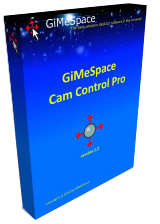
Giveaway of the day — GiMeSpace CamControl Pro 2.2
GiMeSpace CamControl Pro 2.2 was available as a giveaway on March 22, 2022!
Control your computer with hand movements in front of your webcam. You can simulate mouse movements, mouse clicks, the keyboard cursor keys, or control the GiMeSpace virtual desktop managers. The program might be useful for the people with disabilities and in cases where a computer needs to be controlled from a certain distance, e.g. from the other side of a display window.
There are 5 gestures:
- move in the horizontal direction while your hand is vertical.
- move in the vertical direction while your hand is horizontal.
- move in the horizontal direction with 2 hands making a 'zooming' gesture.
- left mouse click by moving your left hand in the left upper corner.
- right mouse click by doing the left click plus moving the right hand in the right upper corner.
There is also an easy mode where the mouse pointer is simply moving according to the position of your hand and a left click can be generated when holding still for 2 seconds.
System Requirements:
Windows Vista/ 7/ 8/ 8.1/ 10; webcam
Publisher:
GiMeSpaceHomepage:
https://gimespace.com/products/camctrl.htmlFile Size:
6.03 MB
Licence details:
Lifetime
Price:
$19.00
Featured titles by GiMeSpace
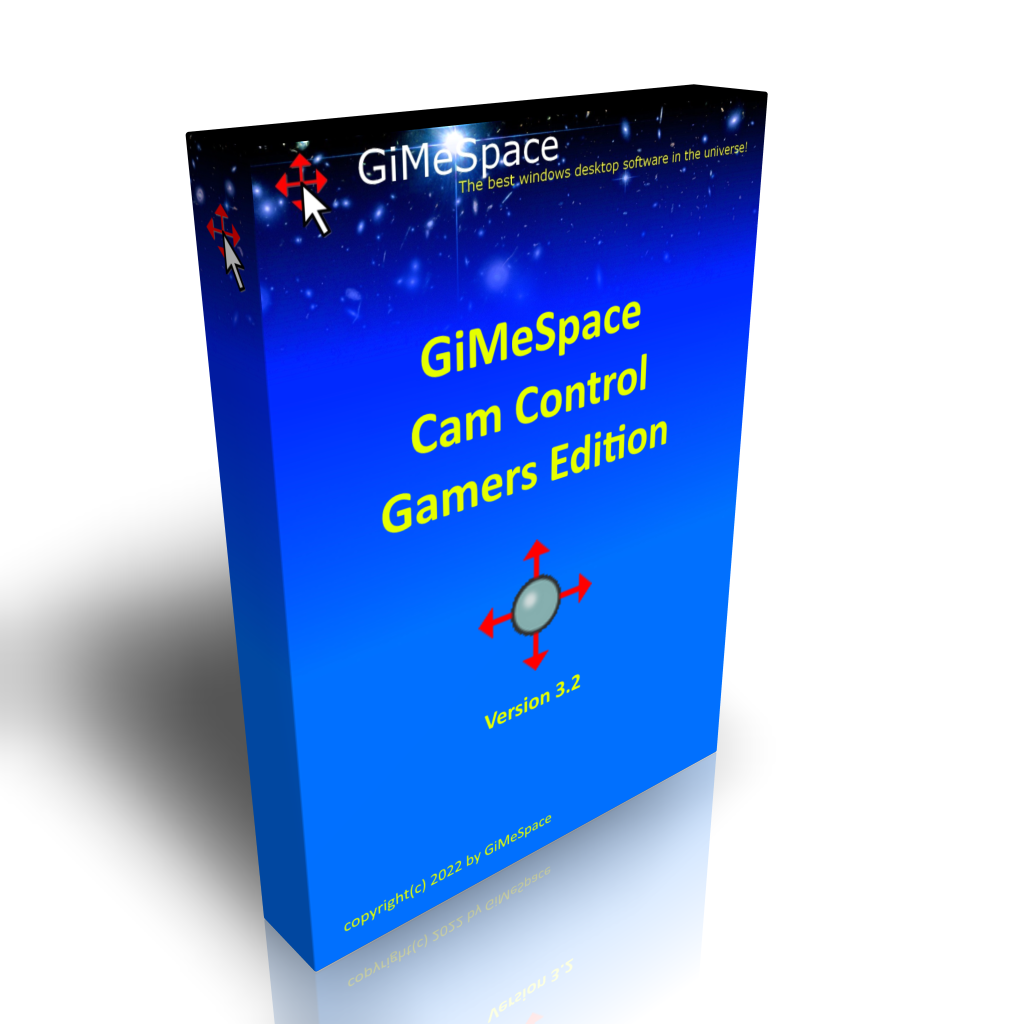
This program allows you to emulate the mouse, keyboard or virtual joystick my moving your body left-right and forward-backward creating a very realistic way of moving through your games and other programs.
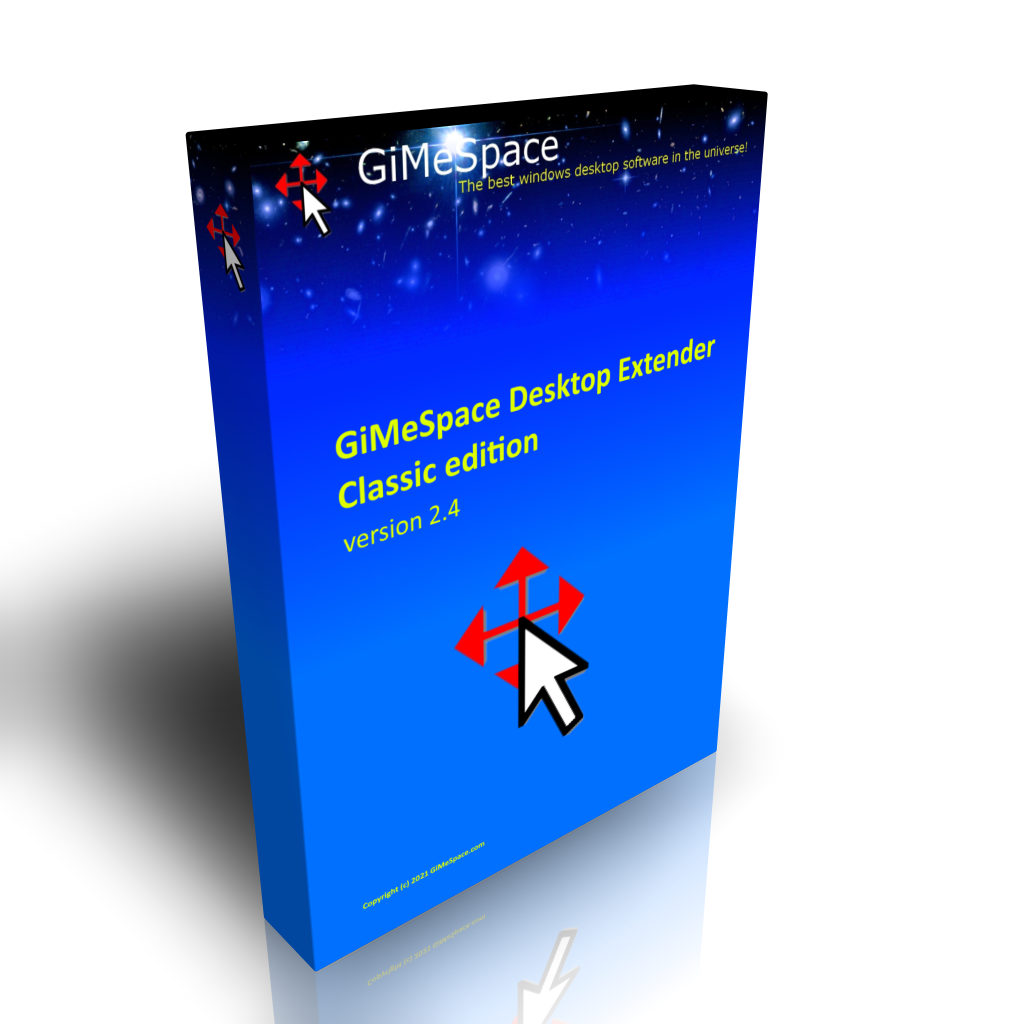
This is the standard edition of the virtual desktop manager. When you move your mouse to the edge of your screen you will notice that your desktop extends beyond the borders of your normal desktop. It provides a cheap alternative for adding more monitors to your computer.
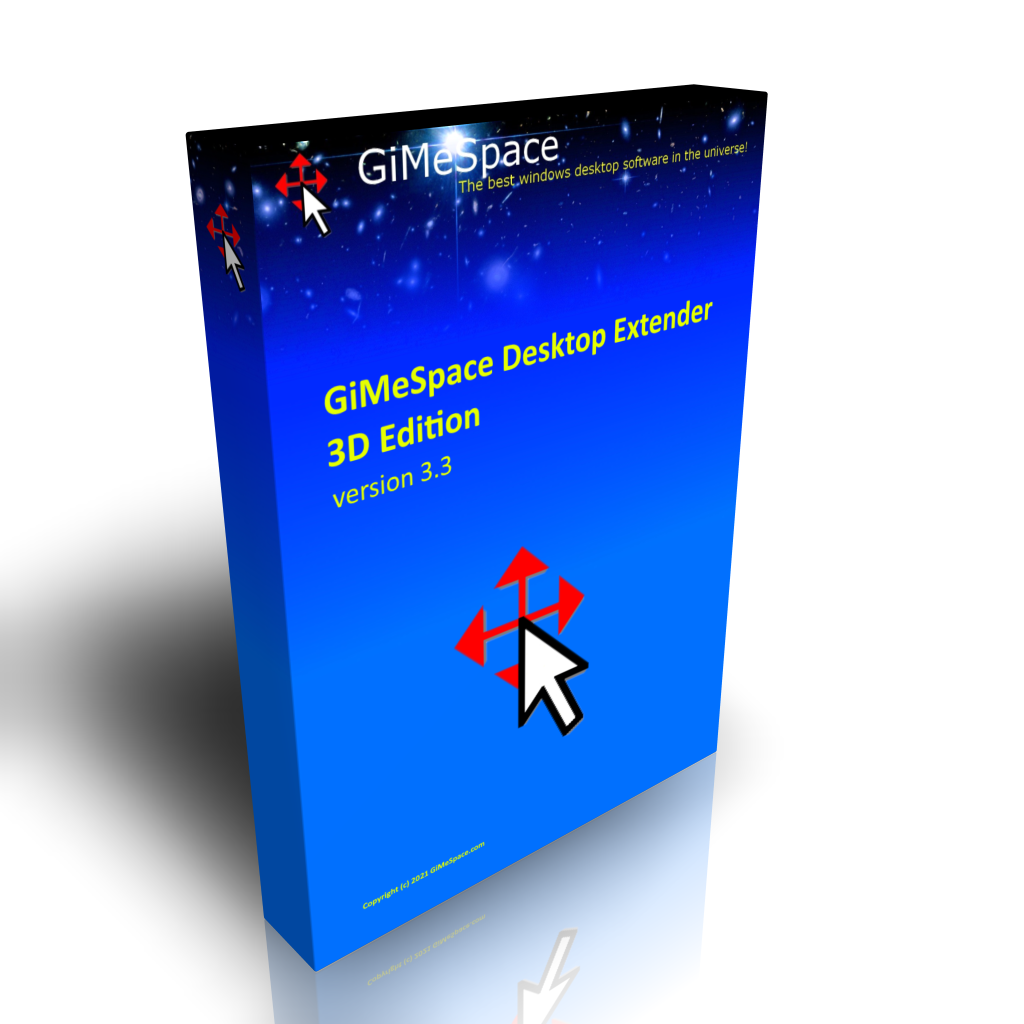
This is the deluxe version of the Desktop Extenders. Like in the standard edition you can scroll left-right, up-down. But now you can also zoom in and out seamless. So you can navigate your desktop in 3 dimensions!

The Pro version allows you also to share your windows on the connected computers. A simple hotkey moves your active program window to the screen of the other computer. Up to 3 computers can be connected and also you can share much higher amounts of clipboard data.

This program was created to make playing music on a computer more intuitive and affordable for anyone who wants to make music. It offers the most natural way to make music by simply using your touch screen or your hand in front of the web cam. If you don’t have these you can also use your mouse.
GIVEAWAY download basket
Comments on GiMeSpace CamControl Pro 2.2
Please add a comment explaining the reason behind your vote.

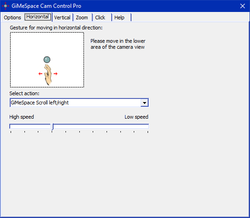
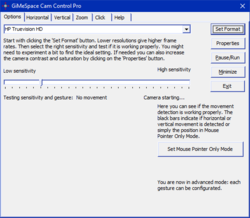
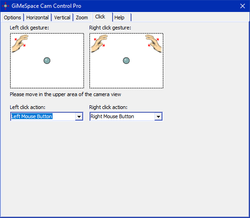

Would be useful for someone with disabilities but many use voice commands when they can't control the mouse.
It may be a problem if you started to wave your arms about for other seasons and some mouse command happened that was not support to happen.
Save | Cancel
Doesn't install - I get the notification showing the registration key but then nothing. I've searched for any installation in the program folders but doesn't exist.
Save | Cancel
Plinky, Try to download the same program from the GiMeSpace website and try again.
Save | Cancel
I just tried it, very unnatural hand movements and it is very slow, it took 10 seconds to bring the pointer from the left corner of the screen to the opposite down corner of the screen and to double click on it. With a mouse, I can do it in a 1/2 second. After a while, my hands got tired, imagine doing those movements all day. There got to be easier way to do it through software or eye movements instead of the hands, how about the middle (third) button, I use it all the time for scrolling, no such luck here.
Save | Cancel
Mike, Yes I don't know anyone using this all day long. Most common use for this program is for shop owners to have an interactive display for people passing by on the street to interact with what is being displayed.
Save | Cancel
GiMeSpace, Given the comments here about use, who would expect a passerby - or even someone standing in front of a display inside a store - to understand how to interact with this? No, people might use a touchscreen, but waving their hands in the air, without instruction of what to do - not going to happen.
Maybe that gives a hint: have a(n) optional little video which could play picture in picture style to show this presumed customer what to do. For that use case. Home user use case? It must be as fast or faster than a mouse or voice control. And support double click.
Save | Cancel
John Stampfel,
Then those store owners would simply put up a small poster with the gestures...duh.
Like some people said, this program IS NOT meant to replace a mouse 1 to 1 directly. No program like this does that. All those comments are really comparing apples with oranges. It is meant for store owners, or for a small implementation for disabled people (if you want professional stuff for this, you pay professional prices.... with more than 3 zero's!)
Save | Cancel
It's a novel program, however too much time wasted tinkering to have it work satisfactorily.
Un-installed.
Save | Cancel
How am I supposed to register it? I didn't see any pop-up window.
Save | Cancel
Dr JJS, Go to the help and registration tab and click the activate button.
Save | Cancel
GiMeSpace, There is no registration tab. The help tab just has some info in it. However, after setup.exe and running the program, a window did come up saying it was activated, (but it did not tell me how to register with the code!)
Save | Cancel
krypteller, Thanks, but I there was nothing there except a help tab, and that did not have any registration info. in it. (I've only recently changed my internet security and am now able to use setup with the GCD files. Maybe that sometimes auto activates, despite the readme file not always mentioning it. Perhaps the code is for people who get the program from the author's website because they cannot easily use the gcd files - as was often the case with me.)
Save | Cancel
Dr JJS, Well it looks like it is activated so it should be working for you.
Save | Cancel
This software may be great for anyone disabled but for now I won't need it. Thanks for the opportunity.
Save | Cancel
Ivan, in response to your response will say also that I may or may not use this program have not decided yet when I do decide I will let everybody know until then I ask your patience I know how important it is to all of you that you know whether or not I will use this program.
Save | Cancel