English
Every day we offer FREE licensed software you’d have to buy otherwise.
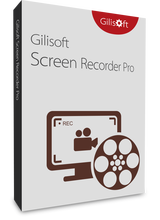
$49.95
EXPIRED
Giveaway of the day — GiliSoft Screen Recorder Pro 7.3.0
Screen recording and video editing functions in one tool!
$49.95
EXPIRED
User rating:
58
19 comments
GiliSoft Screen Recorder Pro 7.3.0 was available as a giveaway on August 12, 2017!
Today Giveaway of the Day
Cut out images perfectly, mount them neatly, and remove distracting elements!
GiliSoft Screen Recorder Pro combines screen recording and video editing functions. It is a powerful yet simple screen recorder program which allows you to capture desktop activities and create video tutorials, demonstrations and presentations without any programming skills.
System Requirements:
Windows 2000/ 2003/ XP/ Vista/ 7/ 8/ 8.1/ 10
Publisher:
GiliSoftHomepage:
http://www.gilisoft.com/product-video-recorder.htmFile Size:
42.3 MB
Price:
$49.95
How would you improve GiliSoft Screen Recorder Pro 7.3.0?
No similar feedback found. Feel free to add yours!
Featured titles by GiliSoft
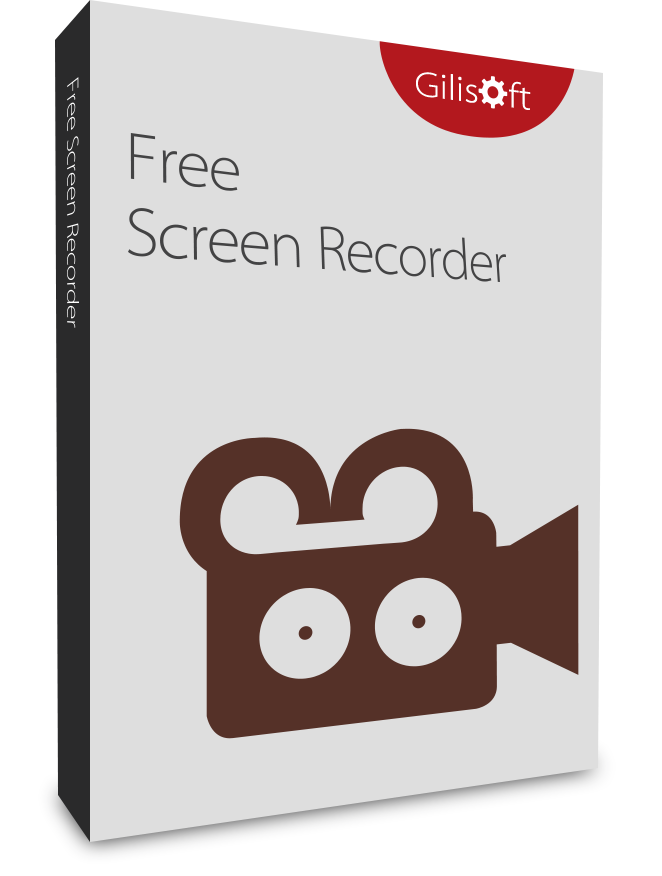
The Easiest Screen Recorder make first-class screen video records absolutely for free.
GIVEAWAY download basket
Developed by MPCSTAR
Transform media files for playback on various devices.
Developed by VSO Software
View the feedback from multiple IP cameras.
Comments on GiliSoft Screen Recorder Pro 7.3.0
Thank you for voting!
Please add a comment explaining the reason behind your vote.
Please add a comment explaining the reason behind your vote.
You can also add comment viaFacebook
Facebook comments
iPhone app giveaways »
$0.99 ➞ free today
For those of us who can appreciate weird and funny drawings, these stickers can’t fail to fascinate.
$0.99 ➞ free today
enhanceAI will vastly improve less-than-ideal images and add incredible detail with our optional Super Resolution.
$2.99 ➞ free today
$1.99 ➞ free today
Om Namah Shivay. You can listen to Om Namah Shivay aarti dedicated to Lord Shiva with this app.
$2.99 ➞ free today
Android app giveaways »
$6.99 ➞ free today
Blur Photo is the perfect censor photo app for blur background and picture blur.
$2.99 ➞ free today
The global bass booster and the equalizer enhances the sound quality of your Android device.
$1.99 ➞ free today
Want to get experience and emotion from driving a real city train in the metro simulator?
$0.99 ➞ free today
An alien ship has taken possession of multiple cities on planet earth, deploying countless robots.
$2.99 ➞ free today

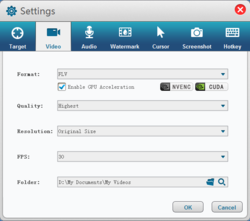
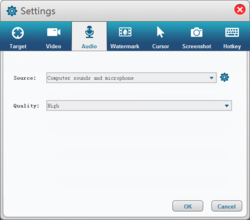
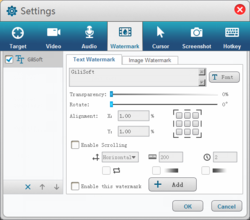
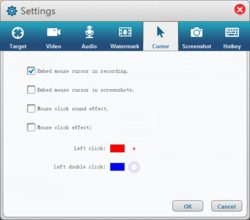
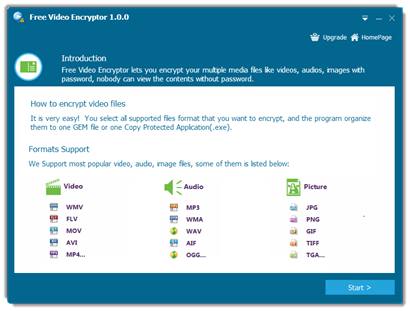

Gave this program a run with regards to it's capture options and I have to say that I was very impressed.
Good range of options for choosing what to capture and how.
Captured my general Windows usage very smoothly and even when I played 1080p video that was run through Chrome, Kodi and VLC is captured it very well indeed.
It is inevitable that the less RAM that you have that it may be possible that system resources to capture smooth video can be hampered but testing it on a couple of low powered Arom Z8350 boxes with 4Gb RAM it still performed very well.
In terms of CPU usage whilst recording, I was finding on average that about 15% was utilised, which is very good indeed.
In fact it performed so well across the 4 machines that I tested that I would heartily recommend it.
I have 22 other screen recording programs that I have tested and this is right up there with the best of the paid options.
I've not tried the editing functionality yet so can't comment on whether it is a $50 value product but if Gilisoft offered just the screen recording facility as a stand alone program then I think that it would be worth a good $20.
It's not often that something really impresses me but this one does.
Save | Cancel
Weird Menu but easy to use and works very well on capture. Good program. Using on 64 bit Windows 7; no problems.
Save | Cancel
Best screen recorder I have ever come across is Ashampoo Snap xx (latest is Snap 10)
An older version was offered here a while back. It is worth purchasing though if you need an advanced feature-rich screen recorder.
No comment on the one offered today. I did not download. I need much more from my screen recorder.
Save | Cancel
ZD Soft Screen Recorder, full screen, computer sounds only, 15-20% CPU.
GiliSoft Screen Recorder, full screen, computer sounds only, 30-40% CPU.
Save | Cancel
Had tried an old version of this Gilisoft previously.
But now prefer
SnagIt (paid)
and
ZDsoft screen recorder version 10
Some user interfaces are better than others and it may also be personal preference.
Save | Cancel
Works on my Windows 10, It records video to FLV, plus computer sounds and microphone by default, if you want to change this check settings beforehand.
Save | Cancel
Works like a charm: https://1drv.ms/v/s!AhqxANJ1R0yZiOQbcI3AUo5dytbG9A
Save | Cancel
Of all the screen recorders I found BSR screen recorder the best. Any other inputs are welcome! thanks.
Save | Cancel
Had the same problem as #3 below. I don't trust it either. I have to consider this one a colossal waste of time & bandwidth. Sorry.
Save | Cancel
I had an earlier version (6.1.0) that was given away here on April 15, 2015, and I used it to record a 4-hour Google Hangout presentation that September. I recorded it in two parts: 2.5 hours and another 1.5 hours. I had set it up to record the entire Hangout screen, and each recorded video came out well. Video and audio were in sync.
At some point in 2016, I tried to run this program again, and it was nowhere to be found!! I'm really diligent in not updating GotD programs, and I do not "clean" my registry. So somehow this program disappeared, but I'm pleased that I have another chance to get a newer version, although I may wait to read more comments before deciding.
Save | Cancel
I can't put watermark on video. Program stop/freeze and i must kill them from program explorer.
I try change CRTL+ALT+F1 (start recording) for diffrent F5 but cannot do it.
In extra software for video edit - is also problem with watermark and also i made video but not code me subtitles.
Save | Cancel
I found this to be an unusual program. I started it and then ran a couple of YouTube videos . Upon checking it I find that it did not record so I tried to load one of my personal videos. This did not record so I double checked my settings. All seemed ok so I shut it down.
My files showed a video download and I tried to run it but it wouldn't go so I tried to delete it and that wouldn't go. Apparently the recorder was still going but not showing any visibility on my screen.
I couldn't restart it because it was still running in the background. Finally I decided to use Revo on it and it said that I would have to stop it before I could uninstall it.
Anyway I stopped it and uninstalled it. I don't trust this program. Thank you GOTD and Gilisoft but I am going to pass on this one.
Save | Cancel
Bill Larsen, Are you reviewing some different kind of product here because this is not a video downloader?
Save | Cancel
In text document is key.... ;)
Save | Cancel
A small useful program for capturing the screen.
Beware though that if you specify a window to record, rather than it recording that area of the screen, it will only record that application. So in my quick test, I told it to capture the area of a File Explorer window, but it didn't capture the display of the right click menu popping up (but did capture the mouse movements and clicks) nor the Notepad window that popped up after double clicking a file. On that basis, its quite flawed. Recorded an example of opening a notepad file. This link shows the actual recording compared to the finished result.
https://screencast-o-matic.com/watch/cbjljClHot
Its also a shame it has no easy method of sharing the video files. I use Screen-O-Matic.com (as above) which does a nice job of screen recording and sharing, but no editing (unless you pay...)
Save | Cancel