Every day we offer FREE licensed software you’d have to buy otherwise.
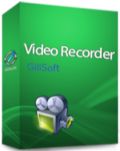
Giveaway of the day — GiliSoft Screen Recorder 6.1
GiliSoft Screen Recorder 6.1 was available as a giveaway on April 15, 2015!
Screen recording can be useful when you need to record a how-to video to help someone learn how to use a program, record a game walkthrough, or prepare for a presentation. Record here means you can create a video of whatever you are doing on your desktop, save the recording as a video file and send it to a friend or upload it to YouTube.
GiliSoft Screen Recorder is a screen recording software for Windows, it captures what you see on screen and what you hear/say simultaneously, and saves it as compressed video file in real-time. It is usually used to create software demos, capture streaming videos and record game plays.
System Requirements:
Windows 2000/ 2003/ XP/ Vista/ 7/ 8/ 8.1
Publisher:
GiliSoftHomepage:
http://www.gilisoft.com/product-video-recorder.htmFile Size:
18.7 MB
Price:
$49.95
Featured titles by GiliSoft

11 Powerful and Useful Video Software in One Pack, including Video Converter, Video Editor, Screen Recorder, Slideshow Movie Creator, Movie DVD Converter, Movie DVD Copy, Movie DVD Creator, Audio Converter Ripper, Audio Recorder Pro, Audio Editor, and MP3 CD Maker.
Comments on GiliSoft Screen Recorder 6.1
Please add a comment explaining the reason behind your vote.


Hey
After a bit of time I could see a really good tool for creating screen captured videos with audio... it really worked well for me. Great tool.... I was tired of using evaluation version of tools such as camtasia.... of course cant compare with full fledged tools in it but a quick and fairly convincing way of creating some good audio-visual screen tuts.
For me its pretty easy, quick & effective utility.
I tested even with running video in media player and it well captured it .... good ! :))
I can plan to buy if some more advanced features are included in near future... Thanks to GAOTD & Gillisoft Too!
Save | Cancel
If these companies allover the planet are obscure such as =,.... (Chinese) company without name&address. The EXE digitally signed as Hengyida Information Technology CO.,LTD. with an email from Yahoo.com.
Some video and audio codecs from 2012.,......... thanks Karl
Can they 'hack' p.c.s by sending home =[china] personal data by videoing your or hacking your numbers. ?
I am often warry about adding programs cause i am suspicious of their ability at p.c. peeping.
Plus don't want overloading .
Save | Cancel
After recording, I'm left with a small clear rectangle on my desktop, and everything outside of it is greyed out. Worst part is, I can't get rid of it. Not even with CTRL ALT DELETE.
Does anyone else have this problem?
Save | Cancel
I've been looking for something free to record MAME and other emulator gameplay, to post on Youtube. This was quick and easy. I converted the output, file size was fine, worked like a charm. A keeper for me - no watermarks or time limits. I'm not looking for much, so I can't attest to those of you looking for a powerful tool.
Save | Cancel
Installed on Win 7. Long story short, as soon as I hit record it stops responding and I have to force close the program. To be fair to the developer, this is a comparatively old system and might not be up to the hardware demands of the software. Others seem to be having great success so clearly something is amiss with my setup.
That said, I've been using the free version of Active Presenter for similar screen recording and never encountered a problem, plus that has the ability to edit the videos afterwards and create fairly involved presentations if required. So if you do encounter problems with today's GAOTD you could give this one a go instead
http://atomisystems.com/activepresenter/free-edition/
Save | Cancel
Gave it a try. Too primitive. No choice of which monitor to record from. No audio was recorded. I have a USB sound system, not the motherboard one. Uninstalled.
Save | Cancel
I want to make something very clear: you do NOT have to be in screen recording mode to make a screenshot with the hotkey combo. This is a FACT!! For some reason my previous comments to Karl about this fact have wound up in "awaiting moderation" limbo. I'm wondering if pointing out the truth to Karl has anything to do with this...
Save | Cancel
My favorite - and free one - is oCam (Screen Recorder) 10.0
Simple, intuitive, and able to record audio from inside Windows.
http://ohsoft.net/en/product_ocam.php
The next version added advertising in the main panel, so i keept my version 10.0
I don't know if the new available version is ad free, but there are some new functions.
For those lacking of MPEG-4 codec, there is a free Microsoft MPEG-4 package available on the web.
http://www.free-codecs.com/Microsoft_MPEG-4_V1_2_3_VKI_Codec_download.htm
Save | Cancel
I use Audials Mediaraptor 10 : http://audials.com/en/mediaraptor/index.html
http://audials.com/en/audials/windows_software/audials_windows_software.html
(now a different name and version), which I purchased at discount at another discount software site, to record video on the Internet, such as videos you cannot download thru Amazon and other streaming sites. IT IS AN AMAZING TOOL that also converts the video for you as it is capturing, to whatever format you want. THAT IS ALL I USE IT FOR, but it does other things. This version 10 is not available anymore and I don't know why as I am still using it successfully without being forced to upgrade.
Save | Cancel
SMRecorder and Camstudio are both free and work well. SMRecorder has a short learning curve. Camstudio takes a little longer to figure out but it does have more features. Have used SMRecorder several times to record an on-screen tutorial to show friends how to do something on their computer, and it works great for that. I believe the current version may have some crappy bundled software (like a lot of free software these days!) so be careful to uncheck any add-ons when installing SMRecorder.
Save | Cancel
The Select link not working again! Tell me what if anything could be wrong with my settings. I double checked everything I know of...But...
Save | Cancel
This sounds like it might be a good option for saving a small clip from a tv show recorded on Windows Media Player. Currently, to save a clip, you need to convert the file to .wtv to do editing, and that takes a long time. Wondering how the sound and video quality would compare to the original broadcast? Thanx!
Save | Cancel
I have been using "Open Broadcaster Software" for screen recording. Screen recording is not its primary function but it does that well and is freeware.
Save | Cancel
Thanks to GiliSoft and GOTD.
Tested it by capturing an online video off screen.
Result: Very Good
Good user interface.
Can re-assign the hot keys to ones that you prefer.
Can specify output video format FLV, MP4, AVI, AVI(Xvid), WMV and characteristics such as frame per second, etc...
Can set output folder of frame image capture.
Can specify image format e.g. jpg, bmp, png.
Can set output folder for video capture.
Can choose user defined region or full screen capture.
Output is clear and sharp with good audio properly sync.
I too have used Ashampoo Snap. If you want to compare, Gilisoft is better than Ashampoo Snap.
The best software for simple video screen capture is Snag-It (not free) by TechSmith.
The best software for serious demonstration video creation is Camtasia (not free) by Techsmith.
Save | Cancel
AntiLogger: ScreenRecorder.exe is trying to record your keystrokes. Is that needed?
Save | Cancel
Yes, this is needed during recording. It shows you visible the left/double mouse click. Nothing to worry about.
Greetings from Germany
Karl
Save | Cancel
My antilogger is telling me it's trying to connect to my webcam too! Why?
Save | Cancel
FS Capture is not free, it is just a 30-day trial.
Save | Cancel
GOTD offered Ashampoo Snap 7 a little while ago, which I have installed but never used. How does this compare?
Save | Cancel
Snap 7 is more advanced in features and usability.
- take freehand selections and capture area on screen
- take snapshot of entire website and save as picture
- Video capture: freehand, window, full screen
- Snap 7 cannot capture DirectX 11
hope that helps :)
cheers
Save | Cancel
Snap 8 is out, though haven't tried it yet. The advantage I found with Snap is that it lets me use video codecs I'd installed, rather than forcing me to use whatever came with the recorder. Some are faster than others, so work better when you're recording -- some make for smaller files that take less time to write to disk [capture won't work if you can't get the results written to disk fast enough]. The old HUFFYUV still works, though you'll want to re-encode the lossless results, & for 1080p the x264 VFW codec isn't too bad.
On the downside, the problem I have with a lot of Ashampoo software is there with Snap too -- it tries too hard be too helpful, IMHO getting in the way of quickly & efficiently using the software.
Save | Cancel
Installed, registered and recorded with no problems.
As Jordan, I like it too, this one is a keeper!
Thanks to GAOTD and GiliSoft
Save | Cancel
Dual-boot here! Installed & registered in both Win10 & Win8.1.2 - small trials - ext mon worked for me, when I picked it from the list - no problems. I really have to pass on to the authors of these "no word" GUI's - going to lose my $'s business for sure. If I can't read a menu - don't have time to play "pic-to-gram." Going to have to wait til after work today - very bust day - Thanks to all - HAGD
Save | Cancel
It Works well, don't take notice of thumbs down a while back I downloaded a video converter that had a lot of thumbs down, I still downloaded it and gave it a quick run, then put the short cut in a folder with a lot of others, A few weeks back I opened it instead of the ones I normally use, Completely read help document, went through all the setting, I was happy was able to load 5 videos as it would do them all at the same time and I was just about to go out, when I had finished getting ready to go out I walked past the computer and it had completed the 5 Videos. On a couple of formats it is a lot lot faster than the others. What it has to do with this Software - Don't take notice of the thumbs down, download this and all and give a god try - All the software I purchase now is software that was featured in here. But you need a Program like Your Installer as you need to have a clean out every now and again and you need software that cleans up after uninstall as there is always stuff left behind.
Save | Cancel
My long time favorite is FastStone Capture. It does everything including editing.
Save | Cancel
Is there a portable version, please?
Save | Cancel
It works (Windows 8.1 64bit) but is very basic (not much options). Bandicam is a much better screen recorder but records in the free trial version only up to 10 minutes. So if you need max. 10 minute clips try Bandicam instead.
Save | Cancel
Bandicam's free trial version puts a watermark on your video's.
Save | Cancel
Downloaded on my laptop Windows 8.1, the process of installing is faultless. The UI looks decent and wizard. I uploaded one of my card game videos to the YouTube after adding the watermarks at one go. This screen recording program is deadly easy-to-use and I'll keep it. But I didn't find *3GP format in the output format list, so a bit inconvenient I have to convert the recoded MP4 file to 3GP with WinX Free MP4 to 3GP Converter, thanks to this freeware video converter >>http://www.winxdvd.com/mp4-to-3gp/ ;-)Anyway it's de facto a handy screen recorder and luv it!
Save | Cancel
Recorded and worked as expected playing back both clear video and audio. For some reason I couldn't get the CUDA video acceleration to work. The check box for it seems permanently greyed out. I have an nvidia video card with CUDA. No matter what video format I chose it still wouldn't let me check mark that feature.
Save | Cancel
Working now (misunderstood; had to enter MY contact-mail instead of Gotd). Nice small software but nothing special.
Video works with sound.
Save | Cancel
Installed and registered without any problems, opens up to a very simple interface.
Tested with default settings, highest quality, FLV format, 24 frames per second and custom size of capture of 840 x 480 pixels, capturing audio using computer sound.
The quality of the video and the audio was absolutely superb and was extremely easy to accomplish.
The size of the capture was just short of 1 MB per second making it a large file well worth it because of the quality.
Couldn't be more pleased with the download most definitely a keeper because of the really amazing quality of both the video and the audio, the audio is something other capture programs were having great difficulty obtaining.
Save | Cancel
'GiliSoft Screen Recorder' is undoubtedly a compact and powerful program. It records entire screen , specific window or fixed region with reasonable file sizes saved as FLV files with audio . Also can capture frames which are automatically saved to PNG format.
While Hotkeys ( remappable ) are available for starting and stopping the recording the video files can be set to split automatically by time or size. Video properties can be adjusted in terms of scale, frames per second, and bit rate.
The best part is it can capture or record game play smoothly.
Thumbs up.
Alternatives:
Icecream Screen Recorder - http://icecreamapps.com/screen-recorder/
CamStudio Portable - http://portableapps.com/apps/utilities/camstudio_portable
ActivePresenter
Free Edition - http://atomisystems.com/activepresenter/free-edition (Record full motion video)
Fast & Easy Screen Recorder - http://www.ezvid.com/
SMRecorder - http://www.video2down.com/index.php/documentation/smrecorder.php
Screen2Avi - http://www.trustfm.net/software/video/Screen2Avi.php
E.M. Free Game Capture - http://www.effectmatrix.com/Game-Capture/index.htm
Save | Cancel
Jahid, what game and DirectX version did you record with?
Save | Cancel
I recorded 'FIFA 13' and DirectX 11 .
Save | Cancel
Thanks Jahid. I had no luck with that; OpenGL games are fine but not all DX Games. I think that has something to do with how DX11 is clearing the screen. Perhaps I will try another game later and see if it works.
cheers, have a nice day
Save | Cancel
"OpenGL games are fine but not all DX Games."
It can get complicated. Direct Show uses individual components that are supposed to work together -- sometimes they don't, or your system is set to use one or more that's less than optimal. Codec Tweak Tool &/or Win7DSFilterTweaker *might* help in that regard. DX hardware support varies with graphics hardware -- more expensive cards offer more as an incentive to spend more money. System specs matter too, as does the game [some can use more resources than other], it's settings [i.e. is everything on?], graphics hardware brand [some games &/or capture software might work better with Nvidia or AMD], & driver version [don't know Nvidia, but with AMD driver version can matter a lot, & the latest is not always the best for a particular game].
That said, you *might* try win10 -- a lot of the display related code is more advanced than previous Windows versions, though with 10 not being finished, plus drivers & games not being written to take advantage of 10 yet, whether it will help you or not is anyone's guess.
Save | Cancel
yeah, I guess so... we will see
Thanks Mike
Save | Cancel
Installed on W8.1 64b.
This application has serious problem with multiple monitors.
I have connected 3 monitors (1 integrated and 2 external) to my laptop and I can capture video from the primary (integrated) display only. Even if I tried to use "User-Defined" target, the application doesn't allow me to set the area on other than integrated display.
I tried to record AVI (DivX) video (cca 15 sec), but created video was on 80% of the output window just green. (Maybe it was caused by multiple monitors too, I really don't known).
This application is really useless on my computer... Maybe fast and dirty upgrade can help?? ;)
Save | Cancel
Screen capture software (if you really are a power user) is like loyalty to your loved one and you won't change to another. For my workflow it's not doing the job and I keep sticking to Fraps and Microsoft Expression Encoder.
Microsoft Expression Encoder (Free, but grab a copy soon because as I read between the lines that thing is going to be downed for good) http://www.microsoft.com/en-us/download/details.aspx?id=18974
cheers a lot
Save | Cancel
forgotten to mention...
Microsoft Expression Encoder is installing two programs; the Encoder and the screen recorder with that you can also record from webcam. You don't have to type a serial number when asked.
Save | Cancel
have you found a way around not having stereo mix on your soundcard?
Save | Cancel
Richard, I do have Stereo mix on my sound device.
What soundcard do you have? I'll check in later.
cheers
Save | Cancel
"I keep sticking to Fraps and Microsoft Expression Encoder."
Just FWIW, for screen capture some folks & some software still use Expression's ancestor, the Windows Media Encoder, or at least it's screen capture code.
"have you found a way around not having stereo mix on your soundcard?"
I think sometimes it depends on your purpose, e.g. if you're recording a tutorial you'd use a mic, so you wouldn't need stereo mix or similar. If you're recording game play, add-on capture boxes or cards are somewhat popular -- you don't want to use hardware resources that could be better used playing the game, so you can use specialized software, like domi using Fraps, or add-on hardware.
Along the same lines, trying to save your system's horsepower for the game you're recording, you *might* find an add-on soundcard not only gives you a better experience, but uses less of your systems resources.
Otherwise, if you can't get recording from stereo mix to work using another driver or a registry change etc., virtual audio drivers are available, sometimes bundled with whatever capture app. If you're recording on-line video you might find software designed for that [vs. a regular capture app] might come with a virtual audio driver, & use less of your hardware resources as well. Running a web browser & Flash media player can use a lot of the hardware resources you want or need doing the screen capture & encoding, so you could look at that type of software.
Save | Cancel
Thanks for the info. Does Microsoft Expression Encoder only produce output to MS Silverlight?
Save | Cancel
There are good reasons for the free version of Microsoft Expression Encoder to disappear:
- required: .NET framework 4.0
- required: Silverlight (another failure of MS among the numerous attempts to own it all, more and more often replaced by HTML5)
- no H.264 encoding
Save | Cancel
Thanks for the info. Does Microsoft Expression Encoder only produce output to MS Silverlight?
No, not at all only for Silverlight but Windows Media Video. You can also set target speed to get fast and small vids for YouTube.
Also, you might wanna try HitFilm 2 Express which is free, LINK https://hitfilm.com/express/free
Save | Cancel
I should have been clearer: Silverlight is required for the program to run.
Doesn't mean it is the only output format though. Also, forgot to mention that it doesn't kwnow a thing about FLV.
Save | Cancel
domi, please get your facts straight.
HitFilm 2 Express is not free.
Save | Cancel
What is the contact-email to finished the registration?
Thanks
Save | Cancel
You do not need an email address Vlad. The key is supplied in the readme file.
Save | Cancel
OK well I entered MY email addy this time and the SN, and than it went through and reg???
Save | Cancel
Installed and registered without problems on a Win 8.1.3 Pro 64 bit system. A clean install.
A (Chinese) company without name&address. The EXE digitally signed as Hengyida Information Technology CO.,LTD. with an email from Yahoo.com.
Some video and audio codecs from 2012.
After start a small not resizable window opens, in the language settings you can switch between English and Chinese, in the settings you define the video, audio and video parameters, you can define a cursor behavior and print a watermark.
I made a short screen video within a defined area. It works simple and produced a result without problems, I played with the video folder and showing a part of my first test screen capture.
Here is the FLV file. It is a small 4 MB file on a new (to me...) filehoster.
http://rockfile.eu/e1igy0uq0tas.html
This is a little tool for screen recording. Does what it claims, no tool for taking screenshots or producing more complex learning videos.
Does what it claims in a simple manner.
Uninstalled via reboot. Don't need it.
Save | Cancel
@karl wrote: "no tool for taking screenshots." It DOES have a tool for taking screenshots. Look in settings, hotkeys. See here: http://tinyurl.com/mvg7jfx
Save | Cancel
@ sjf
I saw this and I tested it off course. Believe me, I don't want to make screenshots with this tool. The recording mode must run and during the recording you can use a defined key to save the current frame as PNG in the video folder. Call it screenshot, if you like.
Save | Cancel
@Karl wrote: "The recording mode must run and during the recording you can use a defined key to save the current frame as PNG in the video folder."
The screenshot I showed in my link was NOT made during the recording mode. I simply used the hotkeys and made the screenshot. Never ran the recording mode.
Save | Cancel
@Karl
I looked at it again. I remember that I took the screenshot with ANOTHER program because Gilisoft's hotkeys wouldn't work while looking at the hotkey settings. However, I took several screenshots without "record" turned on. Yes, the corners of the screen had red markers blinking, but it was NOT recording. I took hotkey screenshots with the Gilisoft main screen in the center of the monitor and minimized, but not while screen recording. Both times the corners of the monitor were blinking red. Both times the hotkey combo worked with a click sound. After closing Gilisoft, the corner markers disappeared.
To reiterate: tapping "Record" to "start recording" was totally unnecessary to get a screenshot.
Save | Cancel
I have "germanized" the tool for me now, and I'll share my work with you !
https://www.dropbox.com/sh/9t3t33oacj4x4dg/AAAEXnRb2OgaRfWuYerRoPjNa?dl=0
Thanks GotD and GiliSoft for the Software !
Save | Cancel
@Karl wrote: "The recording mode must run and during the recording you can use a defined key to save the current frame as PNG in the video folder."
Not true. I used the hotkeys and made several screenshots WITHOUT it being in screen recording mode.
Save | Cancel
Installed. Works. I like it.
Save | Cancel