Every day we offer FREE licensed software you’d have to buy otherwise.

Giveaway of the day — Fresh RAM 5.0.0
Fresh RAM 5.0.0 was available as a giveaway on January 19, 2010!
Fresh RAM is like a shot in the arm for your computer. By optimizing the ways in which your system and applications are utilizing memory, Fresh RAM can boost your computer’s performance, helping you avoid the costly expense of hardware upgrades!
Don’t let Fresh RAM's friendly and intuitive interface fool you. Underneath those easy-to-understand pie charts and graphs lies an engine of complex memory analysis algorithms that allow you to balance speed and effectiveness and run memory optimizations that will have all your applications running like butter. Combine these optimizations with the included Windows XP tweaks and your machine will run just as fast as it did the day it rolled off the assembly line!
Curious about which of your apps eat the most memory? Fresh RAM's Process RAM Usage Identifier shows you the biggest memory hogs, while automatic memory optimization options free up memory when you need it most.
System Requirements:
Windows 95/ 98/ Me/ NT/ 2000/ XP/ Vista/ 7 (x32/x64)
Publisher:
Reohix LtdHomepage:
http://www.reohix.com/freshram.htmFile Size:
4.29 MB
Price:
$14.99
GIVEAWAY download basket
Comments on Fresh RAM 5.0.0
Please add a comment explaining the reason behind your vote.

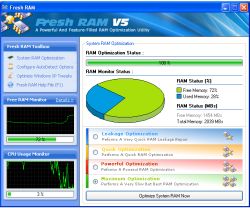
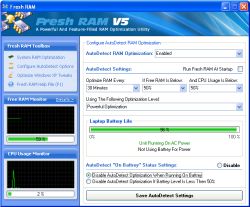
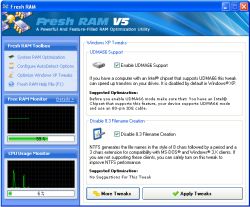


Very bad program!!
Ok until I went to restart computer!
The window program loads and than closes because there is no ram!!!
Save | Cancel
This software is great! My computer is running much better. I have tried other ram optimizers, so I was not sure this would work..boy was I happy with the results. Well worth the download.
Save | Cancel
This software is garbage! It drops the free space on my HD from 935mb to 355mb! I only have a 4gb HD on my EeePC and I don't need to lose anymore space! It returns to normal after a restart but drops back down each time I run this program.........uninstalled!
Save | Cancel
What is a CHW file and what is the Fresh RAM.chw I got on my PC? Here is below the text I got in it with my NotePad :
ITSF ` A8M, ý|ª{О É"æìý|ª{О É"æì` 8 ë T þ ?/$WWKeywordLinks/PROPERTY ‚P ::DataSpace/NameList 4<(::DataSpace/Storage/MSCompressed/Content ,::DataSpace/Storage/MSCompressed/ControlData ‚)::DataSpace/Storage/MSCompressed/SpanInfo ‚/::DataSpace/Storage/MSCompressed/Transform/List p&_::DataSpace/Storage/MSCompressed/Transform/{7FC28940-9D31-11D0-9B27-00A0C91E9C7C}/InstanceData/ i::DataSpace/Storage/MSCompressed/Transform/{7FC28940-9D31-11D0-9B27-00A0C91E9C7C}/InstanceData/ResetTable
Save | Cancel
Interestingly, my memory leak issues seem largely to have gone away, with the upgrade of my system from Vista to Win7 a few months ago. (It also could be due to one of the Firefox revisions during the past few months.)
I also have been using CleanMem during this period, which I recommend: it cleans the memory on a schedule you can set (the default is every 15 or 30 minutes, if I recall correctly), without staying resident and consuming computer memory in the meanwhile.
Save | Cancel
this progarm is bogus , installed it on 4 computers today to test it and it does nothing of an increase at all , there are better programs out there ! and i would like to see that posts that are not positive in the review stay instead of being deleted , .... (!)
Save | Cancel
Very good results indeed! The max setting raised my available RAM from 25% to 75% on an XP laptop with Intel III mobile, 800mhz, 512 RAM - excellent results! and the tweaks are a bonus.
Save | Cancel
All I can say on this one is WOW !!
Installed it on my Win2K with 512MB RAM and what a difference!!
Save | Cancel
If u have 2Gb of ram for 32bit OS or 3GB for 64bit OS, no point installing this ram utility. Most of the time, it is just resource taking and might slow down ur PC a little. If u have 512/1GB of ram, installing this utility might help. Anyhow nothing beats having more physical rams.
Save | Cancel
Sorry .. for off topic msg ..
Good to see Ashraf and mike.
Would also love to hear from HappyPerson and Fubar
Thnx all and GAOTD
Save | Cancel
When they mean a "Shot in the arm" i suppose that they mean that this product is like a vaccine.
BTW a great product and a great looking site.
Regards Joel
Save | Cancel
last time i used this program it acturaly made my pc slower so i needed to reinstall windows.
so i wont recommend this sry:(
Save | Cancel
XP tweaks look good even though I skipped a couple of them. The first three levels of optimization also look good, even though their benefit is only a modest couple of percent of ram increase total for them all. The fourth level, Maximum Optimization, crashed FreshRAM in a similar way to a controlled crash landing by an airplane, since it didn't seem to affect anything else and it was able to be restarted easily in the same old usual way. I am running XP pro sp3 by the way on a dual-core AMD 7750 with 2GB ddr-2 and all the usual drives that you might expect. It does kinda make you wonder why a program so obviously designed for XP would crash when trying to do exactly what it is designed to do (?). Bottom line: it doesn't seem to hurt to use it and it does help some, but is it really worth it to have it around?
Save | Cancel
I'll tell you what I like about this site- as often as not, the reviews teach me what NOT to get as much as what to get, and help keep me from getting things that either useless (or worse)- or that I plain wouldnt use.
The fact that alternatives are listed is one of the best parts- because sometimes something is suggested that performs in a different manner more useful to me- so Im just as likely to go d/l an alternative as I am to d/l the featured program (although I have d/l'd some). That usefulness keeps me returning daily.
Today's program, I decided from all the reviews, wasn't as useful for my purposes; but Im pretty interested in Cleanmem & just d/l'd it. Considering Memoryfox but I think Cleanmem will be simpler. I realize more ram would be better, but until I do that (I may just upgrade the whole box) an optimizer that actually works sounds great- especially with Firefox leaking so much!
Save | Cancel
Re: #17 - Instant Memory Cleaner is at http://www.vasilios-free.gr/freesoft/products.htm - The link on your site is bad... He also has several other interesting looking apps...
Save | Cancel
Much to my surprise it worked, Firefox memory load was reduced to a quarter other improvements occurred also. With regard to then comment by #15 that buggy software is the cause of memory leaks this is not correct, the language it is written in is very often the main cause.
Save | Cancel
I didn't expect much, and have ReadyBoost pushing on 3.8GB anyway. But I tried it, and my average memory has gone from 56 usage to around 35 (as recorded on AnVir). So something happens. Vista, by the way.
Brian
Save | Cancel
Update:
worked not only well on my home computers, but on my bicycles and mixers, too!!
Save | Cancel
Thanks Ashraf for your review on Fresh RAM, and welcome back aboard. As always, your informations are interesting to know better and make a clever choice and usefull to check out the good and the bad of a program and compare it with other free alternatives.
Concerning your site, I like your new design and the way you display your content, and I hope more people will click on the Google ads and other banners, whenever they are interested, as it's a win-win way to give you back for all the time you spend giving away free advices.
Save | Cancel
Although I won't be downloading this software program by Reohix, in that I prefer Cleanmem, my comment is directed at Mike [#8] & Xam Tutha [#11]. Reohix's statement, i.e. that "Fresh RAM is like a shot in the arm for your computer" was merely a figure of speech. It was not meant to be taken literally. There is nothing in the company's web page that remotely suggests that this company is advocating the use of illegal drugs. Thank you.
Save | Cancel
If you run several applications at once, or several or more browser windows with tens or hundreds of tabs open, a program like Fresh RAM is absolutely invaluable! If you don't crush /push your cpu use and RAM use to the limits, you probably don't need it!
Today's GOTD works very well if your windows start to open and close slower than car wipers or car windows!
Save | Cancel
#2: "Look, you can do several things.
... 3) use USB Readyboost"
Per Microsoft, Readyboost *may* increase UI responsiveness. With Aero & all the other bells & whistles on, & with several apps running, stacked on the desktop, it *may* help jumping from one window to the next etc. Personally, dual booting XP & Vista or 7, I pull the stick out in XP -- any difference is so slight when I forget to plug it back in, I can go the full day without noticing. [Hmmmm... just looked & I had forgotten once again... ;?P ]
* * *
#14: "Went from 80% RAM used to 25%"
Not being a smart a**, but what did that extra 50%+ get you? If you wanted to fire up additional apps, cool. If you didn't, then you just forced data from RAM to your disk cache, ultimately slowing things down as that disk cache takes much longer to read than RAM.
* * *
#17: "Firefox is usually the biggest memory hog on my computers."
Right now in 7 64 I show svchost @ ~99MB, McAfee @ ~55MB, & F/Fox RC @ <30MB. I've not had much prob with F/Fox -- sure it's not Flash content, as that can use a ton of resources? Or could it be one of your add-ons? And there's always Chrome. ;-)
* * *
#18: "I have a crippling memory leak somewhere in one of my programs. A computer left on all night is crippled in the morning, unable to run even Task Manager."
I would *guess* that Task Mgr, or many memory monitoring apps would show you the offender, IF you looked before things got so bad that everything ground to a halt. It could also be a process that's scheduled to only run overnight -- process of elimination would be to turn those off, or, run them while you're watching... Lots of media related apps run overnight, things like Windows Media Center's guide update, or it may be something like a virus scan. Might even be mal-ware, getting busy when you're not supposed to notice.
In any case I would think a memory mgr might *cure the symptoms but not the cold*, & as you've posted, may be worth a try so you could get a better look, but IMHO only after you've ruled out mal-ware -- your system dying may be a blessing in disguise.
Save | Cancel
@22
> I have ... windows. Do I need this?
Yes
Save | Cancel
SysResources Manager (www.fotissoftware.com/utilities.htm) has option to optimizing ram (better than Fresh RAM) and it's a complete system tool for 21.90$. why someone to pay this program 15$?
Save | Cancel
Just downloaded and installed. Gonna give it a try. I'm new to RAM optimization, so I have nothing in favor nor against this app. Thanks, GAOTD, and developer. We all appreciate your hard work!
I will have to go through the brochures in order to understand the options given by this software, and figure out the best way to use it in my system. Till then, I keep to myself any opinion.
Save | Cancel
Like Phil, I almost passed this up based on the ratings and I already have a POS RAM optimizer.
But with my 7 year old, 512MB XP laptop (maximum the motherboard will allow), I wanted to give it a try. This may not work as well for other configurations, but so far for me, this looks like a godsend.
I hope it's a keeper.
Save | Cancel
Great Software Thanks!GOTD
Save | Cancel
Whether due to Firefox and all the tabs I keep open or to XP's Windows Explorer (note--not IE8) which seems to be just as bad a memory hog if not worse especially when more than one Explorer-based windows is open, I have to reboot more than once a day due to freeze-ups which I thought were due to high CPU usage but now am wondering if it isn't memory. I will get back later with some results if they are still taking comments (I have noticed that GAOTD often takes comments for only half a day and then everything after that gets wrapped up when closing out the day.).
Save | Cancel
FWIW, while many of the references are getting harder to find because they're getting rather old, searching on-line will point you to debates & loads of tech info on why, if everything's working properly, memory optimizers are generally thought more hype & hope than band-aid or fix. OTOH everything's not always working properly, so like in the comments so far today, some folks do find them helpful.
Basically the OS [Windows etc] uses RAM because it's faster reading & writing than a std hard drive, & the OS & running software have to store data somewhere. More & faster RAM [all RAM isn't equal] can speed up your PC/laptop because then the software can access more [mostly temporary] data, faster, but there are limits... To access over ~3GB you need to run a 64 bit OS -- otherwise the extra RAM just sits there. Many apps & jobs or tasks simply don't need loads of RAM -- if you dual boot 64 bit & 32 bit Windows, & have 3 GB or more of RAM, most of the time things work in the 32 bit version just as fast as they do in the 64 bit OS, so the only help you may get from extra RAM might be increased ability to run more apps at the same time. When you *run out* of RAM, & few rigs have enough for every imaginable task, the OS simply writes to the hard drive... this is one area where faster drives help, with the ultimate boost maybe coming from solid state drives [or cards etc that let you use flash RAM as a hard drive] -- Microsoft has been advising folks to optimize the swap file(s) location on the hard drive(s) since win3.1. Logically the slower it is to read/write temp files, the more added RAM can help.
You can make some RAM settings in Windows itself, for example telling [usually 32 bit] Windows to use less. Apps like Fresh Ram may do more along those lines, but often they just demand a lot of RAM from Windows & running software, then give it back... software is forced to write data it has stored in RAM to disk, so for a while anyway, it leaves it there. And Windows is pre-set to grab a certain amount of available memory, based on every situation users are likely to encounter, but you're not *every* user, so making it write more temp data to a hard drive frees up memory apps might then use. It can look good when you're monitoring RAM use in Task Mgr etc. Please remember though, that when you find an app with high memory usage, all *you* can do about it is not run that app -- constant monitoring may not be terribly useful. Might also remember that when you have loads of free RAM, that's good if you want to fire up more apps, but a waste if/when you're not -- using something like Fresh Ram to free up more memory when you don't need to, can just slow everything down, forcing Windows & running apps to write to your hard disk(s) when otherwise they wouldn't have to.
Long story short, if your system is running properly, & if you have enough RAM (& disk space) to start with, & if whatever apps you're running are written properly [i.e. no memory leaks etc], running any memory manager app is probably a waste of time, & may even slow things down. If not, reports suggest that they have helped some people, so as long as you can put things back the way they were, there's likely no harm in trying out Fresh Ram &/or similar apps.
Save | Cancel
Triggered DEP, which I changed to allow. Program now shows its splash screen and immediately exits. XP Pro SP3. Truly a winner.
Save | Cancel
#17
To "Did you find this comment useful?" I pressed "yes" and -1 came up. Perhaps there was already -2, but I did not refresh my page, so I may not have seen it.
I do like #17's comments.
By the way, I LOVE TO SEE ASHRAF BACK!!
vAJRA
Save | Cancel
Been using CachemanXP & Cacheman7 without any issues & low system resources. (http://www.outertech.com) Having bought this program many years ago on a lower end machine, have continuously upgraded over the years.
Has icons to show a variety of things like free RAM, each core & percentage used, etc. Cost is around $29 for a single machine, although I always buy a two machine license for the laptop (XP x86) and the PC (Win7 x64).
Although the technical support isn't always the best, have only needed it when upgrading CachemanXP and had a serial number issue - just a minor thing. Their reply came that evening via email. These folks just lack customer word skills is all.
Save | Cancel
I have 8GB memory on windows 7 64bit. Do I need this?
Save | Cancel
I would like to know if this product will do what Glary can't:
I have a crippling memory leak somewhere in one of my programs. A computer left on all night is crippled in the morning, unable to run even Task Manager.
If this issue will cripple any optimizer, then I need to know if this product can write to a log a summary of what is using what amount of RAM periodically. Say, every 15 minutes or so-or even configurable.
If the problem is so severe that no optimizer will work, then I at least need to know the offending program.
Ideas?
Z
Save | Cancel
I join #17 (jonathanstoolbar) in saying 'Welcome back, Ashraf!' I missed your insight and excellent reviews.
Save | Cancel
CPU Usage Monitor stays at -1% on Win 7 64bit. Any fixes?
Save | Cancel
Its great to see that Ashraf is back. frankly, I have not downloaded a single giveaway offered in the past few weeks as I could not find Ashraf's review. Welcome Ashraf !..we hope you will continue to guide our decisions for a long time !
Save | Cancel
Tried to track down some of the "optimizations"
http://home.comcast.net/~SupportCD/XPMyths.html
Many of them are already BUSTED, things that were in Win2K original but not even remaining in later SP. Trouble is, performance myths develop a life of their own and propagate faster than their debunking.
Save | Cancel
First of all, welcome back, Ashraf. I, for one, am pleased to have the benefit of your reviews once again.
Like Ashraf, I am skeptical of RAM optimizers; their effects don't last long -- if they work at all, without freezing your computer. His review lists some good freeware RAM optimizers. I was very impressed with the free Instant Memory Cleaner, a simple tool for use when tight RAM threatens to imminently choke your computer.
Like Ashraf, I also recommend Memory Fox to Firefox users. Firefox is usually the biggest memory hog on my computers. Memory Fox is good at slapping it down to a more reasonable size, at least temporarily. This tends to solve my RAM problems, probably for an even longer time than a RAM optimizer like today's offering.
I hope this is helpful.
Save | Cancel
Nearly didn't even look at comments on today's offering as I knew that RAM optimizers don't work.
However I did look and on basis of #9's comments downloaded and tried it on a NC10 netbook with 2GB, XPHomeSP3, Chrome and Firefox with approx 30 open tabs each, and a Java terminal type app. Applying the first 4 optimization levels in turn it reduced RAM usage from 57% to 40% as reported by Anvir.
I then tried it on an old Dell Inspiron 1100 with 512MB,XPProSP3, Chrome with 20 tabs open, a Java terminal type app and a live GotoWebinar session. Applying the same methodology it reduced the RAM usage from 90% to 45% again as reported by Anvir.
The practical results on the Dell are that I am now able to AltTab between open windows without long delays as windows redraw.
On the netbook the difference that I've noticed is that additional apps seem to start a bit faster.
So far it's working on both w/o probs, and it's a definate keeper.
Save | Cancel
There is only one single reason to use ram optimization software, and that's if you have to run buggy software with memory leaks. I don't, so no thanks.
Save | Cancel
Fast install, fairly easy to use interface.
Went from 80% RAM used to 25%
Save | Cancel
Fresh RAM Review By Softpedia: http://www.softpedia.com/reviews/windows/Fresh-RAM-Review-113720.shtml
The physical memory is among the most important things in a system. Combine a great amount of RAM with a powerful CPU and you'll have a beast for a computer that'll be capable of handling a large number of apps without shaking its performance.
For keeping your system at the highest pace possible a set of cleaning and clutter-removing actions have to be undertaken, such as hard disk and registry cleaning and defragmentation. But to reach this stage of maintenance RAM and CPU power are absolutely essential.
Keeping the system's physical memory allocated only for the tasks that are actually needed doesn't always happen because some computer programs sometimes come with bugs that prevent the software from releasing the RAM when it is no longer needed. RAM leakage is generally fixed quite fast but in some cases it may go undetected for a long time.
Memory optimization software comes to the rescue to fix this issue and release as much memory as possible, giving you the chance to allocate it to other processes. Reohix's Fresh RAM has recently been updated to a new version that fixed several bugs and added new components. The price is $14.99 and you have 30 days to try it to its fullest, with absolutely no functional limitation.
Although the application is compatible with Windows XP, Windows Vista and Windows 7, it is mostly built for XP, as the SuperFetch function intervenes for a better management of your RAM.
The configuration center is placed to the left hand side of the application window, while all the options are shown in the right part as soon as you pick a menu. You won't have a hard time with the application as everything is pretty much automatic and there are little settings to tinker with, unless you use it on Windows XP.
The main application window jumps directly to the RAM optimization settings and shows details on the physical memory status (percentage of free and used memory) and the amount in MB of the free RAM and total amount present on the system. For a better view there is also a visual representation (pie chart).
When it comes to the options for releasing the memory, Fresh RAM provides four levels of optimization. The simplest and fastest of them all is Leakage Optimization, with Quick Optimization, a more intensive process that tries to free up more memory, coming up next. The third level is even more intensive and even more RAM should be freed, whereas the fourth RAM optimization level is called Maximum Optimization and takes the longest to complete but provides the best improvement.
While there is no explanation as to what exactly the application does during the optimization procedures, during our testing Fresh RAM showed that, indeed, each superior level liberates a little more physical memory than the previous one. Thus, at the leakage optimization test the application did no optimization to the RAM and left it at 47% free physical memory and 53% used. With the Quick Optimization things did not go too well either, but with the Powerful Optimization level the freed RAM amount raised to 57% while the numbers went down to 43% for the memory in use. For the last level, Maximum Optimization, the balance weighed 60% of free RAM and 40% of occupied memory.
Fresh RAM will not keep these figures indefinitely as they are strictly related to the process activity on the system, but it proved that it can unloose a certain amount of RAM to be used by other apps or processes. Even the most thorough optimization procedure does not take long, not even on a low-end PC with a 1.8GHz CPU and 1.5 GB of RAM.
Automatically intervening when certain RAM and CPU values reach a user-defined threshold is available in Fresh RAM. The AutoDetect options allow you to set the necessary values (time, RAM and CPU limits) for starting the optimization job. For laptop users the app features a setting that shows the battery life and lets them disable the automatic procedure while running on battery or if the battery level is less than 50%.
As mentioned before, Fresh RAM is mainly built for XP users, and if the SuperFetch function in Windows Vista did not win you over, the Optimize Windows XP Tweaks section sure will. The tweaks include setting an I/O page lock limit, you can disable executive paging, enable UDMA66 support, disable 8.36 file name creation, incapacitate NTFS last access update, enable CMOS/Real Time Clock priority boost, clear the ge file at shutdown or specify an L2 cache value. More tweaks follow and include unloading DLL files from memory or customizing Windows XP Prefetcher (I would not advise disabling it and would leave it to its default as it covers both application launch and boot files). The last tweak page permits enabling large system cache and adjusting CPU priority for programs or background services.
All these affect the system only if you're running the program on XP. Otherwise the section won't even unfold before you. On the downside, due to the lack of a counter of the tweak pages users may feel a bit confused. Still on the downside, proof-reading needs to be executed on the text in the application as there are some spelling mistakes.
On the upside, Fresh RAM provides valuable indications on each of the tweaks that may lead to improving the performance of your system. This gives newbies a hand in deciding for themselves upon changing the default options or not.
This version introduces the RAM Usage Analyzer, which shows you all the currently running processes out of which the software separates the one that uses the most memory. Visual representation is present, as are the numbers displaying in both percentage and MB the amount of RAM hogged down. If you are worried that RAM Usage Analyzer does not function as a process manager in the slightest, think again because besides the possibility to terminate the process eating the largest piece of RAM you can also do the same with any of the listed items. Moreover, double-clicking on a process will pop out a window displaying all its modules together with their size and modification date.
Slip-ups in the software can be witnessed right in the main application screen, which features two graphs, one for monitoring the RAM and one for checking out on the CPU usage. The first one works just fine, but the CPU monitor showed -1 usage on Vista and 0 on XP on a constant basis. The same disappointment can be viewed in the System Monitors accessible from the context menu of the system tray icon.
Despite its compatibility with Vista and Windows 7, Fresh RAM is designed for Windows XP and it does a good job on this operating system. However, you can use it on the newer operating systems as long as SuperFetch is not active. But, disabling the SuperFetch service will prevent the system from running certain applications faster in the long run.
The Good
Fresh RAM provides the necessary tools to free up RAM lodged with processes that require less. It is easy to handle even by a noob and the planning of automatic tasks only makes it more appealing.
It comes with features that prevent the application from doing its job on laptops with 50% battery or not connected to AC power.
The Bad
There are still some aspects to be ironed out, such as the graph monitor for the CPU, or proofreading of the text. But our tests showed that the application could not handle 2GB+ of RAM systems (in our case it detected only 2GB of memory on a system with 3GB).
UPDATE: The RAM issue has been fixed by the developer and the program can now detect the total amount on systems with more than 2GB of physical memory.
The Truth
Memory optimization software is built with the purpose of fixing RAM leakage of some processes on the system. Fresh RAM does that and more. As for XP users, it offers the possibility to tweak the operating system into better performance.
It can also run automatically at user-defined time intervals and when certain RAM and CPU thresholds are reached. But it also misses some aspects, such as support for more than 2GB of RAM, or a simple CPU usage monitoring.
All in all, it does what it says and frees up physical memory. You have 30 days to try it and decide on its purchase.
Save | Cancel
Indeed a great tool!
It optimizes all 27 other on my computer installed RAM optimizers, too! - and also my other 51 in the background running tools and startup optimizers !
The only small drawback: Due to the 79 installed and in the background running tools and optimizers there is only little RAM left free - but this free part of the RAM ist REALLY HIGHLY optimized and such lighning fast!!!
Sometimes I watch - as a mere meditation and for pure fun (it calms me down!) - all counterwise optimizing prozesses for 15 minutes; a great game (monitoring is included by most of the tools!!!)
It´s really great that such kind of tools exist for intelligent people!
Save | Cancel
Is this company advocating the use of drugs? "A shot in the arm" doesn't seem peculiar at all...
Save | Cancel
This was previously offered on June 11, 2009
Some great comments can be found here as to validity (or not) of such software.
http://www.giveawayoftheday.com/fresh-ram-500/
Save | Cancel
I decided to try it anyway. I think it's good. Other RAM "optimizer" just move the data in RAM to the disk cache, resulting in a lot of free physical RAM but when you bring a background app to the foreground, the app will have to re-load the data from cache to physical RAM. Not much benefits. Fresh RAM, based on what I see, also do some of this but it didn't try to remove all from RAM. The optimization seems allright. It brought down my 45% usage to 42% usage. Just a bit but useful enough to flush out "leakage". Using the deeper "Maximum Optimization" pushed it down to 38%. Reasonable. And didn't take long (unlike other RAM "optimizer").
The interface is pleasant and easy to use. The heklp file is extensive. Whether the benefits are actually useful or not, I think this is a professionally developed application and the price is not so bad.
It did crash once, though... I did all the optimizations one by one in succession :). But it crashes nicely (almost like when an app exit, with properly fading window in Windows 7 and not hanging the PC).
Although... I do suggest the developer to at least ask if we want desktop icon or not. It's much better to have an option to run right after install (to configure it).
All in all, I think this is good. Even if you don't really need it, I don't see that it will hurt the system. It's free for today, after all.
Save | Cancel
Quote:"Fresh RAM is like a shot in the arm for your computer." A shot of what? Heroin? Shotgun?
Save | Cancel
If you want to actually purchase this then do so through Softpedia. They have a discount making the purchase price $3.75 (USD)
Regards - Damian
Save | Cancel
With 4GB RAM on a 32bit Windows 7, I don't have any problems with RAM and didn't install this. But I'm just writing to say that I love Reohix's website. So professional and beautiful. Nice design, proper words, nicely named apps. And oh, prices are just right.
Also, based on the screenshots, the software looks professional and sensibly done. I'd probably checkout other Reohix's software, though. Sleep Moon seems like a nice one... and free too!
Just a word of encouragement for companies that care about the way they present themselves and their products.
Save | Cancel