Every day we offer FREE licensed software you’d have to buy otherwise.
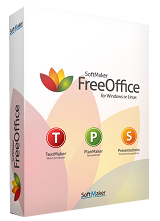
Giveaway of the day — FreeOffice 2016+Bundle
FreeOffice 2016+Bundle was available as a giveaway on August 3, 2016!
FreeOffice, the friendly and powerful free office suite 'made in Germany', contains everything a good office suite needs:
- FreeOffice TextMaker, the feature-rich and powerful word processor that reads and writes Microsoft Word files faithfully;
- FreeOffice PlanMaker, the Excel-compatible spreadsheet that lets you create even the most complex worksheets;
- FreeOffice Presentations, the presentation graphics software that handles PowerPoint files seamlessly and provides fantastic effects.
FreeOffice offers a huge range of functions and is remarkably easy to use. Each application provides PDF export directly from within the program. You can copy FreeOffice to your USB flash drive, take it with you wherever you go, and use it without installation on other computers.
With this Giveaway you also get MegaFont Starter Edition for FREE! It comes with 100 great TrueType fonts for all designs and cases. Create letterheads and regular text with these attractive text and headline types. Design invitation cards using some of the most beautiful script fonts ever made. And if you want to invite friends to a mediaeval fair or party, several blackletter types let you create authentic posters and cards.
System Requirements:
Windows XP/ Vista/ 7/ 8/ 10
Publisher:
SoftMaker Software GmbHHomepage:
http://www.freeoffice.com/en/File Size:
82.3 MB
Price:
$14.99
Comments on FreeOffice 2016+Bundle
Please add a comment explaining the reason behind your vote.

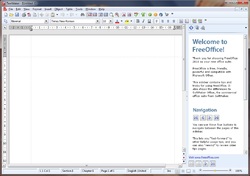

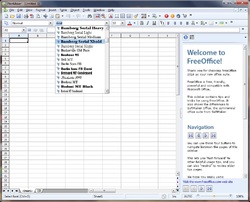

problem with install error code 2755 ???
Save | Cancel
Hello,
I have asked to have the download link sent my e-mail twice in the las 12 hours. I can not find the email in my junk or inbox. can I get some help please.
Jeff
Save | Cancel
Jeffrey Fox,
I would try using a different email provider.
Save | Cancel
I tried most of the free Office suites a while back and found FreeOffice to be slow, awkward and with many annoying things related to SoftMaker's distribution.
I went with LibreOffice.
Save | Cancel
Great alternative
Save | Cancel
FreeOffice is always a full version behind the full Pro version. That said, incorporating the always free Thunderbird leaves you with an email client that won't keep up with the security updates that a pure Thunderbird install offers.
When I used Pro it was unable to "save as" Excel. What a deal killer when having to work with others.
Although I don't see it mentioned here Ability Office, with full MS Office compatibility (including MS Access) is a fine competitor.
Save | Cancel
Calli, this is wrong on several counts:
1. FreeOffice 2016 is built on the same source code as SoftMaker Office 2016, just with some advanced features unavailable.
2. All our improvements to Thunderbird are made by way of add-ons. There is still original Thunderbird inside, and it updates it automatically from the Mozilla servers.
3. SoftMaker Office and FreeOffice alike are able to save to Excel format. If you have a worksheet that doesn't work, you should report it to our support team.
I won't comment on competing packages. Suffice it to say that the one you mentioned didn't get the greatest magazine reviews... ;-) But if you are happy with it, then by all means use it.
Save | Cancel
Not getting an email response for download. It's been 2ish hours.
Save | Cancel
I downloaded the Free Office from their website.
No need for the extra fonts.
No 1 day time limit.
Can install or reinstall anytime you wish.
I don't like Kingsoft, having read of various troubles from users; and damage to their systems
.....
But I really like MsWord, Excel and Outlook.
MsAcess not so much.
OneNote seldom use.
Powerpoint - nowadays no need to use.
Yes, I paid for the whole lot.
Save | Cancel
I have the free version, there is no difference with this one after checking the features. Most of the free fonts are useless, like 99% of them, nobody likes bold and thick fonts and with tails at the ends that looks like smudges after printing. And by the way, this software installs 1000s of entries in the registry and is very sluggish to use in comparison to other free software.
Save | Cancel
Keith Maddox, correction: WPS free USED to be very good, UNTIL they stuck a huge watermark on all printed outputs, preventing you from creating documents.
Save | Cancel
Hello,
can someone confirm/deny if this GOTD version can WRITE the XLSX/DOCX files?
Thanks!
Save | Cancel
RafalS, I use Softmaker Free Office 2016. It can read the xlsx/docx formats, but it can't write them. You would need the paid version (or something like LibreOffice if you want a free/gratis program) to save in those formats. It's not an issue for me since anything that can open xlsx/docx files can open xls/doc files. Your call.
Save | Cancel
It's been almost an hour, and I have not received the email link for download.
Save | Cancel
Alligator, just go to their website and register there; the free download will start immediately.
Save | Cancel
I have a great curiosity to see how the program works but after I downloaded the program I was sent to http://www.freeoffice.com/en/download. There I did as I was told with the result that I have downloaded the program three times and still no key.! Sad. Do I still have to wait?. It is a little confusing for me.
Save | Cancel
Does this Office Suite contain programs comparable to Office 2000 Excel and Access?
Save | Cancel
This office suite has no scripting, which make it unusable for me, its like having an automobile with no wheels.
Save | Cancel
I am not going to download because I already have FreeOffice 2016 and I do not need the font pack. However, it is a good download. I want to comment that I have looked at and used many MS Office alternates over the years, including WPS, OpenOffice, SSuite and LibreOffice. FreeOffice is the best overall. It does everything I want and can fit on a USB stick. A common aspect of all of the alternates is that they will not run MS macros, but if that is not important to you, these all work. I agree with the positive comments here, FreeOffice 2016 is the best free office suite out there, IMO, for most users. Thanks GOTD and Softmaker.
Save | Cancel
Starman, "A common aspect of all of the alternates is that they will not run MS macros, but if that is not important to you"
It is of the utmost importance to me, so will have to stick to MS Excel.
Save | Cancel
Starman, Do you know if it's possible to add a strike over font style?
like this A̶l̶w̶a̶y̶s̶ ̶j̶o̶u̶r̶n̶e̶y
How it's done?
Save | Cancel
adif, I hope I am understanding your question. If you wish to know how to put a strike over some letters then all you have to do is highlight what you want to change and select format from the top and then the first choice which is "character". From there, look at styles and you will find the box you wish to check.
Save | Cancel
Tried looking for a review on Freeoffice and could not find any but it seems this one is a cnet pick..
http://www.cnet.com/news/wps-office-the-best-free-office-suite-since-kingsoft/
WPS Office: The best free office suite since Kingsoft
Surprise! It IS Kingsoft Office, just with a new name, new features, and plenty of other goodies designed to make you forget Microsoft's suite.
Save | Cancel
Joe,
"Tried looking for a review on Freeoffice and could not find any but it seems this one is a cnet pick."
Softmaker Office is also sold under the Ashampoo brand. They give away the old versions as FreeOffice. You can find reviews Googling on Softmaker Office or Ashampoo Office -- you probably didn't have much luck with FreeOffice reviews because whatever version was already reviewed as the full, but now older product.
wikipedia[.]org/wiki/SoftMaker_Office
Softmaker vs. Kingsoft... IMHO Softmaker is easier to use -- it fits into the Ashampoo mold pretty well -- while my impression is that Kingsoft wanted [wants] to be a Chinese alternative to Microsoft's Office, and not necessarily easy to learn or use. Softmaker also doesn't use the same level of DRM as Kingsoft -- I've lost activation, & read of others losing activation of Kingsoft giveaways -- if that matters to you.
Whether you buy the regular [latest] version from Ashampoo or Softmaker, the price low *I've seen* is ~$20.
" Kingsoft Office, just with a new name, new features, and plenty of other goodies designed to make you forget Microsoft's suite."
Kingsoft sells the full version WPS Office 2016 Business Edition for $45/year, though you could probably find it cheaper. At least the versions they've had on GOTD did have more features than the always free versions. You can buy a 1 year, 1 PC license for Microsoft Office 365 in the $35 range on eBay -- IMHO a much better deal.
Save | Cancel
Can one make macros?
Save | Cancel
This is the free edition plus some unfree fonts. That doesn't help me as I'm not a fontaholic.
I am a former "pro" owner, but found that SoftOffice's lack of priority to make use of external web-based data links such as MSOffice and LibreOffice killed it for me.
I ended up plunging down $$$ for the MSOffice Student/Home edition as I got weary of LibreOffice's constant lockups when doing repeated copy/paste.
If you don't need active web link data access, just download Freeoffice itself, and take a pass on the unnecessary fonts that are offered here. Loading all these fonts just kills performance.
Save | Cancel
Calli,
"... download Freeoffice itself, and take a pass on the unnecessary fonts that are offered here. Loading all these fonts just kills performance."
Loading all the active fonts takes time when you have a Bunch of them, depending on the amount of available RAM, but you get around that by not storing them in Windows default font folder, & then using a font mgr. to install/uninstall the particular fonts you want/need for a project, removing them afterwards.
wikipedia[.]org/wiki/Font_management_software
techsupportalert[.]com/best-free-font-manager.htm
Save | Cancel
Apart from the bundled Fonts, How is the GOTD version of Free office different from the free version of Free office?
I dont need more fonts so why would I want this?
Save | Cancel
Mememe, Ok the file downloaded from here and the one from http://www.freeoffice.com/en/ produce exactly the same CRC32...
GOTD pretendeing a Free Program isnt?
Save | Cancel
Mememe,
FreeOffice is free, but the included font pack is not -- scroll down to the Typeface Collections here:
shop[.]softmaker[.]com/shop/shop.php
Save | Cancel
what is the procedure for only installing on a stick.. and not the hd.. (its full)
Save | Cancel
mikeyo,
softmaker[.]com/en/tips-installation
Save | Cancel
I have the Pro version of Softmaker Office, for which I paid, with database and email. It is very nice software. I have also tried their free office software in the past ,which was also very nice, and is the reason I bought their full product. Not to mention the fantastic price. I very much recommend this office software.
Save | Cancel
Injeun,
Thank you for sharing your experience with the Pro version. What extra features did the Pro version provide you that the Free version was lacking? Was it only the database and email features? Softmaker seems to offer the 'Free' (we get here today), the 'Standard' & 'Pro' versions. However, after spending time searching their Websites, I've not been to locate some kind of comparison chart that can explain whether it could be worth investing on their 'Standard' or 'Pro' version (price > $100), if certain main features we need are not included in the 'Free' version being offered here today. G.C.
Save | Cancel
I have a Question on PlanMaker.
Is there a compare feature available that will allow me to compare the fields in one file to that of another file, and return the results of the second file so that they can be saved in the first file? I have an inventory file I keep of inventory from a supplier. The supplier changes their inventory daily. What I am truing to do is to automate the task of comparing the inventory in my file with that of the inventory in my suppliers file, and update the information in my file. I am not only looking to replace my inventory quantities, but to add any new items to my inventory file, and/or delete any inventory which is no longer available in the supplier file. Both of the files would use an inventory item number as the key.
Thank you for your assistance in this matter.
Save | Cancel
Craig Timmreck,
Great question. One would think that this type of problem is very common and there should have a solution for it within the software itself. Unfortunately, I am only someone who uses the very basic features of spreadsheets and have not yet had the chance to try out the PlanMaker component included in today's giveaway. I suspect, what you want to do is easier handled using a database product instead of working from a spreadsheet based product.
Doing a quick search on the internet provided this Excel tutorial.
https://www.ablebits.com/office-addins-blog/2016/02/25/compare-two-excel-files-sheets/
I don't think it goes far enough as a solution, but it might offer some ideas to get you started on how it might be applied in PlanMaker. GC
Save | Cancel
Those of you who are comparing this office suite to huge, buggy Open Office -- Stop. Please. Not even close. SoftMaker is small, and quick, and gets the job done with a minimum of fuss and no laggy, sluggish, bloatfulness. I've tried Open Office four times and uninstalled it every time. I never want to see it again.
Save | Cancel
Well, I paid $40 for it. It's a very nice office suite and I'm not sorry I didn't wait to get it free. :) PlanMaker is the best substitute for Excel I've ever used, and TextMaker was able to do a job - quickly and simply - that my other beloved word processor made a mess of and WordPerfect balked at. Something I really appreciate is that it comes with a very good manual that I don't have to go online for. Another thing is that I'm not stuck with a ribbon UI.
It does have it's shortcomings, but if you don't care about making templates and you don't care about changing fonts in PlanMaker, you should really like this office suite.
@ Keith Maddox - wps is a really nice program, agreed. However, when I tried it, there was a free version which was very limited, and a paid version that was something like double the cost of SoftMaker. Has it changed?
Save | Cancel
How does this compare to WPS?
Save | Cancel
BK,
Kingsoft [WPS Office] wants to be a Chinese alternative to Microsoft Office. Softmaker develops & sells a lightweight office suite that's also very easy to use.
AFAIK most biz & maybe most students use Microsoft Office 365, so for typical home use it kind of boils down to if you like the easier route with more hand holding [Softmaker] or something like the older Microsoft Office versions [Kingsoft].
Save | Cancel
The steup program installed it successfully but did not ask for the product key! How to incorpoate thatexternally, if needed?
Save | Cancel
Does this support importing specific fields from Excel to the Text Maker like MS Word does?
Save | Cancel
JB, I'm not sure exactly what you want to do. TextMaker included here can link or embed a spreadsheet as an OLE Object, from Excel or the spreadsheet program included here called PlanMaker - or from any OLE enabled program. If you want specific fields, you can create a linked spreadsheet in Excel or PlanMaker with the fields you want copied/embedded from the main spreadsheet, then link or embed that new subset spreadsheet into the TextMaker document. (Note for everyone reading, link and embed are different things and TextMaker here can do either.) I believe this is either exactly what you want, or a simple workaround in this free program.
Save | Cancel
J, Thanks. That's the info I was looking for.
Save | Cancel
Why called Freeoffice when you pay for it?
Save | Cancel
And there is a really free LibreOffice that works quite well. As a matter of fact "Libre" in Spanish and French means free as having freedom. In English means both free of charge and free as in freedom.
Save | Cancel
reenie,
"Why called Freeoffice when you pay for it?"
Though of course you don't have to pay today, the software is free -- it's an older version of their payware -- but the font collection that's included is not free.
"And there is a really free LibreOffice that works quite well."
If you like it & can run it without problems -- not everyone will say yes on both counts. *I believe* that portableapps[.]com has a portable version for those who just want to try it out.
Save | Cancel
Folks can find a clearer understanding of the difference between this free version (with the font kit added) and the paid versions at.......
http://www.freeoffice.com/en/discover/freeoffice-windows-linux
Save | Cancel
I don't see an Outlook type mail program listed in the description. Is there a mail program included and can it open/use Outlook PST files?
Save | Cancel
Lilewis, we bundle a version of Thunderbird customized by SoftMaker with the commercial version, SoftMaker Office. But at least at this time, you can download the enhancements free of charge here:
http://www.softmaker.com/en/download/thunderbird
Sorry, no PST import. You'd either have to access your e-mail via IMAP (where multiple e-mail clients connect to the same messagebase on the mail server) or export everything as .eml files, then import these into Thunderbird.
Save | Cancel
FreeOffice is really excellent - once feature that I really appreciate is that it can be installed as a portable programme after the full instalation
Save | Cancel
100 Free fonts, nothing special that can't be got for free and not a single "Christmas Font" among them.
Save | Cancel
Nigel, "not a single "Christmas Font" " Thank Heavens!
Save | Cancel
FreeOffice itself is always free. The price listed here is for the full font pack. FreeOffice is excellent. I have it on my laptops, and desktops, it's one of the first things I put on any new laptop, for anyone, even if full MS Office is there too. It is tiny and speedy and probably all you need. It's fully MS Office compatible in file formats. It will open DOCX but can save only in DOC, and similar for the others modules. The fonts are a nice bonus in today's offer here. The program has been around for nearly 20 years. It is totally professional and bug-free.
From time to time, like every few months, it notifies you of an update, always a really tiny bug fix, and the update also is free and will not break your registration. Generally you don't need to update. The tiny bug fixes are usually caused by Microsoft, as when a tiny MS Office formatting bug is discovered and fixed in MS Office, after a few weeks FreeOffice will have an update taking care of that MS bug too.
If you don't have a "full" Office program, get this. Get it even if you do. This is one of the best quality programs GOTD ever offers.
This company, SoftMaker, has a paid version with extra features like macro support and programming language and saving in the X file formats. A version between their pay version and this free version is sold as Ashampoo Office, made by SoftMaker for Ashampoo. Ashampoo won't tell you that, but SoftMaker will, and since the two (or three) are identical in most ways, it is obvious anyway. It's all good - I first discovered SoftMaker after I paid for Ashampoo Office, a long time ago, and that was worth it too.
Get this.
Save | Cancel
I don't understand. this GOTD is free on their website also. So how this version is different ?
Save | Cancel
adif,
I was wondering the same thing. It's called "Free Office" and is available for free. So where is it sold for $14.99 ?
Save | Cancel
adif, this one is bundled with MegaFont Starter Edition. That's it.
Save | Cancel
This program licence is for life time or for one year time. Will it provide update and support and is it comitable with Win-10x 64bit.? Please highlight and oblige.
Save | Cancel
Mayoor Desai, it's lifetime license with free updates. It is 32-bit and will work with all 32/64 versions of Windows, Vista/7/8/10.
Save | Cancel
J,
XP also
Save | Cancel
Installed great, no problems. Thanks!
Save | Cancel
Will MS Excel Plugin work in this software ?
Save | Cancel
Manish, the screenshots suggest it's a kind of fork of some older version of LibreOffice/OpenOffice.
So perhaps the right question to ask is: will OO plugins work in this software?
Save | Cancel
Manish, Excel plugins probably won't work. Excel spreadsheets will work. You could try plugins with this but don't count on them to work.
Save | Cancel
Rafal, this program has nothing to do with OpenOffice. This is much better, much tinier, much faster, much more reliable. OpenOffice does have more features, but they are less used features. OO is much larger and slower and hogs your machine. This is nice and tiny and fast.
Save | Cancel