Every day we offer FREE licensed software you’d have to buy otherwise.

Giveaway of the day — ForceToolkit Pro 1.2.1
ForceToolkit Pro 1.2.1 was available as a giveaway on October 3, 2022!
ForceToolkit is a small but powerful Windows software utility that provides a few functions forcefully modify the state of other program controls. This tool allows users to enable grey out buttons and checkboxes, hide windows and let them run in the background, make windows always on top, change titles, forcefully kill processes and close programs.
Features of ForceToolkit:
- Enable Grayed Out Disabled Buttons, Checkboxes and More Controls in Other Applications;
- Forcefully Click on a Disabled Button;
- Hide a Window or Program to Run It Invisible in the Background;
- Hide Controls and Text in Other Applications;
- Set Windows to Always on Top;
- Forcefully Close Window in Other Programs;
- Redraw / Refresh the UI of Other Programs;
- Forcefully Kill the Process and Close the Program of an Application;
- Change the Window Title;
- Resize the Fixed Size Window.
System Requirements:
Windows XP/ Vista/ 7/ 8/ 10/ 11
Publisher:
AutoClose.netHomepage:
https://autoclose.net/forcetoolkit.htmlFile Size:
832 KB
Licence details:
Lifetime
Price:
$19.95
Featured titles by AutoClose.net

A handy software tool combine svideos in multiple formats and different resolutions to one single video in bulk without losing video quality and display aspect ratio.
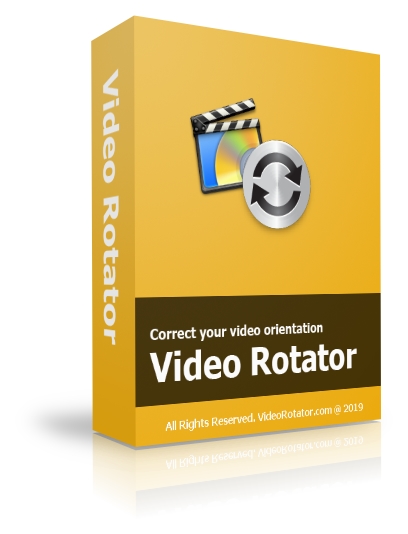
Video Rotator is a Windows application for bulk rotating video clips 90 degree clockwise, anticlockwise, horizontal mirror or upside-down.
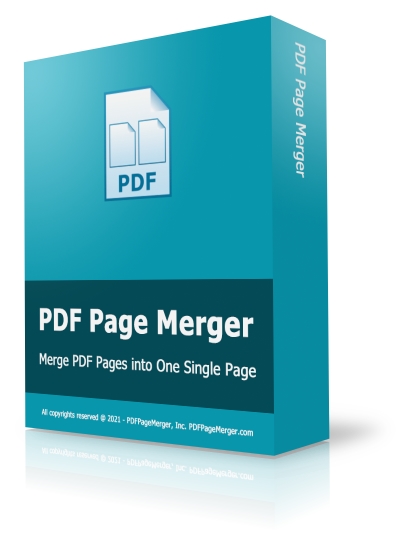
PDF Page Merger is a Windows software tool which combines 2 or more PDF pages into one page in a single PDF file.
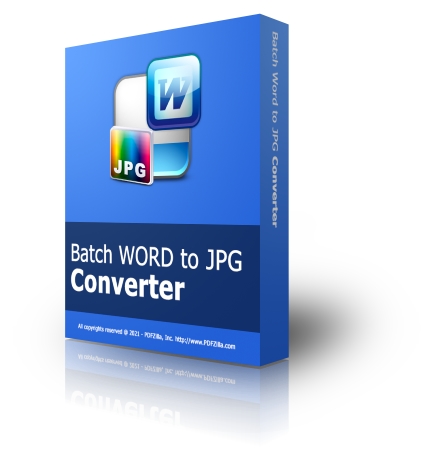
Batch Word to JPG Converter is such a great software program that enables you to convert MS Word doc & docx files to JPG and more image formats on Windows.
Comments on ForceToolkit Pro 1.2.1
Please add a comment explaining the reason behind your vote.


After looking into it further, seems to be no noticeable difference between this version and the portable (and probably the normal, non-giveaway of the day installable) available on the developer's site. In fact, I noticed today that the portable version also says "Pro" even though it's not updated. The installable version likely has all the files that the portable version creates in it's portable folder built in to the installable. Btw, the portable folder the portable program creates, when you 1st run it, doesn't include the program itself. You have to move it in there yourself, though it worked fine before I did that. Was just confusing to see this folder magically appear. Usually it's all separate in the zip file so you know everything that's included. Honestly, it seems to be that the "installable" version is just window dressing for the portable version. They could just as easily have built all the files into the portable version and it would still be portable. They all may be. Still seems to be some "smoke and mirrors" here. But, like I said yesterday, to those who got it free yesterday, that's irrelevant. Free cures a LOT of ills. ;)
Save | Cancel
Confused about this program. Had trouble getting the download link until GOTD fixed it, so checked the developer's homepage. A pro version didn't exist there, but there was a version that was donationware. And there was also a portable version of that download, and I love portables. So, I ended up with that version and this version to compare. And I don't see the difference. I installed the GOTD version, and, honestly, not sure it's anything more than a portable with an uninstaller, a start menu link, and options for a desktop icon and a quick link in the task bar. Not sure it wouldn't register if it was provided as a portable, and that registration, which is likely added to the Windows registry, would be enough to tie it to the computer you downloaded it to, which is what makes the giveaway of the day system work. Most people don't realize that many, if not most types of software don't require hooking into your system and will run perfectly fine as portables. You don't need to be welded into your car in order to drive it.
Couldn't get it to start initially on my Win XP, SP3, 32 bit machine. Could see in the task manager that is was starting and almost immediately closing. Both versions. Fix for both was to go into the compatibility tab on the properties dialog and disable visual themes. Didn't seem to effect the look. Looked the same as the online screenshot.
But, what's really confusing is the donationware version looks exactly the same. There seems to be NO difference. The only thing that registration does is remove the Buy Now link. The Buy Now link opens a shopping cart page which shows the $19.95 price, and, when the GOTD version accepts the code in the read me, says the program's been upgraded, but how? I can't tell. They may have forgotten the upgrade link on the webpage. 3 of their other 6 programs have an upgrade button that goes to a page that explains what you get for buying the pay version, like unlimited use, but ForceToolkit doesn't have that upgrade button on the webpage. Maybe the donationware version has limited use. Maybe the upgrade just removes a donation nag, though I haven't seen a nag yet.
Haven't been able to test all the functions, but certainly some of them work as advertised. Help is only online. Not a developer, got this as a possible emergency program to deal with hangs, etc. Looks promising, but what's the difference between the Pro version,. and the $5 suggested donationware version?
Of course, since the giveaway is just that - free - you can't lose if you download today. Thanks GOTD and AutoClose (the name of 1 of their other programs, probably their 1st to go commercial, btw.).
Save | Cancel
watcher13, Many programs require Registry entries (and who knows what else) so not sure why you say most programs can be run as portable.
Save | Cancel
bromberg, because it's, in many cases, an unnecessary tradition. Originally, most things were installed, but, when developers actually looked at the process, they realized that much of this was unnecessary. Usually, these "requirements" mainly called for registrations of instructions to call on particular modules - there is no such thing as a block program called Windows, it's basically all modular - for necessary bits of codes and functions, and to register info on how to handle certain files. Also the installation of some instructions on the look and options of the software, such as color schemes, in files often with the suffix ".ini" - stuff like that.
What free standing/portable developers realized is it's just as easy to include the often very few modules - mainly dynamic link libraries (dlls) - inside a folder in which the portable program is installed, and the files like .ini(s) in those folders also. And some other files like java script files, sound files, visual elements, font instructions, etc., and just program the actual software to make all necessary calls inside it's own folder. Now, you would think that doing that would make the folder huge and take up tons of space. But, for simple programs, nothing could be further from the truth. The portable version of this software, for example, simple adds 26 files to the program, practically all of which are not anywhere in windows, which take up a "whopping" 616 Kilobytes. A very microscopic drop in your hard drives bucket. And a portable program is still capable of drawing on Windows resources if it needs to.
What portable developers realized is it wasn't necessary to hook every program into the Windows ecosystem to make it work. As I said above, "You don't need to be welded into your car in order to drive it". What we've realized is that a lot of the types of programs over the years that have been hooked into Windows don't need to be, and some of the big companies do this mainly to try and give their program some default precedence over others.
Also developers also ran into the problem of customers' unique versions of Windows - as all become once you start installing software - weren't compatible with their installed programs, because the DLLs were of the wrong version. They get updated over time, and, in the very old days, there were no protections and programs you installed often wrote your DLLs back to EARLIER, incompatible versions. So portable/free standing software developers realized that it was safer to just put any DLLs and similar Windows files needed inside the portable folder - mostly unregistered DLLs that the rest of Windows would ignore - and tell the program itself to only call on the DLLs, and any other similar files, inside it's own folders.
Finally, portables have a significant advantage over installed programs because - and this is a dirty little Windows (not so secret) secret - developers spend a lot of time on their programs and on their install routines, but often treat their uninstall routines like poor step children. There are figuratively tons of Windows programs that, when uninstalled, leave a lot of stuff behind, and, sometimes those even include settings and preferences that can negatively effect other programs or negatively effect new programs you try and install. Windows becomes "dirty" quickly. But, a portable? You throw it away. Period. You throw the folder or a standalone program away. And it, and all it's files and effects are gone. Gone. Although, there is a frequent exception, but it's not a problem. Many programs, installed or otherwise, write a few tiny preference files into folders created inside hidden Windows folders called Application Data folders - though you can easily unhide the. But, these folders the portable creates when you run it are ignored by anything but the original program and can also be thrown away without hurting Windows at all. And you can even find them just by searching the program - or sometimes the developer's (if they make more than 1 program) - name in any internal search program. So portables are pretty much just as lean, and they are cleaner than many installed programs. Throw them and any "app data" folders away and your done.
Sorry if this was too much, but I'm kind of a disciple of portables for these reasons and rarely turn down a chance to give this sermon. :P
Save | Cancel
bromberg, sorry, one mistake in the 2nd paragraph. Portable programs (and their folders/files) aren't, of course, installed. I meant inside the folders which are "created", usually by unzipping them.
Save | Cancel
SO, is it useless for non-developers, regular Joe?
Save | Cancel
They have a portable version on the web site but the serial number that comes with the GiveawayoftheDay version doesn't seem to work to activate the portable version. Can this be done?
Save | Cancel
D Rbodz, good question. Actually, it's not about portability at all. It's about making the Giveaway site viable. The site itself has a standard that you can only get the normally paid for software installed free for one day, on the computer(s) you install it on that day. If you could upgrade the portable, then you'd have it available on any computer and on as many computers as you wanted (since you could just copy the upgraded software) forever. Or at least until it became incompatible with some future version of Windows, if that would even ever happen. The version you download here is a special version programmed to accept the code inside the read me file - and likely only this code - while the portable is programmed to accept the code(s) that you would get from buying it the normal way.
Save | Cancel
I had this software before, it is very good to have it, however, there is one problem I encountered when a software hags up, it disables the mouse function, only thing you get is a round about dots that swirl around a non functional mouse, therefore, "forcetoolkit" does not function at all, pressing the reset button, always works.
Save | Cancel