Every day we offer FREE licensed software you’d have to buy otherwise.

Giveaway of the day — ForceDelete PRO 1.1
ForceDelete PRO 1.1 was available as a giveaway on May 2, 2022!
ForceDelete is a handy and useful Windows utility that unlocks and deletes files or folders which are used by other processes and cannot be deleted.
GUI mode and command line batch mode are both available. You can also use it via context menu shortcuts.
Besides, ForceDelete has an option allows users to delete locked files and folders without terminating the processes. It can also shred files to permanently delete files and folders if you want.
System Requirements:
Windows 7/ 8/10/ 11 or later & Server (64/32 bit)
Publisher:
AutoClose.netHomepage:
https://autoclose.net/forcedelete.htmlFile Size:
694 КБ
Licence details:
1 year
Price:
$19.95
Featured titles by AutoClose.net

ScanTransfer is a free Windows desktop software program which enables you to transfer photos and videos from your smart phone to your computer or laptop. ScanTransfer doesn't require you to install any extra app into you phone
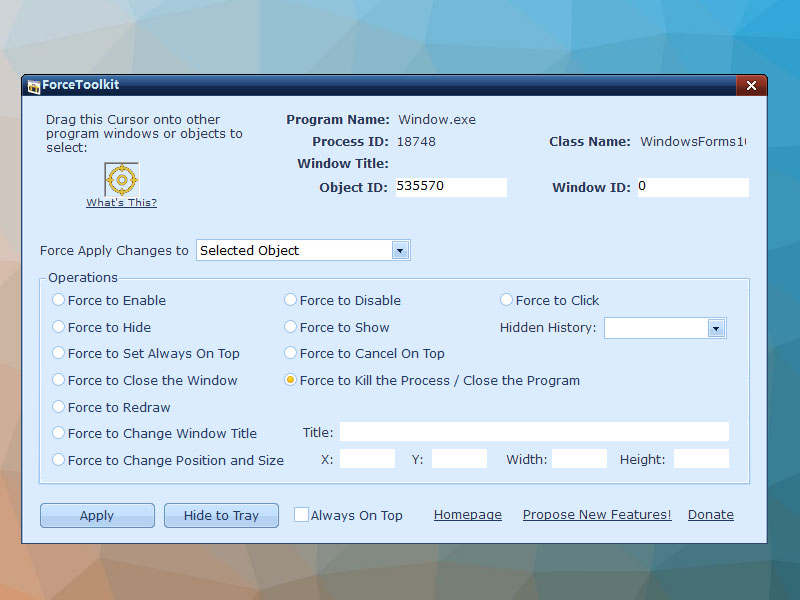
ForceToolkit is a small but powerful Windows freeware utility that provides a few functions forcibly modify the state of other program controls. This tool allows users to enable grey out buttons and checkboxes, hide windows and let them run in the background, make windows always on top, change titles, forcefully kill processes and close programs
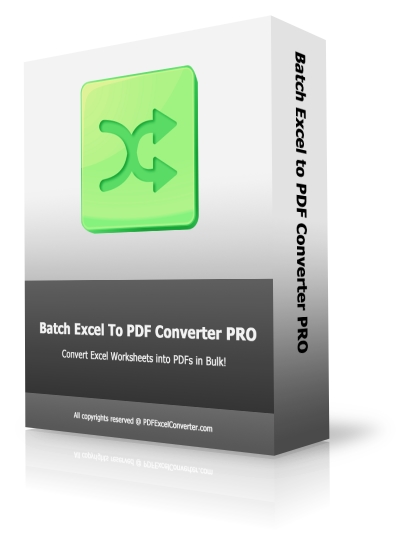
Powerful Excel to PDF converter program enables users to convert Excel XLS/XLSX Files to PDF format in bulk. No Office or MS Excel Required.

A handy Windows utility that converts PDF documents to High Quality JPG, BMP, PNG, TIF and GIF image formats in bulk.

PDF Replacer is a Windows software program finds a specified word or phrase text in PDF Files and replaces with new text, and keeps the PDF layout unchanged.
GIVEAWAY download basket
Comments on ForceDelete PRO 1.1
Please add a comment explaining the reason behind your vote.


Tried to lock a file in VLC by playing it. Used right mouse context menu Works great, thank you.
Save | Cancel
Just about everyone has an explanation about Force Delete Pro 1.1, but I will certainly not use it! At GOTD, so to speak, promising free programs that people think can be used, "I can use that". After a year or less people arrive at the determination, "what does that program do on my PC". And then it is, "gone with it". And someone else thinks, there is already enough mess around my PC "Get rid of it". Another thing, 2 programs on my PC were given away by GOTD and I am the license holder! Winx DVD Ripper and Winx HD Video Converter Deluxe.
Save | Cancel
Works fine here. And it's for free! f'godsakes, don't understand all the squawking & bellyaching.
Save | Cancel
Just what is the problem that this program solves? How does it help me in daily use of my machine?
Save | Cancel
hamhound, Pure deductive reasoning might have given you the answer. The name Force Delete and the fact that it is for computers would thus have indicated to you that it is used to force delete computer items.
Save | Cancel
hamhound,
Guess you didn't read the description? Here's the Cliff Notes version:
1) Deletes files [and] folders [that are in] use by other processes and cannot be deleted.
2) Shred[s] files [and folders] to permanently [(and securely)] delete [them].
Save | Cancel
krypteller, Yes good advice. Just use with common sense and caution.
Save | Cancel
Hi, The way I remove stubborn prog's is too end the process in task manager, rename the file, restart and del the offending file.
Save | Cancel
Ps.
If you need to remove thing's like Ransom ware you need to turn off your system and restart in Dos mode F7or F10 something like that, It's been a wile, then reinstall your system from a Windows back up.
Save | Cancel
"The way I remove stubborn prog's is too end the process in task manager, rename the file, restart and del the offending file."
Maybe... as TK points out, that doesn't always work, plus sometimes Windows can just adapt, using the file with its new name as-is.
"If you need to remove thing's like Ransom ware you need to turn off your system and restart in Dos mode"
If ransomware's got ya that's not likely going to help. If you do want/need to restart into command line mode, see this page:
support.microsoft[.]com/en-us/windows/recovery-options-in-windows-31ce2444-7de3-818c-d626-e3b5a3024da5
Save | Cancel
TK, sorry been playing and comps for 40yrs+ so things I take has a given, others don't know, my bad.
Save | Cancel
Almost forgot "forcedelete" dose the same job as this progy. do a search to understand how it works.
Save | Cancel
sid, This IS ForceDelete, lol
Save | Cancel
You don't need such a program. When programs and all kinds of files have been removed from the trash can, they are not deleted, but the first letter of the deleted files is changed by a # or another sign, so that those files can no longer be called on. And that is the place for Windows where something else can be written (overwritten)!
Save | Cancel
"You don't need such a program."
Strictly speaking, no you don't -- you can always leave whatever file on your hard disk/SSD & try to ignore it when simply deleting the file won't work.
"The TrustedInstaller of Windows, can lock your files that you can not be deleted."
Needing it is a bit rare, but icacls ["Displays or modifies discretionary access control lists (DACLs) on specified files, and applies stored DACLs to files in specified directories."] might help.
docs.microsoft[.]com/en-us/windows-server/administration/windows-commands/icacls
"Especially the ones in System32 (drivers) folder"
Drivers are tricky... You can try to remove them from the registry [use AutoRuns & then search for 2nd entry] & then delete after restart, *if* Windows will start [back up or at least set a restore point 1st]. You can try to uninstall in Device Mgr. 1st, but Windows may just reinstall it immediately -- copies are stored in DriverStore\ FileRepository, so maybe get rid of that beforehand.
Save | Cancel
Ray, IMHO every one should know something about the OS their using, the reason I use windows is it's lazy-boy OS Linux or Unix would be my OS of choice, but i relay can't be bothered to set up all the scrip's needed just to run a simple game or even a utility.
Save | Cancel
Tony Harvey, Well, yes, that's plainly known. But what is your point?
Save | Cancel
mike,:
C:\Windows\System32\DriverStore\FileRepository
Thanks for the heads up - I'll look there on backup drives for reinstall resources.
Sometimes I can only reinstall some things using [search] [C:\WIndows ] [ Include subdirectories ] - I guess [ FileRepository ] is where it finally found the stuff I needed, now I know where to start.
Thanks.
.
Save | Cancel
Is this a better program than "Unlocker"?
Save | Cancel
Ivan, I wonder about that too.
Save | Cancel
Ivan, no I think not because Unlocker is free program but has spyware, some anti-virus saw this. Maybe it's false notification.
But I know Unlocker from IObit is better and it's also free.
Save | Cancel
"Is this a better program than "Unlocker"?"
You can try LockHunter, ForceDelete, & ThisIsMyFile, all available in portable versions.
Save | Cancel
Gamy, Perhaps, but IObit is the poster child for nagware.
Save | Cancel
Gamy, I use IObit Unlocker nearly every day for Trash that is locked and will not be automatically discarded. It is perfect.
Save | Cancel