Every day we offer FREE licensed software you’d have to buy otherwise.

Giveaway of the day — FoneLab for Android 1.0.6
FoneLab for Android 1.0.6 was available as a giveaway on June 21, 2015!
FoneLab for Android is designed for recovering lost/deleted data from Android mobile phones, tablets and SD cards. It can recover Text Messages, Messaging Attachments, Contacts, Call History and Photos, Pictures, Videos, Music, Documents easily.
It supports Android 2.3 and above Android OS version. You can easily recover lost/deleted data from Samsung, HTC, Sony, Huawei, Xiaomi, ZET, LG, Moto, etc.
Please note: Aiseesoft provides 50% off coupon code: AISEGFDS (apply to all Aiseesoft products) for all GOTD users.
System Requirements:
Windows XP (SP2 or later)/ Vista/ 7/ 8/ 8.1; Processor: 1GHz Intel/AMD CPU or above; RAM: 1GB or more; Android Version: 2.1-5.0
Publisher:
Aiseesoft StudioHomepage:
http://www.aiseesoft.com/android-data-recovery/File Size:
41.2 MB
Price:
$39.95
Featured titles by Aiseesoft Studio

Aiseesoft FoneLab iPhone Data Recovery is the fastest and most reliable iPhone retrieving software to recover data from iPhone, iPad and iPod touch directly or from iTunes backup files. Recoverable files include Messages, Contacts, Call History, Pictures, Notes, etc. Your lost files will be back, and the existing data on your iDevice will stay safe. Now get Aiseesoft Fonelab with 50% OFF Coupon: AISEGFDS.
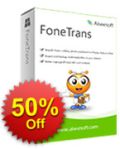
Aiseesoft FoneTrans provides the best solution for iOS device users to share files between each other. It can transfer iPhone files to computer/iTunes for backup and import files from computer to iPhone/iPad/iPod for enjoyment anywhere and anytime. It supports iOS 8 devices, like iPhone 6/6 Plus, iPad Air 2 and iPad mini 3, etc. Now get Aiseesoft FoneTrans with 50% OFF Coupon: AISEGFDS.

Aiseesoft Video Converter Ultimate is a powerful video converting and downloading program. It helps to convert homemade DVD and SD/HD video to 2D/3D video into popular formats at fast speed and with high quality. It can convert downloaded video to MP4, WMV, MKV, MOV, AVI and more. The converted files can be played on iPhone 6/6, iPad Air 2/mini 3, Samsung Galaxy series and so forth. Now get Aiseesoft Video Converter Ultimate with 50% OFF Coupon: AISEGFDS.

Aiseesoft PDF Converter Ultimate is a good choice to save your time and improve your work efficiency. It lets you quickly convert PDF files to Text/Word/Excel/PowerPoint/ePub/HTML format document file and image file in TIFF/JPG/PNG/GIF/BMP/TGA/PPM/JPEG2000. With the OCR technology, it can recognize text from scanned, image-based PDF files and convert it into other text-based files. Now get Aiseesoft PDF Converter Ultimate with 50% OFF Coupon: AISEGFDS.
GIVEAWAY download basket
Comments on FoneLab for Android 1.0.6
Please add a comment explaining the reason behind your vote.


To John,
try myphoneexplorer, both on mobile (client) and on your pc. Of all tried so far that one seems the best, yet few things could have been added to it
Save | Cancel
I agree with jacko. Yet be prepared to install a number of Android SDK libraries to have it work -as I did with my Galaxy Note 2 (I followed the instructions I found there : http://theunlockr.com/2009/10/06/how-to-set-up-adb-usb-drivers-for-android-devices/) But no need to root/unroot the phone.
myphoneexplorer lists all files, text messages, photos, ...
Save | Cancel
To Robert: rooting is no longer as difficult as it was few years ago, custom roms are nowdays far more stable, just follow the instruction and do not try to be smarter than it is needed. I have rooted 3 dozens in the last 2 years, and unrooted half of them. Never a single glitch. That's why I have dumped today's soft.
Save | Cancel
I have a tablet that I am about to reset to factory, plus I had a disposable computer to test it out on, but there are problems in using this software. I already have the data from the tablet saved, so I am not worried what gets altered on either machine.
In my case, the USB connection was not recognized. On the default start panel (the Connection) phase, they have the question, "Device connected but cannot be detected?" as a link. The link leads to the Aiseesoft website (http://www.aiseesoft.com/android-data-recovery/faq.html) to a FAQ of Aiseesoft Android Data Recovery, which explains "Under this circumstance, please click the drop-down list and switch to another connection mode, then reconnect the device. There are three connection modes, MTP, PTP and USB Mass Storage. Following is the introduction to these three modes."
In our version there is not a pull-down menu to select a different connection method, so I ask "Is this an altered version of the application?" If so, what other things are we missing out on or How do we select one of the other connection methods?
Save | Cancel
FYI: Rooting your phone or tablet may void it's warranty. That's why I'm saying "Thanks, but no thanks" to today's offering.
Save | Cancel
No one mentioned if there might be alternatives, NOT carrying these objections. Something along the lines of TestDisk | PhotoRec perhaps, but usable for Android phones ?
Given the repeated hacking scandals in the news, I would also be extremely reluctant to trust any Chinese company with something like this. You could never be sure who they answer to.
Save | Cancel
Framaroot is not a virus but Android AV might say it is as rooting opens up vulnerabilities according to some. However it may also un-root after it's done so I wouldn't worry about it. To recover most things on an android you need root access.
Save | Cancel
"However it may also un-root after it’s done so I wouldn’t worry about it."
Umm,no.
Framaroot's website says:
"If you want to unroot your device after you’ve rooted it, that’s also possible. You will have to flash a stock ROM and your device will be instantly unrooted.”
Flashing a stock ROM is the Android equivalent to reinstalling Windows!
Wouldn't you be inclined to worry if a program installed on your pc required you to reinstall Windows just to undo changes made to your registry?
Save | Cancel
It doesnt recognise my Neken N6 phone, pity!
Save | Cancel
I thought I could just hook up my phone, run a scan and there ya go. But no it wants me to disable stuff, make other changes that may make me vulnerable bla bla bla. Not interested in this today I don't use my phone that much anyway and if I delete something I don't need it back.
Save | Cancel
You need to install another apps for the phone or is it suficient the apps on the PC.
Save | Cancel
does not support my lg d690
Save | Cancel
It will not detect a LG VS-876 Lucid 3...
Save | Cancel
Using 5.01 on a Note 4. Would not scan device at all without root privileges, just redirected me to a webpage with a rooting app and exited. Worked OK on rooted S4.
Save | Cancel
Download and install it easily on my desktop. Connect my Samsung Note 2 and the software detects my Note 2 easily. It takes a little bit long to scan my phone, I think. Then it shows my data in the interface. I test the text messages. It does find my deleted text messages I deleted few days ago. It's a keeper for me.
Thanks GOTD!
Save | Cancel
Installed and registered without problems on a Win 8.1.3 Pro 64 bit system. A clean install on the PC.
A Chinese company without name and address, digitally signed RayShare Co.Ltd.
We had had several programs from this company, dealing with Android and IPhones.
After start a modern looking UI asks to connect with an Android device, the device is in my case recognized. It demands the setting "USB Debugging" and shows the needed steps for that.
After USB debugging, this software tried to implement an corresponding app on the USB connected device. I have tested such combination several times in the past without problems.
But in this case, my installed AVAST virus scanner on the android phone detects a virus "framaroot" and denies access.
The PC task loops and cannot get info. With other similar tasks, there were no problems with AVAST on the phone. So I don't know, whether this is implemented...
http://i.imgur.com/GUWnIJZ.png
May work on phones without virus protection, I expect software that does not need to disable a running virus protection anyhow.
Uninstalled via reboot, for my Samsung I use the Samsung own software (which cannot retrieve deleted files, but backup is the magic...)
Have a nice sunday.
Save | Cancel
TK mentions Framaroot. Here's what it is http://www.framaroot.org/
"Download Framaroot for any smartphone or tablet. Framaroot allows you to root your device by just installing the app.
Find your smartphone or tablet on the right side and head over to download Framaroot and root your device.
Using framaroot is very easy and you shouldn't encounter any problem with it.
If you want to unroot your device after you've rooted it, that's also possible. You will have to flash a stock ROM and your device will be instantly unrooted."
Save | Cancel
In the tutorial there is not mentioned, that this program tries to gain root access without explicit admission:
http://www.aiseesoft.com/android-data-recovery/tutorial.html
The only hint is in the comparison table:
http://i.imgur.com/mzPkEQx.png
Some Samsung Phone (S3Note...S6) have an anti-root "efuse", which burns and disable Samsung applications like Knox or Pay forever, even after "unroot" at least up to now.
Save | Cancel
Please read this guide if you are not sure how to register the software.
Installation Guide:
Step 1. Download Zip package from GOTD
Step 2. Unzip the Package and run setup.exe to install the software.
Step 3. Open “readme” txt, use the registration code to register it.
Learn more information about the software, please visit this page: http://www.aiseesoft.com/android-data-recovery/
A 50% off coupon code (AISEGFDS) is on the interface of FoneLab for Android. You could use it to buy all the products at Aiseesoft (http://www.aiseesoft.com).
Save | Cancel