Every day we offer FREE licensed software you’d have to buy otherwise.

Giveaway of the day — FolderIco 7.0.6
FolderIco 7.0.6 was available as a giveaway on January 2, 2023!
FolderIco allows to customize the icon of every Windows folder in one click! Don't you know how to change standard yellow folder to a colourful and bright one? With FolderIco, give some colors to Windows folders. With just a one click, colorize your folders, and discover a new intuitive way to classify your files. A quick look is now enough to identify the folder you are looking for!
FolderIco is a very light software, that doesn't stay in memory. It uses a native functionality of Windows to be more efficient. Discover its simplicity: with a single right-click on a folder you change it icon!
System Requirements:
Windows Vista/ 7/ 8/ 8.1/ 10/ 11; 1000 MHz processor; 128 MB RAM
Publisher:
TeoreXHomepage:
https://www.folderico.com/File Size:
11.9 MB
Licence details:
6 month license
Price:
$9.99
Featured titles by TeoreX

Automatically remove a background and replace it with a transparency, solid color, or background image with just a few clicks!

PhotoStitcher will automatically combine overlapping photos to produce perfect panoramic image.

Intelligent Resizer enables new smart ways of resizing images without deforming or cropping the content.
GIVEAWAY download basket
Comments on FolderIco 7.0.6
Please add a comment explaining the reason behind your vote.

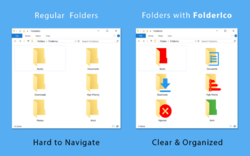




thanks
Save | Cancel
Been using V7.0 for a while and like it. I installed V7.0.6 just now and updated the serial number but program shows V7.0 and program looks the same as before???
Save | Cancel
I'm guessing you need another program to create an icon, but there are other sets of icons that can be downloaded from folderico.com.
Save | Cancel
I've used this program for years, it helps you visually organize info quickly if you have lots of folders you need to drag/drop into...
Save | Cancel
No license terms found on the website for those interested in purchasing this. Licensed per user or device? Critical information.
Save | Cancel
Kevin Maloney,
From the website:
When you purchase FolderIco, you will receive a serial key which allows you to change icons for unlimited number of folders during the license period. License period is one year from the date of purchase.
Save | Cancel
Kevin Maloney,
I have tried it, but it needs serial for a few icon applications.
Save | Cancel
What does the "6 month license" mean? Will it stop working after 6 months?
Save | Cancel
Tom, here's what I found on their website: "License period is one year from the date of purchase. We are continuously improving our algorithms and apps, and you will get all improvements for free at this period.
Changed folder icons will keep their icons even if the license expires." The 1 year is $15 btw.
Save | Cancel
Tom, their Inpaint license (which I paid for) expires after one-year and you have to pay to renew it if you want to use the program. So I assume that the six-month giveaway license here, when expired, will prevent any further usage of FolderIco.
Save | Cancel
I got this last time it was offered, it's not very good. Windows doesn't seem to remember the customizations.
Save | Cancel
Rusty Knight, Not sure what happened on your computer but on mine it even remembers the icon (downloaded from their site, not standard) on another computer that Folderico is *not* installed on when I changed the icon of a folder on a flash drive. It does seem to use the native feature of Windows and is only required to change the icon, so after the license expires it will remember the icons you changed it to.
Save | Cancel
Thank you & Happy New Year...
Save | Cancel
You can easily have a custom icon for any windows folder or program. Right click on the folder, select properties, click on the Customize Tab, click on change icon. There are thousands of free icons available online. You can take any JPG file and convert it to an ICO file (Icon) online for free.
Save | Cancel
Ken,
That is exactly what I do. Much easier than trying to remember what color folder you stuck that stuff in :-)
Save | Cancel
Generally I like this publisher as it has been a long time contributor to this site. Be sure to check out Inpaint. One of the best in it's class. Thank you TeoreX for today's and previous offers.
Save | Cancel
dave, 100% agreed on Inpaint. Have been using for years now, it still amazes me. Removing things from a photo with no left-overs is something that Photoshop used to be the go-to for. Inpaing does it so easily.
Save | Cancel