Every day we offer FREE licensed software you’d have to buy otherwise.
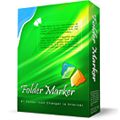
Giveaway of the day — Folder Marker Pro 3.0.1
Folder Marker Pro 3.0.1 was available as a giveaway on February 23, 2009!
Folder Marker Pro is your smart assistant, an ardent fighter for your convenience and comfort. This handy shell extension is especially designed for office work. It lets you mark out important folders with color-coded or image-coded icons in order to make them easier to spot
among the hundreds of other similar-looking yellow folders. You can change folder icon (i.e. mark folders) by priority (high, normal, low), level of project completeness (done, half-done, planned), by work status (approved, rejected, pending), and type of information stored within (work, important, temp and private files).
Folder Marker Pro is the most functional version of all the Folder Marker's editions. It supports all functions of Folder Marker Home and Folder Marker Free plus allows customizing Network folders and
contains additional icons for office work.
System Requirements:
Windows 98, Me, NT, 2000, XP, 2003 or Windows Vista (x32)
Publisher:
ArcticLine SoftwareHomepage:
http://www.foldermarker.com/?discount=giveawayofthedayFile Size:
5.65 MB
Price:
$34.95
Featured titles by ArcticLine Software
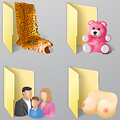
60+ additional Vista folder icons for Folder Marker Pro. The best choice anywhere on the Web. Use them to customize your folders. Each icon is designed to look impeccable in all sizes. A must-have!

Jet Screenshot is a freeware screen capture utility enabling you to share screenshot via the internet in seconds. It allows you to take a screen snap, edit it and send it to the Web, so that you can immediately provide anyone with a link to the image. Such an approach allows you to speed up sharing of ideas, facilitating further discussion. It's ideal for remote work of programmers, designers, QA testers, bloggers, technical assistance specialists, sales managers, etc... A MUST HAVE! Test it now!

Web Form SPAM Protection is a utility to protect forms from being scanned, analyzed and used to send SPAM emails. It encodes form source code, so that form spiders can't work with it and can't use it to send SPAM emails. Web Form SPAM Protection can work both with HTML documents (located on the Internet or on a local computer) and with a separate form source code.
If you like everything dull, typical and common, don't ever visit BeeIcons.com or download Bee Icons. This program is intended for all fashion-conscious PC users who are willing to go beyond desktop beauty standards and make computer desktop the ultimate expression of their style. Bee Icons allows changing over 250 system icons by applying themes to them. Your PC will stand out from thousands of boring look-alikes, generating the OOOHs and AAAHs Download 200+ free additional icon themes
GIVEAWAY download basket
Comments on Folder Marker Pro 3.0.1
Please add a comment explaining the reason behind your vote.



Boy, I hope this is offered again some time. I missed it. Waaaa!
Save | Cancel
Good product. One downside, tho, to upgrading, is that it wiped out the icons I had moved to the "Users" tab. (Good thing they weren't my only copy.) So watch out for that. (And ArticLine, maybe you folks could fix that?)
Save | Cancel
I loved this on XP when offered B4... very handy on Vista as well. Nice little utility that makes it easier to find a folder.
Save | Cancel
Great program, was using the older one with joy. Uninstalled the old and installed the new with no problems.
There is only one annoyance: you have to enter the code and reboot for every user on computer. My computer is also used by wife and child so i had to enter the code and reeboot three times. "Install for all users" feature would be nice.
I missed that on previus version and and had registered version on my profile and unregistered od the other two profiles.
Thank you for great giveaway!
Save | Cancel
First before all things Poster #2 you epically fail
next order of business this is a great program, especially for these who take lots of pictures, and have millions of files.
Save | Cancel
LOL.
I just checked the FolderMarker site and the Everyday Folder Icons are listed as "Additional Icons" for purchase for an additional $19.95 LOLL
So the registration works fine!
Hope that clears it up.
Cheers
Save | Cancel
I registered it and restarted windows after.
Started the program up afterwards and under the EVERYDAY tab it says that the Icon Set is the "DEMO VERSION."
But when I check the ABOUT page it says I am registered to Giveawayoftheday....does this mean I am not registered?
Save | Cancel
To the people saying "It says demo even though the about says it's registered to giveawayoftheday": Folder Marker Pro is registered. The icons under Everyday are separate. If you click the link, it takes you here: http://www.foldermarker.com/ordernow.php?discount=EFILinkInProgram which gives you the option of buying an Extra Icons pack (at $19.99) for use in that tab.
You can see the extra icons are here: http://www.foldermarker.com/everyday-vista-folder-icons.php
It would have been nice if they were included but the program is still plenty useful on it's own.
To those asking if you need to uninstall previous versions first, I installed this over top of 2.1 it and it updated perfectly.
Great little program. Small, simple to use and very handy.
Thank you, GOTD and ArcticLine for this unexpected surprise.
Save | Cancel
The one thing I wanted to find out was "Is there a difference between the 2.1 version we had before and this 3.0.1"?
It really looks like exactly the same software, but there is a substantial increase in the number of interesting icons. So I am glad I upgraded.
I also like the software. It does make what it does easy.
For those who wondered about the "Everyday" tab asking you to buy something ... the "Everyday Icons" are a separate product, actually advertised today higher up this page. They are Vista icons, so I think they would look out of place on my XP screen. (Especially since, as others realized the other day, some of them are rather "different". I might use a folder icon that has icons on it for Mommy/Daddy/Child. But where would I use a folder icon that has a bare woman's torso on it? (See above.) Or the one with a tiger pelt rug on it?)
Okay. Thumbs up.
Save | Cancel
Well tried it one more time on my Vista machine . This time it turned all my folders brown! All of them. I turned off my security to get it to install this far. I also found out I can delete the folder ,make another one and it is yello. then I can make it any color I want. BUT IT STILL WONT TAKE THE REG.KEY! It still wants me to buy it. If the free one wont work then the $35.00 one wont work . Too maney buggs .the red , green and blue folder stayed after the uninstall.
Save | Cancel
P.S. About Jet Screenshot. We really want to start this project and depend on your support. Please test it, and reccommend it to your frends. Appreciate your help.
Save | Cancel
#10:
Form Readme.txt:
1) No free technical support
2) No free upgrades to future versions
3) Strictly non-commercial usage
So, the answer is "yes". Updates will not be free.
#13:
If you see 'Givaavayoftheday' in about, it mans the program is registered already.
#22, #27, #41:
Yes. You need to uninstall first.
#25:
http://www.jetScreenshot.com/demo/20090224-7u9-18kb.jpg
#31, #32, #43, #46:
This is full version of Folder Marker, but extra icons are not free. I hope some of you, friends, like the Everyday icons and will buy them. This will be great boost for us to continue our work and improve the software and draw new icons :)
#34 + others, who can't register:
Please read step-by-step instructions in ReadMe.txt. It has to work well, if do do EXACTLY as it is written.
#37:
Form Readme.txt:
3) Strictly non-commercial usage
If you need Folder Marker for commercial use (f.ex. in office) you still need to buy.
+ we hope at support of comunity. Developing process is not free for us and we need sales to continue our work.
#39:
Write us and ask about discount. We are always open to speack with our users ;)
#42:
I didn't understand your problem. Please write us from FolderMarker.com with screesnhots.
#44:
The are no sence to keep both version on the same computer. Compare versions (http://www.foldermarker.com/compare-versions.php) and use Pro :)
Save | Cancel
Folder Marker Pro 3.0.1 installed and activated fine on Windows XP Professional Service Pack 3. I like this program. It makes customizing a folder easier than doing so manually through Windows.
I like many parts of this program, including the suggestions it gives for folders. For example, I can type C:\, and it will show all of the folders in C:\. It's also quite easy to import your own designs, although the image has to be an .ICO file. Also, in the Folder tab, you can select Multiple Folders. This gives you the option to select many folders to apply the selected folder image to.
I see other people have the same problem I do; for some odd reason, the Everyday tab suggests that the program isn't registered, whereas it states in the About section that the program is registered to Giveawayoftheday.
Save | Cancel
Nice piece of software! Works good with Bee Icons' icon themes ;-) (Bee Icons was Gived Away few weeks ago). When adding a Bee Icon theme file to the Folder Marker' User Icons tab, switch "files of type" to "All files" and find the .icl file in your Bee Icons > Themes folder.
I installed this new version to the same folder that i have previous version instaled, and it works ok. (Win Xp)
Have fun! Cheers from Moscow, Russia! ;-)
Save | Cancel
Works good on XP. But will not work on my Vista 32 machine .On my sons it works but slugish .He has Vista 32 also. Looks like it is still not right for Vista yet.Thanks anyway it would have been nice.
Save | Cancel
Look at "More Titles by ArticLine Software". There's the icon pack.
To all of you who have thought that your program is not registered, think again! That specific icon pack is seperate and the 10 icons it has there doesn't expire. They're just trying to get you to buy the seperate icon pack.
Save | Cancel
I downloaded and installed yesterday's version, and uninstalled it after two hours. My main gripe with it was that I can't set it to not use distributable folder icons by default (for right-click menu). The other problem is that it doesn't properly refresh the icon cache after changing a custom folder icon. So, if you mark a folder and then change to another mark through right-click, the changes aren't visible until you restart or reset the icon cache. Might as well just use the customize folder feature in Windows XP.
But today's version solved both problems! Wooo hooo! After trying Folder Marker twice (both from GAOTD) I don't want anymore. But seeing that ArcticLine took the pain to listen and offer a newer version right after we complained, I gave them another try and I think it's worth it! ArcticLine may be producing only a small and almost simple application but I think it's high quality. The pricing is not so bad - there are lesser quality software (like stupid video converters) that are higher priced. They do have freeware version on their site anyway.
What Folder Marker provides you is something that should have been in Windows by default. Windows have that but not the right-click menu. Overall, I think Folder Marker 3.0 is the version where ArcticLine finally got it right. Now, I am looking forward for them to make it better (although I'm fine with it as it is now).
As for the DEMO thingy, this is the full pro version. The demo are demo icons - you'd get the same even if you purchase the pro version. The "Everyday" icons set are sold separately. If you have the cash to spare, buy it. If not, just go download some free ICL icon sets... Folder Marker supports your own icons.
End word: Folder Marker version 3 is one of the gems of GAOTD.
Save | Cancel
Same problem as everyone else. Keeps saying I have the Demo version under the "Everyday" tabs.. Really wanted this one but I give up.Tried 5 times as well :(
Save | Cancel
I can't tell you how many times I have tried installing and registering this. I have all but stood on my head and crossed all my toes while restarting it to see if in the EVERYDAY folder it still said "DEMO"... Sure enough, each time it did.
So... I am assuming that since so many have said that it installed great and it sounds like they are actually using it... Since mine does say registered to giveawayoftheday. That I have everything that I am going to get and that you must have to PURCHASE it if you want the additional FULL VERSION icons and not just the DEMO ones because I can't believe that some have it going perfect and then there are the majority of us that have nothing more than I think we had with the earlier version given away the other day.
I have restarted my computer when it asks, I have manually restarted it, I have not restarted it at all. I have copied and pasted the COMPLETE registration key both by clicking copy and paste and by ctrl+c and ctrl+v using the key from the read me file and the key that pops up.
I have tried it in the light, I have tried it in the dark. I have tried it standing up, I have tried it sitting down, I have tried it while breathing, I have tried it holding my breath. I have tried it drinking coffee, I have tried it drinking pop... I have tried it with a smile, I have tried it with a frown. I have tried it ArcticLine, and I am thinking it's not so fine! ~The End
Save | Cancel
After entering reg key and restarting windows, it says registered to giveawayoftheday, but icon set says it is still a demo. It says I have to buy the icon set. Is this right?
Save | Cancel
Cool thanks a bunch guys. I love this program. Very useful. Makes it much easier to organize and find my stuff.
Save | Cancel
I have folder marker home 3.0
Do I have to delete home 3.0 before downloading and using pro?
Can I download folder marker pro and still keep home 3.0?
Can both be used and kept on the same computer?
Save | Cancel
Program still doesnt come with all the icons advertised, they should have been under the "Everyday" tab. Says you have to buy it to get all the icons.
#6-Should say registered to "Giveawayoftheday"
Save | Cancel
I used Folder Marker on my XP computer for a very long time and absolutely loved it. With the special folder icons I was able to make it absolutely clear to my grandsons (and my husband) which folders they were allowed to tinker with and which one's they were NOT to touch. I was also able to assign a color to each folder category, for example, all dark blue folders contained stuff that had to do with my photos, all green ones were for games and so forth, and I would really love to do the same thing with my Vista computer but, while Folder Marker was easy to install and register, there are only a few folders available under the headings...and no color folders at all. Any suggestions to fix this?
Save | Cancel
I have a previous version of Folder Marker. Can I simply upgrade by installing this one or I must before uninstalling older version, and then installing new version?
What's the difference between older versions and this newbie one?
Thanks for the help!
I really appreciate yours efforts GAOTD, and ArcticLine Software.
Nándor
Save | Cancel
Good show. Installed w/o a hitch on both XP SP3 and Vista SP1. Not sure install success was do to manual restart rather than restart when install program asked, but glad I did anyway. About says: Folder Marker Pro v. 3.0.1.0, Registered to: Giveawayoftheday. Have been using Folder Marker Home (via previous GOTD offer) and although it wasn't used often, was convenient for making more important folders stand out. Kudos to ArticLine for upgrading version and to GOTD for offering another solid program.
Save | Cancel
I have been using the 3.0 Home version of this software for a while now and I have found it really useful for easily identifying folders on my system.
This is a welcome upgrade, and all credit to ArcticLine for listening to GOTD users and giving us the chance to try the latest version.
Would I buy it if I had to format my hardrive? Yes I would consider it, but I do think that it is overpriced for the what it does, especially as you have to pay extra for some of the icons. I think the icons should be included if this is to be a commercially viable product.
Surely worth a download though if, like me, you have several hardrives full archived stuff.
Installation & registration was swift and easy on my XP , SP3 system.
Thanks ArticLine and GOTD!
Save | Cancel
Hello,
I had tried and ultimatly uninstalled the first offer of a few days ago.
But this offer really works well for me, no glitches and cool choice of icons.
I have Vista, and I rebooted manually. I think (hope) registration was accepted.
Thank you very much.
Save | Cancel
Why does yer author link go to a discount for folder marker pro?
Why buy it if it's free here?
Save | Cancel
This program installed fine but after a restart it crashes every time on Vista HP 32bit and the audio converter won't install at all. I think I'll give this site a miss for now. Thanks anyway.
Save | Cancel
I thought this was a useful piece of software, even with v2.1. Color-coding your folders is very helpful - even if you only change a couple of folders to catch your eye. Now with v3 there are quite a few folder options, including the lettered A-Z that I will try out for my various collections.
This program installed just fine under Vista Ultimate x86 by following the instructions in the readme.txt file. Note that after registering, there is no need to restart your computer. Folder icon changes take once you close the Windows Explorer window and open it up again (so pretty much right away). It's nice to see the publisher's feedback here. Thanks.
Save | Cancel
Cr*p! I've also tried to register the thing 5 times and every time no luck (and every time had to restart my computer). If they give something for free would be nice if it works!
Save | Cancel
I didn't comment last week when the old version was offered but I have to now...
First, thanks to ArcticLine for listening to the feedback. I downloaded FolderMarker last year when it was offered and really got a lot of use out of it.
I lost it when my computer crashed so I was initially excited to see it offered again and then disappointed because of the version. So instead of downloading from GOTD, I went to the ArcticLine site and downloaded the free version.
Now being able to get the most current version for free is awesome! I do use this program a lot. I am a freelancer and a business owner and it helps me keep my files organized and find things quickly. Some of my folders even match my physical folders in my desk drawer!
Thanks again, ArcticLine, and to GOTD for offering this again in addition to today's new offer.
Save | Cancel
after entering the KEY and restarted the PC…. the software says it’s registered to GOTD. But when I look at the "Everyday" tab it still says it's the demo version is this right? Anyone? TIA and thanks GOTD! xoxo
Save | Cancel
I tried this on Vista 32 bit home, works great, you have to reboot your system after you download and put in the reg.number, but once you do that I open up folder marker and under about says reg. to giveawayoftheday, but when I click on everyday icons it says:(this is a demo version of the Icon set Full version contains 60+ icons. click here and Buy full version right now...) so I am wondering do I have a full version or not, I also thought that the stuff here were full versions? Or is it a full version just not the extra icons?
I tried it and it works smooth on my Vista OS.
Thanks GAOTD!
Kathy
Save | Cancel
great this one will work with Vista! download and works great!
Save | Cancel
downloaded and tried and apparently works with Vista 32 home which is a plus for me as I tried a free alternative rainbow folders and it failed with Vista.
The program after it installed asked for a reset and then I got the warning the program stopped working. I never reset my computer but when I started the program again and went to the ABOUT in the help tab I was registered as GOTD so apparently the program still installed properly.
As to the program itself it offers many nice icons to choose from and you always can add others which means it should go hand and hand quite nicely with iconlib or some other icon library on the net.
The result I got when I tried the program to change a folder icon was flawless and the ABCs and Colors will be quite handy to help organize my music MP3s in the future.
The only drawback for me would be the price more than anything mainly because there are so many free programs to make icons and because windows already has a feature to change the icon and the availability of icons to be found on the web or purchased by the bucketload for a low cost as bargain bin software. For that reason I see it more as a $10 program than $35 since it really doesn't bring anything so fantastic in the way of shaping windows as say Object Desktop does and it sells for $39.95 which is only $5 more and can alter windows to such a degree that it doesn't even look close to the same.
Save | Cancel
Installation worked perfectly fine for me. I thought I had the demo version after I restarted for a split second because it says
"This is DEMO version of the icon set." but that's just the icon set. It's great to see a company that listens to the feedback and works for you.
Save | Cancel
I have version 3.0 from an earlier give away. Do I need to uninstall this version or just install this version over top of it? I would appreciate any info on this. Thank you
Save | Cancel
Ever since I started using Jet Screenshot I started respecting this company for the quality of the software.
But, what they did by giving away an older version of the software was just downright immature. But,after giving away the newer version, I'd say:
Thank You ArticLine
Save | Cancel
Thanks GOTD. Not sure why 2 giveaways but I for one appreciate them.
For Folder Marker, it installed on Vista Ultimate 64bit except...
1. at end of install, informed me I needed to restart Windows, select a button to restart. I selected that button but Windows did not restart.
2. Windows did give me a message that the program (Folder Maker) was not responding.
Restarted Windows manually, Folder Marker seems to work.
Is there a way to mark multiple folders other than the way shown? I.e., press Ctrl+click for marking numerous individual folders or Shift+click for a range of folders? As it stands now, the help file shows we have to select each and every folder to mark them. Not worth it even at this price for large amount of folders.
Save | Cancel
Hey, does anyone have the key here?
I intalled it, copied and paste the reg. key and had to restart then. But it still is a trail version, and he's asking for the key... but I don't have it anymore :-(
Help?
Save | Cancel
Jeff (comment 2)
If you think that's great then you'll be blown away by
http://www.jingproject.com/
not only does it let you take screenshots and enable you to share them online but it does let you do that and record video of onscreen action and share them online.
======
Concerning this program.... there are so many other programs around that let you do similar if not the same thing that I don't see the need for a program one has to buy. The open source ones are even legally usable in a company without needing to spend 35 USD per license on something that should only be used sparingly at best because if one doesn't then it just because a burden on the system.
Save | Cancel
ArticLine.. Thanks for the update and for reading the comments. Do we have to UNinstall the previous "home" version before installing the "pro" version?
Save | Cancel
To register, use ALL 6 lines of the code provided in the readme file.
Save | Cancel
#4, SimpleMinded
ArticLine really got bashed about offering version 2.
Yes, and that's what they are facing now as well, if to a minor degree, for not giving away the full version.
You haven't installed the prog and read what's written beneath the "Everyday" tab, have you?
"This is DEMO version of the icon set. Full version contains 60+ icons. Click here and buy FULL version right now!"
N.B.: My copy has been "registered to: Giveawayoftheday" (see Help-About).
Thumbs sideways.
Save | Cancel
Very nice program! like the pro version even better than the home version. nice icons. more beautiful colors.
like it :-))
Save | Cancel
For a truly free alternative look at Folderico available from http://eng.softq.org/
Save | Cancel
How do you register this with Windows Vista? I've followed the instructions several times and it still says unregistered copy.
Save | Cancel
I'm diggin' it. Actually got V3 yesterday, had to re-install XP, so glad it's here again.
Save | Cancel