Every day we offer FREE licensed software you’d have to buy otherwise.
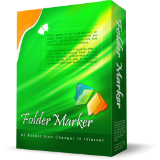
Giveaway of the day — Folder Marker Home 4.3.0.1 (Rerun)
Folder Marker Home 4.3.0.1 (Rerun) was available as a giveaway on September 17, 2019!
This handy utility, normally $24.95, lets you assign colors and icons to Windows folders for easy at-a-glance identification.
In the ordinary world, we’re using markers, highlighting important documents or laying them out in folders of different colors. This allows us to be organized and quickly find the information we need. Why don’t we bring the same approach to our computer files world?
This is exactly what today’s deal software is doing. Folder Marker enables you to mark folder icons to indicate a priority level (high, low, normal), level of project completeness (done, half-done, planned), work status (approved, rejected, pending), and type of information stored within (work, important, temp and private files).
Simply right-click on any folder and select the icon or color to be used from the newly added menu option. The perfect download if you need a little extra boost getting your files in order. Try it now!
Get advanced Pro version of Folder Marker, FileMarker.NET or any additional icon set with up to 50% discount. This offer is valid TODAY only. So you have the ability to test Giveaway edition and upgrade it to the most functional paid version with a huge discount. This gives you the right to use Folder Marker in your office,
Click here to see what you can get with 50%-off today
System Requirements:
Windows 7/ 8/ 8.1/ 10 (x32/x64)
Publisher:
ArcticLine SoftwareHomepage:
http://foldermarker.com/en/File Size:
12.8 MB
Price:
$24.95
Featured titles by ArcticLine Software
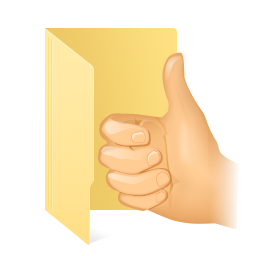
Add more icon choices to your Folder Marker. See 10 additional thematic icon sets, made by professional icon designers. More than 1000 icons for any taste. And you can get any icon set with up to 50% discount today. Click here to learn more.

FileMarker.NET is a tool similar to Folder Marker, but it works with files. It allows users to color-code files in Windows like in Mac and considerably simplify file management with the help of additional icons to display status, priority, completeness, and type of data in a file. Find files faster, separate your files from your co-workers' files, show document progress right on the file icon, set clearly visible priorities - it's all possible with FileMarker.NET with just 2 mouse clicks!

Jet Screenshot is a screenshot sharing tool, helping you to communicate with others visually. Want to show something graphically instead of banging out a chapter of text with wordy, unclear explanations? Use Jet Screenshot! It converts screenshot of your screen to an URL you can share with anyone and adds annotations to it. This helps to show visual bugs, share instructions, show what you see, and make your online communication easier.

Need an icon designer? Get your icon design at IconDesignLAB.com! We have been creating custom icon designs since 2005. We specialize in working with IT companies, we have extensive experience and talent, and we finish our work on time.
Comments on Folder Marker Home 4.3.0.1 (Rerun)
Please add a comment explaining the reason behind your vote.


I reset my PC and I lost Folder Marker software. How I can get it back?
Save | Cancel
Someone have tried the free software?: https://www.sordum.org/10124/folder-painter-v1-2/
Save | Cancel
Will not register. The key provided says restart program. When you restart it says the key is for version 2 or 3 and not version 4 which this is.
Wont even work in trial mode either. Change folders colour click apply . That does not work either. Dont they test it before they offer it here?
Save | Cancel
3-Star GOTD
Folder Marker Home does what it is supposed to do. It is stable, user-friendly app software. HOWEVER, it is hardly 'free' software.
Today's GOTD offering is a 'lite' version. If you want full functionality, buy the Pro version at $25 (50% discount). THEN you can enhance the Pro version by buying Icon Sets at approx $12 apiece.
Well, how about the BEST deal.
A GOTD regular is called 'FolderIco' by Teorex at: https://www.folderico.com/ Teorex offers FREE Icon Sets for FolderIco. The app software costs $20 ... but if you write the developer and say you want to upgrade your free GOTD version, the Devo will offer you an upgrade price of $10. At $10, it is definitely worth buying.
Save | Cancel
Preston Mitchell, You can add your own icon libraries to this program to use on folders.
Save | Cancel
When offered the last time I tried to install several times but always received a "File corrupted message. Please Download again" message. Turned off Firewall and Antivirus (Avast) and still received error message. I contacted Tech Support and didn't get a response for several days. When I did it simply said to try to download again. When I received this GOATD, I was excited to try again. Still no luck. Turned off Firewall and Antivirus (Avast), and downloaded a fresh file. Tried install, it starts but gives the file corrupted message. tried again, same result. Running Win 10 Pro. Looks like an interesting product but not worth the effort. I will stay with Colorize!
Save | Cancel
@ Roman from Folder
Here what I have found out from your last run of this offer.
When using the program GUI to do a folder with say 70-100 subfolders - change the folder color and make it distributable- it does about maybe half of them and then gives an error that i don't have access to do the rest of them. So I gave up on the redistributable option which I was really looking for in the first place.
Any ideas why?
Save | Cancel
Still no key after confirming subscription with two different emails.
Save | Cancel
This time it got far enough in the registration process to ask me for my Name and email. But still no emails after 30 plus minutes. Sent another request for the registration email.
Save | Cancel
Rick_S, you have to agree to the newsletter first, then they send you a confirming email - from Roman Rudnick, from Folder Marker (I didn't notice at first that it was really from Folder Marker). Once you confirm, they send you the ken in another email from Roman Rudnick - that one does have the key in it.
Save | Cancel
Still no email for the response. Over 4 hours for the first one. I've applied twice more...
Save | Cancel
The letters come in the category: Promotions, not spam. Then it's easy to sign up. The program is a fun change of status quo.
Save | Cancel
Elena Weiss, To add - I had to turn off my security program.
Save | Cancel
Elena Weiss, What protection software are you using and what warning did you see?
Save | Cancel
Roman from Folder Marker, I use 360 Total Security Pro. There was no warning, I just couldn't start the application, so I turned it off.
Save | Cancel
...getting the key is a real pain in the ... you know.
Still waiting for mail (it's not in the spam folder).
:/
Save | Cancel
Installed (again), registered (again), try to mark folder (again), screen updates like it is doing something (again), no change to the folder is made (again), uninstalled (again), moving on (last time, won't try again)
0/10
Save | Cancel
JMSB, Same thing here, right clicked, chose a color. Desktop updates like it's doing something but there's no change in the color of the folder.
Save | Cancel
Furthermore, I can change the folder color etc. if I open the program and perform the steps inside the program rather than trying to use "right click" on the folder.
Save | Cancel
JMSB, I find I run into that also, but if I do the process again (right click, change color) then it works the 2nd time... or maybe the 3rd. A pain but does work eventually...... I got it the last time it was offered.
Save | Cancel
JMSB, Guys, there can be 2 options why this happen:
1) You don't reinstall the version we had on GOTD previous time. (F.ex. you might be requested to reboot your PC, but you didn't make this). We had a bug in GOTD edition we offered last time, but now this bug is fixed.
2) You didn't press F5 on your keyboard after icon change to refresh the view of your folder. If it worked on 2nd or 3rd time as granny48 wrote, it is this case.
Save | Cancel
Ok downloaded and installed without any issues but when I go to http://foldermarker.com/en/gaotd/ there is no to fill in (addblocker turned off), how do I register?
Save | Cancel
Blackhat, Did you try to open this in another browser?
You may have some extensions installed that block the form. It's hard to guess what extensions exactly
Save | Cancel
Roman from Folder Marker, yes tried Chrome, Firefox and Edge, nothing!
Save | Cancel
Blackhat, Please write to our support service. It is interesting to me to find why you have such behavior. Some people claim they have this problem, but I can't find why
Save | Cancel