Every day we offer FREE licensed software you’d have to buy otherwise.
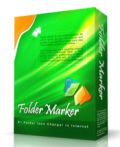
Giveaway of the day — Folder Marker Home 4.2
Folder Marker Home 4.2 was available as a giveaway on May 15, 2014!
A handy shell extension that enables you to mark folder icons to indicate a priority level (high, low, normal), level of project completeness (done, half-done, planned), work status (approved, rejected, pending), and type of information stored within (work, important, temp and private files).
Simply right-click on any folder and select the icon or color to be used from the newly added menu option. The perfect download if you need a little extra boost getting your files in order. Try it now!
See 1.5 min video presentation of Folder Marker
SPECIAL OFFER FOR GAOTD:
Two sets of additional icons for Folder Marker with 50% discount. One day only! Click this link and buy Everyday Folder Icons and Extra Folder Icon for half price.
System Requirements:
Windows XP, 2003, Vista, 7, 8 (x32/x64)
Publisher:
ArcticLine SoftwareHomepage:
http://foldermarker.com/folder-marker-home.phpFile Size:
15.6 MB
Price:
$24.95
Featured titles by ArcticLine Software
60+ additional Vista folder icons for Folder Marker Pro. The best choice anywhere on the Web. Use them to customize your folders. Each icon is designed to look impeccable in all sizes. A must-have! Click this link and buy icons with 50% discount. Today only!
Extra Folder Icons is a set of 45 professionally drawn Windows 7 folder icons with great design and scrupulous attention to detail. Covering many objects and activity types, these folder icons address the needs and interests of a broad range of people, from youngsters interested in cars and music to senior users looking for a way to mark folders containing health and TV-related information. Click this link and buy icons with 50% discount. Today only!

Jet Screenshot is a simple way to communicate with others visually. Want to show something graphically instead of banging out a chapter of text with wordy, unclear explanations? Use Jet Screenshot! Pro is the most advanced plan with all set of features and available for commercial use.
If you like everything dull, typical and common, don't ever visit BeeIcons.com or download Bee Icons. This program is intended for all fashion-conscious PC users who are willing to go beyond desktop beauty standards and make computer desktop the ultimate expression of their style. Bee Icons allows changing over 250 system icons by applying themes to them. Your PC will stand out from thousands of boring look-alikes, generating the OOOHs and AAAHs. Download 200+ free additional icon themes from: http://www.beeicons.com/themes.php?discount=giveawayoftheday
Need an icon designer? Get your icon design at IconDesignLAB.com! We have been creating custom icon designs since 2005. We specialize in working with IT companies, we have extensive experience and talent, and we finish our work on time.
GIVEAWAY download basket
Comments on Folder Marker Home 4.2
Please add a comment explaining the reason behind your vote.


I really like the feature in Folder Maker that lets you modify the 'Mark Folder' menu.
http://foldermarker.com/folder-marker-home.php
Save | Cancel
Giovanni and comment 28. Vic77 ~ I feel the same way as you about Giovanni. He is one terrific guy to share is knowledge and free websites with us. I only hope that Giovanni sees your comment and mine . I also hope he reply's that he seen our comments. If Giovanni has a web site, it would be nice if would let us know.....Ed
Save | Cancel
i have used this app for a long long time (years?) from when it was offered here before. it is a 'little favorite' of mine. i just bought a new computer and am happy to see the app being offered today. it is easy to use, and is not intrusive. thank you!!
Save | Cancel
Folder marker seems to be pretty good. It installed fine and seems to work okay.
Also, i want to send out two BIG thank yous. First, GOTD thank you for providing such a great variety of software to try out.
This site has exposed me to good software that I never would have heard about or tried out. GOTD is really an outstanding site. Just excellent.
Second, a BIG thank you to Giovanni. Your suggestions are are really great. I'm using a utilities progam, a virtualization program, and a back-up program you posted links to. Giovanni thanks to you my computer is faster, more stable and more enjoyable to work on then ever before.
I want you to know that I really appreciate the time and effort you contribute to give us freeware alternatives. Giovanni you are terrific. Youre just the best. Thanks.
Save | Cancel
Giovanni refers us to a website for a different folder program. I generally find his recommendations on target. However, sometimes, his references are to questionable sites. I do not use sites that force downloader programs on you as a condition of getting the software you are seeking. Such programs tend to pollute the downloading process or your computer with undesirable other software or information gathering devices.
When software is recommended, I think Giovanni and others ought note whether it is a "clean download" (CD+) or comes with excess baggage. "Free" is not always free.
Save | Cancel
Give it a miss . I am tired of going to their web pages & registering & then getting E-mails every day to buy.
I think when the offer is available this should be stipulated first, that you have to go to web-sites & receive your registration , many of these can be troublesome
Save | Cancel
Installed this software successfully and immediately received registration key via email. Entered key and it applied without issue. I didn't have to like any Facebook page, although I did immediately receive an advertisement trying to sell me additional icons. I checked the box indicating I was not interested and "Do not show this offer in the future". When pasting the reg code, I did not include the text:
"------Registration code------"
or
"--End of registration code---"
Save | Cancel
YES! Don't know what separates this from FolderIco, but I am super happy to see that a similar program is available on GotD! I missed my opportunity to install it last time on my home PC. I won't miss it this time!
Save | Cancel
I got the activation code almost immediately. Installed without problems on Win7 Ultimate. Copied code from email and pasted into Folder Marker. Then I restarted the program to see if the code had worked. Nope. Reinstalled the program, re-entered the code, and restarted the software again. It still shows as a trial version, even though I have entered the code twice, and both of the times I inserted the code, it seemed to accept it. I really find the concept promised by this software to be useful. Unfortunately, it looks like this will revert to the trial version.
Save | Cancel
For those that have not received their key you may want to try with a second email address. For me my Yahoo address did not receive any code. My Hotmail address received a key instantly.
Save | Cancel
#18 - but Folderico doesn't change the toughies like Windows Folder or or stuff in Program Files folder.
THIS DOES.
The rest is done by Windows anyway - right click, properties, change icon.
Folderico is all appearance, poor performance. Does nothing already available on Windows itself
Save | Cancel
In order to get the registration key I have to "like" the company on Facebook. I am not on Facebook, and so the company has not sent me the key. In my opinion, GAOTD should not allow these added conditions to get a program.
Save | Cancel
15 and 5 any joy? I have waited 7 hours still no activation key. Uninstalling now.
Save | Cancel
I much prefer FolderIco as suggested by Giovanni. Does Giovanni have a web site? Does anyone know?
Save | Cancel
Tried to copy the registered copy into enter registration code with paste command it won't work and paste in notepad , its worked. Tried to paste again in enter registration code, still not accept. Even I typed something that worked fine. Why not accept paste command? Window 8.1
Save | Cancel
Iconmancer requires that Net Framework 4.0 and ImageMagick are installed as pre-conditions.
I am not keen on ImageMagick.
Un-installed the old version 3.2 and installed this new version.
Have used another similar freeware and realised that there is a price to pay for such things. After you delete any coloured folders, there are remnants in your PC system due to the folder colouring/marking process. Thus do not use it much.
Easier to search for any part of the folder name using QuickSearch eXtended TC plugin.
Save | Cancel
3 hours, no key. I'll stick with Icon Lover.
Save | Cancel
important message: if you want to keep this app you must uncheck automatic update as Gaotd don't offer updates and support.
Save | Cancel
Folderico also made me wait to download or pay for "turbo" mode. What kind of crap is that?
Save | Cancel
Hang on. No. On checking, Folderico HADN'T changed the icon in Program Files folder after all. Just said it did. ......Like the old Folderico
Save | Cancel
I stand corrected about Folderico - blimey, they've improved that little prog haven't they ?
Save | Cancel
#7 Phil K
http://www.mohaned-b.com/FolderiChanger/Features.aspx
^_^
Save | Cancel
This application comes with annoying popup windows offering icon sets for sale. The window has a box you can check so it won't come up again. Unfortunately checking that box does nothing at all ... The popups will continue. Customer Support at Artic Line Software will tell you there's nothing you can do about it.
Save | Cancel
Folderico doesn't change the icons of stuff like Windows Folder or stuff in Program Files OR use your own icons
Save | Cancel
I installed this program twice before. It is a OK program but each time it updated and asked for payment. The last time immediately after installation a pop up said there is an update available after update it asked for payment. I am sure there is a way to make it work by not allowing to update and stopping the pop ups but I pass and go with Giovanni's recommendation.
Save | Cancel
Does what it claims pretty well, but FOLDERICO does the same for FREE (and it's also PORTABLE):
http://eng.softq.org/folderico
See also:
http://www.mohaned-b.com/FolderiChanger/Features.aspx
http://eng.softq.org/folderico/dragdrop
http://www.seanau.com/free_icon_toolkit
Enjoy!!
Save | Cancel
Installation runs smooth but I am waiting for the key since one hour. Nothing arrived. Even not in the Spamfolder.
Save | Cancel
To register this program you are required to visit this page and request the key...
http://foldermarker.com/gaotd.php
It's a very long ky so you will need to copy and paste it.
I had version 3.2 from an earlier giveaway. I chose to install it in tha same folder and the installation was very easy and smooth. In my case I did not need to enter the key as the program remained registered to GOTD.
You won't see much at first to know the program has been installed. It will show up when you right click a folder. Then you can change the folder's appearance. This can be done with Windows or some other alternative program but Folder Marker is easy to use and can come in handy to make your folders easier to use. I am happy to upgrade my version and say thank you to the GOTD team and to ArcticLine Software.
Save | Cancel
Why are we seeing suggestions from 2011 in the How would you improve section?
Save | Cancel
Installed and registered without problems on a Win 8.1 Pro 64 bit system.
What a registration code... Be sure to enter only the code itself, otherwise it will not register. No ---begin--- ! And disable the update check.
A company without name and address.
Upon start, this little program wants me to buy a new set of 45 icons, not for $ 19.95, but for lousy $ 15,96. In the same time, you fill in your order, you'll find 85.000 free icons.
A small not resizable window opens, you can choose your icons, folders or set of folders and change the appearance, but for me it is easier to use the right click menu on a folder.
If you like to pep up your simple folders with color and symbols, this is the right tool for you. You can make up your drive information to a toy land. I hope, you remember, what was the meaning for pink folders or grey folder with a star or green folders with an arrow. This works as it should.
It would work also with the build in windows properties...
In the FolderMarker directory, there are the icons grouped in list in the ICL directory. Clicking on a .ICL file opens an "editor", you can add or modify the icons group, you can make your own icon lists with collected icons from the I-Net. That's good.
Works as it should.
I my age I have already forgotten, what I wanted to mark with a red icon and a minus sign...
Uninstalled via reboot. I am happy with a single symbol
Save | Cancel
The most versatile folder icon program I have ever seen is icomancer by lavasoftworks:
http://www.lavasoftworks.com/icomancer/index.html
And it's FREE
Icomancer has been out a while now and I'm surprised other companies don't spice up their programs similarly... simple colour changes are no longer adequate, although if that is all you require, then icomancer can do that also.
Save | Cancel