Every day we offer FREE licensed software you’d have to buy otherwise.

Giveaway of the day — FLV to MP3 Converter 3.0.4
FLV to MP3 Converter 3.0.4 was available as a giveaway on January 28, 2012!
FLV To MP3 Converter is a windows application that fast convert FLV To MP3 audio format. FLV To MP3 Converter also supports MP4, MPG, FLV, WMV, MOV and more video formats to MP3, WMA, WAV, OGG, and FLAC audio formats conversion.
System Requirements:
Windows XP/ Vista/ 2000/ 7 with DirectX 8.0 or higher
Publisher:
PDFZilla.comHomepage:
http://www.flvmp3.net/File Size:
4.28 MB
Price:
$39.95
Featured titles by PDFZilla.com

FLAC To MP3 is a windows Flac to MP3 converter application to convert Flac to MP3 audio fast and easily. With FLAC To MP3, users can convert FLAC music to MP3 audio format in few clicks.

MP3 Cutter is a windows application allow you to cut large music or video file to small music pieces.
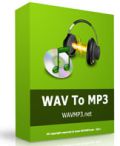
WAV To MP3 is a windows desktop WAV To MP3 converter application to fast and easily convert WAV audio To MP3 format.
GIVEAWAY download basket
Comments on FLV to MP3 Converter 3.0.4
Please add a comment explaining the reason behind your vote.


A suggestion to the developers please change the name of the software because many users think there is no point in converting flv file into mp3
Save | Cancel
Installed and registered this software. Tested it by converting Beethoven Symphony 6 (Pastoral) from Flac to Np3 320 bit. My computer is 11 years old and the 5 flac files were converted in about 3 minutes with perfect clarity. I have used other file converters but this wins hands down! A superlative programme. Thanks GOTD
Save | Cancel
Hi again!
#17 (Giovanni) => LOL! As you see I upgraded myself already! ;)
And that was a cool addition. :)
#25 (Mpad) and #29 (Jo) => Nice finds! Thumbs up!
#23 (Harold) => Well, unfortunately you'll be needed to keep your eyes open when you install Format Factory. Sam (#33) too mentioned it. In case you have already installed the dreaded Ask Toolbar, try uninstalling it in Safe Mode or try a system restore. That's it.
#10 (Rob) and #34 (Freeman)=> Yeah! Freemake tops my list too.
Those having problems with a the Norton SONAR, don't worry, it's a false positive. Even Comodo Antirus does that!
Save | Cancel
Thanks to PDFZilla.com + GOTD.
For those installing. It defaults to your C: drive.
You can choose to place it elsewhere. e.g. C:\Program Files\
Save | Cancel
I vote for Andy (#1) with both hands.
Just the fact that somebody is asking $40 for something which by all means does not deserve more than $9 for that functionality must tell you there is something wrong with this company.
I am not surprised by the reported speeds by some users. After all audio conversions, are much less computational intensive than video. In some cases such programs don't even convert - they just split the audio part (being already mp3 encoded) from the flv and save it separately.
Save | Cancel
Like #12 stated. My norton SONAR picked this up as a virus as well. I don't know how to workaround this. And probably wouldn't dare. Oh well at least like others have stated (and thanks for that) there are others that do this free. Thanks anyway GOTD.
Save | Cancel
Sorry, but FREE STUDIO 5 is the Ultimate!
45 freewares in 1 !!
http://www.dvdvideosoft.com/index.htm
Save | Cancel
#22 has missed the FormatFactory check box which upon unchecking does not install the Ask toolbar.
FormatFactory has been given many endorsements by GOTD commenters for its breadth and depth of functionality.
$39.95 is ridiculous when free alternatives are superior.
Save | Cancel
FLV to MP3 AND VIDEO would have made this software much more useful and desirable. As it stands now, this software's functionality is too limited for my tastes. BUT THANK YOU GOTD and PDFzilla (whose past GOTD offer of PDF conversion software was a real gift).
Save | Cancel
#28 here again! I forgot to add that I'm using Windows 7 x64, Windows Media Player 12 and I have K-Lite Mega Codec Pack installed so I should have no problem playing the MP3 files generated from FLV to MP3 Converter 3.0.4? I don't have any problems playing any of my files so i know its not a problem with my OS, just the ones generated through FLV to MP3 Converter 3.0.4. tells me i dont have the right codec? But i just gave up on it so I don't need any advice thank you!
Save | Cancel
Unless you need to for some reason or the other, there is no reason whatsoever to do any type of manipulation to the audio content within an FLV (or any container) file. It should be extracted directly, no modifications (so no quality loss), & used as is. That is the best result you can hope for (given that often audio quality within an FLV isn't going to be all that much anyhow).
(this program does more then only FLV to MP3)
registers with the given key
(then promptly crashed for some reason)
on restart, seemed to be OK
no Help
so you don't know things like the allowed file input types (DUMB!)
or what the "video cutter" does, is used for
output formats, there is a dropdown, with a selection of types
Add Folder only gives you a tree style selector, which sucks
after you've added files, all you know about them are the name & format
- so things like bitrate (important to know when you are converting) is
not known. so no method for you to make an intelligent decision on
output bitrate.
conversion proceeds well enough
though i choose INPUT MP3, OUTPUT WMA @ 192 kbps
BUT the actual output files were only 64 kbps?
MP3 ID3 tags (1.1 & 2.3) were NOT copied over to the WMA files
the WMA's sounded HORRIBLE. there was a "warble" throughout.
Add File(s), by its naming gives you the impression you can select
multiple files at once, but you cannot. the dialog ALWAYS defaults
to FLV, so if you are selecting other types of files, you ALWAYS
must change the dropdown so you can see them (DUMB!)
input MP3, output to OGG, actually created FLAC files (with an .ogg
extension)!
ENOUGH!
while it may do, to some extent, what is purports to do, it does
enough wrong, that it is not worth consideration.
i'm glad to know that this is a version 3 attempt. maybe by the
time it gets to ...
Save | Cancel
I Downloaded and installed, I tried to convert 3 different flv videos to mp3 and all 3 mp3 files generated with this thing will not play??? It converted very fast but does not play? Thank Comodo for their Free Program Manager that monitors my installations and does 100% complete uninstalls of the software I find here that just does not work for me.
I have been using Freeware "XMedia recode" which has not failed me yet in any job I throw at it, all of the mp3s I generate out of flv with it come out great and sound perfect like the video it came out of, the website is in German, but when You install XMedia recode just make sure to install the English version, it is easy, just open the file you want to convert, choose the format you would like to format the file to, Click add job, then click encode to convert your media file.
XMedia Recode supports: 3GP to AVI, 3GP to FLV, AC3 to MP3, AC3 to WAV, ASF to 3GP, ASF to FLV, ASF to MP4, AVI to FLV, AVI to 3GP, FLAC to MP3, FLAC to WMA, FLV to 3GP, FLV to Mp3, DVD to 3GP, DVD to AC3, DVD to AVI, DVD to MP3, DVD to MP4, DVD to MOV, DVD to SVCD, DVD to VCD, DVD to WMV, OGG to MP3, OGG to WMA, MPEG to AVI, MP2 to MP3, MP4 to FLV, MP4 to AVI, M4P to MP3, MOV to 3GP, MOV to AVI, MOV to FLV, WMA to MP3, WMV to FLV, WAV to MP3
http://www.xmedia-recode.de/download.html
Save | Cancel
This is very useful for me,its the best program ever. Thanks GOTD!
Save | Cancel
Running Windows Vista Home Premium
Downloaded and installed ok. Had to make sure program was run in administrator mode for Registration to take effect. Once again many comments about other programs that can do this as everyone has their favorite freeware choices, However after trying this program I found it to quite easy to use with hardly any learning cuve and was quite surprised that not only could it handle not only FLV Videos but all Kinds of other formats such as MP4, AVI, VOB MPEG etc...and would convert the video to almost any sound format file as well a few Examples are: OGG,WAV,FLAC,WMA,AC3 etc etc.
I did try a quick conversion of a Youtube Music Video I downloaded of XYZ Face Down In The Gutter and the Program Converted very quickly to Mp3 and OGG formats for me in No Time at all. The Video was aprox 3 minutes in Lengeth and it only took about 10 seconds if that to do a conversion. The quality I found Good and Leaves you many options to tweak your conversion Bit Rate and Rates etc.
AS Far as the Price 39.95 is pretty steep being that such freeware's are available, my Favorite Being Format Factory. but this would be a great program to have as a backup in your software collection.
One another useful hint with this program as you could not only convert Music Videos , but training seminars and Stand up performances etc.. for your mobile Devices. All in all I liked the Program Does what it says it will. I Had no Problems with it (Crashing , Locking up, Freezing on Conversions etc). I think the company should reevaluate their price to better compeat in the software market.
Thumbs up from me
Thanks GOTD and PDFZilla for Todays Download.
Save | Cancel
People are still paying for this sort of application on any OS? Might as well pay to encrypt something while you're at it ...
There is a world of open source software that covers many more codecs. That I know for sure. What I don't know for sure is the quality this outputs. I won't know it either, because I won't be using this software today.
Thank you just the same.
Hank
Save | Cancel
I would add to the freebie list "Miro Video Converter".
Save | Cancel
Well, todays software is completely useless to most visitors. Several websites offer video and audio downloading too, such as Keepvid. Downloads are free and can go to HD.
I don't care if this software can also convert video, with so many free competitors.
Developers, you will go nowhere unless this software is at least cheap, with features to make it more impressive. Maybe bundle a well known program with it to tempt people into purchasing this. I believe Emsisoft gives you AdMuncher for free with an Anti-Malware purchase.
Good luck, you will need it.
Save | Cancel
For those suggesting Format Factory... That program installs an Ask.com toolbar without even asking. Unforgivable.
Save | Cancel
There is a nice free giveaway game today
http://game.giveawayoftheday.com/ice-cream-craze-natural-hero/
Thanks GOTD
Enjoy
Save | Cancel
As everyone said, there are several other things that will do this much better for free. %40 is just silly. But none of that really helps anything. I posted this to recommend Pazera Audio extractor to anyone who has limited experience and wants a good, simple app. #1 gave the link. It does batches, multiple formats and has never failed me yet and I've used it for a long time.
Save | Cancel
There are many others that do this as already mentioned. I would like to recommend Switch Sound File Converter from NCH Software. You can view more information here:
http://www.nch.com.au/switch/screenshots.html
Save | Cancel
I'd appreciate if Bandicam was offered again to download and convert
youtube videos in one step. I've had to restore my hard drive and the backup I used doesn't not have the program.
Save | Cancel
# Andy (Prince of Freebies)
LOL! Excellent JOB, mate!!
I officially appoint you as "vice" King of freebies (Prince is too limiting for you...LOL!)!
Anyway, besides the free tools you mentioned in your post, I would add this:
http://www.topsevenreviews.com/free-flv-to-mp3-converter.html
As you can see from their blurb, this free app is a batch FLV to MP3 converter designed to merge two or more FLV files into a unique output audio file with the additional option to choose any part of your FLV files to convert.
And its conversion speed and final output quality sound are both terrific, taking into account that it's a freeware tool.
Enjoy!!
Save | Cancel
I didn't even look at this one. The price (without GOTD) is $39.95... For about $15 more dollars I can get Total Recorder Pro w/ Video (http://www.totalrecorder.com/productfr_trVideoPRO.htm) that does SO much more than this does. I have a copy of Total Recorder Pro w/ Video (I upgraded from a lower version for $18) and it works great. I can edit video/music, I can capture video/music from multiple sources and more. Thanks anyway GOTD.
Save | Cancel
I would gladly buy it if it could breach the space time continuum so I could time travel.
Save | Cancel
- Registration: Click the Buy-link at the bottom of the program window and then close the upcoming Internet window to recognize the input box for the registration code.
- Finding the installation folder: Look a folder directly in C:\
Thank you for this program. I will use it in connection with my radio receiver with ability to attach an USB memory stick for playing mp3-files.
Save | Cancel
Norton's SONAR - picks up the installation file (setup.exe) as a "security risk" due to "suspicious activity." (Yes, people, I know how to "get around it" - but that's not the point. If I have this trouble, then many others will too and NOT know how to get around it. And also, yes, I'm familiar that this is likely a "false positive" but will others be so trusting? - Developers should keep in mind that people DO use anti-virus scanners, firewall blockers, etc. - and adjust their software accordingly, else they will lose business and create further hassles for the user.
Save | Cancel
This software is not worth nearly $40. $5, maybe $10, but really? Someone's sure full of themselves, especially as I see all these "X to Y" converter programs which I bet are also $40 each. GoTD, why do you promote cookie-cutter programs like this so often? Is there any quality control at all? I've found some really good software here, some I've subsequently bought even; but stuff like this? It's useless (hell, this program comes close to being a scam I'd say, for anyone who buys it at least), and it's really annoying to see so many things like it here. Whenever I see an email from GoTD, I should be thinking "ooh, I wonder what's up this time?", not "ehh...".
Save | Cancel
Works well, slight loss in audio quality in some formats, but I'm sorry to say there are many free apps out there that do the same job and more.
This is only worth $5 in my opinion but keep up the good work, add more featutes and I'm sure this can become a great application.
Save | Cancel
Totally Agree with #1 Andy ... Use Freemake for Most conversions its Free but works like a Pro ... it has an Audio converter for audio to audio conversions and the Video converter will do video to (video and/or audio)and it has a brilliantly easy interface to most Mobile devices ... Only con is you need .net 4 framework .... But its worth the install wait on XP , .net 4 is already installed on Windows7 by default ........
Save | Cancel
I tried FLV to MP3 Converter with YouTube video and was impressed by its speed: it was almost instantaneous. The options allow for different trade-offs between quality and file size. It was a 1min 41sec video, original size 10.9MB. I left the sampling frequency at the default 44100Hz and first tried an 80KBps bit rate. The resulting MP3 quality was not adequate, but the file size was only 288KB. I then tried the default 192KBps; the quality was fine, and the file size was 2.3MB.
Save | Cancel
Downloaded, installed and registered easily. I need to convert a whole lot of flvs to dj a party tonight so I grabbed it. For me it's freeware today so I cant't complain.
Save | Cancel
@4...http://www.wma-mp3.org/
Just what I need GAOTD Team, Many Thanks!
Save | Cancel
Plenty of free alternatives. Price is way too high. Website says "Featured download" on chip eu, however, on chip eu website they say: "Editor's Rating: Not Rated" and the software has no awards or anything :)
Save | Cancel
Format factory can do exact the same thing like this, even more but free. It works well so far and i dont think I will keep GAOTD's today. ANW always thanks for your works.
Save | Cancel
Just what I'm looking for. However though it works well with MP3, conversions to WMA format (which I use mostly) sound awful. So basically I'd have to use another converter to convert the MP3s to WMA!
Save | Cancel
This is a perfect application for converting any files you have gleaned from the internet so you can load them directly onto your mobile devices.
Save | Cancel
good program this will go good with my flashgot DL or any other flv DL
$10 per meg is little high maybe $1 per meg for total of $4 be better
Save | Cancel
Why should someone go for a paid software (free for a limited time with a restriction that it cannot be upgraded in future (or pay for it if you need to upgrade) when freewares are there in the cyberworld (with a lot of better and powerful options)?
1. Freemake Video Converter ( http://www.freemake.com/free_video_converter/ )
2. Format Factory ( http://www.formatoz.com/download.html )
3. iWisoft Free Video Converter ( http://www.iwisoft.com/videoconverter/ )
4. DVDVideoSoft Free Studio ( http://www.dvdvideosoft.com/free-dvd-video-software.htm )
5. Pazera Video Converters Suite ( http://www.pazera-software.com/products/vcsuite/ )
This time its not Giovanni. :p
LoL :D
Cheers and have a great day! :)
Save | Cancel