Every day we offer FREE licensed software you’d have to buy otherwise.

Giveaway of the day — Flashpaste 6.0
Flashpaste 6.0 was available as a giveaway on November 5, 2014!
Flashpaste provides a powerful and highly effective solution for saving time with typing. You can use the software for typing and using text templates in a way that greatly extends the standard clipboard provided in Windows.
No longer will you have to constantly cut and paste multiple texts from different sources. Not only does this solution allow you to save time however; it also helps to avoid inevitable misprints from manually typing everything out each time. For casual computer users, the clipboard may be enough, but in many cases, it simply lacks the features that are required for saving time and getting the job done reliably and quickly.
System Requirements:
Windows 8/ 7/ Vista/ XP
Publisher:
SoftvoileHomepage:
http://flashpaste.com/File Size:
8.73 MB
Price:
$24.95
Featured titles by Softvoile

Clipdiary is a powerful clipboard manager, which records every piece of data that goes to the clipboard, meaning that you can easily retrieve any information that was once copied to the clipboard.
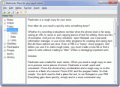
How often do you need to quickly write something down? Whether it's recording a telephone number when the phone book is far away, saving a URL to reuse or just copying pieces of text for editing, there is any number of examples. And just as many solutions… What do you usually do in such cases?… Try out our freeware utility for rough copy for your texts.

Breeding Master is an easy and powerful dog breeding software for Mac OS and Windows. It allows to keep all breeder's information in one place. Breeding Master tracks animals, owners and breeders, tracks information about shows, it keeps health parameters, vaccination dates, images and much more.
GIVEAWAY download basket
Comments on Flashpaste 6.0
Please add a comment explaining the reason behind your vote.


I would just like to thank everyone for trying to help me (#31). I carefully followed all instructions but unfortunately, it did not work for me (I usually don't have any trouble downloading GAOTD downloads on my Win 7 laptop). Fortunately, sounds like there are some good free alternatives. Thanks again, much appreciated. H.
Save | Cancel
For people having problems registering, I could not get it to work at first either, but it is registered now. here are all the steps I took. I had clicked on setup and installed. Then clicked on Activate and it unpacked. Then click it again to actually run Activate. Still didn't work because Flashpaste is running in the background. It is not enough to close the window. you have to exit it from the taskbar. Click activate again still it did not register.
I had to install the version that showed when I unpacked "activate".. installing the one when you unpack setup would not register. then I followed the above steps about closing from the taskbar and activating. I hope that makes sense
Save | Cancel
Hi, @ hummer (31), try to skip 'alaways as administrator' an see where it takes You? Are You on Vista to go this way? It does work otherwise (at least on Win7). Also, I went straight to Govanni's Portable suggestion and indeed at first it was showing '30 days trial', but after downloading regular way (installing and activating) - now shows that both Installations are registered proper way. Hope it helps.
Save | Cancel
Arsclip cliboard manager free portable. Ashraf number 1
http://www.joejoesoft.com/
Quick text past : free portable very small (48K)
http://www.softwareok.com/?seite=Microsoft/QuickTextPaste
Save | Cancel
Hummer (#31) - see post by Bruce Fraser (#24)
Save | Cancel
# 20 Sandy. Try Spartan Clipboard Free. I liked it so much, got the Paid.
http://m8software.com/clipboards/spartan/spartanlite.htm
Typing something you've typed before?
Searching for that graphic file, web address or phone number you know you have somewhere?
Want to paste your holiday snaps straight into your email or word processor?
You need Spartan.
Spartan Free Lite Versions
Lite versions are cut downs from the full Spartan. The differences between the lite and full versions are..
The lite version can only store 500 clips (25 per sheet)
The lite version only stores 2 macro clips.
You cannot import pictures to the lite versions.
Save | Cancel
BTW using TenClips, very simple clipboard with 10 entries only ;-)
For easy use without learning curve.
Save | Cancel
I noticed a portable version is available...that is the version I am interested in trying. I wish a registration key, or serial number, were available so I can...
Save | Cancel
Love Clipdiary from same developer, so thought I would try this. Has a learning curve, but when I have some time, I will delve into it. I may find it useful for a few things I do at the computer.
Thank you GAOTD and Softvoile.
Save | Cancel
A good program.
I have been using YankeeClipper for years. Best ever.
Save | Cancel
I've tried all of the tips for getting it registered but it's not happening for me so far. Is there a code that I have to enter? If so, where do I find it? When I click on the Activate.exe link, the regular GAOTD activation page opens, that is all. I've tried activating/exiting several times, always as administrator. Any ideas? Thanks.
Save | Cancel
https://en.wikipedia.org/wiki/Clipboard_%28computing%29
Save | Cancel
After restarting, it works now...thanks
Save | Cancel
@20 Try Clipmate. I've been using it for many years. Incredibly versatile, and does all you talked about and more. Not inexpensive at $35, but one of the most useful tools I own.
Save | Cancel
I would say something like this is useful in some areas, however flashpasting, or copying and pasting text, into something like a word document, in the realm of college classes, might get you in trouble for not following standard reference or citation formats, or worse still, there is a problem with any sort of pasting text, that can get plagiarism charges brought up against the student.
So for some it is feasible; others, it is not.
Save | Cancel
For #6.col & other ClipCache users. I've used ClipCache for years, & it has been utterly reliable. I have huge files, each
with many thousands of entries in them using CC. However, I would like more export facilities, & better nested folders etc.
Can u or any other reader confirm why I would switch, or whether the 2 products can be used simultaneously?
I ask because these capabilities are critical to me as a researcher, & I don't want to lose years worth of history ......
Thanks for any feedback
Save | Cancel
Installed without a hitch on windows home premium 7 program was easily registered.
I found the learning curve was not high, the program is very easy to use and looks like it does all it says it does. For me, it'a keeper.
Save | Cancel
To get it to activate: you have to completely exit the program. It's not enough to close the window. You also have to go to the Taskbar -- the tiny icons at the bottom of the screen, on the right side. Find the icon which is for Flashpaste, right-click, and choose "Exit."
Now activate it, if you haven't already.
When you restart, the Help-About menu will show that it's registered to Giveawayoftheday 2014.
Save | Cancel
Program Registration.
Nearly all programs check for registration when opening and do not check again whilst they are running
Therefore, to be on the safe side after running the activate program or entering the registration code close the program and then reopen it, it should then show registered.
Save | Cancel
Thanks to GOTD + Softvoile. No time to check this out.
Will try later.
@ Michael #13
I have 14 clipboard software and ClipX is one of them.
Advantages of ClipX are:
It can append items copied (like Spike in MsWord)
It is portable
It has primary-paste Win-Ins
It has secondary-paste Win-V
It can handle Unicode
Save | Cancel
@16 T.Ross
The fact that it shows up as unregistered after running activation.exe usually means that you failed to run the activation as administrator (right-click activation.exe and choose "Run as administrator").
I only use clipboard extenders from time to time if need be. With all the free alternatives out there and being registered for ClipMate already, there is in reality no need for me installing this. In that context my advice must be considered general, but being that the problem has not been reported by anyone else, this should be the answer to your challenge akaik.
Save | Cancel
I have a wonderful clipboard manager called Classic Clipboard. It has a great graphical interface in that you can drag clips for permanent storage, give them meaningful names and organize into groups. Then just click to use. It also works with pictures. I have yet to find anything comparable. Unfortunately, it won't run with Windows after XP, so I am looking for a suitable replacement.
Save | Cancel
Re #16: Please keep in mind, you should restart Flashpaste (File -> Terminate Flashpaste in main menu to exit) after run Activate.exe
Also you can run Activate.ece as current user and as Admin.
Save | Cancel
Re #16: try running Activatie.exe as administrator
Save | Cancel
In the name of saving time unnecessary to install this one. As with certain registry settings in the Windows OS and with the help of MS word or any such word processor the exact things could be done.
Save | Cancel
I clicked the activation.exe but it still shows it's not registered. Running win7 Ultimate. HELP
Save | Cancel
For years I have used several clipboard tools and currently I'm using QuickTextPaste. Even so, I have tried FlashPaste and found that it is just another clipboard tool. No bad at all but it is not the best under the sun. I will continue using QuickTextPaste, which BTW is free.
Save | Cancel
has anyone tried clip X ?it is an old software and no longer supported but it can store upto 1024 clipboard entries and is lightweight.it can also store entries to a a file.works fine on XP.
http://bluemars.org/clipx/
Save | Cancel
Hello. Thanks to gaotd and softvoile for this useful and user friendly piece of software. It does its functions very well, and is not bloated with a lot of unnecessary or hard to use functions. I will keep this, and use it for business and personal.
Save | Cancel
Used the previous version of this (paid for). Very useful for holding, organising and editing multitudes of clipboard material. The programmer, Nicolay, has always been ready to provide helpful support (in good English too!) Recommended
Save | Cancel
I am using PhraseExpress. Free for personal use. And I am satysfied, so I have no need to change it.
Save | Cancel
Nice text copying app today for those (writers, coders, web designers etc..) who have to deal with the same tedious tasks, words, phrases and greetings while writing emails or technical documents.
Can also be used to create macros, so that you can paste current time and date, insert commands that emulate pressing the Tab or Enter keys and so on.
There is also a PORTABLE version of this app on their website and guess what?
It's preregistered to GAOTD....LOL!
The only BIG CONS I can see is that it looks like the clipboard history doesn't work well with Micorsoft Office apps (Word, Excel).
So if you work with OFFICE apps every day, forget this tool and switch to another app instead.
BEST FREE ALTERNATIVES
http://www.phraseexpress.com
http://www.coksoft.com/autotyper.htm
http://mywe.co/text-expander
http://www.softpedia.com/get/Office-tools/Other-Office-Tools/TyperTask.shtml
And as clipboard history app try this one:
http://hluk.github.io/CopyQ
Enjoy! ^_^
Save | Cancel
List of about 20 free English clipboard softwares (nearly all for Windows) in the middle of:
https://de.wikipedia.org/wiki/Zwischenablage
(You need no knowledge of foreign languages! http://en.wikipedia.org/wiki/Clipboard unfortunately shows nothing. Sometimes it's good to be multilingual!)
In most Linux distributions you can simply mark something and it's in the clipboard without neeeding CTRL+C. And you can simply paste it with middle mouse key/scroll wheel.
If you need a clipboard memory too, Glipper/Klipper (for Gnome/KDE) is my Linux favorite. In Windows I was missing a free (!) software with this functions badly. But I just discovered Wlipper in above list (https://github.com/deliveryboy/Wlipper):
"Wlipper is a Windows Clipboard Utility Software equivalent to KDE's Klipper or GNOME's Glipper respectively. Based on the Microsoft .NET Framework technology this project is semi platform independent.
http://wlipper.kwasniccy.eu/"
Save | Cancel
I've used this for a few years and it is very reliable and fast. Once you have it organised, it is like having your own assistant who never tires. I paid money for this, and didn't regret it. Get it while it is free!
Save | Cancel
Cool. Tried a lot of clipboard, text and typing tools over the years, but rarely changed. Flashpaste will be my new clipmanager.
Have no time for more praise, because I have to import the clips from my current clipmanager... "Good bye, ClipCache. We had a great time, but I got to know something new, so... sorry, you have to go."
Thank you GotD and Softvoile
Save | Cancel
It is a little complicated. I used Cok Free Auto Typer for years.
http://www.coksoft.com/autotyper.htm
Save | Cancel
Haven't even tried it yet, just went to the web site to check 'em out first.
Can only hope the software is as slick as the web site! ;-)
FlashPaste Speed Typing - Create and Use Text Templates
http://www.flashpaste.com/
Save | Cancel
Superb software, been using it for years with no issues. A real timesaver.
Save | Cancel
Installed and registered without problems on a Win 8.1.2 Pro 64 bit system.
A Russian company, in the license agreement a name : Tiuskov Nicolay.
A program with a long history, we had had a previous version on December 10th, 2006.
http://www.giveawayoftheday.com/flashpaste-professional/
And we had another program of this programmer : November 25, 2013
Clipdiary 3.51, a clipboard manager, which I still use. Working without problems.
That's good in my case, because today's program uses the clipboard, too and two different clipboard "manager" guarantees troubles.
A short introduction shows the capabilities. You invoke the "insert" window with "strg"-U. From this little window you can insert from to date-time to repeating text snippets and letter beginnings/end everything, you want.
In my short test, this works without problems, fast and self learning.
This software is portable, start the _RUN_Flashpaste_Portable.bat.
The clipdiary made a good impression (I use it since one year) and this piece of software seems to have the same quality. The software itself is from December 2013.
I'll keep it for exactly two reasons - it gives an quick access to the character map, a feature I need more often, because I write in different languages with a "German" keyboard - and German layout, secondly, because it gives a quick access to the clipboard history, which I use regularly for inserting URL's or other texts, which I cut and paste.
Does what it claims, a reliable programmer, a reliable well tested software.
Thank you GAOTD and http://flashpaste.com/
Save | Cancel
I wonder how this would compare to ClipDiary, its sister concern or any other ClipDiary. So far i am using ClipDiary that was given as a giveaway few years back.
But this is not to my liking. Will keep it though, if i figured it how to use it effeciently.
Save | Cancel