Every day we offer FREE licensed software you’d have to buy otherwise.
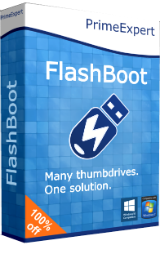
Giveaway of the day — FlashBoot 2.3
FlashBoot 2.3 was available as a giveaway on October 25, 2016!
Imagine being able to install an entire operating system onto a USB thumbdrive, so you can boot Windows basically everywhere: at your home, at friend's home, at work, at public library or internet-cafe. You can carry your entire digital world in the pocket: applications, documents, browser, games and many more.
With FlashBoot, these dreams come true. FlashBoot can install fully-functional Windows 10/8.1/8 to USB thumbdrive, also FlashBoot can convert bootable CD/DVD to bootable USB thumbdrive to facilitate installation of Windows 10/8.1/8/7/Vista/XP to the notebooks and tablets without CD/DVD drive. FlashBoot has many other features.
Important note: Post a short positive review about FlashBoot in your Facebook, LinkedIn or Google+ account or personal blog and get a chance to win one of 10 standard paid license keys for FlashBoot. Then send us a link to your post via flashboot@prime-expert.com. All links sent before October 26 of 2016 08:00 UTC will be checked by our team and added to the http://www.prime-expert.com/flashboot/reviews.php web page in the arrival order. When the contest is over, all accepted links will be processed by SHA-256 to derive the common key, then each accepted link will be processed by HMAC-SHA-256 to derive a hash, and finally hashes will be sorted in the ascending order. Top 10 links in the sorted list will be declared winners, their authors notified and awarded via e-mail.
System Requirements:
Windows XP/ Vista/ 7/ 8/ 8.1/10 (x64/x86)
Publisher:
PrimeExpert SoftwareHomepage:
http://www.prime-expert.com/flashboot/File Size:
17 MB
Price:
$29.95
Featured titles by PrimeExpert Software
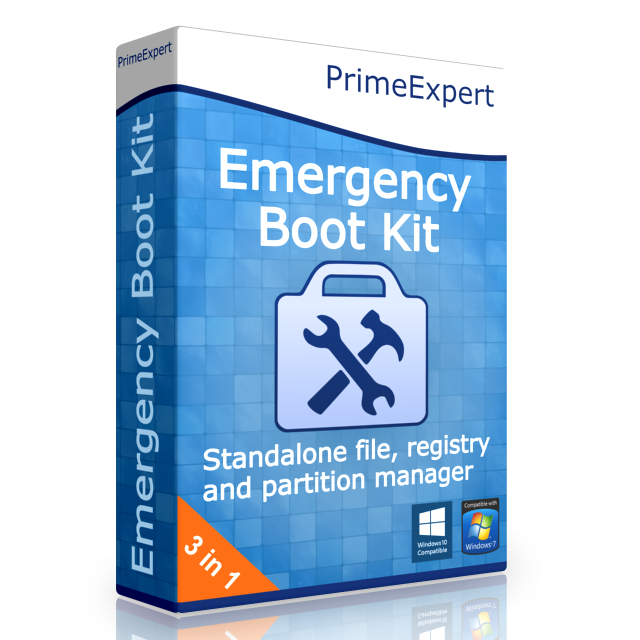
Emergency Boot Kit is a powerful toolset for data recovery and fixing unbootable computers. It is a self-contained bootable OS on USB thumbdrive with the following features:
- File Manager: Backup and restore files on your computer even if Windows is not bootable;
- Windows Password Wizard: Restore access to your PC when you forgot the password for Windows user account;
- Registry Tools: Offline Registry Editor and Registry Defragmenter;
- Mount & Boot Center: Change bootloader configuration and reassign drive letters outside of Windows;
- Partition Manager: Create, format, delete and wipe partitions; backup partitions to image files, restore them back, and copy partition-to-partition.
GIVEAWAY download basket
Comments on FlashBoot 2.3
Please add a comment explaining the reason behind your vote.



Not impressed. It took 6/7 hours last night just to create a Win 10 x64 o/s on a USB stick from an image file. Tried booting from the stick today & it's taking forever. Just a circle of spinning white dots with various messages like "getting devices ready' or now stuck on "getting ready". Hopeless, I thought it would boot straight up from the stick like a virtual machine.
Save | Cancel
Am I the only one who don't get these instructions!!! Thanks for nothing I guess because I've been trying for two hours to figure out where image file is
Save | Cancel
lots of trouble installing the program , finally installed , but could not find anywhere to put the activation key in , so it is running in demo mode ,time wasting effort
Save | Cancel
Installed without issue on Windows 10 Pro v1607 (OS Build 14393.321) with Windows Defender active.
There is a typo in the FlashBoot user manual for version 2.3 Help File provided. It tells you "Portable FlashBoot can be downloaded from http://www.prime.expert.com/flashboot/". URL should be http://www.prime-expert.com/flashboot/.
Hope this helps!
Save | Cancel
I must be thick, tired or both, I just keep getting error message that a required privilege is not held by the client...
Save | Cancel
How is it that Microsoft allows their OS to be copied and used on other PCs without purchasing a new license?
Is that legal ?
Save | Cancel
dan, Retail version of Windows allows transfers between computers (if your copy of Windows is running on the computer #2, then it must not be running at the same time on the computer #1). And precisely that happens when you are moving FlashBoot-formatted USB thumbdrive between computers.
And if you don't own and ISO file for reinstallation of Windows, then you can't use FlashBoot as well. The same logic applies to virtual machines.
Save | Cancel
Flashboot support, just 1 question, can I install the app on my laptop now and once I get my 16GB pendrive tomorrow, then only i run this apps to get it ready in my pendrive, is that doable? Thanks
Save | Cancel
A question I keep forgetting to ask GGOTD administrators:
Why don't the comments sort properly when I choose to sort by the Oldest? I still have to scroll to the bottom of the comments to start with Comment #1 (the oldest comment). I think this worked for me ONCE when it was first implemented.
Save | Cancel
Laurie Nelson, unfortunately, the only thing that sort by the Oldest are the Facebook comments. Once GotD redid the way their comments appeared (even after the numbers were added back), the oldest comment is at the bottom, and we have to read upward (ugh).
Save | Cancel
Installed on 3 home computers, XP, Vista, Win 10 64 bit, easily and successfully. Straight forward. On Win 10 it asked to download License key and place in program folder, which I did. Clear guidance was provided during installation. Other two computers installed full version from the very beginning. There was no .gcd file so I did not have to switch off Kaspersky. Made a bootable USB from the XP pc, which it did quite quickly. I chose the default settings of the program only. However, when I booted another computer from this drive, it opened a command window. Being a novice I didn't know what commands to use. So I left it there; it is too late in the night to continue. Perhaps this is something very simple, or perhaps there is a learning curve involved. I will try USB boot again tomorrow and look at the guidance online. I have a strong feeling that it will work. And it would be very exciting if it does. This software looks quite useful to me so far, will find out the rest tomorrow.
Save | Cancel
I assume this helps create a WIndows-to-go USB correct? How is this different from WIndows 10 Win-to-go? Am I correct in assuming, once created you have to boot from the USB drive you created? WIll like built-in Windows-to-go the system take full advantage of the hardware you boot with it rather than a "virtualized" machine
Save | Cancel
To tell the truth I haven't been downloading many GOTD's recently. However my eyes lit up with I saw Flashboot was being offered. I remember having the software recommended to me, and I intended to try it one day.
Flashboot is software that works in the obscure world of multi-booting PC's. Less than 1 in 1000 PC users would use multi-booting. 99.9% of users install on OS on their PC and use that until it fails, then they reinstall.
I'm one of the 1 in 1000 and I can assure you it gets complicated.
"FlashBoot can install fully-functional Windows 8/8.1/10 to USB thumbdrive"
That would be very handy if I was using those OS's. I am still on XP and Windows 7. Maybe in future.
"FlashBoot can convert Windows XP/Vista/7/8/8.1/10 installation CD/DVD to bootable USB disk"
Yes, that would be where I would use it for my XP and 7 installations. There are other freeware ways of doing this and I have done them. Still I have install Flashboot and will later try it for this purpose.
Due to the nature of the software I won't be able to try it and post a review this time. If they give it away in two years time, I will post my review then.
One further comment to make. I quite like the way licensing is done. By installing on the GOTD day I now have a license file which I can use at any time on my exact same PC. I can reinstall later. However should I upgrade my PC I will have to buy the product. This seems very fair and avoids using that horrid wrapper system that the usual GOTD's use.
Save | Cancel
I don't get a lic key at the installation process end just the following error "error: Failed to query NT Object Manager Directory\Device:More data is available"
Save | Cancel
My "license keyfile [was] not found". I've confirmed that it's in my install directory (Z:\Flashboot\license_key.xml) , but Flashboot starts in demo mode anyway.
Flashboot is installed it to a ramdisk which is mounted as a logical disc, NTSF formatted, using Primo Ramdisk Professional 5.6.0. I have lots of other programs installed on this drive, so I'm grasping at straws by mentioning it.
Not sure what to try next.
Save | Cancel
For those concerned about the "positive for malware"...........as an IT professional with 30 years experience, let me explain your false positive in the simplest of terms possible for you.
ANY PROGRAM you download that comes with a pre-registration will throw a false positive more times than not with many antivirus programs.
If you're THAT concerned about it, download and test it on a VM and you'll see it's a flase positive. GOTD has activation batch files built into many of the giveaways and many throw false positives.
It's ultimately your choice as to whether you go with it or not.
Save | Cancel
@ FlashBoot Support,
Why does it modify Windows XP's "rundll32.exe"? I have no proof as I wasn't monitoring it with a program but my ZoneAlarm firewall says it modified it?
"This program has changed since the last time it ran!"
I saw this after the installation when it was attempting to download the license you have mentioned...
https://s11.postimg.org/evl7a5d4z/Screen_Shot965.jpg
Save | Cancel
I'm sorry to seem a little thick about what this software does and doesn't do. If I understand it correctly, it can not copy your existing operating system to a thumb drive, thus creating a bootable thumb drive with presumably your favorite tools like a crash recovery, browser, etc. It can only copy an OS from an install device like another USB drive, or the install CD / DVD /etc. Is that a correct statement ? Besides OS start disc, can also copy to the thumb drive some other small kernels to ? Thanks in advance.
Save | Cancel
BobbyA, yes, FlashBoot installs clean OS to the USB thumbdrive from user-provided DVD disc or ISO image. There are no third party software in that OS, all settings have their defaults, etc. Then user boots from USB thumbdrive and populates that OS with programs, documents, settings as he/she wishes. OS on USB thumbdrive is separate from main OS on HDD, similar to OS installed inside virtual machine like VMware Workstation or QEMU.
Save | Cancel
FlashBoot Support, Okay. To do as I wished above, it seems the easy path (since many systems did not come with discs) is to just use the windows function to make a bootable backup to thumb drive. Thank you.
Save | Cancel
FlashBoot Support: So then, for us that don't have an original Win 10 boot disc because we upgraded via the invitation to Win10, we can't use this software? I created a boot "disc" on a thumb drive via Windows10's website directions. This software would dupe that or do I not even need it since I already have my Win10 OS on a thumb drive? Thanks and sorry if I don't totally follow what this does either. :(
Save | Cancel
FlashBoot Support, Will you be posting the 10 winners from the Social Media posts here or at the home web site? It would be nice to see the results.
Save | Cancel
I converted my old CDs to ISOs along time ago to save space... Who needs to hold an old WIN XP cd that will eventually become unreadable. Flasboot will only use a real CD. No support for ISO Images :(
Save | Cancel
Mememe, apologies it can do ISO images... Was staring in my face!!
Save | Cancel
Mememe, You could try mounting the ISO as a virtual CD (google "mount iso as CD") then see if FlashBoot can access that. Let us know if it works (or doesn't :)
Save | Cancel
FlashBoot supports ISO image files, as well as virtual and real CD/DVD disc drives.
Save | Cancel
When I download this one, I got a alert from my protected software, that this zip file contains malware and removed.
Save | Cancel
John J. Pepper,
Ok... Finally found this:
To get around Windows 10 installation/activation problem related to Windows Defender, open its Settings. Scroll down to Exclusions. Click add Exclusion. You can enter the folder for FlashBoot and Defender will then leave it alone. Redownload/reinstall FlashBoot from GiveawayOfTheDay.com if necessary.
Sorry...
Save | Cancel
And the reverse of #37, do you need administrative privileges on computer #1 to save everything needed from computer #1 on the USB drive and use it on computer #2 if you DO have administrative privileges on computer #2? Thanks.
Save | Cancel
Yes, administrative privileges on computer #1 where FlashBoot is installed (formatting host) are required. They are required to open USB storage device in raw mode and to perform direct disk I/O. FlashBoot has proper manifest in its file, so any OS since Vista will bring up UAC elevation prompt automatically.
Save | Cancel
Once you save everything needed from computer #1 on the USB drive, will it work on computer #2 if you don't have administrative privileges on computer #2?
Save | Cancel
Yes, administrative privileges on computer #2 are not needed. Actually even Windows installation on computer #2 is not needed. Windows will run from USB thumbdrive even if there's no internal HDD/SSD at all, hence no Windows installation on it, and hence no administrative privileges in that Windows installation.
Save | Cancel
"Post a short positive review about FlashBoot in your Facebook, LinkedIn or Google+ account or personal blog and get a chance to win one of 10 standard paid license keys for FlashBoot."
Rewarding people for writing reviews of your product is one thing, but when you explicitly require it to be a positive review, you bring the veracity of all online reviews of the product into question.
Save | Cancel
Jim Stone, I think positivity makes sense considering reward in this contest. Why would anyone want to win a license key for software product he/she didn't like?
Save | Cancel
Wow. You guys get super paranoid about false positives with anti-virus and anti-malware scans. Of course it is going to show up as that. You really think any OS manufacturer wants you to be able to do this without going through them? If you are that paranoid run it in a virtual machine...
Save | Cancel
I have vivited virustotal.com and entered the link of GOTD.
Nothing found:
https://www.virustotal.com/nl/url/e4956442576e094e6c47e97dc85b5245d315f737a17d78def19d4b1c47056a93/analysis/1477422638/
I did download it with Win8.1 and AVG Ultimate: no warning.
It installed fine in WinXP Virt.
And also in Win10 with Windows Defender.
I had high hopes of this software and I was disappointed.
I managed to make a FreedDOS-stick with Volkov Commander. Only disk A: and B: were selectable.
I tried to make a Minimal SysLinux: failed in WinXP and Win10.
I did not find a way to make a Win10 to go. (I just noticed I overlooked a option, MiniOS)
I could make a image of a USB-stick.
Save | Cancel
when downloading my virus detection activated and stopped the download. Now is this false hit or problem with program
Save | Cancel
Hello, i found the application to be useful in near future. I plan to make Win10 bootable from the USB. But i want some clarification, will Win10 activate when run from a USB.
Also the license can it be usable with upcoming application upgrade.
Its a great tool to have.
Save | Cancel
Well after reading ALL COMMENTS, analyzed them all, and pretty "wise" in the software field, I still don't have a clue IF:
I can use a THUMB and actually "reboot" in the event of a "hit" on my system. More so, will it or not work on XP........the day I don't use XP I won't be using Windows either just like 100+Million other XP's systems around the world that WON'T CHANGE. Then what if the original CD XP don't exist.Does that mean I'm out of luck?
Bottom line, IF I make a XP "Boot Thumb", and I get hit with "something", can I use it or NOT?
Back tonight to see if there is a CLUE.
Save | Cancel
Only been 7 hours or so and hoped I'd get a response.......didn't have any trouble installing in XP BUT after made a USB thingy, tried to boot on restart.......NO LUCK.......either the screen that came up in "yiddish" or something I didn't have a clue what it meant and 4 choices to do who knows what, I never got to "Boot" and hard time getting out of that "whatever window that came up"......tried all the options but never got past that screen....so to avoid some unknown problem, a simple "restore" and back to square one after a couple hours messing.....
Seems like a good idea, have gor hit a few times in the past couple years but fortunately had a backup on another hard drive. Sure would have like to have it on a USB instead of tearing the computer dpwm to switch hard drives.......better luck next time I guess.
Save | Cancel
Every time I tried to download received warning file contained malware and it was deleted by windows defender!
Save | Cancel
PTH,
My system win10/defender also found malwre and interupted the download. anybody else?
Save | Cancel
Charles Brotman, Me too!
Save | Cancel
It's a false positive. FlashBoot does not contain malware, does not contain adware, does not contain toolbars.
Today's special GiveawayOfTheDay.com promotional installer for FlashBoot downloads license key (small XML file) from the internet, I think that's why some antiviruses raise red flags.
You may check yourself in virtual machine (e.g. Oracle VirtualBox, VMware Workstation) that FlashBoot does no harm to your computer. Also you may cut internet access for FlashBoot installer in your personal firewall and download license key file manually in your browser.
Save | Cancel
To get around Windows 10 installation/activation problem related to Windows Defender, open its Settings. Scroll down to Exclusions. Click add Exclusion. You can enter the folder for FlashBoot and Defender will then leave it alone. Redownload/reinstall FlashBoot from GiveawayOfTheDay.com if necessary.
Save | Cancel
How have so many people had problems installing this ?
Just installed first time on a Windows 7 desktop and Windows 10 laptop with ease - shows as installed as full featured which if you read the in program help file verifies it is the registered version.
Now I am prepared - Linux will be my OS of choice - far better - and that from a Windowsphile !
Save | Cancel
89% Thumbs up, nuff said. Going through the process to try to download now.
Save | Cancel
FlashBoot Support, I put my win7 DVD and the options I see is to convert it to be on a USB, (I don't have now a proper USB card to continue) but will I be able to install full working 7 on it ?
Save | Cancel
Installed, no problem. No "alert box" after install, just a check box "Launch". No email received, no XML code. How do I activate??
Save | Cancel
dw2104, maybe it's activated already? For most users, its happens automatically. Check if there's license_key (.xml) file in the "C:\Program Files\FlashBoot" or "C:\Program Files (x64)\FlashBoot". If there's none, then just redownload and reinstall.
Save | Cancel
Purposely Ignored all the warnings about possible infection. Followed all the instruction but could not make a bootable W10 flash drive due to an error that the flash drive was being used by another process even though I had rebooted and started fresh. Tried their probable version and the same error message popped up.
Very disappointing. Uninstalled.
Save | Cancel
Attempted install on WIN 10 (32) Windows defender immediately removed it as a virus!
Save | Cancel
Tried this on Windows 10 and it was an epic fail. No licence key, there was no XML file in the download and after formatting my flash drive and trying to write image to the drive all I ended up with was an empty flash drive. To frustrating and not wasting anymore time on this. Uninstalled.
Save | Cancel
@FlashBoot Support
Will I be able to run my old BartPE cds on a UEFI based computer?
Save | Cancel
Very confusing interface!
Save | Cancel
I download the program onto my laptop, right? How long after that do I have to load it on to a flash drive (I don't currently have a 16 GB flash drive on hand)? After that how long do I have in order to load my OS on to another laptop or PC?
If I understand this product correctly, it is a game changer. One may never have to purchase another OS and could continue to use Windows XP, 7, or 8 forever, right?
Save | Cancel
Marty, no. Their options box states that the only OS this program can load onto a jump drive is:
DOS or FreeDOS
UEFI Shell
Minimal Syslinux
Minimal GRUB4DOS
Save | Cancel
The app installs in DEMO version under Win10-64 ... :-(
Save | Cancel
The download didn't contain the license file for me either. I only received the setup file and the readme.txt in the zip.
Save | Cancel
Tried something else that was talking about DOS (I'm old enough to know that) but then it said my Cruzer USB was a FIXED disk, not a removable? Geez .....
Save | Cancel
Viv Martin, yes, there's such thing as fixed USB storage devices. Usually they are USB-HDDs, but some rare USB thumbdrives happen to be fixed as well. They allow multiple partitions to be created in Windows (and so multiple drive letters assigned when plugged in); other than that, there are no difference between "fixed" and "removable" USB storage devices.
Save | Cancel
Hi, there is something with the Flashboot idea I do not understand. They say that with the flash stick with Windows installed on it by Flashboot I will have a fully functional system that may be used on any computer. How come? If the computer uses different hardware (i.e. drivers) it seems that the system will need to "adjust" to such new hardware setting, but how? Is this a question of a complete idiot, or what?
Save | Cancel
Marek, Windows 8/8.1/10 maintains a separate hardware profile (a list of drivers and their settings) for each computer it runs on. First boot take a little longer, so hardware gets detected and drivers installed, subsequent boots are quicker (as fast as from internal HDD if you are using USB 3.0 thumbdrive).
Save | Cancel
FlashBoot Support, Thanks a lot for your reply. I simply did not know that as I still adhere to the good, old Win 7, but I’ll take this offer for future use when I move to a higher Win version.
Save | Cancel
I guess I am too stupid for this? One minute it is asking for a CD/DVD (which I don't have) and then it is next asking for an Image file (which I can't see)? I give up .....
Save | Cancel
It looks like you need to already have a bootable CD or DVD or floppy disc or another bootable USB. I have never created a bootable disc but a google search will give you results that show you how. This seems to limit the usefulness of this product. I guess a flash drive is easier to carry in your pocket that a DVD and some computers don't have optical drives any more. Of course, I could be too stupid for this too and I could have completely misunderstood what this programme does.
Save | Cancel
Jerry, You can download .iso files of Windows OS versions directly from Microsoft's website.
Save | Cancel
Help!!
Installed as demo, and separate message with key-
but NO advice where to put it.
There are no frames or menu for license key.
Some ideas?
Save | Cancel
Caro, just copy that XML file to FlashBoot installation folder ("C:\Program Files\FlashBoot" or "C:\Program Files (x86)\FlashBoot" or whatever you specified in the installer).
Save | Cancel
FlashBoot Support,
Worked
Thanks
Save | Cancel
FlashBoot Support,
What XML file? Is it supposed to be included in download?
Save | Cancel
daveC, License key XML file is not included in the download, it's generated on the activation server as a part of installation/activation process. Usually this XML file is downloaded and installed automatically, but if your personal firewall blocks the internet access for the FlashBoot GiveawayOfTheDay.com installer, then you can manually download that XML file with your browser from the provided link. That link is unique for each installation.
Save | Cancel
FlashBoot Support, I have uninstalled this and reinstalled it numerous times with my firewall deactivated and it still has not downloaded the XML file. You said "you can manually download that XML file with your browser from the provided link". Where is that link?
Save | Cancel
FlashBoot Support,
Checked firewall and it hasn't blocked this mysterious XML file. My firewall is set to ask what to do if it comes across anything it might regard as suspicious or unknown. Couldn't find any link to download the XML file. If software can't be activated then it's of little or no use to anyone. I tried using it in demo mode and it didn't work. What a waste of mine and everyone eases time.
Save | Cancel
The ZIP file that I download only has 2 files in it - Setup.exe and readme.txt - and when I run Setup there is a message to say that FlashBoot is running DEMO mode as the license keyfile not found. Tried downloading it again with the same result. Anyone have a clue as to why this is the case? Thanks......Ian
Save | Cancel
TK,
No such box appeared at the end of my installation. Just a checkbox to launch the program.
Save | Cancel
I can't think of anything helpful. You would have noticed that it's a very simple process and that there's not really any opportunity to make a mistake so that pretty much rules out user error. No need to even enter registration. For me it says "FlashBoot is running in full-featured mode". I installed it on W8.1 and W10. Which OS are you using? It says it supports Windows from XP up to 10 but is it possible that there is a glitch in the registration for some versions? Yes, that's clutching at straws. Hopefully someone cleverer than I am comes up with a more likely explanation.
Save | Cancel
I have a Creative Nomad.. I want to run Win XP from a USB stick so I can use it. There are no drivers that will work past Win XP.
Can this make a USB that boots to WIN XP? (I have no interest in WIN 10 on a USB).
Save | Cancel
Mememe,
I think it can put XP onto USB, but I haven't tried it YET. That's what I want to do too. In any case, FlashBoot Support answered someone else's comment about Rufus, saying FlashBoot is better than Rufus because FlashBoot can copy XP to USB and Rufus can't. I think you will need an XP installation disk for that to work though, but I might be wrong.
Save | Cancel
Mememe, You can emulate XP with Hiren's Boot CD. However I strongly recommend dumping the Creative Nomad. I had one and the hard drive became stuck numerous times over the course of 6 months before it officially died. I bought a Sony Walkman and used the Nomad for target practice
Save | Cancel
Diana, I still have my XP CDs :D... I guess the only way to know is to test it myself. The website states that it can only create a "Windows XP" installer on a usb which doesnt really help my situation. I only need XP for a few mintes each month to put songs on my nomad.
Save | Cancel
Has anyone come up with a method to use this on a Windows 10 machine with Defender running?
I am planning to look at one of my Windows 7 machines to see if I have one running without Defender. If not, then I am stumped at the use of this for me. Is it worth turning off Malware/Virus detection for a single program?
Save | Cancel
Marty Toomajian, Question #5 has the answer you seek.
Save | Cancel
There is also a nice Freeware which does pretty much the same:
http://www.winusb.net/
Save | Cancel
Mario, Looks easier to use. Thanks
Save | Cancel
Mario, Thanks for the link. I'm going to try todays giveaway but it's always nice to have other sites that can do some of the same things.
Save | Cancel
Do we install this on the USB drive we are going to use or on our PC? Please help thank you
Save | Cancel
Cheryl, you can use USB thumbdrive with Windows on any PC (not only on the PC you have FlashBoot installed on).
Save | Cancel
FlashBoot Support, I think her question is, does she install Flashdrive on her USB drive or on her computer.
Save | Cancel
OK, then my reply is following: it is installed to the normal location where other software goes ("C:\Program Files" or "C:\Program Files (x86)"). Just click through the installer, Next - Next - Next, as usually.
Save | Cancel
FlashBoot Support, I am afraid your reply does not answer the question. Can you please re phrase?
Save | Cancel
Panos,
You install it to the PC, to your regular computer. You then use the program to copy/convert a bootable CD/DVD or other thing to the USB. Hope that helps.
Save | Cancel
Sorry for being a basic newbie, but we exist. From my frame of reference it seems that this program is offering to copy my operating system including settings and documents onto a USB drive, from which it may be obtained and put on any other computer that is compatible forever.
Please tell me how wrong I am in this interpretation of the offer. Be specific. And for one thing, how big does your USB drive need to be?
Save | Cancel
Is this better or different than Rufus?
Save | Cancel
Rufus can't install portable/live/togo version of Windows to USB thumbdrive (it can only convert Windows7/Linux installation DVD to USB thumbdrive, so it will act as one-time installer to fixed HDD or SSD). Also, unlike FlashBoot, Rufus does not support conversion of Windows XP installation CD to USB.
Save | Cancel