Every day we offer FREE licensed software you’d have to buy otherwise.

Giveaway of the day — Flash Video Capture
Flash Video Capture was available as a giveaway on January 22, 2011!
Flash Video Capture is a smart flash and video downloader which can capture flash videos, save flash files, download flash movies and flash cards from websites. Flash video capture makes it easier and faster to capture flash and video.
System Requirements:
Windows 2000/ XP/ 2003/ Vista/ Server 2008/ 7/ NT
Publisher:
FlashVideoCapure.comHomepage:
http://www.flashvideocapture.com/File Size:
2.06 MB
Price:
$29.95
Featured titles by FlashVideoCapure.com

Picture Reduce Studio is an easy-to-use software, allowing you to reduce picture size and resize images in batch mode. You can reduce pictures to different size by compressing or resizing options.
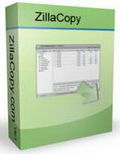
ZillaCopy is a iPod backup tool for iPod music/video transfer. It can transfer iPod music, videos from iPod to computer, backup iPod contents quickly and easily.

Instant File Find is a smart file search tool that lets you search files instantly on your computer. It enables you to search and instantly find any files on your PC, speed up your daily work. Search results are delivered instantly while you are typing. With quick buttons, you can list all music or document files (or other types) on your computer instantly.

Instant File Find Free is a free version of Instant File Find. It is a smart file search tool that lets you search files instantly on your computer. It enables you to search and instantly find any files on your PC, speed up your daily work.
GIVEAWAY download basket
Comments on Flash Video Capture
Please add a comment explaining the reason behind your vote.


#37, Watermarking is apparently for the format conversion feature of DLH which I never use, so I haven't seen it. The Aimersoft and MediAvatar converters posted earlier on GOTD work nicely. Catch one of them next time around. With VLC, you don't need any conversion.
Save | Cancel
@#24 kevin - Many people get tired of instralling programs to find out that they are no good, so that is why we like to know before we instal.
Also there is the hassle of having to run a registry cleaner afterwards because of poor uninstallers and ETC.
Save | Cancel
@ # 1 & 2 and all the others touting Download Helper, I'm not sure if you've used Download Helper in Firefox recently but while it is still free, it now puts a watermark on the download unless you upgrade to the paid version.
I'll try this for a free, non-marked download.
Save | Cancel
I was not able to download with this GAOTD any FLV not available with DM-Bridge for Chrome, or FlashGot for Firefox : they are doing the same for free and are fully integrated to the browser.
Warning : once this software closed, all the links not downloaded are lost...
Save | Cancel
I tested the software out on a site I have been unable to download videos using 2 Firefox addons that I have (NewVideoHunter and Download Helper) and it too was unable to download the videos. I have now uninstalled it as it's only benefit was to get video's Firefox's addons couldn't. I may actually get it again incase I need it for another browser type.
Save | Cancel
Downloaded a short video (2:30 min) from Vimeo. The download (0:40 min) was successful, saving the video as MPEG-4. I played the saved video (QuickTimePlayer), alongside the original, and could not discern any loss of image or sound quality. The desktop arrow seems to offer little functionality - just opening the main window of the program. I was hoping that if I dragged the arrow onto the browser window (IE in my case) showing the video I wished to capture, then clicking on the arrow would transfer the url to the capture software, and start the capture. Instead I did the url transfer by hand (copy from IE, past into capture).
Conclusions:
Works with vimeo.
Big arrow offers no more than clicking on the icon in the task bar.
Save | Cancel
Registers for me in XP. Try unchecking the box to start FVC upon completion of installation, before running the activation file.
Save | Cancel
This software cannot capture this site:
http://www.ilike.com
Anyone knows which software is able to do so? Thanks.
Save | Cancel
Ignore that link I posted for VLC, it points to an obsolete version.
Save | Cancel
Got RIP TIGER from GAOTD it's much better
Save | Cancel
#12, VLC from SourceForge plays .flv files directly along with many other multimedia formats. See:
http://www.gofree.com/vlcmediaplayer.php?gclid=CLeJ3oPQzqYCFQdMgwodRSXiHQ
It works very well, no conversions needed. The only downside I have found so far is that it will crash when attempting to load a malformed video file and also when dragging its window across the boundary to a second display on a multi-monitor system. (That last one is weird, making it hard to use a projector.)
Format Factory is lame, too few options for me. There are other converters that work better, some of them offered recently by GOTD.
#15, yes, Download Helper (using browser download) is much faster if you don't try to view the file at the same time as downloading. I don't think it is necessary to close the tab, just stop (or pause?) the view window.
Save | Cancel
#8: "... Not sure if there’s a such pluging for chrome,"
I haven't tried it with Chrome, but Google's browser is included in the settings for Video Cache View [ http://goo.gl/3LlA ] in case you want to give it a try -- if you grab the .zip version [without installer] & you don't like it just delete the folder, so the only thing you have to lose is your time downloading/unzipping ~75 KB.
Save | Cancel
Flash Video Capture is a small app with a [Internet Explorer] browser window you use to open a site with playing Flash Shockwave &/or video files -- playing Shockwave & video files show up in a list, you select which one's you want, & Flash Video Capture saves the temporary download as a file -- your regular browser will usually delete those files when it's done with them. It also includes a Flash video [.flv] player. It does not work with every site [e.g. tnt.tv], & the browser interface is minimal [you might want to copy/paste the url from your preferred browser], but with the built-in browser it *may* work with some sites where other downloaders fail. As noted on the app's site, downloading/saving .flv video takes about as long as it takes to play that video. That said, for the average unprotected site I didn't see much advantage to using today's GOTD, & unlike some previous GOTD offers this downloader doesn't include file conversion.
If you already have a preferred app or 3 for Flash downloads the good news is that it's not a big deal to install Flash Video Capture in case it works on a site if/when your preferred app(s) fails -- it's small [23 files, 3 folders, ~7.5 MB] & installation/activation adds less than 2 dozen entries/lines to the registry... you also get Start Menu shortcuts & 3 .ini files in a folder under Users\ Application [or App] Data. The FlashVideoCapture FlvPlayer does not take over as the default app for opening .flv files.
Save | Cancel
I have win 7 x64, I loaded Flash Video Capture, I activated also. But when I start Flash Video capture it shows unregistered version.
Save | Cancel
I tried it on a few different sites. It downloaded from all with no problem. I don't however, like the fact that the arrow stays at the top of my browser when open. I would also add that using this type software which has it's own browser is an invitation to malware. Personally, I prefer FoxReal which was offered here a few weeks back. Nevertheless, the software does what it claims.
Save | Cancel
Will this download full length movies from YouTube?
Save | Cancel
For CMT try to use Streamtransport (free prog. google it)
Save | Cancel
Not interested in this one but still love GAOTD. Thanks for the tip about download helper Mikey I've had firefox forever and never added that on. duh
Save | Cancel
Video Download Helper addon by firefox will allow you to download almost any type of streaming video. Also, you can set it to download pdf, images, and other file extensions. And it's free.
Save | Cancel
I like this program; clean, simple interface and easy to use. Kudos to GOTD on this one.
Save | Cancel
I love to capture those flash files, but some seem to be imune to my Orbit downloader.
So I tried this and I found that when you use the onboard browser, I successfully captured those that frequently got away.
A clean and neat package that I think I will keep and see how it goes.
Thanks to the Publishers and to GAOTD...
Save | Cancel
I have just tried out 4 freeware programs like this in the last three months and unlike this one, with the others, I am able to download flash games and play them off-line and/or add them to my website.
Include the capabilities above and lower the price and you have a product that is worthy of sale since most of the freewares comes with unwantables.
Save | Cancel
@#6 Dan: Downloadhelper in Firefox will download MUCH faster if you close the tab where the video is playing. Start the download, open another tab to make sure Firefox doesn't close, then close the tab with the video and Downloadhelper suddenly goes turbo.
Save | Cancel
Actually, the price for online sale is only $29.95 , not $40!! use this coupon code XCUT-14PH to get the price for only $25.96 today!
Save | Cancel
#11
Try Stream Transport, here's the URL:
http://www.streamtransport.com/
Save | Cancel
#11 Hi Rene
If you use Firefox as your web browser, then just add the free DownloadHelper (go to Tools & find it via available downloadable add-ons)and install it. Works just fine with most video transmissions. The download is in FLV format which can be played back via the likes of FLVPlayer4Free or similar. Or you can even convert the flv via the likes of Format Factory (free) to some other format. Quality of Downhelper captures is pretty good too. If you do not use Mozilla Firefox then perhaps get a copy of Ashampoo's free video capture program (or similar) but it's less automated. If you wish a prog that captures anything, then consider getting Replay Video Capture but it too is not "click a button - to download" as you have to set the frame area of capture - but the quality is excellent. Hope this helps.
Save | Cancel
This looks OK.But i Need one there can download CMT(Country Musik Television). Do'es anybody know.
Save | Cancel
Since this supports ancient versions of Windows, I was expecting the install to be a disaster, but it's actually quite clean, and installs correctly on Vista and higher (tested on Win7x64). You can use the internal IE browser or an external browser, puts a drop target on your desktop. Unlike what the documentation implies, this will download and play .mp4 files as well as .flv and .swf. I can't imagine paying $40 for a Flash downloader, though. And personally, I liked an earlier giveaway from SourceTec Sothink because it could cleanly monitor network traffic for Flash files.
Save | Cancel
Program works fine, creates 3 shortcuts, has a codedcolor-like exit, and defaults to Explorer -> annoying since I have the current Firefox only
Save | Cancel
@1&2. I no longer use FF and heavily relying on Chrome these days. It's much faster and secure. Not sure if there's a such pluging for chrome, but for me this software seems good. When i used FF, there were numerous cases that the add on coulnt download some flashes from member-only sites. I'm gonna download this and try in some hard nuts and let you know guys!
Save | Cancel
Sorry but this is totally useless .. there are many many plugins and extensions that do this for free (everyday and not just today) I seriously hope that nobody is buying this for 39$
Tried it on a couple of sites that aren't youtube and it was a total failure.
Hope there will be more quality GAOTDs this year.
Thanks
Save | Cancel
My download speed on a good day is the lowest you can get and still be on DSL (.350 MB sec) so a browser based plugin for Firefox does not help, instead it slows the play even more, in fact, in order to watch most videos I do have to capture and save to avoid the constant stop and download the video.
For people on SLOW DSL or dial up a browser based plugin for capture is not good at all but a downloader that is external to the browser is the best option. Aiseesoft Streaming VR or TigerRip which have been featured on GAOTD work best simply because once the video is started in the browser you can close the browser and let the downloader take over.
This Flash Video Capture program is weak compared to previous giveaways since you have to first locate the player URL or embed url to download.
Save | Cancel
Does this work with any site or only with a predefined list of sites?
Save | Cancel
Ad. #1 (mikey) & #2 (Dennis)
I also use the Firefox Add-on called Download Helper, but today's software can download: videos, movies, flash files & flash cards [as in description], so maybe it is worth trying...
Save | Cancel
Today GOTD software is very easy to activate. We have to run the 'Activate.exe' file and after that we can run the 'Setup.exe' file to install the software. We do NOT have to enter magic keys into dialog boxes or register using WWW pages, so it is very easy today. We only have to go along with the GOTD rules and to activate & install this software today.Have fun. ;-)
Save | Cancel
Download Helper is a free alternative that is an add-on to Firefox. It works fine for me to capture video and audio files of many formats, so I don't need today's giveaway. Thanks.
Save | Cancel
I compared this to my handy dandy Video Download Helper (Free FireFox Addon), and just could not tell the difference..Except in Price. Does the same thing.
Save | Cancel