Every day we offer FREE licensed software you’d have to buy otherwise.
Files Inspector Prо 1.40 was available as a giveaway on May 8, 2020!
There are many tools to automatically clean your PC, but none of them can free up significant volumes of disk space. This is mainly due to the fact that quite small pieces of information are removed from the system, which will reappear over time. However, there is a method of manual cleaning, which frees up much more space for a long time.
Files Inspector Pro works with your files and folders, rather than system files. It allows you to see what info occupies the media in your PC: photos, documents, movies, music, and more. You can view all these and delete the unwanted files, if necessary.
Files Inspector Pro is easy to work with. After starting the app, you will see the main sections “Images”, “Downloads”, “Apps and Games”, “Music”, etc. The utility analyzes their contents and displays the space occupied by partitions in the form of diagrams.
Capabilities
NB: Lifetime license, no updates.
System Requirements:
Windows Vista/ 7/ 8/ 10 (x32/x64); RAM: from 256 Mb; Disk space: 50 Mb; Administrator rights
Publisher:
ChemTable SoftwareHomepage:
https://www.chemtable.com/files-inspector.htmFile Size:
8.1 MB
Licence details:
Lifetime, no updates
Price:
$19.95
Featured titles by ChemTable Software

Reg Organizer is a set of essential tools to tweak and optimize Windows. With it, you can efficiently free up system resources and maximize performance of your computer. And you don't have to be a tech savvy to do this as the interface is refreshingly simple.
The set includes a visual autostart manager, an advanced uninstaller featuring search for leftovers of the uninstalled programs in the system, functions to purge unnecessary data, a powerful registry editor to quickly search and replace keys and data, and much more – all to keep your system healthy.
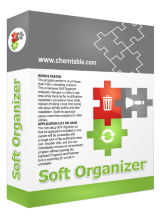
Soft Organizer is an excellent and very easy to use application to install and uninstall programs completely on Microsoft Windows. Programs can be installed with tracking, which means the tool records all places in the system where the installed program leaves traces. In the future, these data allow removing that program completely, including all leftovers that may stay in the system after regular uninstalling using the Control Panel.
GIVEAWAY download basket
Comments on Files Inspector Prо 1.40
Please add a comment explaining the reason behind your vote.


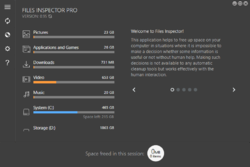



I'll stay with SpaceSniffer.
Save | Cancel
The first commenter hit the nail on the head! WinDirStat far outshines any other file space analysis prog out there and has done so for FREE and FOR YEARS!!! Dont bother with anything else, WinDirStat is all you will ever need ! I cant believe how over looked, and underrated this gem of a program is! No Updates , But It doesnt need any!!!
Save | Cancel
Joe Mortenson,
You are so correct! A piece of older software that outshines anything else I've tried. Like you said, it hasn't been updated in a while, yet still works perfectly on a modern version of Windows. That is what you call a quality written piece of software that has stood the test of time!
Save | Cancel
ChemTable should try to incorporate the very handy/intuitive "sunburst"-type display features of the excellent/free Scanner (by Steffen Gerlach) which was discontinued in 2012 (though still works great):
http://www.steffengerlach.de/freeware/
I think it would make their product stand out from the crowd.
(Note: the nearest macOS equivalent seems to be DaisyDisk, well worth the $10: https://daisydiskapp.com/ )
Save | Cancel
I won't be trying this, as I already have software that does something similar called WinDirStat. It's an older piece of software, that is tried and true, and is 100% open source and free. Not only does it give you a percentage scale for how much space is used in each area, but gives you a graphical chart that allows you a visual look at what is taking up the space on your drive. It offers both preset and user defined cleanup options.
There are many similar pieces of software out there, free and paid, that do the same thing. Take a look for yourself and see what you might like. If you like this software the best, add it to the alternative list and vote it up. https://alternativeto.net/software/windirstat/
Save | Cancel
FeMaster, why on earth would anyone install an app called WinDirStat created back on 2007 in a Windows 10 OS????
Save | Cancel
teo,
Because it is free, open source, and does the job I need. It works perfectly fine under Windows 10. The interface looks a bit old, but beyond that it is one the best pieces of hard drive statistics software ever written. A piece of software written 13 years ago, that still works perfectly on a modern version of Windows, is the sign of quality piece of software, my friend! I see no reason not to use it.
I could pose a similar question to you. Why would nearly everyone in the world install a tumbler style keyed door lock, invented over 6,000 years ago in Egypt, on their modern door? Answer: because it still works!
Save | Cancel
TreeSize Free does the same kind of job.
I don't really get the statement "There are many tools to automatically clean your PC, but none of them can free up significant volumes of disk space. "
This is incorrect because there are quite a few that can and if your machine is loaded with junk then this qualifies as significant volumes of disk space.
I also don't get the statement "Files Inspector Pro works with your files and folders, rather than system files."
Any disk space analyser will look at folders and files as a whole and allow you to choose where and what to look for.
All in all the description doesn't do enough for me to make it seem to have features that set it apart and so does not inspire me to pay for something when there are free alternatives.
Save | Cancel
I asked that an email link be sent in order to download Files Inspector Pro 1.40. Instead, I was sent a link to download the other program offered today, MobieSync. So I went to developers website and downloaded the free version of Files Inspector which is currently installing.
However, there is no info on ChemTables website that explains the difference between the free and Pro versions. I guess I'll find out when I go to use the program and find some features disabled. :-(
In the meantime, if GOTD could send the correct link when choosing the email option vs. the Facebook option, I would appreciate it!
Thanks.
Save | Cancel
TK,
Thanks, TK, I appreciate that info. To ChemTable's credit, when I wrote to them re: the difficulty I was having getting the link via email instead of using Facebook, they quickly sent me the code to upgrade the free version to the Pro version. So I asked about their "lossless" compression and this is what they said: "The lossless compression algorithm contains the various number of optimizations. For instance, eliminating the information about the pixels, which are invisible to the eye."
I'm not sure what that means, exactly, but I do appreciate the fact that they responded to my problem and question about the compression issue very quickly! :-)
Save | Cancel
John, depends on the size of your disk.
Save | Cancel
One of the best things is the built-in explorer-view where the percentages are displayed for every folder you click. Really don't understand why this is not already part of Windows itself. The downside is, I know where the space is needed on the hard drive but mostly I can't really free up space... compression is in my case not possible so I would have to think of a bigger disk instead.
Save | Cancel