Every day we offer FREE licensed software you’d have to buy otherwise.

Giveaway of the day — FileMenu Tools 7.8.4
FileMenu Tools 7.8.4 was available as a giveaway on June 16, 2022!
FileMenu Tools is an application which lets you customize the context menu of Windows Explorer. The application adds built-in utilities to perform several operations on files and folders and adds custom commands which let you run external applications, copy/move to a specific folder or delete specific file types. With FileMenu Tools, you also can customize the "Send to..." submenu, and either enable or disable context-menu commands added by other applications.
System Requirements:
Windows Vista/ 7/ 8/ 8.1/ 10
Publisher:
LopeSoftHomepage:
https://www.lopesoft.com/index.php/en/products/filemenutoolsFile Size:
13.6 MB
Licence details:
Lifetime
Price:
$11.20
Featured titles by LopeSoft
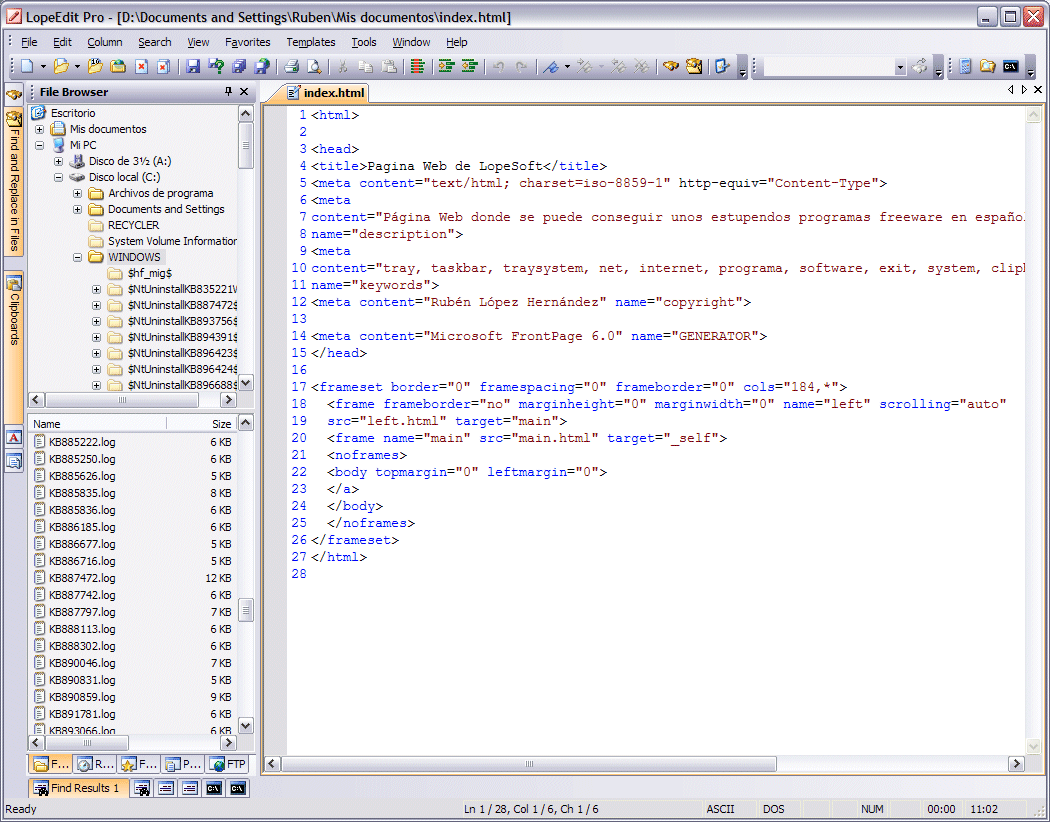
LopeEdit is a powerful programmer's editor and a replacement of Windows Notepad. It has tabs to select between open files, supports syntax highlighting of multiple programing languages (C/C++, Java, JavaScript, Visual Basic, VBScript, XML, HTML, ASP, JSP, SQL, Cobol, C#, CSS, Pascal, Perl, PHP), incorporates built-in hexadecimal editor, some util docking windows (File Browser, FTP Browser, Favorites, Projects Manager, Multiple Clipboards, Code Templates Manager, ASCII Table, MS-DOS console), and more.
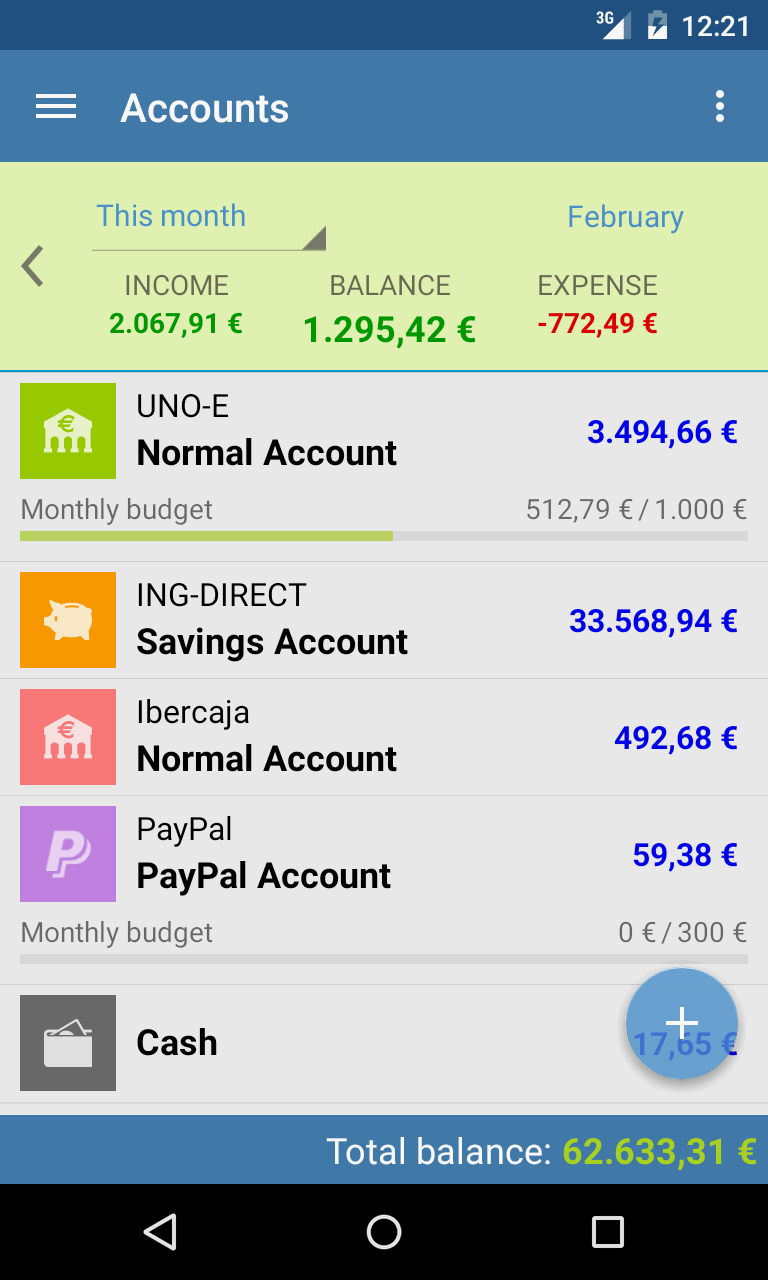
Do you want to have complete control of your personal finances? With Evermoney you can track and manage your incomes and expenses, and so you can control how much you spend on each thing. You just need to add the transactions of incomes and expenses, and let the application do the rest. You can do manage your bank accounts, make advanced searches, and get reports and statistics at any time interval.
GIVEAWAY download basket
Comments on FileMenu Tools 7.8.4
Please add a comment explaining the reason behind your vote.

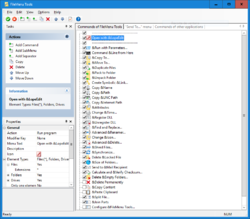
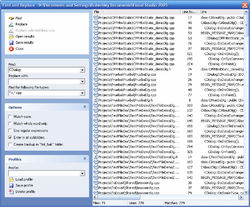
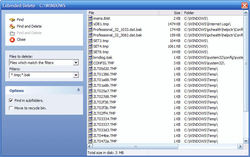

Windows File Explorer (and what ever other names MS calls it), is horrible.
Does this work for other decent file managers EG Directory Opus, or XYPlorer free, etc
Save | Cancel
Robert Crombie, absolutely not, no.
It only works for Windows File Explorer.
Ps: it only has one official name ;-))
Pss: beauty is in the eye of the beholder..... sames goes for software I suppose. The ones you listed there: crap imho and waaaaay to cluttered with either useless stuff or things which are not defacto standard ways in doing things.
Save | Cancel
Great little utility for those who like to do system level stuff. Not for the dilettante or casual Windows user. I've had the licensed version on all my machines for years.
Save | Cancel
Warning: very severe bug in the "Remove Empty Directories (recursivly)" tool!
When you use the "remove empty directories/folders" tool, make sure no subfolder contains any hidden files!!!
FileMenuTools will simply ignore those and as such will think the folders do not contain any files and thus removes them! This is a very critical severe bug which will lead to loss of data!
I highly suggest you do not use that tool at all and disable it in the configuration so you don't accidentally use it.
Save | Cancel
Ok, so I installed it from Giveaway of the day and it looks interesting. I do wish though that it was easier to see what each element was for. The check boxes seem very back end and many of them I can't tell what application is attached to it. "Copy as path folder" (?) "Modern Sharing" (?), "SimpleShlExt" (?)
I also can't really tell what folder matches which context menu is supposed to appear. 'Drives', 'Directories', etc. I can't match it to what I see in my context menu.
I hope I can figure it out because there's lots of changes I'd like to make.
Save | Cancel
J, as far as I can understand you, I think this tool is not for you.
If you play for one minute with the settings, it makes everything very clear what is what.
If not, I suppose you first need to learn the basics and as such this tool is not for you.
Which seems to me is quite evident seeing you ask questions like "I can't tell what folder matches which context menu"...... which makes no sense since there is only one context menu.
Also, FileMenuTools is not about making changes to the file context menu at all! It is about adding some useful tool for a technical windows user.
Save | Cancel
Is this Windows 11 compatible?
Save | Cancel
How does one Enable/disable commands which are added by other applications to the context menu? (as stated by developer).
Save | Cancel
Gary, there are two options:
• Ashampoo WinOptimizer
• Settings of the individual programs
Ashampoo WinOptimizer 25 and previous versions have a "Context Menu Manager" module. All entries in the context menu are listed here. You can disable and re-enable them. Format Factory users will find out just how valuable these functions are: This software causes an error in Explorer which occurs when renaming folders. As soon as you have deactivated the two entries from Format Factory with Ashampoo WinOptimizer, Explorer works again without errors.
If the user is bothered by too many entries in the context menu of the explorer, for example, made by a specific program, then this can usually be changed in the respective program. In WinZip, for example, go to the settings in the menu bar, choose WinZip Options in the toolbar and select "Explorer" in the next window. There you can deselect which entries you no longer want to have.
The developer’s statement has been indeed misleading. “Customizing the context menu of Windows Explorers” actually creates the false impression that this program is for making changes to the context menu. However, it is not intended for that at all. You only get one more entry in the context menu. If you click on it, a submenu will appear. That's all.
Save | Cancel
Gary,
Go to the settings.
In the right panel, click the tab "commands from other apps"
Enable/disable what you want via the checkboxes.
Save | Cancel
Gary,
....
however, I think it wont do what you'll want it do/expect it to do...
It can remove DLL attachments from other programs, but it will not be able to edit, add or remove individual entries from other programs since those are controlled by those other programs. Note: no software can do this without serious risk and/or completely bug-free and working in every situation. That's technically simply not possible.
Save | Cancel
This looks really promising. I use a different text editing program than the MS editor, EditPad Lite, and FileMenuTools gives me the ability to add it to their list of actions. I will still need to read up on how to add the parameters, of course.
Save | Cancel
Rick_S (and especially others who might read your comment and get the wrong idea because of it),
It can not do such things!
FileMenuTools CAN NOT alter the standard list of defaults actions taken for a file (the 'Open With...' context entry).
You can however add more commands to the submenu WITHIN the context menu of FileMenuTools in order to open files with other programs. However, you far better of using the 'Send To...' menu for that or use the 'Open with...' entry in the first place, because that is exactly what it was designed for.
Save | Cancel
@David , if your work is that important for you, you can't blame the software or hardware, period. Things happen!
I suggest you to clone your existing OS, have that run on a spare PC, to play around with. Who controls your tools, or
tools control you.
Save | Cancel
R, if that was directed at me, No.
Save | Cancel
Clean and easy installation and registration -- no muss, no fuss (THANK YOU, developer). This program is straight to the point, easy to understand and configure. Even just removing "Fax recipient" from the "Send To" context menu is worth downloading for.
I used an alternative program to edit my context menu some years back. It was free and worked well, but was a bit clunky less user-friendly. I would definitely recommend today's GOTD over the software I used previously. $11.20 is a very reasonable price for this program.
Thank you for the generous lifetime use.
Save | Cancel
Do context menu changes remain if the program is uninstalled?
Save | Cancel
YossiD,
No they do not remain.
FileMenuTools adds his own entry in the file context menu with all kinds of (costumizable) tools. As such, when you remove the program, its context menu with its tools will be gone too.
Save | Cancel
YossiD,
To clarify my previous comment:
Only the stuff you've altered outside of the FileMenuTools context menu will remain. Since those changes do not need FileMenuTools to function. In fact, such functions can be altered, edited, added, removed without ANY program. So, you don't even need FileMenuTools to alter, edit, add or remove such things. All can be done manually. FileMenuTools only gives a convenient and easy way to do it, but all can be done manually without ANY program by altering some Windows folders or registry entries yourself.
So, it's only the FileMenuTools context menu and its tools which will be removed when you remove the FileMenuTools program.
Save | Cancel
I bought Filemenu Tools years ago. It is by far the best thing I ever did to improve my efficiency in using Windows. My advice is DO NOT MISS this giveaway.
Save | Cancel
I wanted to try this, but I'm not sure if it'll work for me. I have an animation rendering that will take a few days to finish and this program says I have to restart my computer to finalize installation!
I was under the impression that the requirement for a restart was outdated and any software still needing it was poorly coded.
I did install it, run and register it, then tried it out. It did seem to work without a restart (no program giveaway is more important than my animation!) so let's hope that whenever I get the chance to restart it still works since it will be after the giveaway period ends.
But thanks for the offer and the lifetime license!
I hope the changes I made stick even after the restart if the program decides that it thinks it is more important than my Art!
Save | Cancel
David Jaynes, I'd have thought as you've installed it before the giveaway expired you should be okay.
Save | Cancel
Going to leave us hanging without providing a link to your animation work?
Save | Cancel
David Jaynes, I saw no prompt to restart either the program or my OS. Upon entering the license key, the only prompt I received was "The license was activated successfully." Double check your Settings menu to ensure the Shell Extension reads Registered. Also set checking for updates to Never.
Save | Cancel
Rusty Knight, I'll find out after the animation finishes rendering I suppose!
Save | Cancel
yanla, Thanks for the thoughts. I'm terrible with shell stuff. I mostly use my computer for artsy fartsy stuff. My programming and mucking about with operating systems are behind me and I only figure that stuff out when I absolutely need to. I just like giving feedback on giveaways.
This is my first one to get downvoted though. Oh well - Artists are never appreciated in their own time!
Save | Cancel