Every day we offer FREE licensed software you’d have to buy otherwise.

Giveaway of the day — File Uneraser
File Uneraser was available as a giveaway on February 24, 2013!
Recover Lost Files and Deleted Documents from Recycle Bin, USB Flash and Removable Media.
RaidLabs File Uneraser reliably recovers deleted files and documents, undeletes digital pictures, music, videos, RAR and ZIP archives. The file recovery tool can undelete entire folders. This file recovery software can help in cases when anything else is helpless.
Key features:
- undelete all types of files;
- unerase deleted documents, pictures, emails, archives, audio and video files;
- undelete files from emptied recycle bin;
- recover data from FAT and NTFS partitions;
- perform comprehensive recovery by scanning the entire volume;
- undelete files from NTFS disks even in older versions of Windows;
- preview deleted files.
System Requirements:
Microsoft Windows 2000/ XP/ 2003/ Vista/ 7 and 8
Publisher:
RaidLabs Inc.Homepage:
http://raidlabs.com/unerase/unerase.phpFile Size:
16.9 MB
Price:
$39.95
Featured titles by RaidLabs Inc.
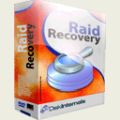
Raid Recovery will fix broken RAID arrays in full mode. The tool can re-create arrays that have fallen apart, read and recover information with or without the original RAID controller present. Raid Recovery supports all types of RAID arrays including stripe, mirror and combined arrays, Dynamic Disks, native and software RAID. Fully automatic operation with optional manual override allowing to manually specify array type, the model of RAID controller, stripe size and disk order.

Partition Recovery offers a comprehensive disk and data recovery solution in one convenient package. The tool is designed to recover crashed, corrupted, formatted and repartitioned hard drives. It works reliably even if no partitions or file systems are available, using a signature search algorithm to detect and recover files off the disk surface. Instant pre-recovery preview and easy recovery wizard make Partition Recovery extremely simple to use.

Office Recovery is designed to recover deleted office documents and repair files that come out corrupted. Supporting most types of documents produced by applications from Microsoft Office and OpenOffice suites, Office Recovery can successfully recover spreadsheets, documents, PDF and HTML files, presentations and databases in a wide range of formats. If the documents come out corrupted, incomplete or partially overwritten, Office Recovery can successfully repair the files to make it possible editing them with Office tools.
Comments on File Uneraser
Please add a comment explaining the reason behind your vote.


Just want to put a big hifi with you because of the post that you have I was searching for these kind of strategies for a very long time. The tool that first comes in my mind in these weird situations is Remo Recover.
Save | Cancel
For TK:
Yes, these damaged sectors will be replaced by zeroes.
You can use a drive image ONLY for recover data from it.
Save | Cancel
As per Ashraf, the Explorer-like(ish) interface is welcome but working out how to do what you want is simply too much effort. The Developer would do well to view comments on other file recovery programs on GOTD over the last 12 months. There is a lot yet to be done before anyone would be advised to shell out on this.
In brief response to some previous comments, it does recognise .mkvs OK; it shows more recoverable files than some competitors because it lacks filtering options (e.g. excluding files of 0 bytes length); I didn't find that it was capable of recovering more files (perhaps in consequence of the preceding).
Useability definitely needs to be addressed.
Save | Cancel
I tried this on a file accidentally deleted from a Kodak camera earlier today. Actually, it wasn't an accident. When selecting a photo to delete on the camera, the Kodak has a nasty habit of jumping back to the previous picture and deleting it instead! I FORGOT never to use a Kodak camera to delete anything - use a computer to avoid glitchy Kodak firmware.
But it happened and the picture I didn't want is still there.
So, RAID File Uneraser has been running for a long time. I decided to try Recuva.
To my amazement, Recuva found the file in less than 1 second. Recuva was kind enough to indicate the part of the file had already been overwritten (by the file I had targeted for deletion LOL KODAK!).
Recuva did give me all of that information!!
Unfortunately, RAID File Eraser is still running, so I'll give it a thumbs down and say thanks to Giovanni and Ashraf for making suggestions on what software actually does work.
Save | Cancel
Giovanni wants to know how this program stacks up to Byclouder? Byclouder shows less recoverable files, but all the files found are correct, and can be opened; test 32 files (that was all the files that i put on the stick initially after wiping the drive). File uneraser "finds" 60 files, the 28 more are not really there or overwritten. Recovery of the drive delivered 42 files, 10 of them are nonsense information (mainly txtfiles), and 2 could not be opened (doc (did not exist on the drive) and jpeg). By the way: EaseUS Data Recovery Wizard (GOTD earlier) recovered not only all files, but recovered all correct file names too, on the same drive.
Save | Cancel
@Art K
Totally agree with you.
I installed this on WPro7x64 and tried to recover an old avi file from an external usb drive. I was impressed with the speed of the thing, and it worked like a charm!
I can also see how it can be a little confusing for new users, but that's just a matter of getting to know it. Seems to run rings around the free version of Recuva.
Save | Cancel
Installs OK on 64-bit win 7, but there is an incredibly long several minute delay during the registration process before it finally succeeds. Their server must be greatly overloaded or something.
Save | Cancel
Thanks for your comments, Art K. I hope this simple statement will not be massively "minused". Such an insightful and competent reviews should get public recognition, at least, once. Regards
Save | Cancel
First, I am not a tech person, so I cannot give testimony on the mechanics. I am just an artist, who has for a very, very long time been trying to recover, find, resurrect a virtual sculpture that I lost in that "ole blue screen of death". Yep, it got me along time ago and took out about 1,000 plus images that I had created. But the sculpture really had me and I just would not give up to restore. That was about 2.5 or 3.0 years. A pitbull does not have anything on me I tell ya'. At any rate, I visit here regularly and learn lots and i try alot of the software programs in the hopes that one would help. To give you a quick idea of what I was trying to accomplish with the only image I had (a .psd file) was to take it from the psd to obj so that I could finish the process of sculpting. Believe it or not I have come so close in that goal and today I was about to try another methods which looked promising. However, I decided to stop by here to see what was going on and to learn from the discussions. So, here was another program and I just about let it go by. Glad I did not. I downloaded, installed, and registered without a hitch and found the program fairly easy to use. Now for the "WOW" for me. I plugged in my strange file extension that I was trying find, save etc and plugged in a date to take me back to the year 2007 to 2011 - figured that should cover all drives I had but oops! I forgot, I had a rebuild and went from a dual core to a quad core --- OMG---- what next. Well kids, today I am a very very thankful, grateful and extremely happy person. I found my missing sculpture of long ago and a lot of other sculptures, paintings, designs that I lost during that "ole blue screen of death" on my dual core. Do not know how this worked but this program found 'em. I know this does not mean much to anyone, but when you loose your artwork and spend the endless time, energy and hours I have to recapture your work, its really something. So thank you GAOTD for having this program today and RaidLabs Inc. for being here to answer problems and for helping me find, for starters, some of my lost artwork. I will go back to see if by chance I can find others. I came back to to personally thank you very much for this program and to continue your work. Now off to finish my long lost girl and finally to finish the back of her head. LOL It really needed work. Have a good day all and keep up the good informative input. I love it.
Save | Cancel
It would appear that Ashcraft got up on the wrong side of the bed this morning (or whenever he wrote his review). Or maybe he just lost his glasses.
He apparently did not notice that the app does an initial scan of all the local disks and RAID arrays on the system when it first starts up. This enabled his perceived "instant" recovery scan of his tiny 20 GB test drive. And yes, that implies a file system scan looking for delete flags rather than a surface scan looking for file signatures because that is what any file recovery app should do - go for the low hanging fruit first. With 3 terabyte drives available for $100 do you really want to wait for hour long surface scans before checking if a three minute scan would suffice? I don't. The file signature surface scan is available through a different interface.
After File Uneraser completes its scan it presentes the results in a very clear, well identified display. On my system, it not only listed all the logical volumes and physical drives but it even found and listed all the NTFS Mount Points (aliases) and all the unallocated spaces among all the drives, all fully labeled. Clicking on one of the volume icons opens up a file list display (or icons per the preference settings). Clicking on the toolbar folder icon opened up an Explorer panel on the left. All-in-all a very Explorer-like environment which Windows users are already familiar with.
Clicking on a folder causes that disk's file system to be scanned for files which are then displayed on the right panel. There is a pop up window that allows you to choose to display existing files, recoverable files or both. These file listings (as well as the folder tree icons), are each very clearly labeled as existing or recoverable (marked by a large red X). I can't understand how anyone could have missed that, even without glasses! Left clicking on a file entry sends it to the preview window; right clicking offers other choices including opening an export wizard with options to burn directly to CD/DVD, FTP to a remote location or copy to a location of your choice. When it can, the program maintains the on-disk file structure. All-in-all, a fairly straightforward total control of what to scan and what to do with the recovered files. Oh, and it did a pretty good job of finding deleted files and folders.
Looking over some of the negative comments I have to wonder what people are reading. Right there in the BIG TYPE title it says FILE UNERASER, not SYSTEM recovery. It's function is to recover deleted files not to restore Windows - two vastly different operations. To complain that a file undeleter does not create a boot media is nonsensical. If Windows fails to boot it is not simply because of a deleted file. You have much bigger headaches. You need a system recovery tool. One that can restore or edit the registry, replace corrupted system files, repair the boot loader - any number of things - way beyond just file undeleting. Besides, to replicate the functionality of a Windows environment would require another 100 MBs of bloat in the download. What a howl that would cause! We already see that every time Easeus or Paragon offers their backup packages where a bootable option does make sense.
From the developer's posts on this forum and the statement of tech support on their website, it looks like they are eager to support their users and to improve the product. A big plus. Also the scans seem to be among the speediest.
All that being said, however, the program still needs some work.
The UI is sometimes a bit strange and unclear. Fun though if you like puzzles. For example, the toggle between the folder view for logical volumes and physical disk you double click on "My Computer" at the top of the panel. Not obvious. Stranger is the option window for listing existing and/or recovered files. It popped up once but I was never able to find it again. As the program offers new and unique functionality it would greatly benefit from a vastly expanded help file.
On long scans, there needs to be some feedback to tell the user it is still working, not hung.
Tooltips on mouseovers would also be very helpful.
The installer does create links in the start menu. However, many people also want them on their desk top and/or Quick Launch bar. That and the lack of a link in the registry to the uninstall file are simple installer tweaks. At least one gets a choice of where to install File Uneraser. Unlike the programmers at Google who not only give you no choice where to install Chrome but install it in a dedicated user data folder. Totally violating the separation of static executables and dynamic data.
I think $40 is overpriced for File Uneraser but at today's price it is a good addition to one's toolbox. Other highly recommended file recovery tools are:
Davory ($45 but restricted, eval version is freeware)
DiskDigger (freeware)
Recuva (freeware)
The eval version of Davory only recovers the first 200KB of each file recovered. However, in some extensive tests I did few years ago it was the only tool that was 100% accurate. Use Davory to locate all recoverable objects and to identify any missing objects from your other, full recovery, tools.
Although Testdisk and PhotoRec were good in their day, these are just 20 year old DOS apps in a win32 wrapper. The UI is still the same and they are actually a bit dangerous if you don't know exactly what you are doing. They definitely do not create boot media.
Save | Cancel
Giovanni--or anyone--you gave a lot of free alternatives in comment
9, but i am overwhelmed--which would be the best all-round to install??
Thank you all for all your help
Vicky
Save | Cancel
It sounds quite scary!
Testdisk is a trustworthy utility, while Piriform's Recuva does a decent job. Regarding portability; I normally try to install to a flashdrive and find that it works most of the time. The installed program can then be located just about anywhere.
Thanks for the offer!
Save | Cancel
i formatted my c drive and tried to recover it ,but i could not find this program on my drive, i know i installed it,where did it go
Save | Cancel
ASHRAF & GIOVANNI thanks always for your input and clarity---greatly appreciated!!
Save | Cancel
As best I can tell, MKV files are not supported? I know there are some on my drive that have been recently deleted, and no luck. I don't see an option to add them. MKV is very important, as it's the most efficient codec for archiving Blu Ray discs. It did find a bunch of other videos, so it does work as advertised. Any chance to add MKV in the future?
My other request for a tool like this, is a standalone version for a usb key. Maybe a technical limitation with this type of app?
Save | Cancel
Tried this program but it was useless - uninstalled
Save | Cancel
Using Win7; shelled to DOS via "command"; deleted a file called "junk.txt"; returned to Win7 via "exit"; attempted to recover the file with File Uneraser: Fail.
Save | Cancel
While the program does have some cons and requires some work to understand I found it to be superior in recovering files to both Easeus Data Recovery and Recuva. It found and recovered files that had been deleted from my portable drive that neither of the other two even identified. One drawback is that it does not recover the original names of the files for PSD files and pictures. However that is minor in light of the significant job it does in recovering.
Save | Cancel
Hi GOTD & the Regulars,
I pass on this one, but really appreciate Ashraf's Reviews and especially Giovanni's Alternatives ... it really helps me out ... also Giovanni at times has some suggesstions that I would have never come across ... so a Big Help.
BTW, Giovanni, I was trying to reach you about the 2 alternatives that you suggested for "idoo Secure Disc Creator" ... "OTFE" and "Safehouse" ... I read the webpage of OTFE and it sounded a Strange way of making Portable format for it ... may be I missed something. Anyway,
Q: Which of the two you think is "Safer" and more "Reliable"?
BTW, GOTD, I wish there was a Chat system or an easier way for PM'ing ... locating a User! If it is not an extreme workload.
Thanks!
G!:)
Save | Cancel
The only reason there are so many negative votes has to be because this is a super-saturated field; the negative voters probably didn't even try the product out. Had they tried this product, they would have given a thumbs up. I do not understand Ashraf's comment about it being confusing as I have no problems understanding this little diamond. I took a new 4GB Flash drive (Kingston, never used) and copied three .FLV movies to it (3.77 GB). I deleted the files. I was able to recover them. I deleted the files again. I copied three different movies (3.16 GB) and with them still on the drive, this product found the previous three but was unable to recover them due to lack of space on the drive. I deleted the second set of movies and ran the software again, finding all six. I tried to recover two movies of the first set and one of the second set and had 100% success. This totally blows my perception of how the operating system works. I thought when you overwrite the same space on a storage media device you lose what was there previously; not the case; however, after recovering the three files, I deleted one again (leaving two) and tried to recover the third movie from the first set and even though it was found, it could not be recovered. Further investigation revealed this to probably be due to the total size of the three movies in the resulting group was 4.1GB. This theory is supported by the fact that I then erased the entire contents and was able to recover three movies whose total size was 3.3GB. I only tried .flv files because once I saw how well this worked, I was already sold. That being said, with the market flooded with this type of software the price tag is way too high. This program should be combined with other utility software in a toolbox (suite). I will keep this with my other utilities. This is 5 star software! (I have Win7 Home premium 64 bit, 4GB DDR3 Memory, Intel Pentium P6100). - George
Save | Cancel
I wasn't able to find a file I just deleted.
The search seems buggy. When I clicked on a folder it jumped back to the computer root directory and not the subfolders.
Save | Cancel
Important news regarding the giveaway from last week - idoo Secure Disc Creator (feb 22)
Is actually surprizes me, no-one dit notice the strange method this proggie uses. Not even ashraf mentions anything about it.
During encryption it uses the dvd or harddrive to add files to the iso.This iso contains deleted files.
If I mount a dvd of insert one made by this program I can easily retrieve them.
Screenshots can be found here: https://dl.dropbox.com/u/34828833/idoo-secure.txt
Important enough to share with you all I reckon. Take care!
Save | Cancel
Would file uneraser work in recovering information in folders that was copied from a vista 32bit on a flash drive but can't be opened on a win7 64bit. In properties the folders show various (large) Mbs of used space but when opened shows only a few Kbs per item..
Save | Cancel
Uninstalled as it began to cause problems on my PC.
When trying to remove it using Revo Uninstaller, discovered that it cannot be registered under Revo Uninstaller. It is as though the software was not there.
Used the Uninstall within the software folder to remove it.
Used RegSeeker search to remove 21 traces from Registry.
Save | Cancel
Some more Cons of today's Giveaway- File Uneraser
System- Windows 8/64bit, i5,16GB,1TB
* Crashes for no reason every time I X it out.
* Doesn't create a default program icon on Desktop.
* Didn't display any progress search and recovery bar or %
* No way to scan and recover a particular folder!
* Very Confusing to find where to save recovered files.
Save | Cancel
GOSH!! Another file recovery tool...third time in 10 days, if I'm not wrong!!
And again it does not have the ability to create bootable media, exactly as the other two previous ones, which is a big CONS because file recovery is usually required when Windows doesn't boot up anymore!!
It would be nice to compare this tool with "BYclouder Data Recovery Pro" (worth a whopping 200 $), given away here just a couple of days ago.
THUMBS DOWN from me for the same reasons well described in his review by Ashraf!!
BEST (and BETTER) FREE ALTERNATIVES
- PhotoRec (==> Softpedia Editor Pick and my Personal First Choice)
Great FREE tool for recovering files (video, documents, archives, CD-ROMs, photos etc...) from HDs, memory cards, USB flash drives and even digital camera memory.What makes this open source tool special is its ability to ignore the file system, meaning it can recover lost files even when the file system has been severely damaged or reformatted. Unlike this GAOTD it also supports BOOTABLE MEDIA, thus it can be run outside Windows enabling you to recover deleted files even when your PC is no longer able to boot into Windows.
http://www.cgsecurity.org/wiki/PhotoRec
PhotoRec Step By Step guide
http://www.cgsecurity.org/wiki/PhotoRec_Step_By_Step
- DiskGetor Data Recovery FREE Edition
Can recover deleted files (word ,excel,ppt, office documents, video zip, images etc...) or directory from recycle bin, as well as from formatted and lost partitions and even from disks (FAT /NTFS partition, usb, external drive etc...) with damaged partition table.
http://www.diskgetor.com
- (Portable) Recuva
One of the best FREE File recovery tool out there to retrieve deleted files from literally any disk readable by Windows.
Key Features
· Recover lost files erased by mistake from HD, USB drive, camera, iPod, MP3 Player and even deleted emails Microsoft Outlook Express, Mozilla Thunderbird, or Windows Live Mail.
· Recovery from damaged or formatted disks
· Restore unsaved Word documents from their temporary files after a sudden PC crash.
http://www.piriform.com/recuva/builds
- (Portable) Undelete 360
http://www.undelete360.com
- (Portable) Wise Data Recovery (can even restore email files)
http://www.wisecleaner.com/wisedatarecoveryfree.html
And to recover entire partitions from a destroyed system:
http://redobackup.org
Dudes...this is a SUPER SATURATED FIELD, isn't it? At least, to make your products more appealing, try to provide a bootable media edition!!
My 0.00002 cents for today's giveaway!!!!!!!!!
Save | Cancel
Thanks Robert P. That's the real review that im looking for. Install and test. I hesitate to try but when i saw your test i will download and try it.
Save | Cancel
Note that we also offer a 20% discount towards the purchase of all other products we're selling. If ordering via Plimus, use a coupon code "raidlabs". If ordering through PayPro, the correct coupon would be "raidlabs20".
Save | Cancel
To Reality Check — February 24th, 2013 at 4:07 am
Please, re-download the program from www.raidlabs.com and try again.
Download Link: http://raidlabs.com/unerase/raidlabs_file_uneraser_setup.exe
Please answer on this questions below:
- What is your operating system?
- What types of files do you want to recover?
- Are you using a hard drive or removable data storage devices?
- What file system is there on your hard drive?
- When did you delete or lost your files?
- Do you have any antivirus or antispam software running on PC?
- Do you have an administrator rights on PC?
Save | Cancel
I installed this but when it went to launch the program at the end of the installation, it immediately crashed instead of launching. So I went to Program Files x86 and launched it again from the program folder and this time it launched and didn't crash. Weird that it crashed at end of installation but not when launched from program folder.
Save | Cancel
Feel free to get in touch with RaidLabs Support Team at www.raidlabs.com/support.php or by email: support@raidlabs.com, should
you need any clarifications or any assistance.
We would be happy to be of assistance.
Save | Cancel
I compared today's File Uneraser with Easy Drive Data Recovery, a recent geiveaway, on an old 256 MB pendrive. Results: File Uneraser has found and recovered 50 deleted files. Easy Drive Data Recovery has found only 2 files, but didn't recovered one! Tumb up for me
Save | Cancel
Pros
*Works with internal and external drives, including USB flash drives
*Allows you to scan one partition at a time, multiple partitions at a time, or whole disks
*Allows you to scan specific folders, if you wish
*Allows you to create a .DSK/.IMG disk image of any of your partitions or hard drives
*Allows you to filter by file name, file type, date modified, and file size
*Can preview files prior to restore; claims to support over 250 file types for preview
*Can restore files locally, networked drives, external drives, CD, DVD, or FTP
Cons
*Very confusing to use
*Does not have the ability to create bootable media, i.e. cannot recover files from outside Windows
Free Alternatives
Testdisk & PhotoRec
Final Verdict
Click here for final verdict and full review
Save | Cancel