Every day we offer FREE licensed software you’d have to buy otherwise.
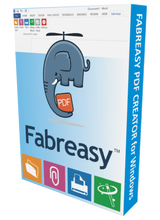
Giveaway of the day — Fabreasy PDF Creator for Windows 1.9.0.6
Fabreasy PDF Creator for Windows 1.9.0.6 was available as a giveaway on November 28, 2019!
Drop a PDF/Word/Excel file or folder on Fabreasy drag-and-drop to add your letterhead. You can print any document simply by clicking on print button (Office Ribbon and Windows PDF-Printer). The document is printed including your letterhead template. Pre-printed stationery paper is history. Just click on the e-mail button and Fabreasy PDF Creator converts your document to PDF, adds your letterhead, opens an outlook email message while it attaches your newly created PDF (including email template). Click on the folder icon to save the file as PDF. Fabreasy enables you to work with different letterhead sets, add visual and digital signatures, or even add a password before sending your PDF file (more GDPR-proof).
FEATURES:
Add Letterhead / stationary to PDF
• Use a PDF file as letterhead (overlay / underlay)
• Create multiple sets of letterhead i.e. different activities (invoices / quotations / contracts / etc.)
• Add cover or back (PDF file containing multiple pages is allowed)
PDF Creator options
• PDF Printer driver
• Office Ribbon
• Drag-and-drop (single file or multiple files / folders)
• Command line operation
PDF file output options
• Folder
• E-mail
• Printer
• Magic Wand (combination of file, email and/or print)
Extra PDF tools
• Fabreasy PDF Merger
• Fabreasy PDF Splitter
• Fabreasy PDF Text2email: scan the content of a PDF file to send an email.
Signing
• Add visual signature (visual signature creation tool)
• Enable digital signing using a certificate (.pvk, .pfk, .pfx, .p12)
PDF Security options
• PDF encryption options
• PDF/a (set PDF/a flag)
NB: 1-computer 1-year license, for commercial and noncommercial use, 1 FREE license per company.
New users only: when Fabreasy was installed before a STAMP will be added to the PDF file
No free updates: do not update or upgrade
No free tech support
You must install and activate the giveaway before this offer has ended
Online features (e.g. online letterhead editor) are disabled
System Requirements:
Windows 7/ 8/ 8.1/ 10; (x32/x64); Office 2007 and up (Office Ribbon)
Publisher:
Yellow Smile ICT ServicesHomepage:
http://fabreasy.com/pdfcreatorFile Size:
367 KB
Price:
$26.4
GIVEAWAY download basket
Comments on Fabreasy PDF Creator for Windows 1.9.0.6
Please add a comment explaining the reason behind your vote.


Hi Fabreasy - I got this message on Windows 10 when I ran setup and Windows would not install it. Windows Defender reports the following virus: Trojan:Win32/Fuery.C!cl.
I have managed to install it as it is probably a false positive (Malwarebytes scan was ok) but thought you should know...
Save | Cancel
Hi AJNIteOwl, Thanks for your message. That is strange. I did scan the installation files and got no positive. We also scan the files with www.virustotal.com and no (false) positives were found.
Save | Cancel
s the use of Fabreasy PDF Creator limited to only one year?
And after a year it becomes useless ?
Save | Cancel
Sir,
is this a completely stand alone product, or is part of the processing done in the cloud? What if I don't want to use the cloud and do everything off line, is that ok?
Also I assume it will work as long as i don't try to update it, ie after 12 months?
Save | Cancel
Hi ray hines, It will run for 12 months. But is has to stay connected. It is not processing anything in the cloud, but it checks the license key every one in a while. Although you will not get a license key, these checks are still a part of the software.
Save | Cancel
Your first, usually the best, feature is "Add PDF letterhead created in our online PDF letterhead editor," but your last note is "Online features (e.g. online letterhead editor) are disabled." Therefore, the feature you've touted as best in the software can't be tested in this version.
Save | Cancel
Hi Matt, You are correct, the first line should have been removed. Sorry for that. If you want to test the online editor you can check it out on Fabreasy.com and click on templates.
Save | Cancel
So with a 1 year license does this mean after 1 year it will have the "STAMP" added after that?
Save | Cancel
At end of install, it tells you: full function for first 14 days, with a stamp added after that.
Save | Cancel
Tim, you probably downloaded the version from fabreasy.com. This is the regular version which has the full version for 14 days. Please download the giftoftheday version from this site.
Save | Cancel
Don't have any idea what this program does, even after reading their website...
Lots of good free PDF creator and editor like PDF Shaper free, or PDFill PDF Tools,...etc
Save | Cancel
TiM, Thanks for your message. In short the program adds letterhead to PDF-files, digital stationery if you like. Many companies still print their reports and scan them before sending them by email. Fabreasy offers a shortcut. Which saves companies time. Please read reply to ADAM below. When it does not have any features you require it is possible not a solution for you.
Save | Cancel
Eelco | Fabreasy,
Could you clarify tlhe part of your description where it says:
"New users only: when Fabreasy was installed before a STAMP will be added to the PDF file" ?
Did you mean something like a watermark (STAMP) is added if not licensed/registered; for example:
"New users only: if Fabreasy was installed without a license a STAMP will be added to the PDF file" ?
Or were you simply describing what to expect after installing Fabreasy; i.e., a letterhead of some sort will be added and begin appearing on all PDF files?
Thank you!
Save | Cancel
HMarx,
I think I found my answer on your website. The unlicensed free trial offers: "14 day stamp free period, after 14 days a stamp is added."
So apparently this is yearly-subscription-based in order to create an account to use "The online editor enables users to create a PDF letterhead which can be added to your documents".
Also forgot to ask: what behavior can be expected after the 1-year subscription license expires; i.e., what functionality is substituted/lost/remains (or is there a feature comparison table on your website that describes this)? Will any letterhead designs already created or chosen on your website during that time continue to be available and function afterwards?
Thanks again!
Save | Cancel
Eelco | Fabreasy,
Its very refreshing to see a software provider keeping on top of the queries raised so I congratulate you for the assistance provided.
Twice you have made reference to business usage i.e. 'Companies can save time by using this.... And when you do a Financial Report... Etc.
According to the T&C's of this site software offered is for PERSONAL use and that does not mean BUSINESS use so what I want to know is, what use is this to the 'average Joe' householder, more than that which a basic DTP program can offer (Then save as PDF) and were you not made aware of the rules for offering software on this site, prior to today?
Save | Cancel
HMarx, when you have never used / installed Fabreasy before you will have the full version enabled (automatically). If Fabreasy was installed before you will get the free version. I am sure you will notice the difference.
Save | Cancel
Hi Terry I, Thank you for the kind words. According to our T&C above you can read: NB: 1-computer 1-year license, for commercial and noncommercial use, 1 FREE license per company.
So is allowed to be used by a company.
Save | Cancel
Hi HMarx, you can only use local PDF files as letterhead files in this version. After a year this version stops and you can download the latest version. Your local files won't be deleted.
Save | Cancel
Hi TK, that is correct. And maintaining the templates within different software when making changes takes quite some time. Fabreasy takes care of this. While doing so it also enables you to secure your PDF's, add digital signatures, etc.
Save | Cancel
Have you seen http://www.pdfill.com/pdf_tools_free.html
Option 6: Add Header and Footer
Save | Cancel
onderzoeker, adding a header and footer is not what Fabreasy does. It adds letterhead to PDF files, based on different input letterhead files (overlay or underlay). As you can read in my remark below and see in the video.
Save | Cancel
Is this better than PDFCreator?
Save | Cancel
~Huh, Thanks for your message. Please compare features and decide for yourself.
Save | Cancel
when running the setup.exe, it tries to download a file, installer.exe.. the download fails.
fabreasy needs to fix it..
Save | Cancel
Rene Capion, I checked it when it came online. It did work. The file is hosted by giveawayoftheday, I just send them an email and I will check again. Thanks for your message!
Save | Cancel
Givewayoftheday and I checked it again. The download does start at both our sides.. Can you please try again?
Save | Cancel
same with me, it just says the file cannot be downloaded, tried the program in its own folder and in it's compressed form still the same comes dose the same thing. Could be my virus software or firewall but I'm not going to change the set up.
Save | Cancel
Vic, you are probably right. Within a regular Windows environment it will download and install. We are unable to test all AV / firewall solutions. We do test the download file using www.virustotal.com, please find the results here:
https://www.virustotal.com/gui/url/fcc8889d6f9eb426d743adeab3065549c9e6db1ea443c881d0c207d114eb2a50/detection
Save | Cancel