Every day we offer FREE licensed software you’d have to buy otherwise.
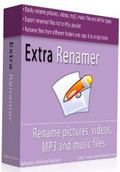
Giveaway of the day — ExtraRenamer
ExtraRenamer was available as a giveaway on October 7, 2010!
With ExtraRenamer, you can rename multiple files such as your pictures, MP3 music, and video files using flexible renaming options. You can quickly rename files and decide whether to change case (Upper, Lower, Title Case, Toggle Case) , remove alphabets, numbers and special characters from file name, add/replace user defined text, add current and file date to the file name, add user defined counter with a user defined start number etc.
It is also possible to preview new file name even before you actually rename it. You can also rename ID3 tags for your MP3 music files. You can change tags such as Title, Artist, Album, Genre, Year etc.
You can copy all renamed files from various folders to a single folder with a click of a button. This can be useful when you want to Write CD of all renamed files or add files to a single ZIP file.
Note that best improvement idea will be rewarded with lifetime licenses for Crave World Clock and DiskAnalyzer Pro. Use Idea Informer widget to submit your feedback and do not forget to fill in your name and e-mail – otherwise the Developer will not be able to contact you in case you are the one to win!
System Requirements:
Windows 2000/ XP/ Vista/ 2003/ 7
Publisher:
Reflection Software SolutionsHomepage:
http://www.extrarenamer.com/File Size:
1.89 MB
Price:
$14.95
Featured titles by Reflection Software Solutions

DiskAnalyzer Pro helps you to locate and remove space wasting files on your hard disk drive. You can see exact disk space utilization with detailed disk space reports. You can see reports grouped by file types, attributes, file size, ownership, date and time. You can search and filter for all types of files, move or delete unwanted files, copy files to another path, compress files and create a single ZIP file.
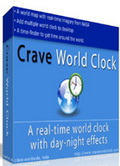
Crave World Clock is a nice looking clock for people having customers from around the world. You can view current time and date for all cities and countries on your desktop using a real world map which shows day / night effects and real-time imagery provided by NASA.
GIVEAWAY download basket
Comments on ExtraRenamer
Please add a comment explaining the reason behind your vote.


Congratulations to the winners of "Best Idea Improvement Contest" held for ExtraRenamer on Giveawayoftheday.com. Enjoy the software :)
Save | Cancel
To #45 (OutEarth),
Thank you for providing your feedback and comments. I would definitely consider it for next release.
Developer
Save | Cancel
Hey ALF. I program in machine language (binary 1's & 0's). To say that NOONE programs in binary is absurd. Just because you can't do it does not mean others can't. Heck, you can even program in hexadecimal if you really want to.
Save | Cancel
(I'll skip todays offer, as I am allready using the free Bulk Rename Utility for all my filename-editing that is not music-related).
@ 35 Renaming music files
Renaming mp3-files, and arranging them.
I use a nice little program named mp3tag to rename the mp3 FILES. (You can also use this program to manually update the files TAG-information, if you want to do this manually)
My music files are arranged as follows:
Folders named A, B, C etc, alphabetically.
In each folder each artist (or band) has their own folder, organized by surname (artist) or name (band). Each artist is then organized by more folders, one folder pr album (year and name). And the information in the file makes it unnecessary to have any more than song number and song title in the file name. All the rest of the information like artist, album, comments is available in a standard explorer window if you just have the necessary information in the tag.
I have 800GB of music files, and I do two things to keep them updated. I use gracenote (through Winamp) to update file-information from the net. Great choice (IMHO), as I can SEE all the changes in the tag-information before applying them. I know what the album is called, and if the information I get from the net does not agree, I do not update the file.
Then I use Mp3Tag to keep my filenames updated, based on the tag-information. ("Rename file from tag-info, use songnumber and title") Previously I had the artists name included in the filename as well, but the files tended to be to long, without any added benefit. All the information is there anyway. To include the information you want as well, I would put most of this information in the "comments"-field.
Mp3tag also gives the opportunity to include album cover IN the file, another nice feature. (To have the full benefit of this, you have to stop using Windows Media Player (WMP just copies all the pictures from your music folder into its own folders and sets up a rather complicated database that does nothing to improve your collection).
Save | Cancel
Comment by ICCOPO @ # 42 =
"HELP: I installed it twice and both times when trying to load it, I get: “ExtraRenamer did not install properly, please reinstall”
What am I doing wrong or am I missing a step?
PLEASE ADVISE WOULD BE GREATLY APPRECIATED!"
Hello Again
Please tell us what OS you are installing on - & what privilages you have IF in Vista or 7.
I may be able to walk you through repairing the system & getting back your software working again!
The time is now 23:10 here in the UK - I'll probably monitor the posts for a while longer BUT I'm busy on another Laptop at the moment so I may not see a reply straight away.
IF you want - you can e-mail me directly at XP.Pro@NTLworld.com
I'm HOPING the mderators will allow this through so I can help a fellow GAOTD USER !
PLEASE remember to add me to your Approved list so you can receive my replies as a couple of other GAOTD users have struggled !
IF I CAN HELP YOU - OR - ANYONE ELSE - I WILL TRY !!!!
SORRY if there are many typo's my keyboard is giving me hell today - missing characters frequently ( Especially 'O' ) I reckon the Batteries are about dead ! I'm TRYING to catch 'em all :o)
Thanks
Cheers for now :o)
- - Mike - -
- Macs-PC -
Save | Cancel
Note to the developer . . .
When installing this program, I "checked" the box requesting the installer to add a "quick launch" icon as well as one to my desktop. When completed, the installer did indeed place an icon on my desktop, however it did not add one to my "Quick Launch" bar.
Just to make sure, I reinstalled the program again . . . once after using Revo to uninstall the program prior to the re-installation, and the other a simple re-install directly over the already added program. In each case, the "quick launch" icon failed to appear.
Additional Info: I do use a desktop replacement program/shell "Aston 2" in order to help keep my all of my programs easily within reach. Perhaps this could be causing the program. Probably doubtful as I have not experienced a situation similar to this with any other program-installations over the years.
OS: XP-SP3
The program does seem to run smoothly . I appreciate the nice-looking, easily to read GUI. Controls and options are easy to locate.
A good start to this program and reasonable price-point . . . however, considering the number of other programs out there offering the same or more, you'll need to come-up with options which set you apart in order to push past the competition.
Option suggestion: I side with others commenting on ExtraRenamer here, adding the option to rename folders would be a great help. Also, consider the possibility of additional options for changing the fonts, styles, colors and icons used when renaming files and folders. I have yet to find a re-naming program which gives me that flexibility. Additionally, another helpful tool would be a way to add custom, informational "alt tags" which pop-up when hovering over files/folders. Stronger search/reporting tools would be a plus, too.
Thanks for the opportunity to evaluate your program!
Save | Cancel
For mp3 and many other well-known audio files I would recommend TagScanner which is free and has many advanced features, especially for audio files.
Save | Cancel
When I will reinstall Windows, how I'll activate this program? I don't filled any forms and don't received any registration info.
Save | Cancel
HELP:
I installed it twice and both times when trying to load it, I get:
"ExtraRenamer did not install properly, please reinstall"
What am I doing wrong or am I missing a step?
PLEASE ADVISE WOULD BE GREATLY APPRECIATED!
Save | Cancel
Renamer by Denis Kozlov ([den4b]) is much better because it is freeware. Why do people make programs that do very little and sell them and yet there are freeware alternatives and yet they do the same or even better and/or more?
Save | Cancel
#33: "installs, registers and runs under win7 x32. had to install as admin and also run as admin. don’t like to run as admin. too many freeware programs to have to put up with running as admin. thumbs down here."
Blame Microsoft in this case... 7 is very picky about where on your hard drive you can write. Same goes for writing to the registry.
If it helps, right clicking any .exe file, selecting properties -> compatibility, you can set that program to always run as admin., if it doesn't already. You can do the same in the shortcut properties. If the darkened screen & the prompt for permission bother you when you start up an app that runs as admin, Google/Bing on how to use Windows Task Scheduler, including how to activate the task of running that app via a shortcut... [e.g. C:\Windows\System32\schtasks.exe /RUN /TN [YourTaskName]]. Note that you'll get a momentary window flashing open & closed, but it can be run minimized so it's not a huge deal.
Save | Cancel
Sorry to say that I do not are impressed with this program, the freeware Lupas Renamer has more function I in my opinion and a more userfriendly interface.
But test this and make your own opinion.
Save | Cancel
Extra Renamer is an easy to use utility with a decent looking GUI that would [IMHO should] be portable except for a single registry key for showing tips or not. Compared to the free (& portable) Bulk Rename Utility with all its options, Extra Renamer seems wonderfully simple, but you pay the price in reduced features & apparently, from Jason's post [#36], you loose functionality too. Basically with Extra Renamer you choose a category, each with a set of file name extensions, or choose All Files, navigate to a folder, & select files in the list to be renamed. Then in the main part of the window you set how you'd like existing file names to be altered, it gives you several options & examples showing what the result should look like, & then you set your destination or target & go. You can optionally save/load settings, save M3U playlists or csv, & it comes with a help file, plus a window at startup offering a tutorial.
I read once that file renaming utilities were a good project to get started with when you were new to or learning programming, & since you get 4m hits Googling on "file renamer", maybe that's true? I know people who've been using PCs for a decade & have yet to use any renaming utility, so if you can't see the sense of it you're not alone. :-) OTOH there's the developer of or at Mediachance (& he's very good IMHO), explaining why he developed & released his own, free, renaming tool: [http://www.mediachance.com/free/renamer.htm]. My personal take is if/when you find you need to rename a LOT of files, having one of these utilities on-hand saves you a few minutes you'd otherwise spend with Google/Bing finding/downloading/installing. As benefits & features vary, having more than one might be helpful too, e.g. Mike, Macs-PC, wrote [#35] that he doesn't like BRU's GUI, but Extra Renamer didn't do everything he wanted... he could use today's GOTD when it has what he needs, BRU when it doesn't, & to me it sounds like that's what he intends. There's little reason to have just one wrench in your toolbox. ;-)
Save | Cancel
To #34 (Mike),
Thanks a ton for giving so much detailed comments and appreciating the software.
I would definitely consider your suggestions in the next release and would also address the issues you have mentioned.
Save | Cancel
Be very careful when using this program!
It has some serious issues... just tried renaming about 400 files.
First time, it only renamed about 325. I'm using the counter so I started another set at 326. I believe it renamed the rest appropriately.
So for my second time, I tried renaming those 1-400 to 001-400. At that point I lost a bunch of files. The reason being that it renamed directly on top of previously named files due to it awkward sorting of names - the names are not sub sorted by counter so you will see names sort as: test1, test10, test11, ..., test19, test2, test20, test3, etc.
For example, this means that if you want to rename from 01-20 to 01-20 that 10 - 19 will get renamed to 02-10 first. This means that 02-09 will be removed before they have a chance to be renamed.
Third time I got number sequences 001, 003, 004, 005, 006, 007, 009, etc. No idea what that would happen.
Save | Cancel
Hi Folks
Over the last 12 years - I've been collecting MP3s & now have around 70 gig which I've gathered together onto 1 drive ( & 1 Backup Drive ). Because there are so many variations in the Track File Names etc. - I decided a few months ago - to standardise each of them to "Artist Name - Track Title . [ Remix Name ].mp3" - with three spaces between Track Title & Remix Name Bracket . . . using SQUARE BRACKETS for Remix Name / Version TYPE - [ Extended Club Remix / Demo / Original / Live etc. ] - & ROUND BRACKETS - ONLY for Double-Barrelled Track Titles
- ie "Pet Shop Boys - Opportunities . ( Let's Make Lots of Money ) . [ Club Mix ]" - { full-Stop's used to force 3 spaces in this post ! }.
Up-to now I've been using the FREE Ap. "Bulk Rename Utility" which does OK BUT the GUI appears to be almost Non-Existant ! It's a sort of cross between Win 95 & a very crowded spreadsheet !
So as you can imagine - seeing this Re-Namer - I was keen to get it up & running.
Asthetically ExtraRenamer is streets ahead of the Bulk Renamer - it has a much more standard - easy to follow layout. I like the colour & the general feel of it. Plus - because it's able to be stretched wide across my 2 monitors - Far Left on screen 1 to Far Right on screen 2 & top to bottom - it means I can see the Track Names & Data IN FULL - which I really like - it's not cramped / squashed - EVEN ON A SINGLE SCREEN - as most people would use it - because it's not to busy or overwhelming ! It's extremely easy to look at - even over an extended length of time - which helps !
But ExtraRenamer has a couple of issues needing to be fixed - first-up Settings Options - or the lack of them. As I mentioned before - I'm working on a massive MP3 File Rename Project - BUT everytime I start the program it defaults to Jpeg & other PICTURE formats ! Totally useless to my current requirement. I had the "Add Text" option live & set to "Replace with" BUT at startup - it's disabled by default & FILE NUMBERING is active - I have to keep removing it. I've tried to "Save Settings" as I have them - as a Preset BUT even when they are loaded - the program keeps it's default settings !??! - Even "Include All SubFolder Files" pre-set to Active - is not stored !
Also for some reason the program picks at random which files to change & which to ignore. By this I mean - MANY of the files have the end of title as "Remix Name).mp3" Which I wanted to change to "Remix Name ].mp3" but some stayed as ").mp3" and some even became "]).mp3" !! ??? !! - HOW DOES THAT HAPPEN ???
ie.
"ATB vs Everything But The Girl - 9PM vs missing (DMC remix vinyl).mp3" - as it was left !
"ATB - 9pm (Till I Come ) [ Matt Darey Mix ]).mp3" - as it became !??!
The program certainly is a good one - a definite keeper BUT I would ask that they look at giving us an "Options" tab or a Menu Drop where personal preferences can be stored & automatically pre-called at Program Startup.
While I accept that re-setting these options is a few seconds work - it's irritating that such an obvious function is missing.
Also I prefer to have the File Names to be Captalised On The First Letter Of Every Word Like This - BUT the program only gives the option of "all small" or "ALL CAPS" or even "oPPSITE wHAT iT wAS iNNITIALLY" which I see no use for EVER ! - Again a blindingly obvious function omitted.
Despite these niggles - I would whole-heartedly recommend this software to GAOTD users as well as Family, Friends & Customers - ESPECIALLY as it carries a VERY SENSIBLE PRICE !!!!! - I'd say that Reflection Software Solutions have a great product here BUT it needs some touching up !
--------------------------------------------------------
By the way - as per usual - when I first looked at the site at 08:10 ( UK Time - 00:10 US Time ) - just 10 minutes after the prgram went live - there were 44 Thumbs Down - but my guess is that 80% plus - of those 44 hadn't even bothered to download & try it - this is the same story every day - can't we have an option built into the wrapper of the Setup.exe file which is THE ONLY MEANS TO VOTE Thumbs Up or Down so it gives a more accurate picture of ACTUAL USERS opinion - Instead of - "Nah - I don't want this so I'll vote AGAINST IT !". Not every user wants to post their remarks in here ! The option to vote could stay active until the new software had been run once & closed - giving us time to TRY BEFORE WE VOTE !!! Obviously - it could be exited instantly also if the user chose NOT to vote or it could also carry a shortcut to a SECRET Voting Landing Page on the WebSite ( Address changed daily ) - for a genuine vote later in the day.
SURELY this would be common sence ?
I hope this has been helpful for some of you :o)
Cheers for now :o)
- - Mike - -
- Macs-PC -
Save | Cancel
Mike (27) this depends on your Operating System ... WIN7 does this automatically and will do it for a batch if you tick the box .... "do the same for the remaining x items"
Save | Cancel
For several years all my (very often) renaming tasks are
succesfuly done by combination of free
ReNamer (all purpose file renaming, very versatile)
http://www.softpedia.com/get/System/File-Management/Denis-Kozlov-ReNamer.shtml
and
TigoTago (spreadsheet-like media files tag editor/renamer, using e.g. creating file names from (mp3) tags or files/tracks numbering)
http://www.softpedia.com/get/Multimedia/Audio/Tag-Editors/TigoTago.shtml
Having and using these, I never felt a need for anything else to do renaming.
Higly recommended
Save | Cancel
Awesome. I have like 60000 MP3s, 15000 TV episodes, and 2000 movies. I've used excel and regex-enabled text editors to make batch files to rename things in a consistent manner, but it's a slow and clumsy process and my ID3 tags are still hosed. I can't wait to try this and see how it handles my collection.
Save | Cancel
I'm afraid this will mess up my "system" folders! No thanks....
Save | Cancel
It seems I'm always renaming files in bulk do a bunch of file renames I'm a long-time user of Lupas Rename and MP3tag, the former accomplishes nearly all my rename chores and the latter does a marvelous job of renaming files based on ID3 tags, in addition to managing said tags with aplomb. I appreciate the link to renamers in the first comment, will see if any of them will work better for me than LR.
Save | Cancel
There are some great options listed here. I'm looking for a very specific function which I don't think any of these programs will do. Assume that I have two picture files with the same name. (This can happen when some edits a copy of a picture in a different folder and saves the edit without renaming the file.) Therefore, I want a utility that renames a file by appending a number to the end of the filename as it copies to a new folder. By way of example:
c:/pix/pic.jpg
c:/doc/pic.jpg
These two files have the same name, but c:/doc/pic.jpg is an edited version of c:/pix/pic.jpg. The objective is to save BOTH files in the c:/abc folder. After running the utility, the results are
c:/abc/pic.jpg
c:/abc/pic001.jpg
This example is EXTREMELY simplified as it would be a simple matter to manually rename one file. In reality, the picture files are spread across many folders.
Save | Cancel
To #24 and #26,
I am the developer of ExtraRenamer.
The demo page takes time to load the flash graphics so please wait for some time. If you do not have flash enabled web browser then please install flash add on and then try the following demo page again
http://www.extrarenamer.com/rendemo.html
Save | Cancel
@Lavarock, #9 "I have files starting with “_orig”. I tried to just remove “_orig” from the beginning"
Suppose the name of a file is "_origPic004.jpg". Just replace "_origPic" with "Pic" and you have "_orig" deleted.
This is how you force a null character for "_orig".
Save | Cancel
To #24, no you are not the only one, I get the same blank web page!
Save | Cancel
Irfanview has a very powerful Batch Conversion and Renamer.
Note that it not only rename, it also converts. It has loads of features but you will need to try it out and play with it to understand what it can do for you. Irfanview is always free.
Save | Cancel
Am I the only one having trouble with the video tutorial? I just get a blank web page.
Save | Cancel
To #20, leo: There's a few that can do that, but by far the easiest amongst them is Windows Live Photo Gallery. Install it, make sure you have a standard set of codecs (k-lite, for instance), and let it catalogue your stuff.
Then just select your shots with bad dates, right-click, and change time/date using the 'slider' mechanism. No better free app.
Save | Cancel
Name Twister 2.0.5, formerly RenameRegEx, Free, does much better job.
Has Explorer context menu, can rename files sequentially, can use regular expression to rename. (like renaming all Holla_00123_*.mp3 to 00123_Holla_*.mp3, etc.)
http://www.12noon.com/nametwister.htm
(MrBub, are you reading this?)
-- Holla.
Save | Cancel
What I need from renaming software:
1. Possibility to rename folders (optionally - subfolders) and (or) files;
2. Possibility to change certain character(s) with another;
3. Possibility to add (remove) certain symbol(s) in the beginning, end of the name or other desired place;
4. Possibility to change filetype (jpeg-> jpg, html->htm, and so on);
5. Possibility to move certain words in the file (folder) name,- from the end to the beginning, or vice versa, or to other desired place;
6. Possibility to read filenames (foldernames) written in, for example, Cyrillic.
Save | Cancel
Two Words. Lupas Rename.
http://rename.lupasfreeware.org/
'nuff said.
Save | Cancel
I personally like Bulk Rename Utility better and have used it for years. And it's free!
http://www.bulkrenameutility.co.uk/
It has more extras than I've ever needed!
Save | Cancel
I set the wrong date in my new camera. Can this or any program add 1 to the dates the photos were taken ? I can manually change one at a time, but want a program to do a batch.
Save | Cancel
The developer makes great software; I especially like Crave World Clock! I still have it from last time's giveaway!! :D
Save | Cancel
@ Sherwood Tucker, #16:
Nobody writes anything in machinelanguage. Machinelanguage is de representation of programcode the way it is finally processed bij the processor. It consists only of "1" and "0" string(s).
You might have meant assembly language. Here the bits are grouped in meaningfull groups represented with a kind of tags to make things clear for human beings (we don't have a binary thinkingflow).
Higher level programmingcode is also more generalized in a way that it is not processor dependant like assembler is.
Now for pics named abc.jpg, def.jpg, ghi.jpg you need nothing else then explorer present in all Windows.
Just select the files (they all get blue) and press "F2" key. Change the text of the file that became open for editting for example to Pic.jpg
After hitting the "enter"-key you will see that all the selected files changes there names in Pic(1).jpg, Pic(2).jpg, Pic(3).jpg etc.
Of course a renamer like extrarenamer gives you much more power. But like Bubby pointed out here are some limitations as well.
Save | Cancel
It would really make me happy if it could change the color of the file name instead of always just being black like all the rest of file names.
Save | Cancel
@mrbub you dont need a program to rename multiple files like you want highlight them all in the folder and rename it to abc windows will rename them all abc1 abc2 abc3 and so on :)
Save | Cancel
@9: Try replacing “_orig” with Alt255 (= )( maybe not supported )
Save | Cancel
Uhmm... #3... if you "bulk".. batch rename using windows.. you ALSO end up with the renamed ones as copies.... doubling the number of files.. the ones with the original names are NOT removed or actually renamed.
Save | Cancel
@ Lavarock: Look at post #10 (by Mark) and solve that pesky problem that I also had (it was driving me nuts) with "Batch Filename Editor" (by Whitecloudsoft)
Save | Cancel
I have files starting with "_orig". I tried to just remove "_orig" from the beginning, but could not because I would have to replace that text with something else (and I can't force a null character). There appears no way to strip 5 characters from the beginning of a filename. Eliminating special characters like the "_" also gets rid of embeded dashes, which I want to keep.
There is limited help available in the program and no website FAQ or forums, etc.
The program looks nice and is useful for many filenames, but I am finding some big limitations.
Save | Cancel
To #2:
"Lets say I have a bunch of pics named abc.jpg, def.jpg, ghi.jpg and so on, and I want them to be pic1.jpg, pic2.jpg and so on."
You do not have to search and replace specicific text.
The feature is there - easy to find - and works - and will remove all letters, and/or all numbers, and/or all special characters, and/or spaces... or everything. I tested it, and it will work just like you need.
Kinda surprised you missed it.
Save | Cancel
Rob,
Thank you for your comments.
Save | Cancel
Does What it said renames files . works fast. but I would have to Say Adding text to the file name of photos is a little hard since the text box is very small
Save | Cancel
MrBub:
You can rename it the way you like it. If you wish to rename it like abc1.jpg, abc2.jpg etc. then you can do so. You have to remove all existing characters from the file name. There is an option to remove filename characters and then you can add your own text and a counter.
Save | Cancel
The Positives:
1.Registers easy, does not crash.
2.Works great in WIn7 64bit.
3.Lots and lots of settings, yet very simple and intuitive.
4.Can also change the extention name - Stereoscopic picture handling is a good example when you might wish to batch convert .jpg to .jps
5.Preview example of what will be done to the file.
6.It's only $14.95, so thumbs up for being reality priced -
With free alternatives, and the fact that this is not usually a sophisticated task, I would note it if the regular price was unreasonable.
The Negatives:
1. No Registration information in the program. I hope it is a full registered version. I always check when I install GAOTD, so it's just a nice convenience.
2. What's wrong with the adding the file date feature? I can add today's date only - there is an option for using the File Date, Modified Date, or Accessed Date and I have carefully selected the right check box and feature, but everything I do just gives me todays date added to the file name. This is a large bug for people who want to sort their pictures by the created date used in the file name.
3. Support appears to be by email to India. Not exactly a comforting source when you put this stuff on your computer.
Save | Cancel
Not for me. Lets say I have a bunch of pics named abc.jpg, def.jpg, ghi.jpg and so on, and I want them to be pic1.jpg, pic2.jpg and so on. Can't be done to my knowledge. You can either just call them abc1.jpg, def2.jpg.... or you can add text so they get the name abcpic1.jpg, defpic2.jpg.
Sure, you can replace text but only if you make it search and replace a specific text. So searching and replacing "abc" with "pic" is ok, but since my pictures all named different from the start that doesn't help.
Maybe I missed something, but I will stick to windows explorer renaming function.
Save | Cancel
Can it rename folders? If not, how is it better than Rename-It?
Save | Cancel
While renaming a file is seemingly a simple operation - having to rename thousands can be a daunting task. It is a problem programmers have been solving for as long as we have had files.
There is no shortage of Freeware that offers a solution. Some is lacking of everything except the bare essentials, and others - well, you feel like a space shuttle pilot at the controls for your first day of training...
Todays Giveaway, "ExtraRenamer" seems the "Extra" is actually missing. No support for EXIF tags (for photographs), no scripting or regex support. ExtraRenamer is one of the more basic/plain/simple file rename utils.
The features present in ExtraRenamer is fairly typical of those present in most of the freeware rename programs already widely available on the internet.
For a sample of some of the better - visit The Best Free File Rename Utilities (Gizmo's Freeware)
Save | Cancel