Every day we offer FREE licensed software you’d have to buy otherwise.

Giveaway of the day — Extra Password Eudemon
Extra Password Eudemon was available as a giveaway on July 19, 2009!
Extra Password Eudemon is a light-weight and easy-to-use password management software for Windows. It stores your passwords in a highly encrypted database which consists of only one file. You can put all your passwords in one database, which is locked with one master key or key file. So you only need remember one single master password or select the key file to unlock the whole database instead of the endless password. It can safely lock your information, the databases are encrypted using the best and most secure encryption algorithms currently known (AES and Twofish).
Key Features:
- Support password groups, you can classify your passwords ioto many categories. Such as Windows, Network, Internet, Communication, eMail, Website Login, FTP, File/Folder, Software and HomeBank.
- Export the password database to TXT,CSV,XML,HTML formats.
- Import password from CSV file.
- Support with a strong random password generator.
- Consists of only one master key or key file, easily transferred from one computer to another.
- Print the password list or preview.
System Requirements:
Windows 98/ME/2000/NT/XP/Vista
Publisher:
Extra Software, IncHomepage:
http://www.dvdcopyrip.com/extra-password-eudemon.htmlFile Size:
1.50 MB
Price:
$19.98
Featured titles by Extra Software, Inc

Extra DVD Ripper Express is a flexible and easy to use DVD ripper program that allows you to convert DVD movies to AVI, DIVX, XVID, VCD, SVCD, MPEG, iPod(MP4), iPhone, Apple TV, FLV(YouTube), Sony PSP, Sony PS3, WMV, Microsoft Zune Player for WMV and MP4 Video files (including Pocket PC and Mobile 3GP) without any loss of quality.

Extra DVD Copy is a flexible and easy to use DVD movie copy program. Its intuitive design gives you a one click DVD backup solution. Extra DVD Copy can copy most DVD-5/DVD-9 type DVD movies to DVD-9 (Dual Layer) or DVD-5 disks with no quality loss.

Extra Video Converter is a powerful, universal video-conversion and video-split program that converts video files between all popular video formats (from AVI, DIVX, XVID, MPEG, MPG, WMV, ASF, RM, RMVB, DAT, MOV, SWF, FLV, VOB, and NSV to AVI, MPEG, Apple iPod, Sony PSP, Mobile 3gp, Microsoft Zune, WMV, YouTube, FLV, MOV, MP3, WMV, OGG, or WAV).
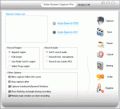
Extra Screen Capture Pro is an easy to use, powerful and lightweight screen recording program. It can capture screen activities and sounds to standard AVI video file or EXE file.

Extra DVD to iPod Ripper Express is flexible and easy to use DVD ripper software that can rapidly convert DVD movies to Apple iPod (MP4) without any loss of quality. Extra DVD to iPod Ripper Express allows you to monitor the video while ripping from the DVD at super fast speed. The quality of the output will amaze you!
GIVEAWAY download basket
Comments on Extra Password Eudemon
Please add a comment explaining the reason behind your vote.



This application is a rip off.
Just compare many elements ot this software with KeePass. Not only GUI reasembles KP but even file format is the same! It seems that authors stole KP and violated GPL licence.
Very shameful behaviour!
Save | Cancel
I can't see any market for such a product since there are already several VERY good and VERY similar password managers already available as Open Source (cf. PasswordSafe and others). Additionally, with a proprietary product, one must take the vendor's word that both the program and the storage file's data format are truly secure and have been designed and implemented correctly. (Or else they must spend a lot of money and time getting certified by an outside authority.) For Open Source software, the user (or other programmers) can look at the source code and the data format(s) and analyze for themselves whether the product is secure. (Sure, most people don't have the technical skills to do that, but one can at least read the reviews and opinions of disinterested third parties.)
Sorry guys, you should have done the market research on this one before building "YASPM" (Yet Another secure password manager).
Save | Cancel
As some of you said before, there is also another password managers, which are better then this like Sticky Password. I'm using this for years and it is far more better then for example Roboform and Keepass. As you have their Sticky Button always on the browser and in systray, it is silent and great tool. Also it support applications like Skype, FTP clients etc.
Save | Cancel
Eh. You could just make a notepad file, save your passes there and make a folder and add a password.
:V
Save | Cancel
#37 I used to think why use so many pwds also until days ago I went to a site that wanted to assign their own unique pw, so, ihad 2 rethink this.
But #32,fwk, thnx for the overwhelming KeepassBB v2 tip to sync w/ laptop KP; stil, such interesting & info prestns I think I will also dl this one to learn more.thnx all.
Save | Cancel
this is the samething as roboform that i have
Save | Cancel
just use lastpass for all your password needs. however if u feel insecure about lastpass (which you should not) use keypass, the best free offline password manager, imho.
Save | Cancel
to Tannhaeuser (77): and we must also remember that it is part of the American culture to want something for nothing, which is why we so eagerly buy cheap Chinese imitation products.
Save | Cancel
Hey guys, I would use KeePass or Firefox Password Manager in Menu -> Tools -> Options -> Security -> Saved Passwords and Hide Passwords when finished. However for #8 you should download the Firefox add-on - AutoFill Forms http://tinyurl.com/2pku4y
Assuming you have Firefox installed -
http://www.mozilla-europe.org/en/firefox/
Thanks,
Dom
Save | Cancel
I second all the people who have mentionned Last Pass that does it for free and does a GREAT job. I' NOT gonna throw money out the window for stuff that can be done securely for FREE
Save | Cancel
@72 notonthelist: Just a clarification, the program will be licensed until you lose it, either due to a format or accidentally updating it. Still, it's a good idea to keep a backup, human-readable if possible, as I mentioned in comment #5.
Save | Cancel
Hey guys,
Today's software is mediocre, as you never know if it sends its information to the publisher.
A free alternative that everyone can do is make a Microsoft word document and put a password on it. To put a password, click save and in the top right hand corner click tools and down to "security options". It will ask if you want a password and confirm. Then all you need to do is save as usual and the next time you open the document, it will ask for your password.
Hope this helps! :)
Save | Cancel
Answer to #37 about having too many passwords...
My main need with a password manager, is to record URLS where I have signed up for things and remind me which usernames I used for that service. Banks, Libraries, Databases, Emails, Newsletters, and Other Services etc. I also have a home business which has different usernames/passwords from my personal stuff.
I use the free version of Roboform for some things, but my main passwords are in a csv file that's passworded and named something other than 'password'.
I have been looking for a decent password manager that won't allow others (even the software manufacturers) to see my passwords if they get a hold of my data file.
Anyone know of the encryption on this offering is that good?
Save | Cancel
#51,J.S.Ribeiro: "blatant copy of KeePass"
We must not forget that Extra is a Chinese company. It is part of the Chinese tradition and culture to believe the master of copying honours the author of the original.
That's why many Chinese brand pirats (you could virtually call their illegal job a business in that country) are not feeling guilty like they should.
#50,Renegade: "This lack of trust came right after visiting the developers web site"
I must 2nd you. If one reads behind the lines, today's developer seems to confess and be fully aware of themselves not being competent for the large software section of security and encryption. Here's what they say on their website: "Extra Corporation, founded ... 2004 ... dedicated to digital video and DVD software developing."
Save | Cancel
How does it want to access same accounts and or sites on more than 1 computer?
Also, how do you access if the system crashes and you want to get to the info?
Save | Cancel
I actually love the RoboForm software myself. I use it all of the time and it takes all of the menial everyday tasks that I have to perform on my computer daily and shortens them extremely! What once took me fifteen minutes to complete now takes me only one second because RoboForm does the same task with just one click. In fact I wrote a Report about a lot of RoboForm’s capabilities for use that aren’t even touched on in the User’s Manual for RoboForm. You can get that Report here:
http://www.theroboformreport.com/indexb.html
There is also a FREE version of RoboForm that you can download on this web page, just to test the RoboForm software out for yourself! I highly recommend it!
Save | Cancel
This is a realy bad idea. If your PC crashes tomorrow how will you install the program to retrieve your passwords?
I have all my security data in an encrypted document on a flash drive (which is of course backed up many times over)!
I encrypt using flashcrypt and flexcrypt which are freeware.
Save | Cancel
#69 - Walt
Glad that there is someone here at least also interested in how digital life copied from real life. :)
Save | Cancel
Are some of you guys smoking crack? "LASTPASS" is NOT software...it is an online-only "SERVICE." Why are you recommending it? Do you have an ulterior motive, or do you not know what a software program is? This site is about software PROGRAMS. They are vastly different. Don't you think a local software PROGRAM offers you slightly better privacy than a SERVICE thousands of miles away where ALL your passwords must go through dozens of other peoples' computers? (Encrypted or not!) Sheesh.
As far as today's app, it works great. As with ANY password app, you should PRINT OUT your PWs in human readable format and stash them somewhere. NONE of these types of APPS are the "end all" solution--they are a convenience. This program is a keeper.
Save | Cancel
Well there are some softwares that are useless not because they don't have any value but because the way it is presented. Let me explain. This software does what it says and it is easy too. But what happens when you need to reformat your hard drive? How are you going to retrieve all your passwords if you don't have a licensed software anymore? Remember this is licensed today only. IF you have all your info in a file just think how are you going to protect and access that file in the future.
Save | Cancel
@67: Refresh your security cipher knowledge. There is such a thing as Twofish. There's also Threefish. Check out Wikipedia.
Save | Cancel
Almost all of the security experts say open-source is the safest way to go when it comes to security. Both KeePass and Password Safe are open source and have been around for years. Closed source means your putting your online life in the hands of a company you probably know little to nothing about. It just doesn't make sense.
Big thumbs down to any closed-source security program.
If you do insist on trying one, at least take some precautions:
1. Turn off automatic update checks
2. Monitor your firewall logs and at the first sign of ANY communication between the program and its home base, nuke it.
Save | Cancel
Lu Hulu:
Ages before computers existed (Imagine that!), security conscious organizations (military bases come to mind) were requiring people to give a certain word to be allowed to pass a gate or checkpoint. It was changed daily or as often as needed, on the theory that the only people who would know it were those who should be allowed in. As with most of the new innovations that computers have brought us, it is a concept borrowed from real life. So, yes you're right.
Save | Cancel
The text above said this "It can safely lock your information, the databases are encrypted using the best and most secure encryption algorithms currently known (AES and Twofish)" its Blofish encryption.
Save | Cancel
Roboform is the ONLY manager I will use. I have the paid version and it is the best.
Save | Cancel
I looked online for years for something that would keep passwords, because I am a very forgetful person, lol. I tried LastPass, Sxipper as well as something similar to this one being offered that has never been on GOTD. But It just seems to be more of a hassle keeping passwords remembered by using password managers that aren't integrated into the browsers. So I am down to using firefox password manager with Roboform Pro as the back up and to fill out forms for me. :)
Save | Cancel
#33: "As for the Google Toolbar, some people hate toolbars because they think that they’re all adware or spyware. "
Or simply because they're there -- Chrome is picking up new users constantly, cutting into ie's % quite a bit. Chrome's whole design is about speed & getting back to the basics, the things you use a browser for. Not arguing or disagreeing, Fubar -- just adding another, fairly common point of view.
Save | Cancel
#37: "If you truly eed a passwor d anager for your personal computer, your using too many paswords! My passwor d manager is my brain."
Either 1) your brain's odd [probably in a good way :-) ], or 2) your passwords are too weak.
Save | Cancel
Extra Password Eudemon looks alright, with a simple enough GUI, that most folks would have no trouble at all firing it up & using it, no docs or help files required (which is good since it doesn't come with one). The program itself is made up of 4 files: the program file, 2 icons, & an .ini configuration file -- all told you're looking at ~10 MB. The only really important registry entries are the program's serial number, so while it's not portable as is, Portable_App_Creator can easily make it so.
The strength (resistance to cracking) of Extra Password Eudemon is a bit of an unknown -- it's closed source, & if anyone managed to crack it they're not necessarily going to advertise the fact, keeping it quiet so they have more potential targets. That's true of any software -- exploits targeting Windows are always reported by the good guys. On the other hand, how likely is it that someone's going to have access to your hard drive (or wherever you have your passwords stored). Paranoia's not always a bad thing, but how far are you willing to go to indulge it? In Britain they're developing a way to record your keystrokes, by monitoring the electrical current going to your PC! Are you going to trade your desktop for a laptop? At any rate, it's up to the individual to decide whether they worry about the strength of Extra Password Eudemon's (or any program's) security.
The free alternative I've used for years now is Keepass. It's smaller -- you can keep copies of the program & your database on a floppy -- open-source, & has a bunch of plug-ins available. Plug-ins add to the types of database files it'll import -- I started using it originally because it was the only app that would import the rather odd files exported by the password program I was using. 3 other plug-ins each offer form filling. Another offers an on-screen keyboard. [http://keepass.info/]
Save | Cancel
install in XP as administrator but can't register. don't see the register or OK button at the register screen, only see BUY button. tried copy and paste with name and key, then press ENTER. but next time I start it, it ask me to register again. can anyone help?
Save | Cancel
This isn't bad if you don't have something like Roboform, but the biggest problem I saw was that since Roboform doesn't export in CVS form you would have to retype what you found. For those passwords in your browser this works fine. A nice touch is the password generator but here too I would prefer that they have the option of "SOUNDING OUT" the password and word-mnemonic passwords. Another downside is I could not get it to attach to Chrome. I don't use Firefox so there I don't know.
Save | Cancel
Sorry but I'm passing. I've simply never had the need for a password manager. Guess thats because I've used the same 4, 11 didget ones for so long, it's next to impossible to forget them. I do apriciate the offer tho.
Plus, I'm firm beleivr that in the case of password managers, open scource is the only way to go. To put all your cards in a give away that youd have to purchase later make s no since to me.
Save | Cancel
Fubar - there's so little agreement here on what makes a good and bad comment that I can only guess. It could be you got thumbs down for the same reason that I voted you thumbs down. As informative as your post was, it seemed to pretty much ignore today's software completely. Even though it eloquently addresses some simlar types of issues. Of course, if I was moderator - and the suggestion has been made (and then possibly dropped, probably for the better) - this back and forth discussion of roboform and others would have hit the spam bucket.
On the other hand, I voted thumbs up on your comment #20, because it obviously was doing a comparison to today's software. I agree wholeheartedly that you don't need to test every software - especially considering all the wonderful things you do for this forum - but at least people can compare the feature set of their favorite software to today's offering, as you did in #20. Also see posts #34, #35, and #36 as other examples.
That's point for today, posters AND moderators: today's software is not Roborform, Google Toolbar, KeePass, LastPass, or WHATEVER. It's Extra Password Eudemon. If you want to compare Eudemon to any of those softwares - GREAT! That should be part of this forum. However, though I know that a lot of the newbies make good use of these suggestions, this is NOT the "suggest and debate your favorite freeware forum". There are other forums, blogs, and websites devoted to that and their EASY to find, if you just look.
Posters and moderators: all these off topic posts are not fair to the developer, not fair to GOTD, and could contribute to driving developers away. Again, today's software is Extra Password Eudemon. What do you think of Extra Password Eudemon?
Save | Cancel
I am another who didn't like Roboform. I thought Keepass was ok, but didn't have enough features. The one I settled on and like the best is AuthorDirect's Passwords Max. It is a password manager with auto-fill features and is fully customizable. It can be run from portable media, too. I have used it for years.
http://www.authord.com/
Save | Cancel
Sorry GAOTD, I can not take you up on today's offer. When you gave us Sticky Password, it became my favorite and I bought it from the developer. Maybe after the next version of Sticky is released to the public, you can arrange to offer it again to those who haven't tried it.
Thanks for all you do!!!
Save | Cancel
As others have said, this reminds me quite a bit of KeePass Password Safe. I saw only 1 small image of the program on the developers website though. I'm sticking with KeePass.
Save | Cancel
There are more free password manager at a Ame computers
Computer Knowledge, yet this one is pretty good. If I was not using roboforum I would use this password manager.
Save | Cancel
To those who worry about losing information, my solution is to use multiple password managers (right now I use 5 different ones). Yeah, it's a bit of a hassle keeping them all updated and synced, but the likelihood of losing all five data files to corruption is acceptably low in my opinion. Plus, I keep an online backup of all the data files.
Personally I would not trust any broswer to store my important passwords. It just seems too risky to me to have passwords exposed to s program that's always touching the Internet. That's just me, not trying to make anyone paranoid.
Now, to me, today's giveaway looks suspiciously like a ripoff of a program called Keepass (not to be confused with Keypass), which is always free and a very nice program (it's one of the ones I use).
Save | Cancel
I agree Roboform is good, but for a free alternative try KeyWallet
http://www.keywallet.com/index.php
You can record your logons (automatically create a key) and just drag & drop keys into form to log in next time.
Save | Cancel
I have a simple method for saving passwords. An "Address Book" devoted to passwords where I simply write the website name and password on the appropriately lettered page. Easy!
Then I keep the book real handy by the side of....
Where did I put it now? Dang! It will be another 3 months before I find it again...
Save | Cancel
This seems like a blatant copy of KeePass Password Safe.
If you check out the screenshot, it's an exact carbon copy of KeePass's interface.
And KeePass, now in version 2, has many more features and it's open source.
Save | Cancel
There are many here among us who come to their magnanimous conclusions based solely on feature comparisons. This alternative does this, that program does that, oh by the way that does it better than this, etc, therefore I don’t even have to try it because I already know. The problem I have with that line of reasoning is without that user installing the program, and do a direct head-to-head comparison, the argument weak. I decided not to install today’s GOTD because I just don’t trust that it’s stable enough to not give me any grief such as locking up my system, draining every last drop of system resources, compatibility issues, etc. This lack of trust came right after visiting the developers web site, a practice I do not only with GOTD’s, but also with any program I consider installing. If the site looks attractive, friendly layout, levels of information, good readability where I don’t need binoculars to read the text, and whatever written overall is typo free and grammar correct, I’ll go ahead and install it, then go from there. These are excerpts written by developer:
“Support password groups, you can classify your passwords ioto many categories. Such as Windows, Network, Internet, Communication, eMail, Website Login, FTP, File/Folder, Software and HomeBank.”
“Are you still worry about remembering the endless password? You must thought of the saved to the computer, but it would leak the password easily, especially your homebank password”
This is a user’s review the developer used on their site to hype the program:
“I can lock all my password in this strong database. I will not worry about leaking the password easily, especially my homebank password.” Curious how this user just so happened to talk about the same “leak” the developer referred to (all the talk about leaks suddenly gave me the urge to visit my restroom).
I am not saying that a developer with a cruddy web site automatically means their product is no better than guano. However, it sends up a flag that I’d be taking a greater risk if I decide to go ahead with the install. When a developer expounds their dedication to quality, and has these types of errors thought their site, seems to me that something is not right with that picture.
Save | Cancel
Has no one heard of LastPass I believe its about the best. And its FREE
Save | Cancel
I use Firefox, and I use the add on Sxipper with it and I've been very happy with it. It stores the passwords, fills the forms, and it's highly customizable with an easy to use back up plan. I've had to format my system a couple of times recently, and it was super easy to get back up and running with my back up file.
Save | Cancel
I won't be trying this application because I use a diffrent method to the same end. If you're a Vista user and use Windows Sidebar, there is a free password management appcation called "Password Vault" available via this link --> http://gallery.live.com/results.aspx?pl=1&bt=1&q=password%20vault. I've found this application to be quite usefull. Check it out and you be the judge.
Save | Cancel
Hi all!!
As far as I'm concerned I strongly believe that for such kind of applications FREEWARE PROGRAMS are definetely a better option.
BETTER FREEWARE ALTERNATIVES of my knowledge:
FlyingBit Password Keeper
http://www.download.com/FlyingBit-Password-Keeper/3000-2092_4-10846928.html?tag=mncol
FlyingBit Password Keeper offers a simple solution for the problem of remembering a lot of confidential information. For example, it may include passwords, serial numbers and all kinds of codes. Data is stored in a special encrypted database. Thus, even if someone gains access to the storage, it will be impossible to read information from it.
MyPadlock
http://www.download.com/MyPadlock/3000-18501_4-10908483.html?tag=mncol
Keeping your passwords safe has never been more important. As the internet grows and more of our finances and personal information is stored online, so increases the risk that they are vulnerable to hackers. Today, most people have dozens of usernames and passwords to protect their information and access to finances, but we need to become increasingly smart about protecting those usernames and passwords. This impacts our livelihood, our privacy, and our lives. Start protecting your passwords today with password management software like MyPadlock.
RememberMe 1.7
http://www.softpedia.com/get/Security/Password-Managers-Generators/RememberMe.shtml
KeePass Password Safe Portable
http://www.download.com/KeePass-Password-Safe-Portable/3000-2092_4-10836518.html?tag=mncol
With this tool you can securely carry your email, internet and other passwords with you even on your USB flash drive, iPod, portable hard drive or a CD so as to use it on any computer, without leaving any personal information behind.
Finally if you need a small and handy application for creating unbreakable passwords in a few clicks, using 4 hash algorithms, ACONIAC PASSWORD GENERATOR is definetely one of the best solutions for this, as the password generator is very easy to install using very few resources indeed with the additional option to integrate in the user’s system a simple tool that can be opened when needed.
http://www.softpedia.com/get/Security/Password-Managers-Generators/Aconiac-Password-Generator.shtml
Another good application to create numeric, alphabetic, alphanumeric or even special character unbreakable passwords with variable length is also TUKANAS PASSWORD GENERATOR 1:
http://www.download.com/Tukanas-Password-Generator/3000-2092_4-10768061.html?tag=mncol
AND IF BY SOME MISFORTUNE YOU LOSE YOUR PASSWORDS.....
RAR Password Finder 1.01
http://www.softwaregeek.com/download/rar_password_finder.html
KEY FEATURES:
- easy way to find your lost RAR archive files passwords automatically
- choose from predefined, commonly used character sets
- customise your own character set
- set a minimum and maximum password length to save time
- free support and free upgrades
SoftKey Revealer 2.0.0.2
http://www.softpedia.com/get/System/System-Info/SoftKey-Revealer.shtml
It enables users to reveal the CD-Key and Serials of almost every kind of software installed in your PC, with the only exception of GAMES.
KEY FEATURES:
. Displays Windows 98/ME/2000/XP/2003/Vista 32-bit product keys
· Displays Microsoft Office XP/2003/2007 product keys
· Displays over 700 software product keys
· Save to Text or Word (Word XP and above)
· Print
GREAT key finder program which lets you save a considerable amount of time and money...best of all it’s FREE!
If you are addicted to VIDEO GAMES like our GAMES GURU British friend WHITERABBIT but you’ve lost the legal CD-Keys or Serials of your purchased games installed in your PC and want to recover them, don’t worry and be happy!!
Game Key Revealer can do this job for you effectively and effortlessly with no frills attached...LOL!!
http://games.softpedia.com/get/Tools/Game-Key-Revealer.shtml
KEY FEATURES:
. Displays over 550 games
· Save to Text or Word (Word XP and above)
· Print
· Displays for 64-bit Edition releases
Simply AMAZING and of course FREE!!
Other GOOD FREE PASSWORD and KEY LICENCE RECOVER PROGRAMS may be:
- Encryption Analyzer 1.0
http://www.softpedia.com/get/Security/Encrypting/Passware-Encryption-Analyzer.shtml
An excellent free encryption scanning tool that finds password-protected or encrypted files on a PC. With this professional tool you can also verify that you still have passwords for your important files and if you need to unprotect one or more of them, this application gives you the required password recovery module automatically. Full system scan usually takes less than an hour and can be run in the background.
KEY FEATURES:
. Scans over 4,000 files per minute on an average PC
· Supports over 100 different file formats
· Lists recovery options and launches appropriate password recovery modules if necessary
· Provides detailed information: file formats, protection methods
To see the difference between the FREEWARE VERSION and the SHAREWARE one please visit:
http://www.lostpassword.com/encryption-analyzer.htm
- License Crawler
- Key finder thing
A simple utility mainly designed to retrieve the SERIAL NUMBER or CD KEYS of MICROSOFT SOFTWARE installed on your PC but with the capability to recover even other non-MICROSOFT products. It provides options to export the list of found keys and a search option to find keys not included by default Currently for 90 software titles.
The only problem is that users need to have .NET 2.0 FX to get access to the FULL VERSION.
It takes it for granted that this GEMS I’ve just mentioned above must be used on YOUR PC only if you’ve forgotten your serial number or lost your CD key and NOT on OTHER PRIVATE or PUBLIC PC (for instance in INTERNET CAFE) to steal CD Keys of PROFESSIONAL SOFTWARE or even VIDEO GAMES installed there after being legally purchased by their owners.
Cheers from Italy!!
Giovanni
Save | Cancel
I used Roboform for a while (couple of years) and didn't like it. A couple years now I've had LastPass and it has been very reliable and feature rich. Very user friendly, and a must have if you have multiple logins to deal with.
https://lastpass.com/
"Last year, when I put together a list of my 10 favorite Windows programs of all time, one of the superstars on that list was RoboForm. Since then, I've found a replacement that does everything RoboForm can do and more -- and it's completely free."
Quote from:
Ed Bott
Five Windows tools to keep your digital life in sync
April 5, 2009 - ZDNet Microsoft Report
Create strong passwords, knowing you only have to remember one.
* Log into your favorite sites with a single click
* Fill forms in a second; stop pulling out your wallet to get your credit card number
* Access and manage your data from multiple computers seamlessly
* Securely share logins and notes with friends and let others share with you.
Who Could Ask for Anything More!
Willieb
Save | Cancel
For who don't know,soft from yesterday and WinX DVD Ripper you will find free at :download.com.About Extra password:i like how it loock,thath you can change password and save in different format,but if it was in more languages it was more good for me.
Save | Cancel
If someone really want some program to manage your password I recommend this: PasswordSafe, which is open source with time to time update ensure you to have best security of your passwords.
Official site:http://passwordsafe.sourceforge.net/
Save | Cancel
Sorry to say, but I have found it is much better to keep passwords in a written diary. I have found this to be much more secure than storing sensitive information like "all" of your passwords in a file which can be potentially accessed through the Internet. Guess one password and your in. Keyloggers, hard drive crashes and accidents also happen.
Just something for everyone to think about!
Save | Cancel