Every day we offer FREE licensed software you’d have to buy otherwise.

Giveaway of the day — Registry Defragmentation 9.3
Registry Defragmentation 9.3 was available as a giveaway on November 4, 2012!
Registry Defragmentation is a small utility that does gigantic improvements in computer performance. This application physically defragments the Windows registry file to give it the proper linear structure. This is an absolutely essential tool for all folks who install/uninstall new software applications frequently.
"Registry defragmentation" performs physical defragmentation of the Windows registry file. After defragmentation your registry will acquire linear structure which will reduce application response time and registry access time. Registry Defragmentation also removes unused entries, thus making registry even smaller in size. Do not worry if sometimes after defragmentation the registry will become smaller only by 1-5%, the key is not in size but in its linear structure, hence it determines access time.
System Requirements:
Windows 8/ 7/ Vista/ XP (x32/x64)
Publisher:
Elcor SoftwareHomepage:
http://www.elcor.net/rdefrag.phpFile Size:
5.35 MB
Price:
$11.95
GIVEAWAY download basket
Comments on Registry Defragmentation 9.3
Please add a comment explaining the reason behind your vote.

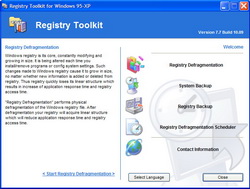
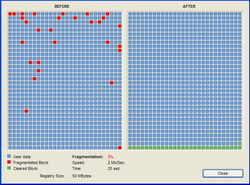


I used this application at its default settings. I then spent half an hour discovering how to restore a registry backup from a command prompt in the Windows 8 emergency recovery environment after getting three consecutive BSODs.
Use CCleaner. Spare yourself.
Save | Cancel
20.Registry defragmentation used to be know as registry compaction.
Thank you Sandy for using correct terminology. I heard that 'Registry defragmentation' term used years ago. Maybe thats politically correct
Save | Cancel
At the moment as I'm writing this, there were about twice as many user comments to read when Registry Defragmentation was offered last year on 8/31/2011: http://www.giveawayoftheday.com/registry-defragmentation/
Also there were a few more comments about actual experiences trying out this software back then.
But there's something funny about today's release.
I installed this last year, and the version of the main file still on my system is 9.3.6.1 "C:\Program Files\Registry Defragmentation\RegDefrag.exe"
Following today's "Homepage:" link at the top of this page to Elcor's product page (or http://www.elcor.net/rdefrag.php ) it shows that today's offer appears to be the same version; however, it is "Release Date: Aug, 29 2012".
Odd.
If they are indeed the same, then apparently there have been no changes (except for GOTD's new wrapper-installer) and last year's suggestions/complaints have not been addressed. Well, at least I don't need to install this "newer" one!
Save | Cancel
@ Peter Blaise #17, you asked how CCleaner backs up the registry. Once you run the Scan Registry Tool, (This just finds the reg files it suggests be clean.) Then you select Fix Selected Issues and the prompt to back up the registry pops up:
http://i.imgur.com/j8EyM.png
You then click Yes and it saves the registry to a dedault location that can be changed to wherever you wish, like a flash drive:
http://i.imgur.com/pwIvf.png
Even then you still can back out of the Registry Cleaner process:
http://i.imgur.com/Z32gO.png
Save | Cancel
I feel defragging the registry (compacting actually) is worth doing very occasionally to reduce its size (by very occasionally I mean once every three months). When you uninstall software the size of the registry doesn't decrease, so over time the percentage of empty space increases. In my experience this is a very safe procedure, but it is still a good idea to backup the registry first. Note that after defragging the registry you will not notice the slightest difference in performance nor do I know of a synthetic benchmark that can demonstrate a difference. Just squeeze the space out and forget about it :-) As already mentioned there are many free tools for this purpose. Also, I must say that combining automatic cleaning with the defragger is a very bad idea. If you're going to clean the registry you should use a cleaner that allows you to review what it flags for removal beforehand. I can't recommend today's giveaway.
Save | Cancel
If I had a circular registry then I would try this program. I have never heard of the registry needing to have a linear structure when every registry I have ever seen has a TREE STRUCTURE!!!!!!!!!!!!!!!!!!!!!!!!!!!!!
Save | Cancel
The often repeated tale, that registry cleaners can improve a computer’s performance, is a MYTH. The unfortunate truth is that registry cleaning can cause serious issues. The potential damage can range from money wasted on the software itself, time wasted on cleaning the registry, LOSS of data, an issue caused by ‘cleaning’ registry files that were actually important, and in the very worst case, to a corrupted registry and a computer that will *NOT* boot. *None* of this is worth a *theoretical* performance increase.
When your hard drive fills up with data, and when files are edited and deleted, disk fragmentation *cannot* be avoided. While the NTFS ("New Technology File System") file system does give priority to storing data contiguously, i.e. in one single piece, it sometimes has to make exceptions. For example if you start editing a file that is tightly embedded within other files with no space between them, Windows has no choice but to write whatever you add to the file to another location on your hard drive.
Fragmentation slows down your computer because Windows has to fetch all the different parts of a file from multiple locations on the hard drive and essentially put them back together while loading them into RAM. Only when this process is completed, will see the respective file.
So, does fragmentation affect the registry? Yes, but not really. Even if registry files are fragmented, reading them doesn’t cause a significant loss in performance because the registry is loaded into RAM when Windows boots and can be accessed instantly while Windows is running.
Bad registry entries (those supposedly removed by registry cleaning/optimizing programs), can cause performance issues. However, under normal circumstances, this should not happen. Moreover, newer versions of Windows protect the registry from fatal events, such as a crash during a database update, by keeping two levels of log files. During system boot, the registry can be repaired or reinitialized in case serious damage occurs.
General use issues and bad/failed software installations will occur from time-to-time; it's inevitable . First and foremost, don't install questionable software. Use "sandbox" software to test questionable installations to verify their integrity. If you have to uninstall a problematic or failed software installation, use a tool like Revo Uninstaller to properly remove program files from your computer, including the registry.
If I can't convince you that these programs are essentially worthless, and if *YOU* are 100% convinced that you have an issue that can be addressed by cleaning the registry, make sure to use a trusted tool, and DON'T waste money buying it. I personally recommend CCleaner. Even with CCleaner, I don't recommend using it on a regular basis. As always, be sure to use it with care and make BACKUPS!
Save | Cancel
I meant to type: such as malware (not: such malware)
Save | Cancel
With Windows 98, registry problems were a frequent occurrence, as its registry was comprised of two text files. Windows ME added a third text file, along with apps to backup registry and major system files.
Modern NT operating systems employ a better registry system, making them much more stable. Computers running Windows 2000 through Windows 8 shouldn't need third party software to tweak the registry, and if it isn't broken, don't fix it!
If you are indeed having registry issues, it would be best to first address factors such malware that could be causing your problems.
No thumbs for this one, just a shrug.
Save | Cancel
Well if it doent work you can always re-store that is what the re-installing discs are for anyway!
Save | Cancel
Puran Utilities said my registry was fragmented by 9%, WinUtilities said by 3% and IOBit said my registry was just fine the way it was. I ran the Registry Defragmentation 9.3 and it reduced the size of the registry by "-1%"
First: All of these programs work differently, different algorithms, etc.
Second: None of the others make the claim about 'Linear Structure.' This to me was the selling point, so to speak.
Note: When you defrag your hard drive you are basically just relocating the fragments. Optimization improves your linear structure. Cleaning the junk files, etc., helps to keep out fragments also, ie: helping to stop fragmentation to a degree.
So, if this program reduced the size of my registry by -1% and improved the linear structure then, as with all programs of this type, I will have to take its word for it. Computer software is nothing mechanical that I can see.
ps: I love this guy that doesn't test the offered software yet comes up with all kinds of free-ware alternatives that he thinks are better. People need their hero's I guess.
pss: has anybody else noticed the spelling and grammar of a lot of the commenter's? Yet they comment on the spelling and grammar of the developer's.
Nuff said.
Save | Cancel
#3, The many nos you've received indicate people either think that this is now place for adding a little humor, or did not really get it. It actually made me laugh out loud. So, thank you.
Save | Cancel
# 17 Answer to your question.
When you activate Reg. Clean you have the option to back it up.
http://www.howtogeek.com/113382/how-to-use-ccleaner-like-a-pro-9-tips-tricks/
Save | Cancel
This can't make restore points on it's own, but uses existing windows services, which, if broken, this can't fix.
Save | Cancel
No ONE product does the job 100%. I have run various "cleaners" and they all seem to find something the others don't. If finding "typos" or "claims" is what keeps us way from trying out what could be great software, then why do we all own cars, buy TV's or surf the web? Nothings perfect and going into this field know that, we all become educated. This program doesn't seem to do anything that I can tell. My PC still boots up the same speed. It doesn't appear to run programs any different. My autorun doesn't work anymore but it stopped working when I installed Office 2010. It stopped again after installing Delta force xtream. I'm glad Giovanni posts so many examples because from my experience, one needs them if you want to do a complete job. Just saying.
Program installed on a Powerspec 180, 16gb ram, 6670 video, 750 hybrid/2tb data, i2700k intel at 3.4ghz. Registry didn't have many issues but it found frags that other util's didn't. And after running it, ran free-reg defrag and advanced reg defrag. Each time, it found frags. Nothings perfect.
Save | Cancel
PLEASE Stop Complaining, People! I remember when (just over a year ago...) when people's comments used to be USEFUL. I remember when people's comments used to actually tell the developer useful ideas and suggestions for their software/products/whatever. I remember when people didn't COMPLAIN SO MUCH. Come on people, the complaining is getting so so ridiculous. For example, no one could complain about the PRICE of the software today b/c it was, for once, EXTREMELY REASONABLE. So, instead, people complained about how don't need Registry Defrag's and they hurt our PC's, blah blah blah. Come on people, how does that complaint HELP the developer(s)?? There are people that happen to use Reg. Defrag's, and they happen to help some people with their PC issues. One man's garbage is another man's treasure.....
My GREATEST FEAR is that developers and software programmers are NO LONGER GOING TO OFFER THEIR PRODUCTS ON GAOTD FOR FREE, ANYMORE!! After all, why should they? These developers/designers are NICE ENOUGH to give us their software for free for 24 hours in hopes of making people aware of their other products and services. But if everyone just keeps complaining (instead of doing the reasonable thing... offering suggestions as how to make the product BETTER, not complaining about the product...) and saying how much the field is saturated and unneeded, the product isn't good enough, or the ever-so-popular "Make me want to buy your product by giving me a better sales pitch," (which is BY FAR the most insulting comment any1 could make. Why do I think this is the most insulting comment/complaint that I see too much on here? BECAUSE YOU DON'T OFFER BETTER WAYS FOR THE DEVELOPER TO MAKE A BETTER SALES PITCH OR EXPLANATION!!).... the developers have no reason to offer their products/services to us and to GAOTD anymore....
I find it VERY ballsy of these software developers to keep offering their products to us because they get nothing but negative feedback. I am very grateful, EXTREMELY GRATEFUL, to the developers that STILL offer their products on GAOTD... even though they KNOW that they are only going to get, maybe, 1% of positive feedback (and by POSITIVE I mean suggestions as to how to improve their products...not EMPTY COMPLAINTS AND BOOHOO'S)....
So, thank you VERY MUCH to Elcor and GAOTD for GRACIOUSLY giving us your product, for FREE, today. Thank you for having the guts to deal with all these UNGRATEFUL people who do nothing but complain!
And please, please people... start doing what USED TO BE DONE on GAOTD. Start giving useful suggestions and useful info as to how to make the products better. If you can't do anything but COMPLAIN ABOUT A FREE PRODUCT... then please, don't ruin a wonderful thing for all of us. Please. Don't ruin this site and it's developer's.....
Save | Cancel
Backups should be the biggest priority before doing ANY registry cleans, especially when experimenting with a new cleaner.
1) Regedit > Export
2) Create Restore Point
Your best bet is CCleaner and clean the hard drive first before the registry clean.
You get more performance by disabling unnecessary start up programs and disabling services, defragging, than a cleaning of the registry!
Save | Cancel
My only response here is with regard to the safety of its operation.
My nephew did a registry defrag and he irretrievably lost his operating system and files. Nothing seemed to work to recover. Even the IT he works with at work couldn't recover. He was running Windows 7 Home Premium.
I am not going to blame any particular product or tout another. I just want to raise your awareness of the dangers of "playing" with the registry for any reason.
It's the old adage: 'If it ain't broke, don't fix it'.... Please play safe my friends.
Save | Cancel
Installed, defragged the registry, result: I was not even able to boot.I had to install my backup image of windows 8 system again. Be carefull!
Save | Cancel
TO ALL (especially Sandy):
My job is cleaning and fixing up computers.
So I know what I say.
If you run a "registry cleaning" programm on your PC it will damage your PC so extremly that nothing helps bur reinstalling Windows.
Windows also DOES NOT read the full registry at start up. If it would do so ... it would mess up your PC in a few secounds, because it would start applications which need a Working GRAPHICAL UI and not just a GUI (General User Interface). It would result in a BLUESCREEN. The registry is full Values that tell windows to start this service or run that application.
TO GAOTD-Team: It's not allowed to publish Software like this, because it's damaging Hardware, Software and Humans (becaus they get mad about their messed up computers).
Save | Cancel
@19 FrancisBorne: Read most any English language basic algebra text and it will introduce the slope-intercept form of the linear equation as y = mx + b.
Save | Cancel
I tried this program on XPsp3 because my system contains hundreds of programs and takes a long time to boot (about 5 minutes). Running it took about 6 minutes, during which time the computer was, probably rightly, "locked". The computer then rebooted in about 3 minutes, with apparently no ill-effects and some gain in responsiveness. I therefore believe, based purely upon experience, that it helped. Perhaps the registry hives can be defragmented in a way which speeds up access, particularly during booting.
Save | Cancel
1 and 2 nailed it, well said.
Save | Cancel
Waste of money! I wouldn't use this either. I wouldn't trust a program that messes with your registry.
Plus, where's the activation code that makes this free?
Save | Cancel
Downloaded, installed and activated Reg Defrag 9.3
Used Windows to create a system restore point before running Reg Defrag 9.3
Ran Reg Defrag 9.3....it reduced the registry by 4%.
Rebooted and all is still well.
I can't really tell any difference though...boot time is about the same as before.
In truth, I have so many cleaners and tweakers that I don't think a new one, such as todays, will have much effect on my computer.
Save | Cancel
Many of us now use SSD and don't need to defrag anything !
Save | Cancel
I disagree, there are valid reasons to clean up the registry. I frequently install and test peripherals. Uninstall on some devices, especially printers, does not remove everything. There can be junk and empty keys. Takes too long to manually sort this out, and is risky, even with back-up of registry. When machine slows down, or I have issues, I use Slimcleaner, Advanced uninstaller, and Regorganizer.
With caution, removing leftovers can free up ram and improve system performance.
Before I install anything, however, I want to see evaluations by CNET and many users running my os (win7-64). This program may be great, but for me, the registry is too sensitive an area. I am not very skilled in repairing registry - it takes me HOURS, so I stay with tried and true.
Save | Cancel
I will pass on this registry tool(s), I will keep using CCleaner for free. To backup the registry in CCleaner, click on registry, click on Scan for Issues, wait until completed, click on Fix selected issues..., now you can back up the registry before you do any fixes.
Press Yes, your registry is backup.
Save | Cancel
I will stick with my free cleaner /defragger slimcleaner from slimware utilities. It does a good job fast scanner and does not mess up my new windows 8 pro with media center.
Save | Cancel
• This software has a fatal flaw. The so-called registry defragment process should not include a compulsory registry cleaning element; where what was deleted is not shown to the user and there is no way to opt out of such cleaning.
• If the concept of "linearity of registry" is a well established concept in computer science, then by now, numerous other software developers would have created their registry defragment software to deliver "linearity of registry". But there are none. They only talk of defragmenting the registry.
• Many others think the idea of defragmenting the registry is silly.
Save | Cancel
Nr1, being a computer professional, you should know it doesn't make you an expert in everything IT, computer software or hardware. You can have a basic understanding of one area and no clue in another. Though we are looked to for expert advice, maybe it's better we stick to the areas we are good in and leave the others alone. Just another computer expert saying...
Save | Cancel
How does it "physically" defragment the registry?
With teeny tiny little knives cutting, pasting, and rearranging the pieces?
The description makes no sense; I get along quite well with ccleaner and Auslogics.
Save | Cancel
Registry defragmentation used to be know as registry compaction. The registry is like a huge text file. Over time as entries are added and removed it is left with a lot of empty space. When Windows starts it reads the entire registry which contains instructions that is needed in order to start properly. Compacting the registry will improve startup time by a small amount by removing the empty space, but it does work. I have been using auslogics registry defrag for a long time on many computers with no issue. First I clean the registry with CCleaner, and then compact it with Auslogics. Since I know Auslogics works so well, I will not try today's offer, but that doesn't mean it is bad.
Save | Cancel
I found a very good and detailled comment - in my opinion - on cnet concerning this software "Snakeoil for rubes" (March 16, 2012 | By VanguardLH1203, Version: Registry Defragmentation 9.3.6.1.) with a lot of arguments against registry defragmentation in general and concerning this software:
http://download.cnet.com/Registry-Defragmentation/3000-20432_4-10393793.html#rateit
On http://www.elcor.net/rdefrag.php they tell:
"New version of RD 9.3.6.1 has just been released!"
As #1 I don't understand "registry's linear structure", too (please remember: linear equation is y=ax+c). Is this hot air?
From Wikipedia: "The Windows Registry is a hierarchical database that stores configuration settings and options on Microsoft Windows operating systems". What's linear in a database? Nothing!
As I always want to know where a software comes from:
In http://www.elcor.net/pad/ardlite.xml (with a wrong style error shown by firefox, I have blocked java script) I found the only address information:
Elcor Software
...
Kiev
03126
Ukrain
Save | Cancel
I would like to try this utility to just take the "before" picture of how badly the registry is fragmented. Would the developer or someone who has tested this utility comment on whether the utility allows the user to cancel out before proceeding to the actual defragmentation?
Save | Cancel
SoftwareJunkie wrote that CCleaner backs up the registry -- how?
Save | Cancel
OK, speaking as a computer professional with over 30 years of experience, there is one company I trust above all others to do very low-level stuff like defragging the Registry hives (the Windows Registry is stored in four files on disk, each of which is known as a 'hive'); and that company is Sysinternals.
Their freeware PageDefrag utility is here:
http://technet.microsoft.com/en-gb/sysinternals/bb897426.aspx
This utility defrags not only the Registry hives, but also the system paging files and event log files. These files are normally 'locked down' by Windows, hence they can only usually be defragged safely at boot time, before Windows has done that. This is what PageDefrag does, and it doesn't have any potentially disastrous "extra features" like "remove unused Registry entries" ("unused" in what way exactly?).
Elcor's own FAQ page mentions PageDefrag, saying it is one of many registry defrag programs which do "… not delete unused entries, compacting the registry and re-indexing registry for maximum speed."
If you trust Elcor to all do that, fine: but note that today's GOTD is their "lite" version; they also sell Advanced Registry Doctor. That program does have individual undo of all actions, and gives much more information about what it is actually doing.
Personally, it's thanks but no thanks to today's GOTD: I'm sticking to PageDefrag!
Save | Cancel
Like someone said the other day about 3:rd party vendors:
If a reg. defragger was needed, all windows OS´es would have had one.
Have a nice day
Nissepelle
Save | Cancel
Quote: "... a small utility that does gigantic improvements in computer performance..." This is where I stopped reading. Forget it, guys!
Save | Cancel
Having a little problem activating program. I have Vista Business. When I run activate, it asks whether I want to upgrade. When I say yes, it sends to a page to pay for upgrade. Otherwise the choice is to activate until 3/3/12.
Save | Cancel
"physical defragmentation" of a file?
BACK UP YOUR REGISTRY **BEFORE** INSTALLING THIS PRODUCT
Save | Cancel
Installed and registered without problems on Win 7 64-bit.
No 64-bit version, it exists but I get the 32-bit version...
Indeed does remove entries prior to defragging. So it's far more aggressive than it's name implies and no way to disable this behavior. No preview of what this software considers 'unnecessary' and no backup. Now that's a BIG reason to uninstall right away.
I used Sysinternals PageDefrag on XP, reliabe software but results where unnoticable. From 95 to XP the registry already needed less and less monitoring and maintenance.
On win 7 this software has become pretty much obsolete. The OS keeps the registry as contiguous as possible. Linearity has little meaning in this context indeed...
Uninstalled and thumbed down because of the aggressive-silent cleaning part. Give users a choice in this matter!
Thanks anyway GOTD.
Save | Cancel
I used Auslogics registry defrag in the past. First I ran a reg cleaner and carefully and very selectively deleted some registry items. After running reg defrag it made no difference in boot up time or make any kind of improvement. The whole process was a waste of time because the first time I ran the reg cleaner I cleaned every thing that was flagged as problem and had to restore in safe mode and lost some drivers.
Save | Cancel
**** ACHTUNG ACHTUNG ==> FULL PACKED SATURATED FIELD!! ****
First clean the Registry of your machine using award-winning freeware like "Auslogics Registry Cleaner", "(Portable) Wise Registry Cleaner" and/or (Portable) CCleaner + CCEnhancer
And combine them with "Registry Trash Keys Finder" for more advanced Registry junk cleaning.
Then, to defrag your cleaned registry, just use one of this FREE APPS ki$$ing your wallet goodbye for good:
http://www.softpedia.com/get/Tweak/System-Tweak/Pagedefrag.shtml
http://www4.webng.com/krtech/ERUNTgui.htm
http://www.tweaking.com/content/page/advanced_system_tweaker.html (==> only for bloody geeks like me...LOL!)
http://www.winmend.com/registry-defrag (==> New Giovannni's entry)
http://www.puransoftware.com/Registry-Defrag.html
http://www.softpedia.com/get/Tweak/Registry-Tweak/Quicksys-RegDefrag.shtml
http://www.registry-clean.net/free-registry-defrag.htm
http://www.simnetsoftware.com/products/simnet-registry-defrag.html
http://www.softpedia.com/get/Tweak/Registry-Tweak/Baku.shtml
Finally, once you have finished to optimize your system, you can even test for FREE your PC performance (CPU, RAM, HDD, 2D Graphics, 3D Gaming Graphics etc…) to find out its real speed, so as to make sure that it’s running at its top speed!!!
* AUSLOGICS BENCHTOWN
http://www.softpedia.com/get/System/System-Miscellaneous/Auslogics-Benchtown.shtml
Screenshots:
http://www.softpedia.com/progScreenshots/Auslogics-Benchtown-Screenshot-192889.html
* QwikMark
http://www.softpedia.com/get/System/Benchmarks/QwikMark.shtml
Total cost of the entire PC maintenaince operation ==> 0 $/€
Yes this is definitely another darn SATURATED field: get the drift, dudes?? LOL!!
My 0.000000000000002 cents!!
Save | Cancel
Why does the upper screen picture on this page show the window headline "Registry Toolkit for 95-XP" while System Requirements is announced to be "Windows 8/ 7/ Vista/ XP (x32/x64)"?
Can a program designed to handle 95-XP registry be trusted to rebuild a Windows7-8 registry? Has the structure of the Windows registry not evolved since Windows95?
Save | Cancel
At least it has a registry & systems backup! That way, if something does go wrong, you can revert the registry or the system, back to the previous state!
Save | Cancel
This is NOT a registry defragmentation tool.
The defragmentation includes a cleaning part which cannot be deselected and where you cannot see what is deleted. No automated backup is taken.
However this tool does include a simple to use interface for registry backups and restores as well as creating and restoring system recovery points.
So for me this software is a keeper even if the official function is mixed up with a function I do not want.
Save | Cancel
There are so many stable freeware's from reliable developers - How can one switch to a newer software for handling registry fragments that too without future updates.
Auslogics Registry Defrag
http://www.auslogics.com/en/software/registry-defrag/
Wise Registry Cleaner (has inbuilt registry defragger too)
http://www.wisecleaner.com/wiseregistrycleanerfree.html
Quicksys RegDefrag 2.9 (although development stopped - still good)
http://www.softpedia.com/get/Tweak/Registry-Tweak/Quicksys-RegDefrag.shtml
Little Registry Optimizer
http://www.little-apps.asia/little-registry-optimizer/index.html
TweakNow 2012 4.0.5 (freeware)Later current versions are all shareware
it has reg defragger as well as lot of other tweaking features - can be downloaded from link given below :
http://tweaknow.com/download/PowerPack405.exe
Although I downloaded - but just to try - will always prefer freeware which constantly updates.
Save | Cancel
I already have two programs that do this. Smart Defrag which is freeware, and GOTD Reg Organizer. GOTD gave away Winoptimizer last week which also registry defrag.
Save | Cancel
Registry defragmentation comes in the free version of Glary utilities. There is no reason to pay 12 bucks for this software when GU works better.
Save | Cancel