Every day we offer FREE licensed software you’d have to buy otherwise.

Giveaway of the day — Easyboost Photo Print Pro 7.9.3
Easyboost Photo Print Pro 7.9.3 was available as a giveaway on August 3, 2018!
Easyboost Photo Print enables you to print photos in a variety of sizes on a single sheet of paper or print multiple layout pages at one time.
- Templates are customizable, with users able to vary the size of their photos and prints according to their needs;
- Advanced color adjustment controls allow for the correction of any exposure mistakes as well as the application of techniques to bring true creativity to your images;
- Smart feature automatically calculates the best size, zoom and color enhancement etc to produce the best quality picture;
With a simple, easy to use layout and control panel, Easyboost PhotoPrint software is suitable for all levels, from beginners to professionals;
System Requirements:
Windows XP/ Vista/ 7/ 8/ 8.1
Publisher:
ToolMediasHomepage:
https://toolmedias.com/File Size:
39.2 MB
Price:
$55.00
Featured titles by ToolMedias

Auto Instant Photo Print(AIPP) is a windows app that monitors a folder for images and prints all of your event photos on the specified printing using the specified paper/print size instantly and automatically.It doesn't matter what orientation (Portrait or Landscape) the photo is shot in. AIPP will automatically rotate and print the image at the proper orientation and auto crop to fit the specified paper/print size. Frame/Png Logo/Text can be preset for every image.What is more,this app supports multiple printers work collaboratively for the selected hot folder.

Welcome to become formal users of Easyboost Photo Print Professional with updates and tech support! 50% discount promotion last for one week only!
GIVEAWAY download basket
Comments on Easyboost Photo Print Pro 7.9.3
Please add a comment explaining the reason behind your vote.


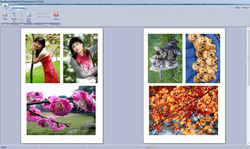



This one is quite buggy:
1. Some buttons don't work.
2. Descriptions don't work.
You have to create your own templates, no defaults. Not intuitive.
For free I guess it's OK.
Save | Cancel
failed install (the install doesn't even begin), when I tried on my 32 bit winXp machine, (so the compatibility to WinXP is not absolute, my XP states this is not a valid win32 application. But if I tried to download the trial on the toolsmedia website, that would install properly, but the caveat is that I cannot have the trial version accept the serial provided in the readme because I can't find the window which accepts the serial.
the gotd downloaded zipped file is not corrupt, but the executable is just not accepted by XP, but somehow the trial version of 7.9.3.3 is?
I now have the trial version that somehow does not allow you to activate, even though the help file has the activation screen information, I cannot access it.
Save | Cancel
can the software developer/author help me even if it is beyond the gotd date? Should I just uninstall? Or do I need to install over it? Please contact me when you can. thanks.
Save | Cancel
Instant-easy registration by following the directions in the Readme file. My machine is Win 7 64X. I can't wait to try this software out! I have been needing something like this for ages!!!!!!!!!!!!!! Thanks so much, GAOTD and ToolMedias!
Save | Cancel
What I was hoping for in this program was a way where I could select a lot of photos at once and have this program work out how to put them into the pages for printing. Selecting a photo one at a time takes a while.
Save | Cancel
Cannot activate. Upon first run after installation, an "Activation" pop-up box prompts "Please input or copy/paste your active code:" Entering the registration key from the ReadMe file fails. Pop-up closes and program terminates. Can't get any further on repeated tries. (OS: Win 10-Pro). Suggestions?
Save | Cancel
Installed very easily - just like things used to be. A neat tool that will come in very handy. Print works perfectly for me.
Only fault I have found so far on Windows 7/32 bit is the descriptors for a couple of the templates have a problem; the top one has no size given and the bottom one has a string of eleven characters not related to a description. The string starts with £ and ends with 7.
Save | Cancel
The same problem on Win10/64 and the string is the same on the last template.
Save | Cancel
Exactly what I was looking for to save photo paper, no waste!
Save | Cancel
Nice little program for making wallet or other sized photos on a single sheet. Tutorial on their website provides info on how to layout custom templates. A keeper program for me.
Save | Cancel
I don't print my photos on a printer; I send them to a photolab to be professionally printed. Will this program allow me to save them to a .jpg to be sent to the lab?
Save | Cancel
.
[ Peg ],
This program works ONLY with JPEGs, so if your digital image files are in another file format now, this program does nothing for you.
In theory, you could use this program to arrange and assemble a large page of a few JPEG digital images, and then print it as one to a PDF file, and then bring that PDF file to a lab for printing on a Fujifilm Frontier printer on Fujifilm Crystal paper, or bring that PDF file to a FedEx Office / UPS Office to print on their color laser printers at 1,200 x 1,200 dpi plus dichroic screening to photo-quality paper, then cut the paper yourself to separate the printed images -- saves paper?
I tend to print one image to 11" x 17" at FedEx Office using my own photo paper, they charged me a buck for each print last time, unbeatable value, I've never used my large-format inkjet and it's hundred-dollar ink refills again.
.
Save | Cancel
.
Does not appear to be an intelligent program, in that I can't drop a few pictures onto a piece of paper and have it auto-fit them all, you gotta play with pre-arranged templates.
Smart tried to resize a picture without even knowing the qualities of my destination printer, so ... what was it thinking?
Free Google Picasa at least auto resizes quickly, and I can squeeze and drag-and-resize any number of photos in a Word document, so this is for ...
... event photographers who have a pre-arranged template to reproduce, over and over, I guess.
.
.
Save | Cancel
Works great, will be very handy.
Save | Cancel
OK, Found activation code in the readme file. I'm learning, Thanks!
Save | Cancel
Installed fine, I'm a dummy I guess, Giveawayoftheday, where do I get the activation code?
Save | Cancel
Carl Burns, In the readme file.
Save | Cancel
Error:
When first running this application your computer needs to connect our server. Please check your internet network connection and try again!
Internet works. Antivirus (and similar programs) are disabled
What are the possible reasons?
Save | Cancel
Had to open explorer and copy link, which then worked fine.
Save | Cancel
Offer is expired ? thx for nothing, on laptop win 8,1
Save | Cancel
I don't have time today to test it or learn, as it seems quite complicated, but it downloaded and installed without problems and looks very good. Someone complained about the printer but I immediately noticed something called printer install (usually expressed in the reverse but so what?) and tested it to see, and it lets you choose your printer. I look forward to big things from this.
Save | Cancel
Laxative, Sorry I meant not printer install but setup printer, usually expressed as printer setup, but so what?
Save | Cancel
I unistalled all of the software that calls home base for what ever reason (good or bad), became paranoid with such background communication without knowing what is being sent or received. This is one of them.
Save | Cancel
.
[ Barry ],
Almost all modern programs phone home to check for license and updates.
.
Save | Cancel
Barry, have something to hide on your computer do we LMAO?
Save | Cancel
Downloaded and installed with no problems (Windows 7) Excellent programme. Well worth keeping
Save | Cancel
When I click the button to get the activation key, I get a message from Soft orbits that the offer has expired.
Save | Cancel
Installed easily on Win 10/64. Registration was easy and made a great test print. 2 Thumbs Up!
Save | Cancel
Tried at least a dozen times to activate, always get an error that I'm not connected to the internet. Even when I switch off the firewall and antivirus...
Save | Cancel
I downloaded my program to my Windows 10 PC but do not see an "active code" as required to activate. Where can I get this code?
Save | Cancel
.
[ Sheila Hislop ],
The GOTD license is in the readme.txt file in the download zip file.
.
Save | Cancel
Windows protected your PC.
Windows Defender SmartScreen halted the installation. Never seen this before.
Is this program safe?
I'll wait...
Save | Cancel
Rodney Blank, Just got the same exact response: "Windows Defender SmartScreen prevented an unrecognized app from starting. Running this app might put your PC at risk." I see some negative tics to the previous comment but no one offering a solution.
Save | Cancel
Rodney Blank,
Windows protected your PC.
I had the same problem.
Click on More info.
Choose Run anyway
Installs with no further problems
Save | Cancel
.
[ Rodney Blank ],
For today's giveaway, VirusTotal has one hit ( out of 60+ ) as unknown risk, and the Microsoft C++ included may be an older version that may have been patched subsequently and is therefore considered by Symantec as an unknown risk.
.
Save | Cancel
Downloaded and installed easily. Microsoft 10/64. Nice interface and easy to navigate. Thanks GOTD for a nice addition to photo managing.
Save | Cancel
Do not see a way to select which printer to use; I have b&w laser and an HP inkjet. My default printer is print to pdf. But the program immediately used the laser with no pause to change.
Save | Cancel
Harold, Go to the toolbar at the top and click on: "Setup Printer"
Save | Cancel
Loaded no problems under Win10 x64. First impressions - couple of typos along the menu ribbon that need sorting as this will suggest attention to detail. Interface has a dated feel, you can change the colour scheme but could still do with a makeover.
Dropping pictures into the canvas from the browser pane is easy pictures and athough there is no 'und'o, you can right click each picture and get the option to remove. Intuitive enough to use and for a giveaway this a handy little program for printing memories whilst making the most of your printer/paper resources.
Good shout GAOTD!
Save | Cancel
Installed on Win 10 Pro 64 bit..without any issues...Activation was simple, a pop up asked for the key, the first time I launched the program, copy/paste the key from the text file and worked like a charm.
Will sure come handy...I have yet to check out its features, so can't comment more...thank you to GOAD and the developer for offering it as a giveaway.
Does this help resize your digital photo to a required specification? Something which could be very handy for Visa applications, where specifications may vary as per Country.
Save | Cancel
Ashok, except maybe for a subscription to your fitness center, I very much doubt this program could be of any use for anything official, considering that for visa applications as for ID documents, you can't use home made, home modified or even home resized photos which might not meet the specifications (neutral background, no smile, no large spectacles etc.) or worse, which you could have photoshopped. You must provide photos taken in authorized places, and even then, they would often be rejected for whatever reason unless they look like taken under police custody after you have just stabbed your spouse under the influence of an illegal substance. These are now international requirements.
Save | Cancel
ouialaraison: Not sure which country you're referring to, but "you must provide photos taken in authorized places" is a new one on me, here in the UK.
Since when have tacky commercial photo booths on railway and bus stations been "authorized" by some or other department of the UK Government??
Just for the record: my passport expired 10 months ago. I took my own photograph, according to Passport Office specifications. It was accepted. My wife's passport expired six months ago. I took her photograph, according to those same Passport Office specifications. It was accepted. No-one said, oi you, your house is not an "authorised place."
As far as I'm aware, the UK Home Office / Passport Office are quite happy for you to choose how and where your photograph is taken, and by whom. But if it doesn't match their specifications then tough: no passport. The question of authorisation doesn't come into it, here in the UK.
Save | Cancel
MikeR, I am definitely going to apply for UK citizenship, so that I can look younger and prettier on my passport photo doctored to my liking, as unfortunately for us French, ID photos must be taken using a system approved by the Ministry of the Interior, and the specification list is endless:
https://www.service-public.fr/particuliers/vosdroits/F10619
So, be careful if you request a French visa after Brexit!
Save | Cancel
MikeR, in Canada the passport photos must be stamped on the back with the photographer's information and the photos must come from a business with an official passport photo sign. However, the businesses themselves vary. I've seen the sign on camera shops, government offices and convenience stores.
*Our requirements for passport photos are different from those in the United States and other countries. Photos for Canadian passports must be taken in person by a commercial photographer or studio. They must also comply with all of our photo requirements. If they don’t, we will reject your application.
Bring the Passport photo specifications to the photographer or studio to make sure they meet the correct photo requirements.
Save | Cancel
no instructions, can't find the templates, will not connect to my printer
Save | Cancel
buckoooo, I recently downloaded this from another site, and had exactly the same result. There was only one template included.
Save | Cancel
Sparky, You make your own templates.
Save | Cancel
Downloaded and activated without a hitch.You are prompted for keycode on first boot-up.\\\\\
I like the interface and it does what i hoped and that is print lots of mini-labels of whatever size you decide.
My gripes - Its easy enough to position lots of different photos on the sheet or lots of the same photo BUT it is limited to all or individual - no in-betweens. Also sadly appears to be lacking two important functions which are 'UNDO' and 'CLEAR'. This means if you want to change something you have to cancel and start from new again.Hopefully they will arrive on the next incarnation of this product??
Allows alteration of colours very nicely, in fact about the best I have seen in something in this price range.
Its easy to forget that this is a print program with lots of bells & whistles and not a photo program although it comes close so as it seems to do things I haven't found on any of my Photo manipulation programs, therefore its worth keeping, I feel.
Thanks GAOTD and Toolmedia.
Save | Cancel
says "unable to open setup file"
Save | Cancel
Installed fine on windows 7, 64bit. Printer recognized fine. Dragged few pics to area, clicked print but would do nothing. Tried several times. May be on my end, have to figure this program out your self, no instructions. At any rate I uninstalled.
Save | Cancel
Activation does not work. It says wants to connect to server to activate, never could activate. Software will not open without activation.
Save | Cancel
East, maybe your antivirus/firewall will block that internet-contact?
You could try to register without any safety running, at your own risk.
Save | Cancel
Downloaded, Installed with no problems, at first glance looks like a keeper. Thanks GOTD.
Save | Cancel
Can this be loaded to a flash drive and made portable?
Save | Cancel