Every day we offer FREE licensed software you’d have to buy otherwise.
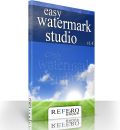
Giveaway of the day — Easy Watermark Studio Pro 2.1
Easy Watermark Studio Pro 2.1 was available as a giveaway on April 18, 2011!
Easy Watermark Studio is a professional, easy-to-use photo watermark software. If you share your pictures on the Internet, you never know what can happen. So the best way is to find a watermark software and Easy Watermark Studio is the best choice for you.
Easy Watermark Studio supports batch mode, if you want to add your copyright to 500 of pictures. Sign your digital photos!
Please note that today 3 best improvement suggestions will be rewarded with Easy Watermark Studio Pro lifetime licenses. So share your valuable ideas and win the prize!
Use Idea Informer widget to submit your feedback and do not forget to fill in your name and e-mail – otherwise the Developer will not be able to contact you in case you are the one to win!
System Requirements:
Windows 7/ 2003/ XP/ 2000
Publisher:
Refero Group SoftwareHomepage:
http://www.easy-watermark-studio.com/File Size:
3.36 MB
Price:
$24.99
Featured titles by Refero Group Software
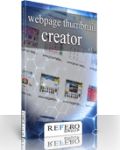
Webpage Thumbnail Creator is a software that helps you:
- Convert your local HTML, MHTML or TEXT files to images.
- Capture websites screenshot from any URL.
- Generate thumbnails of web pages.
- Get website list from a remote server.
- Send thumbnail list to a remote server via HTTP POST.
GIVEAWAY download basket
Comments on Easy Watermark Studio Pro 2.1
Please add a comment explaining the reason behind your vote.



Downloaded and installed it on Windows 7, 64. Crashed everytime during search. Tried installing it with vista compatibility and still crashed.
Unfortunately, good idea, but not a good product.
Save | Cancel
Colin. This is not possible now, but is a good idea. Thank you!!
Save | Cancel
Easy Watermark Studio is a very handy program. Would it be possible to grab the filename (without extension) and use it for the watermark?
Save | Cancel
Windows XP PRO SP/3
This is absolutely the easiest - - - most comprehensive - - - and the very best watermarking program I have ever used and I have used dozens!
The additional photo enhancements are a gift and work easily and flawlessly.
Many thanks to Refero and GAOTD!!!
Save | Cancel
I realize it's late and no one will see this post but just in case ... at my native monitor resolution the fixed size of the Easy Watermark display cuts off much of the main display as well as limiting the size of the pull down menu's. I cannot get to the bottom of the text pull down and cannot set the transparency fr the watermark. What do I need to do to get the program to display the full screen?
Save | Cancel
Agreed #71. I typically weigh the comments heavily with unfamiliar software. I am glad I did a thorough walk through the "variaety" of opinions. Loaded it on my ancient xp desktop with no problem & started working with watermarks. As mention by several, not alot of alternative free quality programs out there (comparatively speaking)
Thanks to all...
Save | Cancel
Anyone else having problems getting it to activate? Was actually looking for this very thing when I came on to GOTD today so I was very excited to see it!!! Would LOVE to use this, but can't get it to say anything but UNREGISTERED. I am using XP SP3, and have turned off my firewall, still hangs at activation. Any ideas?
Thanks :)
Save | Cancel
I hope that folks read beyond the first few comments as I don't agree with the earlier reviewers. Some of the comments seem to be the result of not spending any time with the program to become familiar with it and it's abilities. I find the program installed perfectly, the activation went smoothly & quickly, and there is no problem with speed issues. If you're computer is taking a hit, you really need to get a new computer - or at least one from this century. The program works well, the options are appropriate, and it's quite easy to use.
Great program!
Save | Cancel
#53 graylox
You find our reduced offer here: http://www.easy-watermark-studio.com/en/install
Thank you!
Save | Cancel
#62, Giovanni, yes, the text has a "Scale to image" checkbox. Easy Watermark Studio can also resize the entire image.
Regarding my comments on quality, it depends upon what you want to do. If you're selling photos, you probably want the area outside of the watermarks to be as high-quality as possible. If you're just posting images to the web, you may want lower quality to reduce download bandwidth utilization.
Save | Cancel
Liked it so much I went to Refero home page and noticed another gem - easy clone detective. Having used many of these no clone programs, I must say, this looks like a winner too. Mark all clones and move them automatically to another folder - beautiful. Refero, please offer that title soon. Thanks!
Save | Cancel
Nice watermarking program. Does exactly what it says it does, and does it well. Way better than free programs out there. The interface is not really a problem, and neither is the 32 bit, as this is what I would call a support utility and speed is not of prime importance. Thanks GAOTD!
Save | Cancel
Thanks Mike for a great review and also to Endre Benedekfi for being "on watch" to intercept probolems.
As for Mark, our resident, self-appointed thought policeman...
"Tis better to say nothing and look a fool..."
Save | Cancel
@ Mark # 19
Ok, I apologize for the first part; I clearly didn't read the "sort of" part.
Now you should also read carefully: I never said UPX had something to do with WinZip or WinRAR; I just mentioned these two as being a compression solution (which UPX is as well). I never really said anything about the difference in how these work; I was just pointing to the "compression" part.
Save | Cancel
Well it Loaded and registered easy on Vista. Good program does what the programmer says it does. Nice that you can Watermark an Image not just Text. Has many Available Options and I think it is overall a good program. Thank you GOTD and Refero Group.
Save | Cancel
On SOFTPEDIA this Program got an EXCELLENT RATING both from USERS and SOFTPEDIA REVIEWER:
http://www.softpedia.com/get/Multimedia/Graphic/Graphic-Others/Easy-Watermark-Studio.shtml
http://www.softpedia.com/reviews/windows/Easy-Watermark-Studio-Review-144660.shtml
So I cannot understand why there are so many THUMBS DOWN here...
Save | Cancel
Hmmm so many negative comments so far and I wonder why...
But why didn't anybody mention a better FREE alternative to this GAOTD??
As far as I'm concerned FREEWARE WATERMARK PROGRAMS are hard to come by and most of them suck...LOL!
So why are you so harsh with this GAOTD if they are not better FREE alternatives??
Until now I had used the freeware PhotoWham for this task, although it does not resize the text watermark relative to your image resolution.
Since I'm not at home now, does anybody know if this GAOTD can do that?
Anyway, another nice FREE APP to watermark pics is definitely FastStone Photo Resizer, which can not only add text and watermarks to images in batch mode but also convert, rename, resize, crop, rotate and change the color depth of your images in a very quick way (batch mode):
http://faststone.org/FSResizerDetail.htm
Can't wait to hear from you about my question mentioned above.
Save | Cancel
Hi For a simple watermark, it does what it supposed to do.
Loaded easily on W7 32bit and works well
The early comments put me off a bit but i'm now glad that i continued reading. I was looking for a good watermark that didnt have too many complicated 'bells and whistles' so ... thank you GOTD
Save | Cancel
fubar,
Thanks for a great review. AS USUAL !
I will download this because of your informative review.
Thanks for answering my questions on yesterday's offering. I posted a reply on yesterdays comments.
Save | Cancel
As a color blind person, it's not easy for me to see the interface. I do NOT like the colors and want an option to set my own colors that I CAN see easily.
That is one UI bug that I hate: when developers think they know everything about a user and what he/she is going to want to do with the software. Then, when they don't give me the option to change the simple colors so I can see the menus, etc., without squinting. Please put this back up on GAOTD when you've either changed the UI colors or added the option for me to change it so I can use it.
Now THAT is good feedback TO THE DEVELOPER.
Save | Cancel
Some usage tips. I hadn't tested the image watermark earlier. Yes, not having a scrollbar doesn't make it obvious that the template selection box is a normal scrollable list. However, there are a number of bugs. Even though it starts with a highlighted selection, it's not active until you click on one or drag the list. After that, all normal list operations, such as mousewheel, arrow keys, page up/down, home/end are active. The yellow highlighted selection will preview in the template box (not the image watermark box or the main preview box) when you press the space bar. However, it doesn't respond to standard Enter selection (maybe there's some non-standard key) but you can use standard mouse-click selection.
When a slider gets the focus, you can use the arrow keys and mousewheel to adjust, which is much easier while you're previewing since you don't have to look at the slider. The arrow keys also make it easy to set precise values.
There's a bug in that the rotary controls don't get the focus. So not only does that preclude arrow key and mousewheel operations, but whatever slider had the focus previously will receive the input. For precise rotary positioning, just pull the mouse away after you start the drag. The farther away that the mouse is, movement will result in smaller angular changes (you're effectively increasing the radius of the control as you move the mouse away).
#35, Mark, well e-x-c-u-s-e me, GOTD has been delivering so many offerings recently with a GOTD Setup, I wasn't thinking about today's offering having a GOTD Activate when I replied. I'm not going to respond to your personal attacks. If you choose to blindly believe the very large number of factually inaccurate postings here, that's your business. It does take a great deal of my time to try to post accurate information. Some people don't like my style. I try to attack incorrect ideas, not people (but the moderators delete half of my comments anyway). No one forces you to read the comments, if you don't find mine useful, don't read them.
Save | Cancel
first download got stuck at finish and then could not activate had to uninstall and install again…..second install went through, but it was making add an install update and it seemed part of the process, which means that it is going to keep bugging you to update….worst of all is it wanted to be able to update for all the software on my computer, and I am going to have to figure out how to take it off.Most people hate these types of forced add ons.
Secondly, There is no way to see the background watermark, after you have completed it if the photo is on top. It need some kind of feature, so you can see it is there.
Thirdly,there is no help feature. I suppose that if one is familiar with creating watermarks on photos there is no problem, but if one is not, you are kind of stuck and have to call tech support to find out what certain things are making the free pro version difficult to use. Furthermore, most companies want to limit their customer service calls these days. Having a help database in the software, where one can look up the features and their useage would both alleviate their call volume and benefit those who are using the light version and trying to decide if they like the software before buying.
Lastly, it would be really useful to have a way to be working on a copy. Why? Because if I want the watermark on the face of the photo so that it is seen, I would want to leave the original alone so that it is ruined. You need a way to bring up a copy with an added letter or something, so that someone does not accidently mess up a photo. For example, when I use photo editing software, I can save a copy right in the software, so that I am not working on the original.
One other thing, if you are adding to the photo the file size should be changing, I would think. On initial observation, I did not see anything about how the file size changed or not
Save | Cancel
@mark
"WHEREAS running a zipped (or rared) executable can only unpack/decompress it and NOT execute it…"
Don't know much about SFX files then do you. Not only can RAR executable run the program they can run amy or a set of programs. RTFM before commenting on something you obviously know little about.
Save | Cancel
I have played with this software far more than I normally do with GOTD softwareimmediately after download, and I have to say I love this program! My only real concern is the issue of "lifetime licensure". Is this offering going to be usable only for a limited time?
If so, that would be my only con. I see some posters who feel that the preview window is too small, but even on my laptop I did not find this to be true. The ease of use, including the special effects, is amazing, and as soon as I finish this I am calling a friend who has so far been unable to comfortably use any of the twenty or so watermark programs I have introduced her to and tell her that her problems are over!
Save | Cancel
I wish to thank Mike as well. I have the same GUI display issue as well. It didn't dawn on me that it was caused by using the 120 DPI screen resolution. Now I know that the same issue exists with other software where the text or images overrun.
The software works fine for me. Besides addressing the 120 DPI issue, my suggestions would be: increase the size of the edit window (maybe the add image area could be moved so that it is under the edit window or just increase the size of the GUI and leave both panels the size they are but just increase the edit window area), and allow the user an additional output filename option where the user can just type the name in (if no mask is required). For example, if I simply wanted to name the file "test," I could just type that in the box without having to go to another screen.
Thank you very much for the software.
Save | Cancel
@ Endre Benedekfi
A question to your prices and licensing:
What is your policy on purchased pro license updates or upgrades? Do pro users get free updates & upgrades only for a period of time or are free updates & upgrades for a lifetime?
Is there any price reduction for GOTD users? (PLEASE)
Looking forward to your answer :) and thanks again for a good programme (which can do more than just watermark a photo).
graylox
Save | Cancel
"#44 Mike. I was not attentive. You ar eproblem with 120 DPI screen resolution. We will correct this bug on the next release. Thank you!"
Endre - this will not help those installing today as we can't upgrade to the next release unless you make some sort of exception to the GOTD standard update policy.
Save | Cancel
#13: "I can’t imagine the interface size thing really being relevant. "
FWIW, like the inability to work properly at higher display settings [Medium (120 dpi) in 7], non-sizable windows are fairly common -- I've gotten completely used to it, though that's not necessarily a good thing. Both features are handy, even if they're not absolutely needed, & included even in the most minimal Windows' apps like Notepad -- the only reason to leave them out is to make coding an app easier. At any rate, while it doesn't bother me anymore, I can see people legitimately complaining about it. And personally (in case the dev reads this) I have never & likely will never pay for an app without those features unless it does something unique that I cannot find elsewhere -- if I'm not the only one that feels that way it could be worth considering.
* * *
#31: "The negativity about it is puzzling, so my suggestion, since it’s free, is to download it and try it yourself. If you don’t like it, you can uninstall it..."
Purely FWIW, some people just like to engage in the back & forth of debate, which good or bad can also make it quite confusing for everyone else -- the more so since so much involves opinions & such rather than straightforward things like what a GOTD will/won't do. The reason many (most?) people bother trying to decipher it all is that installing software effects Windows, sometimes a little, sometimes a lot, & the only way to remove *all traces* is often to restore a backup. GOTDers often like to hedge their bets.
Save | Cancel
A couple of things.
1-Installed easily on win 7 64x - as has been said you should right-click on "Setup.exe" and choose "Run as Administrator," also do that for "Activate.exe."
2-Fairly easy to use, with lots of adjustments. No, you can't resize the program but it was big enough to see - at least for me.
3-I think it would be very difficult to create any watermark that someone can't remove using photoshop if they are "determined" and know what they are doing.
Overall, I think this is a very nice program for creating watermarks. If you already have Photoshop (or similar program), you probably don't need this. With that being said, this program is great and FAST if you just need to put text of images on top of another image. I don't understand all the negatives, as you can use this program to put a message (callout) on photos you might use to create, for example, a slide show where you want your url to be seen by your viewers.
Be creative - you can put your message on just about any image. This is a keeper for me - thanks GOTD and Refero Group Software.
Save | Cancel
#44 Mike. I was not attentive. You ar eproblem with 120 DPI screen resolution. We will correct this bug on the next release. Thank you!
Save | Cancel
#44
Dear Mike!
Please send for me a photo with 120Dpi, to test it, and find this bug.
my mail address is: ebenedekfi at refe dot ro
Thank you!
Endre
Save | Cancel
#40, jboy: I don't know if this option would work for you, but there is a 'Magnifier' option in Window XP that enlarges what you are viewing. You can find it at Start > All Programs > Accessories > Accessibility > Magnifier. Hope this helps!
Save | Cancel
Easy Watermark Studio is a nice, small, watermarking app. I think whether you like & use it will depend on a combo of personal tastes & how involved you are with graphics/images -- it seems very competent but doesn't offer anything you can't find elsewhere. With a fair amount of graphics software already, what I look for with utilities like Easy Watermark Studio is a fast in & out, i.e. can this save me time & hassle compared to using a more full-featured app? I'm also more visually oriented, preferring to drag objects themselves rather than sliders. I normally use the Medium [120 dpi] display setting in win7 (where today's GOTD won't work), & while I often switch to normal display &/or re-boot into XP Pro when needed, *to me* Easy Watermark Studio isn't worth it -- I can do the same faster with other apps. If OTOH you want to crank out a bunch of watermarked images for something like eBay & don't have, don't want to bother with the time, expense, &/or learning curve with full-featured editors, go for it, especially if you think you might like playing around, adding a few FX to the text &/or graphics watermarks you'll place.
Using Easy Watermark Studio...
Those more involved with graphics/images probably won't like the color of the Easy Watermark Studio GUI -- there's a definite reason gray is both more common & popular: color A next to color B influences how you see color B, or IOW if you're after color accuracy don't use something with a sort of rust colored GUI. Also as already pointed out in other comments, what you can do with transparency & shadows is a bit limited, though in all fairness much (most?) of the time you are trying to degrade an image when you watermark it so that may not matter much if at all. The biggest suggestion I'd have is to add a really simple feature: a reset for those controls where you set angles, where using something like a double-click you'd not even need another button. That said, image import works like you'd expect & want it to, adding text you have enough basic controls to get the job done 99% of the time, & as a bonus you can throw in a few *optional* FX [I put the emphasis on optional because in many cases you probably won't want to draw attention to your watermark, & away from the image itself]. I found the image FX OTOH more needed if not more practical, e.g. the edges of GIFs with transparent background looked much better with than without. I was more ambivalent about graphic watermark placement -- I'd rather drag the object over the image preview, or at least drag the smaller square inside the larger 1 using the placement controls given, but I could only click roughly where I wanted it & adjust further using margins... more a design psychology thing, similar apps give you 5 or so choices, which is fine & that's all you expect, but by placing a small box inside a larger one Easy Watermark Studio raises expectations, so I was disappointed when I couldn't drag the small square where I wanted it.
Installation etc...
Only because this was mentioned with some concern in another comment(s)... The setup file is packed -- Uniextract couldn't un-pack it, & the added uninstall registry key does not say what kind of installer was used. The app's single file is packed as well, & the PortableApps.comAppCompactor could not un-pack it either. Both say they can unpack UPX, but I didn't go any further trying anything else to ID or unpack the compression. For setup files packing adds a bit of security since most do use some sort of file compression to keep them small anyway... sometimes that's just what an installer app does I think [InstallShield etc], while other times it's the developer's goal. Packing the app itself is dual-use -- it both makes the app smaller & makes it harder to see what's inside. Malware is often packed for both reasons, which can drive AV software & its developers nuts -- how do you tell a good app from a bad one when all you can see is the outside capsule? Opinions on whether & when packing is good/bad of course vary.
Installing/running Easy Watermark Studio I found it was one of those apps that cause a fair number of new registry entries for related files & programs but doesn't need or use the registry itself all that much -- I recorded ~30 new keys & ~30 new values in 7, a bit over 100 new entries in XP, yet for the app itself you only get 1 uninstall key, one key for the app's registration data, & one key/value for ASProtect [new entries were created for apps like Windows Live Photo Gallery (?)]. Also a bit unusual, in win7 64 this 32 bit app used the regular [i.e. 64 bit] section of the registry, & added the ASProtect key [1st time I've seen that happen in this win7 install]. The program's folder holds 7 files, 1 folder, taking up ~3 MB -- there's a version.txt for those liking changelogs, an uninstall folder with 5 files, & the 2 MB app itself. A log gets added to Windows' folder, while configuration is stored in a new folder under User App Data Roaming or User Application Data [7/XP]. SysInternals' Process Explorer shows it using Internet Explorer, & v. 9 seems to work just fine.
Overall...
Like I started, Easy Watermark Studio is a nice app. I think that its design is sometimes more complicated than it has to be, that that might hurt it with some prospective users/buyers, & that sometimes the GUI design can lead to higher, perhaps unrealistic expectations [e.g. with graphic watermark placement]. There are times when all you want/need to do is add a quick watermark to a bunch of images, & the extras like FX are just a distraction. OTOH for some jobs the included FX might help you avoid a higher powered app, say when you're titling rather than just adding a simple watermark [to stop image theft], & in those situations some folks might find this GOTD tremendously useful.
Save | Cancel
Another point in favor of this app is that it can be used to add effects without any watermark. If you delete the watermark text and go to the "Other Effects" tab, you can add these effects, individually or in combination:
. Rounded corners (choice of radius and corner color)
. Border outline (choice of size, color, opacity)
. Reflection (choice of head-on or perspective)
. Lines (choice of width, color, spacing, opacity, orientation)
. Color conversion (choice of grayscale, sepia, negative)
I find this insanely useful, especially in batch mode, compared to the hassle of accomplishing these things in Photoshop. Thanks, GOTD.
Save | Cancel
As a graphics designer and doing a lot of work on photographs I love this program. I can watermark all my pictures at one time and this saves me so much time. Thank you GOTD and the developers of Esay Watermark Studio. I think for a free program this is a good start.
Save | Cancel
I truly wish developers would consider those of us with vision problems (I'm dealing with a torn retina at the moment) when designing their software. I tried the program and it seems to work nicely however, because of the colors and text along with the non-sizeable window, I had to get right up close to the screen. I realize the desire to want to look different but when doing so one must consider the practicality and function to the user. There is a reason most software interfaces have a light background with dark text. Because it works best for the majority of users! At the very least, you might want to consider adding a second skin as option.
That said, thank you for the giveaway Refero Group and, as always, GOTD!
Save | Cancel
Can this be used on pictures that are eventually used in a DVD or a DVD, itself? With all the back & forth that I've been reading, I didn't see anything to answer that question.
Save | Cancel
Pretty much nonsense in the comments above today. What's really interesting is FUNCTION! Unfortunately there is some malfunction inside this little piece of software. Seems we are beta-testing today, maybe alpha-testing.
Here's what 5 minutes of using this software revealed:
The tab "Other effects" is completely misbehaving (at least for me). Sections in the left pane can be opened, but do not close, if another section is opened (at least most of the time). I was able to terminate the program by simply clicking somewhere in this left pane several times. So the developers got to make some improvements. Hope there will be a re-run, because I really could like it. But please: the color-scheme is horrible!
Save | Cancel
What about watermarking web pages as in Masterpage. That way you can secure all your websites, and you can also the ability to hide it.
If someone rips your site it will still be there.
Second suggestion is a watermark stamp for e-mails. It's hidden, but can be used as a sort of certificate.
Save | Cancel
...Sorry.... But I am lost...
Is this Program worth using???
Can I install it and try it out???
And...
...Can I UNinstall it if I don't like it???
Come on....
It is Free to test...
So stop saying what it doesn't have,
and tell us what is good about it...
Smile
Save | Cancel
" Easy Watermark Studio is a professional, easy-to-use photo watermark software. If you share your pictures on the Internet, you never know what can happen. "
I know what will happen: People will use watermark removal software and make this software worthless.
There are hundreds of free watermarks removal software, I rather have something that will make the pictures unmodifiable or with hidden serif or will be invisible to any modification or something else, but watermark.
Why is this named "professional", what is so special?, nothing, just a name to put credence on otherwise useless software.
Save | Cancel
Not to worry-Good News Here
~Avast (free) & Malwarebytes (free) both successfully scanned package prior to install !
~7zip (free) easily unpacked it !
~I opened program after install & was presented with UJ register prompt, left that open and ran GOTD reg package included & after it ran, reopened the program to see it registered .
~tried to use ResizeEnable (free), with no luck.
FYI: with my screen size set @ 1440 by 900 & (Highest 32bit); this puppy fills up 3/4 of my 17"laptop screen !
:) anyhow, that said I too will find many uses for this in my very non-pro pic collection, for my eBay & iOffer sales, local Craigslist posts & a few after-the-work has been done type things-
a WINNER FOR ME, thanks to all for including this 1-
Save | Cancel
@ Fubar… If you have things to do ("I have things to do, I’ve wasted too much time on this already." this is how you like to conclude the daily threads recently, like if somebody is begging you to exhaustively review the everyday releases) why do you waste your valuable time posting here?
"...All GOTD giveaways are encrypted, and vendors may do their own packing on top of that. If the actual installer (after decryption)..."
Encryption, decryption... Do you even know what are you talking about?
Hundreds of applications downloaded from GOTD and not one I ever found to be encrypted...
Weird enough some people seem to enjoy writing (totally off-topic) about UPX today... CompNetTeach, for example, managed to type well in excess of 1500 characters to elaborate about UPX alone, when it has been made abundantly clear that the used wrapper/packager/obfuscator tool was in fact not UPX... I really wonder why for some people it became an apparent sport to just point the finger at others for just putting in plain sight what is not obvious to everyone and it has been (for no legitimate reason) concealed.
Save | Cancel
This Watermark Software get a THUMBS UP!
The early comments almost caused me to not download and try it out. But it works great.
Take a look at this photo (today's first project for the week off!) with some of the features here:
http://mrpaffiliates.com/images/watermarked-Veranda1.jpg
It has many customizing options and good output.
Save | Cancel
The installer and activation seem to be broken for non-admin users. I'm running on Vista. I understand I need to run both as an admin, but the problem is that leaves other users with no start menu or other shortcut. And if I launch by browsing to the install folder, it runs as non-activated. To run as activated, I have to launch the app as an administrator, too. Which isn't going to happen. Old fogeys like me don't rely on the OS to protect everything, we don't run anything as an Administrator account (unless it reasonably requires it, like an installer or activation program).
It seems both setup and activate executables set things up only for the user who runs those. They should provide access to all users. Many installers have an explicit option to install for "Just me" or "All Users", which is directly related to this issue.
Save | Cancel
This utility does exactly what it says it will and does it well. The feature set is robust, the GUI is attractive and well organized, IMO. Installation and activation were straightforward on my Vista 32/64, Win7 32/64 and XP Pro machines. (Greedy, aren't I?)
All the polemics, FLAMING, childish ranting and pseudo-authoritative negativity directed at this program are unwarranted, unjustified and, most revealing of the perpetrators, undignified.
Smart, ambitious PEOPLE wrote this software and offered it to us. How ill-mannered and/or ill-bred do you have to be to go out of your way to "trash" their work? We don't HAVE TO visit GOTD or try their offerings. So, if we CHOOSE to do so, isn't a bit of decorum indicated?
Thanks to those who offered their informed and intelligent critiques. To those others who filled this space with chaff and drivel... Well, what can I say?
Good day, all.
Save | Cancel
I found this program to be well laid out, easy to use, loads of options for type of watermark, font, size, placement, orientation, and output quality. The negativity about it is puzzling, so my suggestion, since it's free, is to download it and try it yourself. If you don't like it, you can uninstall it, and if you like it, you've got a nice watermark program at no cost.
Save | Cancel
I have to agree, this is a pretty good watermark creator.
The software comes with many options and my images were recreated using my settings and they were great.
I had contacted the vendor of this software and had a response within minutes.
Thank you for this one GAOTD. I also saw this software comes with a lifetime upgrade policy which makes it for another great reason to purchase.
I know there are other free software watermark creator out there but I think this one brings many options together in one place. I say grab it and try it while it's free.
I have also written a review of it on my site if you wish to check it out. I am not trying to advertise it but I just thought it was pretty darn good.
Save | Cancel
Three remarks so far. Most importantly would be to add the option to remove the smooth sliding menu effect in the left panel as it makes CPU use jump to 100% on a not too fast system and it might also have caused the software to crash every time I used it so far preventing me from reaching the point where I actually had created a watermarked output which kind of renders the software useless.
I'm not interested in such visual effects. I'm interested in functionality. Re-coding the smooth scroll routine so it doesn't use so much CPU power would be a plus too of course.
The rotation of the text should have an option where pressing SHIFT would cause the orientation to change in 15 degree discrete intervals. The interval could be user settable too. Alternatively (or also) a checkbox could be used that would cause the rotation to be in say 5 degree intervals. Now it's a bit fiddly to get it exactly to 90 degrees. There may be other functions in the software where this principle would be useful but the crashing has prevented me from doing much exploring.
I would also prefer there to be a possibility to simply drag the overlaid watermark to the desired position and resize it by dragging an outline corner and rotate it for instance in combination with the Control key. These are all much used principles that people are already accustomed to. Following such conventions makes the software more intuitive to use. Left-clicking on the watermark and dragging and finding the whole window moves is not intuitive. It goes against Windows conventions.
Save | Cancel
In my photo toolbox are several watermarking programmes (I collect programmes for photo editing - mostly for fun, like others collect screensavers.)
However, I'm sure I never saw such a comprehensive programme for this purpos.
rob, fubar and others have already commented on a lot of the positive aspects, I agree fully with them.
I had not the time now to test it in detail, but what I have seen is very convincing. There are only 2 downsides for me: 1st - the fact that the interface is not resizable, and 2nd - I'll get a new computer tomorrow and this giveaway will be lost.
There is a big chance that I'll purchase it :)
Thanks to GOTD and the Refero Group for a good giveaway.
graylox
Save | Cancel