Every day we offer FREE licensed software you’d have to buy otherwise.
Easy RSS Mixer was available as a giveaway on February 2, 2008!
If you want to combine several RSS feeds into one, Easy RSS Mixer is a great solution for you. No special knowledge in the field of RSS is required for working with Easy RSS Mixer. All you have to do is add source RSS feeds. The program will do all the rest!
Easy RSS Mixer supports not only all existing variations of the RSS format, but "understands" the RDF and Atom formats as well. The program can run in a completely automatic mode. Besides, Easy RSS Mixer has a built-in FTP client, a scheduler, a keyword filter, a previewer, a synonymizer and a built-in directory of popular RSS feeds.
System Requirements:
Windows All
Publisher:
ExtraLabs SoftwareHomepage:
http://www.extralabs.net/easy-rss-mixer.htmFile Size:
1.65 MB
Price:
$19.95
Featured titles by ExtraLabs Software

Skype Recorder is a surprisingly easy-to-use tool for recording Skype audio conversations. Skype Recorder can record Skype calls automatically. The software has a number of additional handy features such as an automatic record encoding into MP3/WMA/OGG/WAV format, all Skype versions support, conversations in either single or dual audio track recording, hidden mode work, a built-in audio player, a built-in FTP-client and an easy-going interface.
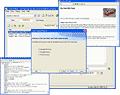
You want to create professional RSS feeds but you don’t want to learn complicated RSS technology? Well, then Feed Editor is a solution for you! You don’t need to be a computer science guru and learn Internet technologies. Our editor makes your work with RSS feeds extremely simple. All you need to know is what RSS feed you need. Rest is Feed Editor`s work.

RSS Submit will quickly and automatically submit your RSS feed to most of existing RSS directories. Currently, RSS Submit is the most reliable and popular tool for promoting your RSS feeds. It is amazingly easy to work with RSS Submit. Actually everything you need to do is to specify a link to the RSS feed and click the 'Submit' button! Due to the built-in feed detection tool, you can enter only the domain of your site. Besides, the program will fill out all necessary fields and check your RSS feed for errors.
GIVEAWAY download basket
Comments on Easy RSS Mixer
Please add a comment explaining the reason behind your vote.



From #38 David: Followup to original post:
Ran program again this morning and the Evaluation notice is gone.
Save | Cancel
it seems if you post too much precise detail here, it gets lost. i posted a more detailed description of allthumbz test. my post has not appeared. to summarize: in my case, using multiple commands and buttons, the ware did even less than it did for allthumbz.
there are no messages, nor is there a forum at author's site for this (sub?) product. the only info is a few sentences listing (claimed) features.
conclusion: I suggest that devs tryout their own products a little before submitting them to testers on goatd. rss mixer is not even alpha.
Save | Cancel
or even use Google Reader. gaah, after they made it public like that?
and where's the key? mine installed regged. not sure I'll use it, but are there 2 different versions?
Save | Cancel
Allow me to explain what I mean when I say many of the feeds from UncleFeed are no good.
To add an RSS feed, I enter the source RSS feed URL into Easy RSS Mixer and click the button to search for feed. The response is "Easy RSS Mixer could not find a RSS feed. Please check if you have entered right address and internet connection."
For good RSS feeds, the same search results in the feed being added to a list of feeds to be combined.
Bottom line on this point, the developer should check their directory of RSS feeds for dead URLS.
Peace.
Save | Cancel
#10, #16, #17 and #21,
Here's a site that briefly explains RSS:
Why Create RSS?
David, #11 and #35, has a proper understanding of the value of Easy RSS Mixer. If you're a Web site developer, this will allow you to combine information (feeds) from several Internet sources to create a unique mix of "fresh" content for display on your site. RSS feeds are complex looking files and one would not want to write them manually. Tools, like Easy RSS Mixer, automate the process. If you don't manage a Web site, I doubt that you've ever created an RSS feed and you probably won't appreciate an application like this one.
A clue to the application's purpose is the "built-in FTP client" described above. It allows for uploading to your Web site. Feed readers download content for you to enjoy. The description should have mentioned why you might want to combine RSS feeds:
If you have a nice mix of RSS feeds that you would like to share with the world, RSS Mixer allows you to quickly combine them into one feed and make that content available to your Web site visitors.
When I ran Easy RSS Mixer the first time it said "Evaluation Version" in the Title Bar. After I played around with it, closed it, and reopened it, the "Evaluation" label was gone.
As David said, it didn't work for me with the default output folder. So create your own output folder before you create a feed.
The "built-in" RSS directory is apparently a Web site that Easy RSS Mixer sent me to, UncleFeed. UncleFeed has a lot of RSS feeds but in the short time I was there, I found that many of the feeds are no good.
I was not able to find the "previewer" and can only guess as to whether I found the "synonymizer" because it is not clearly labeled anywhere that I could find. I just emailed the company about these two items.
If you don't know what a synonymizer is and want to know, Google it.
Peace.
Save | Cancel
FYI, #38 David is a different person than #11 & #35 David (me!).
Thanks.
Save | Cancel
Miscellanious:
Noticed ERM main window title bar ".. Evalution Version" though Help>About.. pop gives a license code.
Install fine.
Preferences, proxy detect, format is unusual, but appears as found in ie connection proxy
Save | Cancel
After installing (which seemed to go smoothly) and being shown the GAOD successful activation page, I started the program and it says "Easy RSS Mixer - Evaluation Version".
Is this correct, or, did I forget to do something?
PS: Thanks to GAOD and all the software developers that partner up on these offerings.
Save | Cancel
tried posting earlier, but seems that attempt got wrecked and deleted completely. summarized: greatnews and feeddemon seem to be currently most lauded freeware readers. both do not merge articles which are result from different feeds. instead they list repeats of exact same articles links.
example: these two feeds kept in one folder:
feed A: "sofa green"
feed B: "sofa red"
articles found:
1 "green frog ate red sofa" (by feed A)
2 "green frog ate red sofa" (by feed B)
3 "red hippo ate red sofa" (by feed B)
article 1 and 2 are the same. i want a reader to display it only once within the final list, like this:
"green frog ate red sofa"
"red hippo ate red sofa"
Save | Cancel
Why even take advantage of this? You're not going to save money, because it shouldn't cost 19.95 in the first place. Download FeedReader for free online, or even use Google Reader.
Save | Cancel
RonSC, No offense taken. :-) I may not have been clear enough in my loooong post. But if you try the software and follow the steps I laid out, it would become clear.
One other MAJOR typo is that I'm not using WinXP SP4...it's SP2! SP3/4 isn't available...yet. Sorry for the confusion!
While this program can do the things that many other readers can do just as well, I'm looking at it in a different way. Creating content for a website (and using Adsense or other monetization tools to make a little money) very easily and quickly. I simply find a few feeds, use the program to combine them for lots of content, then use the feed2html script to put it online for the search engines to see. This can help in SEO (Search Engine Optimization) and possibly drive traffic to the site. The various monetization scenarios are easily produced from there. Plus, with a little tweaking with the program, I can have new content every few days (depending on how oftern the RSS feeds are updated) with a click of a button.
Anyway, the fact that you can combine the RSS feeds isn't revolutionary. But to be able to mix up the feeds so you aren't "duplicating" another site, and then be able to put this on a site to create fresh content with a push of a button is pretty nice.
I hope I didn't confuse even more of you. ;-)
For an example of what the output would look like using their default (basic) template, check out this link that I created using some diamond jewelry feeds:
http://www.visitthisurl.com/diamond
David
Save | Cancel
I use Opera and it handles RSS fairly well. I only have two feeds and I do not check them that often, but it seems to keep up. I am not really into RSS so I am not one to judge.
Save | Cancel
Man...! Doo somme of you peeple nead to go bak too skool to lurne how to speell !!
It takes longer to figure out what you're 'trying' to say, than what you're trying to 'say' !!
There must be 5 million free spell checkers !!
C'mon GAOTD get with it...! Put some spell checkers up here?
Other than that...I love this site, always have, always will
awesome awesome job.
Any chance of putting up "pre-postings" of what will come out
the day before? (Tomorrow: look for SPELL-CHECKER DELUXE PRO)
Just a 'thot'..... BK ;>}
Save | Cancel
Since when did XP SP3 & 4 come out, comment #2 & #11 ?
I'll take those over RSS Mixer any freakin day.
'{;>]X>===
Save | Cancel
Why not ???
Rss Bandit 1.6.0.0
Logiciel libre
Editeur : Open Source | Internet
http://www.rssbandit.org/
Bye.
Save | Cancel
In regards to the first comment. By not using news feed, the powers that be assume everyone knows of RSS is actually used for. I use the free WIZZ RSS toolbar for FireFox. Frankly I don't know why I still allow it to take up space. Works well enough, but I don't even use it daily.
Save | Cancel
I just read my comment, #26, to David, and can see that it would come across as a nasty-sounding comment. I really didn't mean it that way at all, but in a scratching-your-head-in-confusion type of thing. If it didn't sound hard to use, or confusing to figure out, I would probably at least give it a try. Anyway David, and all, just wanted to let you know I didn't mean my comment to sound nasty in any way. :)
Oh, and one other thing that puzzled me, that #'s 22 and 24 commented on, was the SP3/4. I didn't know there were such available, yet; haven't been notified of even SP3, let alone SP4. #'s 2 and 11, how are you two running something that isn't even out yet?
Save | Cancel
This is cool. I have been looking for this one. I have all other programs from Extralabs, except this one.
Thanks GAOTD,
Save | Cancel
Oh, I meant to add this comment - I noted when arriving at this site, that there are a total of 164 User Ratings, yet there are only 15 (plus one pending) comments. I know others have mentioned 'drive-by' raters whereby folks just assume they won't like the software, and just rate it unseen/untried. Still yet, there are others who *have* seen/tried it, yet no comment, but just a rating. If you are going to rate something you should post a comment explaining your rating.
Save | Cancel
David (#11), you may have helped *someone* with your info, but you have confused the heck out of me. You have made this software sound so technical and difficult to use, I wouldn't even bother trying it, if I *was* in need of such a product (btw, I don't mean this as dissing this product; it sounds like it might be useful to someone who knows how to use it). I wouldn't mind such an organizer (isn't there supposed to be one in the new Yahoo Mail?), but would want one that is really easy to use.
Save | Cancel
what is the difference between this software and a website like this:
http://www.rssmixer.com/ ?
Save | Cancel
What is xp sp 4 ? not even 3 is not out ?
i ASSUME THIS THING IS NOT AREADER BUT KETS YOU WORK WITH FEEDS
SECOND: DOES THIS THING INTERFERE WITH FEED MONETIZATION TOOLS?
Save | Cancel
I'll pass on this on. I preffer RSSOWL. It's feature packed and open source. The logo reminds me of fire fox too! Check it out: http://www.rssowl.org/
Save | Cancel
I'm interested in this, but looking at these comments makes me want to look at the other suggested apps more and more before (if ever) trying this one.
But I have a question for the WinXP SP# folks... What do you mean you're running WinXP with SP3 and/or SP4?! There IS NO SP3 (yet, apparently MS is backtracking (likely they're, while not yet admitting) realizing Vista is entirely garbage and driving people back to XP) and actually working on SP3 NOW. It should be out late this year or early next year (according to the last news I read about it).
So how is it you guys are running that (or the one SP4 user running one that's likely 3-5 years (knowing how long MS takes to do anything that's not totally crap, and this is just a round of "patches") away?!
Save | Cancel
Sorry, haven't tried this app, am happy with Google Reader, but just want to respond to #10.
#10: RSS feeds are great! Instead of going to sites one by one, a digest (or sometimes the whole article--depends on the site) is delivered in one place (your reader), and you can scroll and read much more quickly there (with the option to click on the provided links to go to the original article). E.g., Have all the USA Today Money headlines and/or Sports headlines (and a short abstract) delivered to your reader. And Engadget. And Economics blogs. And tech blogs. And ... All without the ads.
Having said that, I don't understand the economics. Why, with site visits so valued, do they deliver to a reader so we don't have to go to their sites and see their ads. I'm not complaining.
Save | Cancel
ok, one reason i became warenym confused is that terry's link to examples is for a diff ware by same ppl. that example shows rss wiz use. but the goatd is "easy rss mixer", which will not generate feeds.
presumably rss mix (the gaotd) will merge feeds and that is what i want. so i'm off to look into it a bit more... :-)
Save | Cancel
#8: The help you linked appears to be for a different program (one that actually appears useful).
This program, though, does not seem that useful. Most RSS readers allow you to put feeds you'd like to combine into a folder and then to view all of the feeds on a single page by clicking on the folder.
Save | Cancel
oops, i meant easy rss mix, not rss wiz. i've been reading about too many feedware in the recent weeks. the names are glomming together almost as promiscuously as names of flv downloadware glom :-)
Save | Cancel
I have no idea what a Rss feed is or does. If available and if of interest to me I subscribe to email news letter, Or check site daily. Someone point the way to full description of RSS feeds? maybe then will need program...LOL
Thanks GOTD I love the site and many of the offerings. I love reading the forums too
Save | Cancel
I visited the product homepage and I still do not know what a RSS "Mixer" is. Is this a reader or software for maintaining broadcasters feeds?
Save | Cancel
Thanks for the program, but I think I'll stick to using Thunderbird for my RSS feeds. That way I've got all my e-mail accounts (including webmail), newsgroups and RSS all in one easy to get at location. I don't think I really need my RSS feeds mixed into one - I just need them to be in an easily accessible place.
Save | Cancel
Dear sir/madam,
This is just a quik note to commend Giveaway of the day for the mavelous jobe you are doing for the people in this world. The softwares you are publishing on your web site are very important and useful indeed to so many users expecially the IT expert or users.
Iam a I.C.T Technician working with National Malaria Control Program, Department of State for Health and Social welfare the Gambia.
Regard
Ebrima S. Ceesay
Save | Cancel
I will check tomorrow as I have to do other things now.
Save | Cancel
Like #9 said, you can do all the things this program does using an online solution like Yahoo Pipes. jfgi.
While it's pretty advanced and combining rss feeds is not its main function, it can combine rss feeds into one, and even filter out things you don't want.
Save | Cancel
OK, I've never posted a review here (but have downloaded and installed a few programs), so bear with me..
I am running WinXP with SP4, 1GB RAM, but I don't see a problem using an older system as it's not too big of a program.
Downloaded and installed with no problems, and seems to work fine from the start. The online demo leads to an unavailable page (like #2 had said). The help file just refers you to the website, but the product is new, so there is no support for this exact product. Be careful, as they make a few products that have similar names.
I had 3 RSS feeds ready to go, and the process was straightforward to enter them. A peek at the sample project gave me a few clues as to how they wanted it.
In response to #2 (noddy), you have to create an output folder first, then in the Edit Project window, there is an Output Tab. Name the file (rss.xml is the default), and select the output folder.
You can skip the tab that says FTP Output for now, as that can be configured once you get the program to output the info you want.
Make any adjustments in the Settings tab and then press OK. Then press the green arrow (execute) to create. (You may want to delete the sample project so it doesn't get processed at the same time.)
If you go to the output folder that you specified in the Output Tab, you'll see the file created.
Now you can do what you want with the XML file (upload it to a server, etc.) and view it from a reader.
The FTP Output is pretty cool in that once all the settings are done, you just have to press the Execute button and the file is compiled, created, and uploaded to your server in just a few seconds.
I also download the company's "Feed2Html" program (it's a free PHP script) that you can tweak to make your webpage a reader, so you don't have to use an external reader (like Yahoo, etc.) to view the feeds. Hint: rename the feed2html.php file after modifying to index.php so the page will load with the content automatically. In case you didn't get the implications, this means you can have content for your website with a click of a button! :-)
I will say that you need to have a little ftp/upload experience if you want to put it on a server, and be able to do a little PHP editing (but the manual for the feed2html script is pretty easy to follow), but overall it's pretty easy to use.
One little suggestion to the ExtraLabs Software people:
If you are using more than one feed, the output comes out in chronological order only within each feed, instead of an overall chronological order. An example:
This is what it outputs:
(First 3 are Feed#1, second 3 are Feed#2, third 3 are Feed#3)
Jan. 1
Feb. 1
Mar. 1
Jan. 2
Feb. 2
Mar. 2
Jan. 3
Feb. 3
Mar. 3
This is what it SHOULD output:
Jan. 1
Jan. 2
Jan. 3
Feb. 1
Feb. 2
Feb. 3
Mar. 1
Mar. 2
Mar. 3
Also, have a way to make it totally automated so the rss.xml file is updated automatically. But that may be beyond the scope of the program.
Other than that a pretty good program. For what it does I'd give it a 7 out of 10. It would be higher except the support it basically non-existant, and the forums don't help as there isn't a thread on this program yet.
Sorry this is so long, but I hope someone can benefit from it, as I have benefitted from others in the past.
David
Save | Cancel
I agree with #1
I've been using the internet pretty much everyday for the past 9 years, and I am yet to understand just what as RSS feed is, or why I should need a program like this for using one :-\
Save | Cancel
I have seen many similar web apps online ( the best being yahoo one. but this seems to be a good solution for people who want upload the xml file to a specific location and read it from somewhere else.
So i assume the number of people who want/need to do that aree pretty limited right?
Save | Cancel
Downloaded & installed with no problems (As usual) and the program is very simple and straightforward. No issues with it at this time. loook like a keeperfor me.
Before any comments go here and read all about this program.
http://www.extralabs.net/help/rss-wizard/
There is a useful forum too.
Thanks GAOTD.
Save | Cancel
I coul not figure out how to use the files that the program creates, are you supposed to have a feed reader? when I tried to creat a project it would not put it in the output folder and the link to the tutorials does not work the web page does not exsist. It is supposed to be easy but it is confusing to me, thanks anyway GAOTD but I unistalled this one.
Save | Cancel
Why all the thumbs down? This program is efficient.
That being said, please understant that I still use google reader.
Save | Cancel
Also, I just noticed there is no accompanying notice that this software is free of spyware and adware. Having just recovered from a brutal infestation by these infiltrators, I'm leery at present of anything that might not be fully virginal.
Save | Cancel
I'm unaware of any other tool that does this, and since I have three different feeds I'd like to combine, I like the idea a lot. Saves me having to organise them individually. However I'll wait till a few more people have commented before I take the leap. Meanwhile, thanks gotd.
Save | Cancel
This one is too simple to use, a more elegant and free RSS reader is available called "FeedDemon".
Save | Cancel
OK - here goes. Downloaded and installed to my XP SP3 system - no problems at all. Once installed there is an option to view an on line tutorial except that clicking on the link takes you to an unavailable page. Adding a feed appears to be simple except when I added & executed I couldn't find the downloaded data. The help file is very poor, after several unsuccessful attempts I ditched this prog. I found it to be awkward, badly supported, poor interface and certainly not worth the money.
Now, if you want a 'proper' RSS reader, as used by the 'industry', previously shareware and now free for personal use then I suggest you hot foot to: http://www.newsgator.com/Individuals/Default.aspx and download FeedDemon.
Thanks, as always, to GOTD and today's supplier.
Save | Cancel
There's not much info provided on this product above, so if anybody can tell me why I should use it, please let me know. Thank you.
Save | Cancel