Every day we offer FREE licensed software you’d have to buy otherwise.
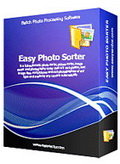
Giveaway of the day — Easy Photo Sorter
Easy Photo Sorter was available as a giveaway on October 16, 2010!
Easy Photo Sorter sorts your photos automatically in chronological order. 12 types of sorting are available. You'll save time because Easy Photo Sorter does everything automatically. After sorting your photo collection, you can look through the important events in your life in chronological order.
This program offers you not only a simple sorting method, but also adds date, time, camera model, resolution or a custom text.
It's very simple to use this program:
- Step#1: choose folders with photos to be sorted
- Step#2: choose sorting and renaming options
- Step#3: choose output folder
System Requirements:
Windows XP/ Vista/ 7; 512 MB RAM (1 Gb Recommended); Processor: Pentium 4; 50 MB HD
Publisher:
EasysectorHomepage:
http://www.easysector.com/photosorter/File Size:
3.24 MB
Price:
$23.50
Featured titles by Easysector
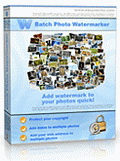
Batch Photo Watermarker - add watermarks, comments, dates, logos to multiple photos.
GIVEAWAY download basket
Comments on Easy Photo Sorter
Please add a comment explaining the reason behind your vote.


I'm curious why people like Sabine#18 demur at '100 MB of stuff' - 'just for Windows Live Photo Gallery'. For a start, nothing like the .Net and C background files is provided for just one program. It's an adjunct to Windows itself.
Do you check on Windows' own files, Sabine, to see if they're useful? Really? How?
And 100 MB is a oncer download/update and represents little more than 55c-worth of disk space. That's excessive? How so?
As for the C drive 'being for the system only' - that's a kindergarten POV. A place for everything lends itself to very easy and reliable management.
I'd advise reading about the features elsewhere on this page - and the clean interface that WLPG displays, unlike that of Picasa that mandates the bottom quarter of the screen to web functions. Fixed, non-configurable, ugly, offensive.
WLPG has a good snapshot editor (reversible, as has Picasa) and is a very effective cataloguer, with no dependence on an odd folder structure. Highly recommended.
Save | Cancel
I just downloaded the program and successfully activated it, and defined my picture folders and sorted the pictures. I like it.
So far so good, However, when I click to the program icon on my desk top to run it again, it says 'File excess denied'. When I click OK on it a window appears =Step-1 Select folders .... How come I need to define picture folders again. It did not keep the info from the previous run? Am I doing anything wrong?
MikeK
Save | Cancel
I tried this software It did fine the first time I ran it however when i try to use it now I get errors. Nice program though.
Save | Cancel
AM downloading right now - but unless you need more than one sorter/viewer - Picasa will more than fit the bill and it reads all the major "raw" formats in addition to jpegs.
.
I will install but might not be able to report back until tomorrow - so if you are still interested, download and install. You can always remove it - but can only get it free today.
.
Google's free program "Picasa" can make you life infinitely easier. Sorting your way, with or without moving the files. A simple to use interface and some relatively powerful editing tools.
Save | Cancel
Program was easy to install and activate. I used it and it does what it says it does. I love this program. I have many directories and sub dirs with photos from many years past. Is great to have them sorted the easy way. Thank GOTD.
Save | Cancel
I recently had to recover a few thousand jpegs that were inadvertently deleted from my daughter's hard drive. The recovery was roughly 80% successful - with about 20% of the jpegs corrupted (due to subsequent disk-writes).
The recovered file-names were meaningless and the files were no longer in their original folders, so I used EPS to automatically sort them chronologically (from there, I'll let my daughter further sort them further). To that end, I found this program did the job very well, especially considering that some of the jpegs had missing exif data (which were lumped into a separate folder).
Regarding some of the other alternative programs mentioned, it's important to recognize the difference between virtual sorting (e.g., Picasa) and the physical sorting performed by EPS. In cases where you need to get your photos into physical folders in some meaningful order (as after recovering deleted photos), this software does the job!
Save | Cancel
This seems like a half-decent program but it doesn't offer drag & drop which is inexcusable, as it's fairly easy to implement code-wise.
A couple more free options are Adebis Photo Sorter:
http://www.adebis.com/photo_sorter/
and PhotoMove
http://mjbpix.com/automatically-move-photos-to-directories-or-folders-based-on-exif-date/
FileSieve can sort images as well but it doesn't read EXIF tags.
http://software.bootblock.co.uk/?id=filesieve3
Save | Cancel
Great program, will keep this one as it's very easy to use and dose the job well, Thanks GOTD and Easysector
Save | Cancel
Needs more to make it stand out imho, like maybe a rating system and face recognition. As it is now, for an amateur photographer like myself it's really not needed as the transfer utilities that came with my cameras (2 Sony cybershots and Canon rebel xs) all do the exact same thing on transfer from camera to pc. The program did work flawlessly for me while I tested it and I can see where it would be a great tool if ones camera did not come with software with this capability. But I think if the developer were to add some goodies to the program like the ones I stated above, they could reach a much larger audience. How about the ability to output photo collages like the one pictured on the output screen? Now that would cool!
Thanks GAOTD and EasySector
Save | Cancel
Just installed and it is Easy and good. Using a Gateway AMD 4 whatever from Office Depot 2 years ago.Told it to go through My Documents folder where I store a lot of work pics. About 7 mins later it had found 32,000+ Sorted them by date and then into it's own numbered folders. I had it copy them to a folder on My Pictures and add the MM/DD/YY at the end of the file name. Did that pretty quickly while I did something on the Web.
Came back and what a jewel.Had forgotten half the pictures and should have forgotten the other half.Great opportunity to go through them and sort them out.Wish it had a de duplicate feature but am always afraid of them anyway.
Highly recomend EASE of use, the results and the potential of the results to clarify all your pics.I will now rename a lot of the new file and use this as my work pics gallery.
Save | Cancel
@lee and sabine. I guess Dr Nitin only hits and runs with his comments. He never waits for rebuttals.
Oh well, I guess we'll see his drivel on the next days programs.
Enjoy your weekend don't let him bother you.
Save | Cancel
This is a great little program that does what it says. fast. I tend to take a lot of photos and trying to organize them all after editing is a major migraine.this software will save me hours! The programs sits very lite on your system @ 6.64mb. thats nothing. This one is a keeper!
Thanks GOTD and Easysector ,you just made a very time consuming process a lot more enjoyable.
@ DR.NITIN, down load it ,try it, like it, keep it. dont like it ,dump it.SIMPLE
Save | Cancel
Well Done, Chaps! Installed fine on windows 7 quad core machine. Sorted 10,000+ photos by date. No problems encountered. It does everything promised. Thank You!
Save | Cancel
How does Easy Photo Sorter handle duplicate photos? Does it allow deleting duplicates?
Save | Cancel
Hi all:
Downloaded, installed and registered on my windows 7, 64 bit in a matter of seconds...all went very well.
This program sorted just over 500 photos very fast. It sorted individual folders by year then sorted each folder by month. I do very much like this program for it's simplicity & speed but there were a lot of photos in an unsorted file due to "exif data". So now I have 2 folders that I really am not comfortable with.
When I upload my picture card it automatically sorts by year, then I manually sort each year by month, just slower than program but I am left with just the single folder.
This program is not for me but thanks GAOTD and Easysector for the opportunity to try it.
Have a great day all!
Save | Cancel
Similar, but much smaler an free Adebis Photo Sorter
http://www.softpedia.com/get/Multimedia/Graphic/Digital-Photo-Tools/Adebis-Photo-Sorter.shtml
Save | Cancel
>> ONLY photos made it to new folder. *.avi movies left behind.
VERY good to know. Lots of people shoot a combination of photos and video these days, so that's kind of an important thing to mention, that any videos will be left behind or erased during the resort process.
'Course the program is called PHOTO Sorter, so can't really blame the program for not taking videos into consideration. But all the same, as someone who DOES shoot a large amount of video along with my photos, I'll be trying this program with caution. Actually knowing that now, I almost hesitate to try it at all, if I'm going to have to manually move all the videos over myself anyway... we'll see.
Save | Cancel
Installed and ran fine on HP, Win XP, SP3, 3.0 Mhz, 2.5 gig. No one mentioned that the default option is to copy the pics to a new folder(s). Probably a good idea if you wish to keep the original order, but with a large number of photos, make sure you have enough disk space to copy them. I didn't test what would happen if there were not enough room, but I assume the program computes the needed space and warns you.
The new folder size is smaller than the original by approximately the size of the thumbnail file, but not exactly. If you have any video files, they are ignored. This caused some concern at first when folder sizes were way off.
The sort options are not intuitive but a little experimentation is all that it takes. The ability to add custom text, i.e., a batch addition is helpful. Took 115 secs to sort 814 pics (see computer specs above).
I'll keep it but probably continue to use Photoshop Elements (Purchase)or Adobe Album (free) unless I want the renaming option.
Save | Cancel
Nice concept but FATAL FLAW!!
I sorted a folder then checked it against newly created folder & sub-folders. ONLY photos made it to new folder. *.avi movies left behind. This means that you must not replace your original folder with EPS's result or you will lose files.
Also, no HELP file and little flexibility in format of folder names. For example, I prefer yyyy.mm.dd but have only yyyy-mm-dd as an option.
One potential advantage over Windows Explorer is that it appears to sort by EXIF data (but I haven't tested that thoroughly).
Google "sort photos exif data" to find free & shareware software that is more sophisticated than this offering.
Save | Cancel
Sabine's comment just popped up. Great comment about Dr. Nitin! ...and thank YOU for taking the time to help us with the details. Now all I need is someone who's willing to share Picassa 3 file structure experiences. Thanks all who contribute! Useful dialogue.
PS I'm also on the fence between a "linear" sorting capability and "meta tagging." Comments on that also appreciated.
Save | Cancel
I tried (and posted) about Picassa in the past. I gave up on it after trying and failing to understand its strange file structure. I'm trying to decide between this (very simple) program which does what it says it does, Live Photo Gallery and Picassa 3. I'm also wondering if the file structure on Picassa 3 is any different. Any help appreciated.
Save | Cancel
I found a potentially serious problem. It installed easily on my Windows 7, X54 Home Premium pc. If I use the rename feature, any photos without EXIF data (data inside of the image that is created when the picture is taken. It tells the camera brand, model, date picture taken, etc.) are lumped in an unsorted folder with the renaming process completed. It does not give me the original name or folder information. So tracing back the problem photos to their original folders takes a photo by photo search inside the original photos. There is no good answer, but it would be best if the photos that could not be sorted did not have their names changed.
Save | Cancel
Adding to the comments of Sabine, #18, it will be very unlikely that most people who use this site would also have specific programs that "you" are interested in comparing. There are tens of thousands of programs out there. If you have interest in that other program, then please make the comparison yourself and post the results. It should help others. OR install the program during the day when it is offered here, then find a forum for the support and interest of your other program, even a general photography forum, join it and ask for advice there.
Save | Cancel
#9 Dr Nitin (and everyone who always posts similar useless stuff):
This platform is NOT intended for you taking other people's (ours) time so we do the "work" for you, its not for people who only sit back and wait others to test and write up reviews (and..hint..hint..to rely on particular people do reviews for them instead of trying themselves and make up their own mind). The purpose of this platform is: we (users) get a program for free in exchange for taking the time to try it. Which means, if you aren't willing to download, install, test and compare yourself, then you're wrong here with such posts (I'm wondering anyway that the moderators let such useless posts through). If you want to have such questions answered, then find out yourself: download, install, look through. Then you know and if you want to post sth, you can also give time to others by writing a useful review.
So, #11 Mr. Lee speaks from my heart, I just had to say that too, as I thought the same, before reading #11.
Easy Photo Sorter is a nice little helper tool, yes, maybe not sth that one must have, but makes life just a little bit easier. I first thought, I don't need it, as my photo folders have their own chaotic - but for me artistically logic - order. But tried it anyway. I must say, its useful, because you cannot only sort pictures, but the program offers a very easy way to batch rename them too. So you can add year/month/date (or other order) before or after filename, add resolution before/after filename or add a custom string before/after filename. If photos don't have exif data, it creates a subfolder named "not sorted" where it puts in those pics, while the others are put in folders with year as name. It works fast and uncomplicated and you can select if you wish to copy or to move the photos once sorted. And you can also select the path where to copy /move them (#6 Harrym - don't know what you did, but one CAN select the path and it works).
For me, personally, I find the option to add the resolution most helpful, as it saves a lot of time to go through every pic to look for the resolution when I have any project and use my photos /pics for it. With one click it can add the resolution to the filename of each pic in a huge collection, so now I can right see it without looking through each and every pic first. So, I'll keep it and say thanks to GAOT and Easysector.
Some mentioned Windows Live Photo Gallery - I don't think it can be compared (and anyway, before judging, you have to download and try first). Windows Live Photo Gallery installs a huge ton of stuff (and as far as I saw in the installer, you can't choose the installation path, as it goes all to the C partition, which for me is a turn off, as C has to be kept free for the system only - however, I didn't get cross that point, but in any case, it also installs a bunch of NET and visual cc runtime stuff, with way over 100 mb alone for the Photo gallery. If you simply wish to sort your pics, but not all the Live stuff, thats heavily overloaded. For that one purpose today's giveaway is 10 0000 times better (and free too today anyway).
Wishing everyone a beautiful weekend
Save | Cancel
I love this program. I am a real hoarder of photos, scans and pics from the web and this will save me lots of time. You can pick/make the output folder and you can choose to have the pics/photos moved or copied. Also the renaming functions are great. The output in folders and subfolders according to the chosen attribute to sort on is exactly as I organize my photos.
Thanks GOTD and easysector, this is a keeper!
Save | Cancel
All of this can be found in Picasa3 (a free download all the time) hich I think surpasses Windows Live Photo Gallery. I would not want to "undo" any of my files and sub files. For those who haven't considered Picasa3, I presume that this would be a good freebee.
I wold suggest re-reading all the posts afore mine about the little nuances of what it does to your folders and Cdrive. As someone mentioned, this is not just a viewer.. (neither is Picasa3 by the way).
There was a featured topic on the screen today about global Watermarks. That might be interesting for those who upload their images all the time and find them then to be used without credit. Batch Photo Marker
Save | Cancel
What can i say..I downloaded it...Used it..Does exactly what it says it does...The software needs a bit more work tho' as stated in #6 post..
Could be useful if the developers get on it and sort it out.
Nice idea tho' for all us photographers out there..It just needs something a bit 'extra' to beat the new MS 'Live Photo Gallery'...
Save | Cancel
For me, this is a keeper:
1) installs quick & easy, and accepted my choice of install and start menu folders;
2) sorted over 10,000 photos in 25 minutes (while I played solitaire);
3) rename options are several, but may not be your desired selection; and,
4) having sorted by date (year first) I have 12 main folders with a workable naming structure, instead of a '1 folder holds all' non-arrangement.
If your photos fit on a screen or two, your file manager can probably handle the sort routine you might need, but when you're dealing with thousands of photos.....
Thanks GOTD (and the software developer).
Save | Cancel
@3 I agree
Windows Live Photo Gallery can do all of this, it can sort photos using tags, dates etc without actually moving the photos to a new folder, and Windows Live also contains basic photo editing tools, which this application does not. Windows Live is also Free!
Save | Cancel
Vista64>>Picture>>Date Taken. I organize my pics by date taken without this program. It works!
Save | Cancel
Hey "Doctor" Nitin... why don't you download this program, take it for a spin and compare it to your 'Adebis Photo Sorter' and get back to us with a report. As best I can remember, you have never posted a useful comment on this site. It's always drivel, most often laced with improper grammar. BTW, what kind of doctor are you? Your questions usually revolve around the same theme; "Is this program better than such and such program"? Blah, blah, blah. Why not reciprocate occasionally and post something someone else may find useful?
Save | Cancel
Windows Live Essentials 2011 has Windows Live Photo Gallery, which is just great..and free.
Save | Cancel
I would like to know is this better than Adebis Photo sorter ?
Dr Nitin
Save | Cancel
I must be missing something here but if you open a folder showing Jpgs (Or anything else for that matter) change the 'view' option to 'details' and then click on the top bar showing 'Date modified', you will now see all pics in date order. You also have 'Size' order or 'Name' order in the sanme way.
Save | Cancel
Further to above - wouldn't let me access my photos through the program so uninstalled to try it again. Will not accept new registration code!!!
Save | Cancel
This sorts the photos by physically copying them to C:\Users (did not agree to accept another directory). This is not a viewer.
As I have my own organization of photos, I was rather looking for a way to verify it against the date/time stamps put inside the photos by the camera (rather than the dates of the files). However, the copying destroys the current directory structure, so for me it was useless.
Uninstalled.
Save | Cancel
On clicking the Easy Photo icon that I placed on my desktop I get a "File Access Denied" box but when I OK that box the program loads. Weird!!!
Save | Cancel
I have just tried this program, and it does what it is supposed to do.
Frankly, I can not understand how the ratings are not showing better than they are, with just two previous comments ?
Save | Cancel
Well, this may have a couple more capabilities, but I think we should start with the most capable free snapshot organiser and revisor, Windows Live Photo Gallery. A new 'ribboned' version has just arrived. Available free.
The beauty of it is that you don't have to use folders for storage since you can view them in any way: dates taken, tags, faces, folders, filenames, types, ratings - filtered or not. And cloud publishing. Smart editing, too, of course.
Save | Cancel
A good piece of software for those of us with a TON of pictures on our hard drives. What this piece of software does is basically allow you to sort your photos into date and time taken or up to twelve other actions to allow easy photo organization.
It's easy to use, straight forward controls so there's not much of a learning curve.
But for me, this software is useless. I'm rather anal when it comes to how I sort my pictures. I have one folder, inside that folder I have another folder for each photo set. Then I have my *special* folder sets where I put various photos which I'll use in graphics or other material.
But for the average user, who has a ton of pictures on their hard drive, I'd recommend it. But most of us can probably do without it. :)
Save | Cancel
Downloaded and installed (XPsp3) without hitch...supplied registration code accepted. Ran a combined trial on three files of photo's with good results. The software lives up to its Easy name with next to zero learning curve. Layout options for final result very good. This is a keeper. Thumbs up with thanks to GOTD and Easysector.
Save | Cancel