Every day we offer FREE licensed software you’d have to buy otherwise.
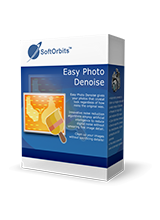
Giveaway of the day — Easy Photo Denoise 2.0
Easy Photo Denoise 2.0 was available as a giveaway on November 9, 2017!
Easy Photo Denoise helps to reduce noise in photos made in the darkness or bad light, hand shaking or wrong ISO settings. If you have photos with excess noise, you can make them look much clearer with the help of Easy Photo Denoise. This batch photo noise reduction software effectively removes both light noise and color blotches that are usually caused by making shots with high ISO, shooting in the darkness or in motion. The program features image noise reduction mechanism based on artificial intelligence, offering a few presets for different shooting conditions.
This noise reduction photo editor allows adjusting light and color noise, set smoothing radius and intensity. Besides image noise reduction you can adjust brightness, contrast, saturation and other graphic settings that turns this noise reduction software to a full-fledged photo post-processor. As a rule, noise reduction software ‘eats’ important picture details together with excess noise.
Easy Photo Denoise utilizes artificial intelligence algorithms that effectively detect extra noise dots and smoothly replace them. This is the best noise reduction software for getting crystal clear pictures at the dark night even from budget digital cameras that lack professional settings. Selective photo noise reduction is much better than flat denoise offered by the most of today’s programs.
Purchase an Unlimited personal license (with support and updates) at 70% discount!
System Requirements:
Windows 7/ 8/ 8.1/ 10
Publisher:
SoftOrbitsHomepage:
http://www.softorbits.com/photo-noice-reduction-software/File Size:
9.38 MB
Price:
$49.99
Featured titles by SoftOrbits

Sketch Drawer is a kind of photo editing software tool intended for converting photographs to pencil sketches. This program enables users to make usual photographs into exquisite pencil-drawn pictures, both black-and-white and colored. While creating a pencil sketch, you can choose your most preferred settings and options. There are two ways you can edit photographs with SoftOrbits: manually and by aid of ready-made presets. These presets can be used as guides by beginners.

Photo Stamp Remover is a photo correction utility that can remove watermarks, date stamps and other unwanted objects that appear on photographs. Offering a fully automatic process, the program uses an intelligent restoration technology to fill the selected area with the texture generated from the pixels around the selection, so that the defect blends into the rest of the image naturally. What takes hours to correct using the clone tool, can be accomplished in a minute using Photo Stamp Remover.

SoftOrbits Digital Photo Suite product line provides data solutions for retouching, resizing, converting, protecting and publishing your digital photos.
GIVEAWAY download basket
Comments on Easy Photo Denoise 2.0
Please add a comment explaining the reason behind your vote.


Hmmm.. I put "Get free activation code", but.. nothing.. where is this code? Win10, 64bit.
Save | Cancel
All was clear > need login by Admin :)
Save | Cancel
Convoluted but quick registration. Installed fine, but continues to hang (windows 7). Cant see any useful improvement in any photo - uninstalled
Save | Cancel
Easy installation and registration, although I should note that this process is a little different -- we need to put in the activation string before the program actually installs, instead of after. This is a very helpful little program. Thanks so much, GAOTD and SoftOrbits.
Save | Cancel
clicked on GET ACTIVATION KEY and nothing happens. Too bad I have been wanting to try software of this kind for a while. Not this time......
Save | Cancel
Program crashed when starting a denoise process (Win10, 64bit). I can't believe this software is a v2.0 version already...
Save | Cancel
Downloaded and installed okay on Win 8.1 i7 laptop. Have recently been looking at denoise software, installed and removed both Franzis Denoise and their Denoise Pro 2 (FWIW liked Pro 2 PS plugin function, but result was no better than I could do w/ ACR). Easy Photo Denoise 2 seems to defocus and selectively resharpen. But initial result is good enough I will keep it and play with it a bit more. Wish they had a plug-in version and could work w/ raw files. But Capture One will export .tif and this program will support that. Thanks GAOTD & Softorbits.
Save | Cancel
I like this program a lot. I had a slight hitch getting the key - never got an email in my inbox, instead there was a prompt screen I found behind other open windows which eventually provided the key.
After that everything was very easy. I write on literature and history for example at https://laurencehopenotes.blogspot.co.nz/ and often use old photos and pictures of manuscripts, which benefit from this program immensely. I used the autocorrect function on a shot of an old typed page and it made it bright and readable and did it instantly much better than my own adjustments did. Also tried a b&w landscape photo from 120 years ago obtained from the internet. Used just the sharpen function and greatly improved it. Hit "Run" and turned it black so just undid. I'll spend a little time learning exactly what does what, but it improved two items noticably right away and I really appreciate the simple and direct interface. I had none of the crashes and problems that seem to plague others. Good, clean, easy to use program that does better IMO that other famous photo processing software for what it specifically aims to do. My only concern is I'm not sure I want to introduce AI to my computer (just kidding - mostly).
I am not so thrilled with some of the comments here. I have come to this site for years, so this time I'm going to say something. It never fails to amuse me how much trouble some hyper-techie types have with simple downloading, set up and registering processes. I am a layperson and have never had trouble getting a program that I wanted here downloaded, installed, registered and working. I also ignore those who write entire paragraphs only complaining about being given something for free - this site does a great job and I have recieved many great gifts over the years, so thank you again today GAOTD and developers.
Last If your system or this basic program is constantly crashing as you try out new software, make it part of your process to consider whether there is a problem with your computing environment, and not the program.
Save | Cancel
BTW running Win7 Home Premium, 64bit
Save | Cancel
Installed on Win 10 64, no crashes... so far.
I had ver 1 of this from a different give a way and on the few photos I've tested it looks like the results are a bit better with this version, it is certainly a lot faster. As with all image processing, the results will vary a lot depending on what you start with and what you are trying to fix. One of my test photos is a high ISO time exposure of the northern lights. The original photo is extremely noisy and not worth showing to anyone. The processed photo has smoothed the northern lights and sharpened the lights of the farm houses below them. This is a photo I can use now. Is it as good as a photo taken with a better camera that can handle much higher ISOs (and therefor a much shorter exposure time)? Of course not, but its a lot cheaper than a new camera. :)
Save | Cancel
Downloaded without any problems(received link via email). Haven't had time to fully kick the tires. Used a test photo & fairly pleased with results from limited play. Fairly simple UI, doesn't appear overwhelming. Will probably have fun with it & will add to my other photo editing programs
Thanks for the offer GOTD & SoftOrbits
Save | Cancel
I actually use Easy Photo Denoise 1.0 which was given away some time ago on GOTD.
I don't use it on modern pics but find it very useful in bringing up old postcards images and old photos which have started to deteriorate.
As version1.0 works for me,to help me decide whether to download, does anyone know what improvements have been made to V 2.0
Save | Cancel
Some are reporting crashing? It's working fine here for me (Win10 x64).
Results are passable, options are simple.
Save | Cancel
Denoise option crashes the software, what does the vendor? Manipulate the voting system. No way a broken giveaway gets over 80 thumbs up and over 30 thumbs in less than 5 minutes.
How about fixing the program instead of manipulating the upvotes? The one on the homepage is broken too.
Save | Cancel
_kui, I would rather just scrap the voting system as not only is it open to manipulation for and against but it is also misused by people who vote against a product as it is of no use to them or who prefer a competitors software rather than voting on the quality of the program on offer today. I read the comments and take on board those relevant to me but I totally ingnore the scores of thumbs up or down.
Save | Cancel
What is the difference between SoftOrbits Easy Photo Denoise 2.0 and Easy Photo Unblur 1.2? Both titles have been available here at GOTD - THANK YOU!
When I run the two programs side by side they seem identical? The graphics layout are identical, even the menus are identical? The only difference I see is on the menu bar, where the run command is either lited as "Denoise" or "Unblur".
* Artificial intelligence or Algorithms *
According to the SoftOrbit Website, Easy Photo Unblur uses Artificial intelligence algorithms, while Easy Photo Denoise uses Innovative noise reduction algorithms.
Here is the sales pitch for both software versions directly from the SoftOrbit Website:
Easy Photo Unblur
Artificial intelligence algorithms analyze your image to detect misfocused objects or motion blur pattern, applying a smart fix instead of oversharpening the entire image.
Easy Photo Denoise
Innovative noise reduction algorithms employ artificial intelligence to reduce digital noise without smearing fine image detail.
You decide, does the software use Artificial intelligence or Algorithms, according to SoftOrbits sales jargon, they use both?
Save | Cancel
I noticed that people posting here DID NOT use the actual software. Shouldn't really people who used it comment so that they tell us what they thought?
Save | Cancel
I used it and commented. Five photos, five crashes. Then tested same photos with another title from the same company.
What more do you want?
Save | Cancel
Lighter, I was obviously not referring to your comment. There were some commenters who did not make clear that they actually used it,.
Save | Cancel
Lighter, Thanks for your testing! Opinions only go so far... I also have Win 10 x64 and if I get a chance to try it out soon I'll post my results. Curious if there's a software or driver conflict on some systems. I like SoftOrbit's "Sketch Drawer" and that works well on my PC. This Denoise program would be helpful once in a while.
Save | Cancel
Sorry, unable to download. I entered the wrong e-mail address and there's no second chance on this site. One mistake and you can't try again.
Save | Cancel
Mr. Dave, you must clear the cookies, browser cache and history. Then try again.
Save | Cancel
nibo1978, I tried clearing all that and it worked, thanks muchly! I've missed several giveaways because I couldn't remember which e-mail address the site has decided to keep for me.
As for the Denoise program, it works very well on the pics I tested (4 different ones, all .jpg files). It helped out two grainy shots quite a bit, and then I tried a highly compressed jpg with artifacts all over. Easy Photo Denoise cleaned up most of the artifacts. Program is simple to use and very fast. Very glad I decided to try it out. And a welcome bonus, my copy of Sketch Drawer is still registered ok. Thanks SoftOrbits and GOTD!
Save | Cancel
After using many similar programs, using "real" vs "artificial" intelligence has led me to believe I need a better camera.
Save | Cancel
Downloaded and installed fine. Windows 10/64. However, it crashed at hitting "run" for the five photos I tried. I opened Easy Photo Unblur and tried the same five photos. I hit "run" and they processed fine. So, off to Revo I go.
Save | Cancel