Every day we offer FREE licensed software you’d have to buy otherwise.
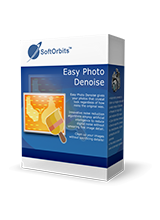
Giveaway of the day — Easy Photo Denoise 1.0
Easy Photo Denoise 1.0 was available as a giveaway on January 10, 2017!
Easy Photo Denoise helps to reduce noise in photos made in the darkness or bad light, hand shaking or wrong ISO settings.
If you have photos with excess noise, you can make them look much clearer with the help of Easy Photo Denoise. This batch photo noise reduction software effectively removes both light noise and color blotches that are usually caused by making shots with high ISO, shooting in the darkness or in motion. The program features image noise reduction mechanism based on artificial intelligence, offering a few presets for different shooting conditions. This noise reduction photo editor allows adjusting light and color noise, set smoothing radius and intensity. Besides image noise reduction you can adjust brightness, contrast, saturation and other graphic settings that turns this noise reduction software to a full-fledged photo post-processor.
As a rule, noise reduction software ‘eats’ important picture details together with excess noise. Easy Photo Denoise utilizes artificial intelligence algorithms that effectively detect extra noise dots and smoothly replace them. This is the best noise reduction software for getting crystal clear pictures at the dark night even from budget digital cameras that lack professional settings. Selective photo noise reduction is much better than flat denoise offered by the most of today’s programs.
Purchase an Unlimited personal license (with support and updates) at 70% discount!
System Requirements:
Windows 7/ 8/ 8.1/ 10
Publisher:
SoftOrbitsHomepage:
http://www.softorbits.com/photo-noice-reduction-software/File Size:
9.25 MB
Price:
$49.99
Featured titles by SoftOrbits

Photo Stamp Remover is a photo correction utility that can remove watermarks, date stamps and other unwanted objects that appear on photographs. Offering a fully automatic process, the program uses an intelligent restoration technology to fill the selected area with the texture generated from the pixels around the selection, so that the defect blends into the rest of the image naturally.
What takes hours to correct using the clone tool, can be accomplished in a minute using Photo Stamp Remover.
Purchase a personal license at 70% discount. If you’d like to purchase a business or a service license, please notify us via email: sales@softorbits.com
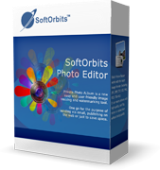
Turn your digital snapshot into a perfect postcard! Be it a passer-by, a hanging wire or just an unwanted shadow, you can make your picture free of distracting objects with ease. Remove unwanted objects in just a click! SoftOrbis Photo Editor will help you selecting the whole object and re-create what’s beneath it, producing a clean, perfect postcard free of blemishes and distractions.
Purchase a personal license at 70% discount. If you’d like to purchase a business or a service license, please notify us via email: sales@softorbits.com

SoftOrbits Digital Photo Suite product line provides data solutions for retouching, resizing, converting, protecting and publishing your digital photos.
Purchase a personal license at 70% discount.
GIVEAWAY download basket
Comments on Easy Photo Denoise 1.0
Please add a comment explaining the reason behind your vote.


Not sure about now, but at least one year ago, Adobe Photoshop Express from Windows Store had offered free access to its premium features, and denoise was one of them, all you had to do is to sign in/log in with your Adobe account. I have been using Photoshop Express to denoise pictures for a long time, worked great, at least for me, so why pay 50$ for this...
Save | Cancel
ew,
Thank you for your mentioning Adobe Photoshop Express from Windows Store.
I installed it, and am now a happy camper thanks to you.
Cheers,
consuella
Save | Cancel
A warning to other users.
After installing this software, the next day (today ) my PC rebooted all by itself suddenly.
Not sure if it is due to registry entries by SoftOrbits.
It was quickly uninstalled.
Fortunately I had suspected something may go wrong, and had set a system restore point BEFORE installing this software.
Restored the PC to that point, just to be doubly sure.
YMMV.
Save | Cancel
ric, just to balance the impression: I've installed & activated this software after midnight CET. Had some more work to do on my PC for another hour, before putting it to hybernation -- with plenty of files & programs still open.
This morning I woke up my 64-bit Windows 10 laptop, and all went fine, w/out any glitch. It isn't easy to pinpoint the cause of an unexpected reboot, can also be due to a sudden current fluctuation or peak.
Save | Cancel
Fifty buck for this one trick pony? What a laugh. And with SoftOrbits' policy of routinely deactivating their giveaways, why pollute your registry with this PUP horse.
Save | Cancel
It works. I'm keeping it.
Save | Cancel
Until it stops working, of course!
Save | Cancel
Steve, True dat, but that holds true for all the software on my computer and the computer itself.
Save | Cancel
Easy Photo Denoise is designed to get rid of image noise -- so just what is Image Noise?... I'm not sure everyone knows what to look for or what to expect.
We have a Kodak camera that's several years old now, & like most similar point & shoot cameras at the time, zoom in on a photo it took, & what should be a solid color is actually a mix of several different color pixels. Viewed normally the pictures look pretty good -- you only see this noise when zoomed in [e.g. using an image editing app], & its biggest effects are 1) to make precise editing [selections etc.] more difficult, and 2) you can't do something like take a small area of the picture & make it into a separate picture, because visually it's the same as zooming in.
Fast forward to today, and point & shoot cameras like that Kodak are no longer made, replaced by much improved cell phone cameras. The cell phone camera's electronics are designed & work differently than regular cameras, and image noise isn't as much or as big a problem. And if there are settings where lots of noise can occur, the software won't let you make them. It does show up in today's more expensive cameras however, more at the lower end, less with cameras like the [to me Very expensive] flagships from Canon & Nikon.
Generally speaking the noise from these cameras is different from what we see with our Kodak. In most cases you still have to zoom in to see it, though it can sometimes be bad enough to make an image unusable, it's usually caused by setting the sensitivity too high [higher or highest ISO settings], though sometimes longer exposures can also cause the problem, and it's usually less about different colored pixels, more about stray pixels.
As part of their review process, the Photography Blog [and some other camera review sites] includes sample images at different ISO settings just so you can judge the amount of noise. Here's the link to those sample images for a popular, less expensive Canon DSLR, which gives you a better idea of what image noise looks like up close [note some cameras are noisier than others, & Canons are, like Nikon, good in this respect overall]. photographyblog[.]com/reviews/canon_eos_m5_review/image_quality/
You can get noisy images from scanners, particularly if you're scanning negatives or slides, but sometimes what's mistaken for noise is film grain, or if scanning a printed source, something like printing patterns or dithering. The way that the jpeg image format works, data's tossed out -- if higher compression settings were used, the image can lose enough data that it appears noisy.
Getting rid of image noise is easy -- you just blend &/or blur everything -- but then you lose the sharpness in the image. So you have engineers & scientists trying to develop methods &/or algorithms that can selectively repair just the bad [noisy] pixels in an image. Some of the results of that work are likely in your camera already, and some are used to design & develop specialized apps &/or plugins, though there aren't that many, & with all sorts of settings, most can be difficult to use. SoftOrbits Easy Photo Denoise makes it easier, as the name implies, but in competing products those settings are there for a reason, so the results may not always be quite as good.
SoftOrbits understandably uses some pretty nasty images as examples on their Easy Photo Denoise web page -- they need to use a terrible photo to show off the before & after using a relatively small image. I think most photography enthusiasts & pros would avoid something that bad in the 1st place -- if they had an image like that, they'd delete it as unusable -- using specialized denoise apps/plugins [if at all] to improve images with much slighter amounts of noise that frankly many [most?] people wouldn't notice. That's because even the very best denoise software isn't magic, and the amount of unavoidable detail that's lost is considered unacceptable when the filtering is applied at the higher levels needed for an image that bad. However, as with the original image noise itself, lots of people won't notice missing detail or sharpness.
So, long story short, the noise in the example linked above is what denoise apps &/or plugins aim to fix, or at least minimize. Photographers go to great lengths to avoid that noise in the 1st place, so denoise software is not a common must-have that every pro or enthusiast uses. If you fit in that category, you might not have denoise software already, & even if you do, it can't hurt to give Easy Photo Denoise a quick try. If you're not an enthusiast or pro, or if you're more interested in image editing, it can't hurt to give it a shot if you have or get noisy images. Just be aware of the inevitable tradeoff in loss of detail, and that every image can be different, so mileage can vary every time you use it.
While the ad copy talks about "color blotches", & might [or might not] repair them as noise, if you've got a camera that lets you select too high of an ISO setting, you may be getting effects that might be best treated elsewhere, e.g. Chromatic aberration [wikipedia[.]org/wiki/Chromatic_aberration]. It is correct when it says: "Selective photo noise reduction is much better than flat denoise offered by the most of today’s programs.", as long as you understand that that goes for image editors, not necessarily competing, equally specialized software.
Save | Cancel
mike, Wow! Great post!
Save | Cancel
mike,
Way to go Mike! That has to be one of the longest and I hasten to add informative comments I've read in a good while, I actually learned something too. Based on Mike's comments and the issues others are having with SoftOrbits software I think I pass up on today's offering. Thanks Mike!
Save | Cancel
mike, Very impressive post. Thank you for sharing a lot of good advice.
Save | Cancel
mike,
Excellent post.
Yes. Take a photo in a dark environment (or mixed light/dark), with a high enough ISO, and even the best cameras will show noise in the shadows. Removing noise there without blurring the photo takes specialty software (or very good skills with a quality photo editor). Useful stuff.
Save | Cancel
SoftOrbits uses the windows registry as scratch pad for all of their software and after a while their software turn into trial or stops functioning at all.
I just removed their previous photo software and Revo found 2035 registry entries and it took over the defaults for most of the photo set up as their own and I used it only once last year.
Not going to install their software anymore.
Save | Cancel
morry,
"Revo found 2035 registry entries"
NOT doubting that Revo found all those, but having monitored the installation & running of dozens of SoftOrbit offers at GOTD, I can say without doubt that by far most of those 2035 entries had absolutely nothing to do with SoftOrbits apps. Revo also can work as a registry cleaner, which is where I suspect all of those came from.
Save | Cancel
mike, morry is correct. I unistalled softorbits photo editor couple of weeks ago with IObits and found 1825 entries by softorbits. If you do not believe it, install this software, run it few times and then uninstall it and see for yourself.
Save | Cancel
After setting preferences, then clicking run, the green bar moves 99% of the way then stops.
Save | Cancel
Still waiting for the email download link... What's the deal?
Save | Cancel
Hello Jack,
No need to wait, it is just in the open site window.
Save | Cancel
Noise reduction will make you lose something.
The best is not to have noise in the photo.
Use cameras like Nikon D810 or Canon 5D Mk4 or Sony A7RII.
Save | Cancel
ric, OK, please buy me one of these. I'll then use it. Thanks!
Save | Cancel
Not able to download in ANY browser, getting 404 Oooops! Sorry, the page you're looking for isn't here.
Been happening for a while
Save | Cancel
Dear user,
If you are getting error 404 when trying to download the current offer or have other issues with the download process, please try using a VPN service. You may try using ZenMATE: https://addons.mozilla.org/en-US/firefox/addon/zenmate-security-privacy-vpn/
https://chrome.google.com/webstore/detail/zenmate-vpn-best-cyber-se/fdcgdnkidjaadafnichfpabhfomcebme
https://zenmate.com/products/
Or one of the alternative VPN services:
https://addons.mozilla.org/en-US/firefox/tag/vpn
https://chrome.google.com/webstore/search/vpn?_category=extensions
Sorry for the inconvenience. Unfortunately, this is the only solution for the moment, but our team will do their best to find an alternative as soon as possible.
--
Always yours,
GOTD Team
Save | Cancel
Giveaway of the Day, I use a VPN all the time! I am glad to see that you are finally recommending one!
Save | Cancel
I was excited to download this but it ended up being a disappointment! .. I downloaded it and activation was simple with no issues with Windows 8.1 but when I tried to actually use it, it done nothing.. the preview did not work, no change at all.. I even tried to just render something blindly and see what the result was but it would get almost done and stop... I tried it several times with the same result... going to uninstall... :(
Save | Cancel
jane,
At my computer the same BIG Problem. it it stuck not rendering the photo.
Save | Cancel
Install no probs. registration wants you to give too much info (Easily sidestepped tho) and then the installation process places an unwanted icon on your desktop (Spam).
Opened program and was then faced with a very uninspiring GUI to start with.
Loaded photo with minor faults and it made an attempt to correct some of them but when other editing tools were used (Brighten, Contrast Etc) the results were absolutely terrible. In changing modes it also seemed very buggy.
So I reverted to Photoscape (FREE) to modify the same photo and the results were quicker to apply, far far better and a lot easier plus Photoscape will do Sooooo much more than this one-trick-wonder!
THANKS - but No Thanks
Now uninstalled!
Save | Cancel
Terry E : Yes ! Photoscape is very friendly and effective. Deserves a try.
Save | Cancel
I would like to write a comment at the program. However, this is a piece from SoftOrbits, and I have never ever experienced a "giveaway" from that company for anything else, than a trial. All of a sudden, the program isn't licenced anymore - and I wonder, why GAOTD still promotes SoftOrbits as "giveaways". The real term is TRIAL. Thanks but no thanks today.
Save | Cancel
Allan , I have two Soft Orbit programs that I downloaded in 2014 and I still use both regularly. You are right in that after a year the program title changes from registered to unregistered but the programs still function normally unlike a trial downloaded from the Soft Orbits site which will either totally or partially die after a short period..
If you read the Terms and condition of GOTD at the top button it clearly states that none of the downloads will come with free technical support or free upgrade to future versions and that is just what the Soft Orbit software offers - what you download now is all that you will get unless you spend money.
That is the price we pay for having free commercial software rather than paying for it.
Soft Orbit programs including this one tend to be provide OK but not great photo handling software which is adequate for personal use but not up to pro standards. The advantage is that most of their programs are easy to use which is not the case for some of their betters.
This program is called photo denoise and it does task that well although the other photo management tools included are pretty basic so it is really only of use for the specific task of reducing noise from images but it is especially useful for restoring old photos
Save | Cancel
Allan , thanks for comment that made me alarmed. Does that software behave in a way you describe even if you disable the software access to Internet?
Regards
Marek
Save | Cancel
Allan ,
Unfortunately SoftOrbits seems to forget to disable updates for all gotd versions.
So if you want to be on the 'safe' side either block software access to the internet (not advisable) or dig into the registry to change the value.
Save | Cancel
Thanks a lot, StrayCat, for your valuable answer. That’s exactly what I wanted to learn. Regards, Marek
Save | Cancel
StrayCat,
Just curious, why is it not advisable to block software from access to the internet.
In many cases it is to the contrary; you should prevent software from connecting to the internet when you have some security concerns.
Save | Cancel
StrayCat, reading your comment and the advice you gave, I think you might have got mixed up. There is no harm in using a firewall to block programs accessing the internet, that's what they do. Suggesting that someone starts changing thing in the registry is bad advice, the registry should never be screwed around with unless you really know what you are doing ... Just saying.
Save | Cancel
Marek, Yes, off course, I made sure, the "giveaway" didn't have a chance to update - unless there's a build in trick :-)
No, this is a well known problem with "giveaways" from SoftOrbits.
Save | Cancel
Installed and registered without too much hassle in XP, opens up to a very plain interface.
Opened a rather bland image file, using the various controls managed to improve it, so for me it's a keeper.
Save | Cancel