Every day we offer FREE licensed software you’d have to buy otherwise.

Giveaway of the day — Easy Cinemagraphs Creator 1.00
Easy Cinemagraphs Creator 1.00 was available as a giveaway on June 8, 2022!
Unfortunately, without the right tool, a cinemagraph is difficult to create and it could take days to make just one. It requires both technical and graphic design expertise. This is why we are extremely excited to be able to tell you that there is now brand new, revolutionary Easy Cinemagraphs Creator software, which makes cinemagraph creation super-easy and fast.
Create Stunning Living Photos That Make Your Stories Come Alive With A Subtle Hint Of Motion That Captivates Your Audience.
Captivate. Engage. Convert -- Transforms “Invisible” Posts & Ads Into An Attention Grabbing Monsters.
Almost Impossible To Ignore -- Cinemagraphs are almost impossible to ignore & easy to digest.
Fun To Share & Like -- Cinemagraphs are fun to share & like, social media is exploding with cinemagraphs that go viral.
Easy To Make:
#1 - Import Video Clip
#2 - Select a still frame to choose the parts to be frozen and in motion.
#3 - Resize Video, Add Image/Text
#4 - Export To Your Computer & Share Online
System Requirements:
Windows 10; At least 4GB ram; 64-bit system; Adobe Air
Publisher:
JasratiHomepage:
https://www.jasrati.com/easy-cinemagraphs-creator/File Size:
54.8 MB
Licence details:
Lifetime
Price:
$49.00
GIVEAWAY download basket
Comments on Easy Cinemagraphs Creator 1.00
Please add a comment explaining the reason behind your vote.


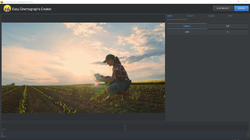
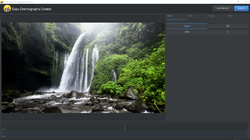
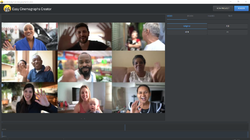

Dear GOTD users,
the registration page seems to be back and running fine!
Sorry for the inconvenience!
GOTD team
Save | Cancel
Helen, I was about to post this but had to refresh the [age to allow google through my script blocker (of course I block google) (doesn't everyone?).
Off to my day job shortly. I hope they get it working for when I get home!
Save | Cancel
Helen,
There is no password given when you register with Jasrati. You need a password to install the programme. What do we have to do to get this programme up and running? So far nothing seems to work.
Save | Cancel
Helen, Please ignore my previous comment. I didn't scroll down the page containing the password far enough to see it. I blame my parents (I can't possibly accept responsibility for my own stupid actions).
Save | Cancel
Opened a 40 sec MP4. video and it loaded and said processing, but now 10 mins. later, it's still hanging up at the end and still says "Processing". Moved to an AVI file 32secs Same.
Save | Cancel
The samples shown above in Giveaway of the Day are just still images! What DOES this program do?
Save | Cancel
Same as most others....it installed okay, but does not work. Gets stuck on "Processing"
Save | Cancel
Got installed OK, got serial no. registered. Opened a 1 min. video and it loaded and said processing, but now 10 mins. later, it's still hanging up at the end and still says "Processing". On a fast intel win 8.1 pro PC with plenty of memory and disk space. Can't seem to move beyond that.
Save | Cancel
RAS, same experience here with Win 10 and plenty of everything.
Save | Cancel
Wanted to see an example of the final product this program can produce BEFORE installing, but trying to access anything about it on their webpage tells me access is restricted to those who already own the program.
Is there anywhere I can see examples of the final output of this program?
Thanks in advance.
Save | Cancel
lahazard, https://blog.flixel.com/what-is-a-cinemagraph-how-do-they-work/
Save | Cancel
lahazard, Correct, I get same oops and nothing to see.
But google found this https://www.jasrati.com/ecc/
I know this animating technique from Corel's PhotoMirage.
Save | Cancel
lahazard, I just now found a link to their site which includes a video of some samples:
https://www.jasrati.com/ecc/
Sorry it's a little late to be helpful.
Save | Cancel
RDGeorge and ad,
That link should have been the "Homepage" link in the blue info box which is otherwise still not fixed.
Save | Cancel
Mainly a problem with how to use it, adding a video starts but isn't ending and that's as far as the whole thing gets, closing it is the only next thing to do and try again which only repeats what's happened. Didn't find any user instructions, so it may be i'm just not using it right, but don't know where to go from here.
Save | Cancel
Installed on Windows 11 Home. Appears successful except Desktop icon was not created. Had create, then successful access app.
Save | Cancel
Followed all the instructions in the readme file:
- Downloaded the application.
- registered with jasrati.
- got the activation password
- downloaded adobe air from the Harman website
- Installed the application
- tried to load several short video clips but the application just hangs at: processing
Computer specs:
AMD Ryzen 9 5950X
64 GB ram
Several TBs of storage
please advice on how to get this application to work.
thanks
Save | Cancel
No problem with the activation key.
Mainly a problem with how to use it, adding a video starts but isn't ending and that's as far as the whole thing gets, closing it is the only next thing to do and try again which only repeats what's happened. Didn't find any user instructions, so it may be i'm just not using it right, but don't know where to go from here.
Also to get an icon for it on the desktop it had to be got from putting a shortcut on there from the programs folder.
Save | Cancel
Managed to install the software (the password is given when you register and is needed before you install).
Two problems after that;
1. I created a new project, selected a relatively small movie file, and it just sat there saying processing for an eternity. It's not running on a particularly slow laptop, so I doubt it's lack of processing power.
2. It says it requires Adobe AIR, but doesn't say if it's included. Adobe stopped supporting it a couple of years ago, partly over security concerns. It's now supplied by Harman, but how well updated it is I cannot say. It was required for a piece of software I occasionally use with Blender, but when I run that I get a request to start Air - I don't get any such request when starting this, which raises the question of whether it's running and is that why it fails to process the videos?
It's a shame as it looks like it'd be a fun bit of software to play around with.
Save | Cancel
Dawkinsdog , Thank you for the details regarding the issues you are experiencing.
Unfortunately due to a technical hardware issue the program will not be usable on your current device at the current time.
Our developers have looked into the processing issue which affects about 2% of users but we do not have an ETA on when it will be fixed as it appears to be more based on hardware then a problem with our software.
You can try to use the software on a different device, perhaps another laptop or other Windows device you may have.
Don't hesitate to contact us if you require any further assistance through our contact page:
https://www.jasrati.com/support/
Kind Regards,
Jasper Cyan - Jasrati Support Team.
Save | Cancel
Dawkinsdog, Same here, prosses forever. I installed the Adobe Air as well.
Save | Cancel
Looking at the % of concerns expressed here on the processing issue it appears quite a bit more than 2% of users having the processing trouble, but then, those who have a successfully working Cinemagraphs Creator on this giveaway are less likely to be commenting here, very likely making the % much smaller than it might appear here.
Save | Cancel
CP, I downloaded AIR on my PC but could not find an installation exe. What did you do?
Save | Cancel
JASRATI SUPPORT,
Thank you for some feedback about the never-ending 'processing' problem.
I, too, have experienced the same issue on my laptop. I hope your team can pinpoint the problem as to what kind of hardware can be causing it and provide us with more details.
It is too bad this has occurred, since the installation process had gone very well for me.
Save | Cancel
Harry Mangurian, on the page where you get your password to install there is a link to download Air.
I downloaded for windows and it was on my desktop where I have it save things to. I then installed it.
Save | Cancel
JASRATI SUPPORT,
Tried on 3 completely different PCs (2 desktops and a portable) ... not working !
Hope you will do a re run on GOTD !
Save | Cancel
DejaVu2,
Yes, our development team is debugging the issue. It most likely is just a specfic video-codec or something that is missing from the users device.
All users will be notified once the issue has been fixed, in addition we are working on the cloud-based version of the Easy Cinemagraphs Creator to make the software not hardware-dependent and which will be available for all users for free.
We would appearicate if you are having this issue to contact our support here with your computer specifications:
https://www.jasrati.com/support/
Kind Regards,
Jasper Cyan - Jasrati
Save | Cancel
Tash Rak,
I'm sorry to hear you are facing the issue on all three devices.
All GOTD users will get free lifetime updates for the software which will include all bug-fixes and new features.
Keep an eye out on the download page or your email since we will let you know the status on this specific issue and when the cloud-based version will be ready for usage.
Kind Regards,
Jasper Cyan - Jasrati Support
Save | Cancel
Ri,
Yes, that is correct.
if a user does not report the adverse issue to our support, we would not know if they are experiencing this issue and thus cannot be added to the percentage.
This percentage is based on our paid-users amount so it's expected a higher probablity of the issue being reported if the user has paid for the software compared to the GOTD promotion.
However, GOTD users could be a different market which (on average) has older computers with an increased chance of this specific hardware issue which means it could be higher then 2% as you have stated.
If anyone has this issue please don't hesiate to contact our support here with your computers specs:
https://www.jasrati.com/contact-support/
Our development team is working on making Easy Cinemagraphs Creator a cloud-based app which will be available for all users when it's ready for free.
Kind Regards,
Jasper Cyan - Jasrati Support
Save | Cancel
This is what worked for me if you get a box asking for an installation password:
1. Download from GOTD
2. View README file and go to the link and put in name and email address details (linked page will show free-of-charge transaction)
3. Press button on page to complete 'purchase' (press twice if nothing happens after waiting 30 secs for response)
4. Activation code will be printed on screen - put that in the box asking for a password when installing
5. Go to your folder Program Files (x86)\Jasrati\Jasrati Cinemagraphs Creator and find the exe file there
6. Start the exe and click New Project and then load a video to work on
I haven't had time to go any farther or test it beyond this point. It looks pretty simple.
Save | Cancel
During Installation Ask Password? Where found Password?
Save | Cancel
Hello Krishna,
You can locate the password (license activation key) on the download page.
Don't hesitate to contact us if you require any further assistance through our contact page:
https://www.jasrati.com/support/
Kind Regards,
Jasper Cyan - Jasrati Support Team.
Save | Cancel