Every day we offer FREE licensed software you’d have to buy otherwise.

Giveaway of the day — Easy Archive Recovery 2.0
Easy Archive Recovery 2.0 was available as a giveaway on June 3, 2014!
Easy Archive Recovery serves as a great data recovery program that works specifically with ZIP and RAR archives. It’s capable of restoring all types of RAR and ZIP, created in any known type of compression tools, such as WinRAR, InfoZiP, WinZIP and other.
The program supports SFX and solid archives. The contents of the archive can be previewed before the recovery. The files that were stored on a broken or formatted storage medium can be previewed and recovered as well.
To purchase a personal license (including support and updates) at 70% discount please follow this direct link. If you’d like to purchase a business or a service license, please notify us via email: sales@munsoft.com
System Requirements:
Windows 8, 7, Vista, XP, NT/ 2000/ 2003/ SBS2003
Publisher:
MunSoftHomepage:
http://www.munsoft.com/EasyArchiveRecovery/File Size:
13.9 MB
Price:
$59.95
GIVEAWAY download basket
Comments on Easy Archive Recovery 2.0
Please add a comment explaining the reason behind your vote.

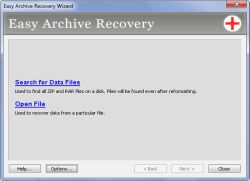

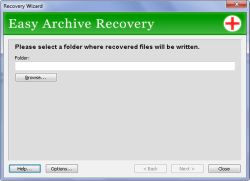

@11
7Zip let's you extract a damaged archive and unlike WinRAR, 7zip actually lets you keep the partially extracted files. WinRAR just deletes them if they can't be completely extracted. I personally just use PAR2 for recovery files for important stuff. If you back up to a DVD or BluRay, there's usually some extra space left and that's what you can fill with those PAR2 (or PAR3) files. Today's giveaway is for the, well, stupid consumer who likes to compress their important files to a big single archive and not create any recovery method in the archive itself or by adding external recovery files, potentially losing all their data instead of just a few files in case of data corruption.
http://www.quickpar.org.uk
http://multipar.eu
Save | Cancel
What's the difference between today's giveaway and the one with the same name and version number given away in October 2013?
Save | Cancel
I like Munsoft. Have used their software to recover damaged files from a friend's SD card. Did try to use Recuva (over-rated & often praised by others) which failed completely in that instance.
Will keep this software, which was previously given away (the exact same Version 2.0)by GOTD on 16 Oct 2013.
I do not zip the photos or data that I wish to backup in an archive.
This way, they are immediately useable without having to go through an unzipping process. Hard disk / USB drive / DVDRW space is very cheap nowadays. Save yourself this hassle.
If you use a backup software such as for example, Acronis, it is set at default for Normal compression. That is, your data is already compressed in TIB format. Of course you can choose No Compression, or High Compression or Maximum Compression.
So if you are using such Acronis software set at default Normal compression to backup a compressed zip file; it looks like your data goes through double stages of compression.
Not the best idea for quality backups.
Save | Cancel
I have encountered two zip file corruptions since the ZIP file format came about around 1989/1990. The first was not long after PKZIP came onto the scene. One feature was that you could create archives that spanned multiple floppies. After finishing an onsite programming job, I had some program code that needed 15 floppies (1.4M ea) when zipped. This would make it easy for me to transfer (no 9" Reel of tape was at my disposal). I Zipped and then tested while still there. The Zip process went fine but the second floppy could not be "Unzipped." Standard procedure was that the last floppy was needed to know how large the entire data set was (for multiple floppy archives), then the archive could proceed, but something went wrong in the creation process. I had to leave with what I could copy "unzipped" on about 22 floppies, and try to remember the rest. Not long after, I got the algorithm for the ZIP format, but for a different platform (Tandem). With a hex editor, I was able to see where the Zip process failed in creating my archive but could not do anything about the damage. For years, I tried Zip repairing programs but was not able to ever get that data back.
The second encounter was caused by the free version of WinZip around the year 2,000. I saved a BAT file that would create the archive with a password. To make it harder to guess, I used a 12-character alphabetic characters only word for the password but used it twice in a row. The next day when I went to Unzip the data, the password was refused. The original BAT file verified that the error was reproducible. I tried several password cracking programs, however the data was never recovered.
I keep good backups, and always travel with plenty of "spare" storage, plus put a copy in the cloud to avoid any possibly of damage in transit (things are easier these days).
I have used nearly 20 different free incarnations of ZIP compression compatible programs, and now use mostly 7Zip, all without another incident, however I still cringe if I need to use a password on ZIP files, and I never intend to create a ZIp file that spans multiple disks.
Regardless, Phil Katz R.I.P.
Save | Cancel
Just a note, neither this software nor any other is going to repair a damaged archive. What it will do is allow you to open that archive and recover the good files within.
Winzip, also payware, will also do this; but all freeware archive programs I've tried, such as 7Zip or TugZip, refuse to even open an archive if so much as one file inside it is damaged.
For that alone this program is worth the price of admission today. (Otherwise, Winzip is half the price.)
Save | Cancel
Over populated field. I have over 35 recovery programs, ranging from rar, pic, mp3, 3gp, and more. Didn't download or try program, so I will NOT give it thumbs up or down. This is just a statement, not a comment to help you decide whether to download or not. My 2 pennies.
Save | Cancel
I prefer individual file backups for this very reason, invariably something goes wrong, then the problem is limited to a few files instead of the whole backup.
I have been waiting for a giveaway that does this very thing, did I miss it?
Save | Cancel
There are MANY good reasons to use RAR, Giovanni, not the least of which is its ability to generate PAR recovery volumes so that IF your archive gets corrupted somehow, you can still recover the contents without having to resort to hit and miss recovery tools.
While taking up more space (space is really, really cheap), with a decent number of PAR files, recovery is ASSURED 100% of the time.
No other software can consistently claim that.
Save | Cancel
#4: "I have never had to recover a damaged compressed file, so it does make me wonder who would be willing to pay such a high price for a program that is so limited in its functionality... Surely it is better to have a good general recovery program and then if needed programs that can extract good data from a specific type of corrupted file."
Just FWIW, like any other type of file, zip files etc. can be incompletely copied or uploaded or downloaded, but it might be somewhat rare I think. I've only encountered a corrupted 7z file after trying to copy 15GB+ to an external USB hdd, and then it was a cheap drive housing I got rid of just because of that. An incomplete download can happen, but then you just re-download unless it was something that was only up for a brief time -- I'd guess that was somewhat rare now that torrents are widely used, so you don't have files posted & then taken down the minute they're discovered, but maybe they're not popular or possible in some places? If it was a large file & you were on dial-up I could see some people not wanting to give it another try. It could result from an incomplete upload, & the person who uploaded it may not care to redo it, or may have hit their ISP's data cap or limit so they can't re-upload.
But those are pretty much guesses -- maybe others will post how they've encountered bad zip files & such? Another guess, the way something like a zip file works, data on the contents & their individual file size is included in the file's header, & is normally necessary for the file to be expanded. Munsoft sells recovery software, & if you had a partially recovered compressed file, for it to be at all usable the file's header would need to be changed to reflect the now partial contents. It may be that Easy Archive Recovery was spun off from their full product -- once they had the code why not see if it sold on its own? As far as the price goes, companies start out with a MSRP they think people will pay -- if they're right & people buy it, they might up it [easy if you start out with Introductory Pricing], & if they're wrong, drop the price a bit until it does sell. Or they spend millions or billions on advertising to make people think it's worth it. :)
Save | Cancel
You should let us know this is a Winzip file before we download it. If you've already used Winzip to the point of buying it, then this is not valuable. The buy Winzip screen came up when I tried to open this. I wanted a free program, not one to buy.
Save | Cancel
To #3 & #4: You would be surprised to learn that ANY one would be willing to pay an obscene high price to recover their priceless documents. I once knew a man who made multiple expensive trips across the country just to find the documents and document holder he left at the restaurant where I worked.
Save | Cancel
In just short of 30 years of working on a daily basis with computers I have never had to recover a damaged compressed file, so it does make me wonder who would be willing to pay such a high price for a program that is so limited in its functionality.
Not too long ago on this site HDD Recovery Pro was offered, an expensive program that however was head and shoulders above any other recovery program I have used.
Surely it is better to have a good general recovery program and then if needed programs that can extract good data from a specific type of corrupted file.
Save | Cancel
60 $ to recover or fix damaged ZIP and RAR archives only??
Must be a joke!
To recover for free ANY kind of files even from RAW drives:
http://www.puransoftware.com/File-Recovery.html
To repair for free almost ANY kind of files (so not just RAR and ZIP files)damaged by virus, application failures, system crashes, network errors etc….
http://www.filerepair1.com
To extract broken ZIP files only:
http://sourceforge.net/projects/ziprecoveryjava
And by the way....why use RAR (and pay $$$$$ for that)??
Be clever folks....
http://www.softpedia.com/get/Compression-tools/KuaiZip.shtml (==> My Personal First choice for its amazing processing SPEED)
http://www.bandicam.com/bandizip
http://www.zipgenius.com
http://www.hamstersoft.com/free-zip-archiver
Enjoy!!
My 2 cents for today’s giveaway!!
Save | Cancel
Nice ...
Installed and registered without problems on a Win 8.1 Pro 64 bit system.
A russian company with address&phone.
We had many programs from this company. Basically all the same in different flavors. A bit like icecream. If you don’t like vanilla, you’ll get banana.
Easy Drive Data Recovery 3.0 May 13, 2014
Easy Digital Photo Recovery 3.0 April 21, 2014
Easy File Undelete 3.0 March 6, 2014
Easy Office Recovery 2.0 February 17, 2014
MunSoft Data Recovery Suite 2.0 January 15, 2014
Easy Archive Recovery 2.0 October 16, 2013 -- oops!
Easy Drive Data Recovery 3.0 August 27, 2013
…the same program from October 16th again? Why not.
It was all bundled in the MunSoft Data Recovery Suite 2.0 January 15, 2014. If you have installed this, you don't need the today's offer...
BUT - today's version has 3.795.744 bytes from June 2nd and version 2.0.0. and previous GiveAway (in the bundle) from December 13th has an .exe size 3.986.208 bytes, also version 2.0.0.. but obviously a different task.
Upon start a small non resizable window opens. You can select between physical and logical drives. That’s good – so the program recognizes virtual TrueCrypt drives, too.
You can either search for all existing archives on a selected drive - or you can search for deleted files on RAW data. This works fast and without problems.
The program works as it should. The previews are too small, you can select the files to recover and the folder, where the recovered files should be stored.
It is not only a "recovery" tool!
You can use this as a very fast Archive extractor - and an even faster viewer of the content of your .RAR and .ZIP files.
If you don't have - use this. Recommended!
Save | Cancel