Every day we offer FREE licensed software you’d have to buy otherwise.

Giveaway of the day — EaseUS Todo Backup Home 2023
EaseUS Todo Backup Home 2023 was available as a giveaway on January 26, 2023!
Back up your PC files, system, disk, partition and protect your digital life.
EaseUS believes that you will never try to back up until it's just as easy as a few clicks away. The key behind good backup is having an exact copy of your original file stored somewhere safe. Todo Backup makes it, protecting your data in clicks, and restoring everything instantly with all backup features needed for personal and home office
What can you do with EaseUS Todo Backup:
• Backup. Automated backup protects every bit of data in a smart, simple, and real-time way. Just one click, no extra steps required.
• Clone. Disk, partition, and system cloning are covered, perfectly copying everything to upgrade your computer hardware at a single point in time.
• Restore. Universal Restore technology restores your system to any available machine, regardless of platform, in minutes.
Why choose EaseUS Todo Backup:
• Easey backup and management. Just choose your data, save the backup task, and realize protection. No extra steps required. Protects everything – photos, videos, files, business data, applications, systems, and the devices they’re on – through a single, simple and intuitive interface that’s accessible from anywhere.
• Flexible but an all-in-one solution. EaseUS Todo Backup integrates different backup-related modules in one solution, covering all features for your data protection. Thus, it's flexible for users to combine various functionalities based on specific needs and scale storage and operations easily as data grows.
• Suitable for different groups. EaseUS Backup protects a list of platforms ranging from Windows PCs, servers, macOS computers, databases, virtual devices, Microsoft on-premises applications to infrastructures with multiple systems.
• Efficient, cost-effective protection. EaseUS helps you achieve this goal in an automated, smart, and time-saving way. Avoid upfront costs and switch from previous solutions easily. Save up to 10 times on the storage space and work hours needed. Maximum protection, minimum cost.
System Requirements:
Windows 7/ 8/ 8.1/ 10/ 11; Disk space: minimum of 1GB of available space on the hard disk; CPU: 500 MHz processor or faster; RAM: equal or larger than 1GB
Publisher:
EaseUS SoftwareHomepage:
https://www.easeus.com/backup-software/tb-home.htmlFile Size:
1.30 MB
Licence details:
1 year license
Price:
$39.95
GIVEAWAY download basket
Comments on EaseUS Todo Backup Home 2023
Please add a comment explaining the reason behind your vote.

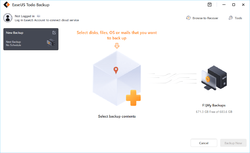



I installed the software but when I try to activate it using the webpage in the readme it says "too many requests from my IP". I only installed on one machine and never got to activate it. Can you please assist ? Also if I want to install on a 2nd machine is there a way to do that or is it only 1 free offer per household ?
Save | Cancel
Decent disk/partition image backup app, though the GUI is a bit too simplistic, biggest problem is the bootable USB stick you create with the app doesn't work for me with UEFI BIOS & Secure Boot [tested 2 PCs]. Macrium Reflect works great, but they're retiring the free version & it's a bit pricey. DiskGenius works, plus there's free & portable versions. O&O Disk Image works as well, & while there's no free version, they've been running almost continuous sales, with a 5 PC license for $25.
Save | Cancel
I´ve always had good luck with EaseUS products, so I gave this a chance, in spite of using the free version of Macrium, which seems to be the "industry leader", with great success. Other companies such as Acronis or Aoemei offer similar products.
The registration worked fine, no required registration with EaseUS, and the interface is quite simple (Simpler than Free Macrium, I should say) in spite it does everything I want, and then some more.
I made a whole system backup (128GB) to an external 7200 HD, connected via USB3, and even though I´m using an old, underpowered tablet, it managed to make an initial FULL backup copy in less than 14 min, with default settings. Not too shabby...
If you want to truly make sure your system is preserved, you should probably do these 2 things:
1) Create a recovery disk via USB, using this program.
2) Partition your system HD/SSD in 2, so you have AT LEAST the same amount of space in partition 2 than you have in partition 1. As such, you can make a full backup, restore it to partition 2 (without messing with your original partition, in case in doesn´t work), reboot, and check if your system on part 2 is working perfectly. If it does, you know you can trust the program.
Unfortunately, I cannot do this right now, because I don´t have the free space, but if you do, please add your experience to the conversation.
Best.
Save | Cancel
Have some issues with finishing a backup if one file can't be read the backup stops and you need to restart. It lists the issue but does not give the option to skip the problematic part. In another word, I started my backup 4 months ago and still could not finish!
Save | Cancel
I will skip this yearly offer as it does not off (me) anything.
But I will add this.
I have been using the Version 10 of Home edition for quite some years.
It has never failed.
In answer to questions about what happens after trial expires, it will just mean you Cannot create New backups. Restoration (Via boot disc) is still possible.
Your data will be fine.
Your backups will be fine.
Just create the Boot Disc within the program (USB or CD/DVD) and you are good to go when the trial ends.
Save | Cancel
I used a former version for additional backup. While my main backup app saved about 8 of 10 different parts of my home network and failed with 2, EaseUs saved all what it should (alas this was only the amount of a smaller part). I do not know if it did this during several months - when I let it do the backups uncontolled in the background - but when I needed to restore the actual backup last month, it worked very well - I got all files and folders back.
Save | Cancel
Since this is a one year license, what happens with backups from using premium features after the license expires? Are you able to restore those with the free version and just not able to backup using those features anymore? Though I see even the free version has differential and incremental backups.
Save | Cancel
Mark, the emergency disk (which you should have created) will allow to access and restore all your backups .
Save | Cancel