Every day we offer FREE licensed software you’d have to buy otherwise.

EaseUS Todo Backup Home 2022
The competition is over.Visit our main page for more free licensed software.

Back up your PC files, system, disk, partition and protect your digital life.
EaseUS believes that you will never try to back up until it's just as easy as a few clicks away. The key behind good backup is having an exact copy of your original file stored somewhere safe. Todo Backup makes it, protecting your data in clicks, and restoring everything instantly with all backup features needed for personal and home office
What can you do with EaseUS Todo Backup:
• Backup. Automated backup protects every bit of data in a smart, simple, and real-time way. Just one click, no extra steps required.
• Clone. Disk, partition, and system cloning are covered, perfectly copying everything to upgrade your computer hardware at a single point in time.
• Restore. Universal Restore technology restores your system to any available machine, regardless of platform, in minutes.
Why choose EaseUS Todo Backup:
• Easey backup and management. Just choose your data, save the backup task, and realize protection. No extra steps required. Protects everything – photos, videos, files, business data, applications, systems, and the devices they’re on – through a single, simple and intuitive interface that’s accessible from anywhere.
• Flexible but an all-in-one solution. EaseUS Todo Backup integrates different backup-related modules in one solution, covering all features for your data protection. Thus, it's flexible for users to combine various functionalities based on specific needs and scale storage and operations easily as data grows.
• Suitable for different groups. EaseUS Backup protects a list of platforms ranging from Windows PCs, servers, macOS computers, databases, virtual devices, Microsoft on-premises applications to infrastructures with multiple systems.
• Efficient, cost-effective protection. EaseUS helps you achieve this goal in an automated, smart, and time-saving way. Avoid upfront costs and switch from previous solutions easily. Save up to 10 times on the storage space and work hours needed. Maximum protection, minimum cost.
System Requirements:
Windows 7/ 8/ 8.1/ 10; Language Supported: • English • Spanish • German • French • Polish • Japanese • Korean • Italian • Portuguese • Chinese (Traditional) • Chinese (Simplified)
Publisher:
EaseUS SoftwareHomepage:
https://www.easeus.com/backup-software/tb-home.htmlPrice:
The program is available for $39.95, but the winners of our contest will get it for free.
GIVEAWAY download basket
Comments on EaseUS Todo Backup Home 2022
Please add a comment explaining the reason behind your vote.
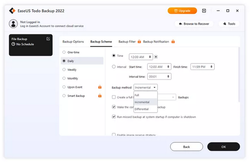

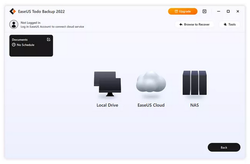

A good program for backing up files on your computer
Save | Cancel
Hi Dan,
I don't want to give you any bad info so I will say I have moved licensed programs to a spare drive and kept the original on my system drive and it has always worked for me. I use the file transfer wizard to make space on my system drive. I've also moved them from my ssd drive to the data drive on my computer also to keep my ssd lean. It's the only program I know of to do this. There's probably others but since this one works so well I haven't researched any. I happened to get this free on a giveaway. Very good software. I am unsure of the licensing of all programs but I have never had an issue with that. Not to say some programs may be stricter about licensing. I hope this helps you. I believe you can get a trial use of it to check it out. Paragon backup and recovery 16 is the name of the program. Good luckk.
Save | Cancel
not bad
Save | Cancel
Join and win is just to get your info and eventually you start getting spam on your emails.
Save | Cancel
All time fan of EaseUS products. Straight up company
Save | Cancel
Good practical utility for home users. I have used earlier versions and operations seemed simple.
Save | Cancel
Good practical utility for home users. I have used earlier versions and operations seemed simple.
Save | Cancel
Easeus backup is the best if not the greatest backup program ever.
Fast and accurate restore of your complete windows system
no questions asked.
I have owned the workstation version for ten years plus and it has never failed
my windows computer.
Also lifetime upgrade version is available.
Thank You EaseUS
Save | Cancel
The SHARE button here does not work for me. After posting in facebook it gives a Java script error back on this page. Used to work but hasn't for quite some time now. Strangely though the LIKE button works fine, Anyone else has this problem?
Save | Cancel
Maik Sario, try using edge browser
Save | Cancel
Great Backup Program
Save | Cancel
Good practical utility for home users. I have used earlier versions and operations seemed simple.
Save | Cancel
I'd like to know if this software can backup a full image to OneDrive and, if it does, I'd also like to know if it works better than my present 'solution'.
Save | Cancel
Thomas Andersson,
Yes it does.
Save | Cancel
Works well at a great price! FREE
Save | Cancel
1year license? No I will pass.
AOMEI Backupper standard is free and I will say from absolute experience Eeasus doesnt even come close. Ive had so many system images made with Easeus in the the past, well at least 4 that failed to restore.
Im sorry to say I wouldnt even use if it was a lifetime license. As they say once bitten!! in my case 4 times.
Save | Cancel
Flash113,
seems that you were backing up a hard drive with chkdsk errors to me
Save | Cancel
"AOMEI Backupper standard is free"
EaseUS Todo Backup Free version -- easeus[.]com/backup-software/tb-free.html
Ive had so many system images made with Easeus in the the past, well at least 4 that failed to restore.
The basic disk/partition image process is pretty simple -- copy the raw data to an archive, usually a VHD. About the only place the software itself can fail is with incremental or differential backups. Problems with where the backup is stored are more common, especially if you use a USB connected hard disk, where you can have problems with sustained read or write of large amounts of data. Another common point of failure is the bootable USB stick these apps create -- Very many will not work on every device [Macrium Reflect USB sticks likely have the best compatibility].
"seems that you were backing up a hard drive with chkdsk errors to me"
Can't say about the latest version of Todo Backup, but once the NTFS logs record one or more bad sectors, software will generally refuse to perform partitioning, backups, defrag etc.
Save | Cancel
EASEUS Backup is a great software!
Save | Cancel
This is terrific, 1000 FREE licenses! Thank you, GOTD and EaseUS.
Save | Cancel
Chandler, dont rely on it for your only backups. Believe me.
Try AOMEI Backupper standard, Macrium Reflect Free or Pargon Backup & Recovery CE.
Save | Cancel
Flash113, I rely on Disk Master. You can restore just one file or the whole disk. I like being able to restore one program if I need to instead of restoring a whole disk. I like paragon B&E also. Useful program for moving programs from one disk to another.
Save | Cancel
"I rely on Disk Master. You can restore just one file or the whole disk."
Most image backup apps nowadays copy the raw data to a VHD -- some, like Paragon give the option to use a Windows .vhd file, while others use a proprietary format. Either way you mount that VHD using the backup app [or Windows if .vhd], and simply copy whatever you want using File Explorer.
Save | Cancel
Julio, Got a link for "Paragon B&E"? I didn't think a program could be moved unless it was reinstalled so that would be very useful for me.
Save | Cancel
dan, This is the link for Paragon, https://www.paragon-software.com/backup-recovery/.
The part of the program that allows you to move programs is called file transfer wizard. I used it to move many files from my c drive(SSD) to my D drive.
Julio
Save | Cancel
Julio,
Thanks for your reply. Just to be certain I understand you correctly, this program will allow me to move a program, not just a file, to a different PC; and afterwards, the program will work on the 'target PC' - correct?
I imagine the program will no longer work on the 'source PC' due to licensing concerns - do I have that right?
Dan
Save | Cancel
mike, Is this the software you are referring to?:
https://www.idiskhome.com/main/product_free.shtml
Thanks,
Dan
Save | Cancel