Every day we offer FREE licensed software you’d have to buy otherwise.
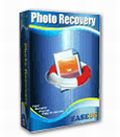
Giveaway of the day — EASEUS Photo Recovery
EASEUS Photo Recovery was available as a giveaway on March 17, 2008!
EASEUS Photo Recovery is an easy-to-use and professional photo recovery software. Whether photos have been accidentally deleted or memory card has been formatted, or even lost for unknown reasons; EASEUS Photo Recovery will retrieve your favorite photos easily.
Photo Recovery Features Quick List
- Restores photos after deletion, disk format and partition corruption.
- Retrieves almost all types of photos, movies and sounds files.
- Recovers from local PC and various removable devices.
- Supports FAT 12, FAT 16, FAT 32 and NTFS file system.
- Supports Windows 2000/2003/XP/Vista.
- Previews recoverable photos.
- Fast and easy-to-use with a Graphical User Interface.
- Safest read only software
System Requirements:
Windows 2000/XP/2003 Server/Vista
Publisher:
CHENGDU YIWO Tech DevelopmentHomepage:
http://www.easeus-photorecovery.com/File Size:
6.02 MB
Price:
$39.95
Featured titles by CHENGDU YIWO Tech Development

Data Recovery Wizard is the professional level, most cost-effective and ease-to-use software available for data recovery. It is unmatched in its ability to recover almost total logic data loss situations - covering servers, desktops or laptops for many media, Windows Operating Systems and file types.

Partition Table Doctor is the only real Windows Partition Recovery software for hard disk Data Recovery. When you experience a drive error (other than hardware failure), this versatile tool automatically checks and repairs the Master Boot Record, the Partition Table, and the Boot Sector of the partition with an error, to recover the deleted, lost and corrupt FAT16, FAT32, NTFS, NTFS5, EXT2, EXT3, SWAP partitions on IDE, ATA, SATA, SCSI and removable hard disk drive.

EASEUS Partition Manager is comprehensive hard disk partition software, which not only provides with convenient user-interface simplifying your tasks but also enables you to configure and manage partitions of hard drive. With the help of EASEUS Partition Manager, you can create, delete, format partitions on your hard disk quickly and easily. The most attractive feature is that it can resize/move your partitions by using the free spaces without destroying data.
GIVEAWAY download basket
Comments on EASEUS Photo Recovery
Please add a comment explaining the reason behind your vote.



46 Stephen Cohen
Stephen
You might never read this.
But anyway.
I did the same test twice with a ZZ.folder with a jpg and a gif in it.
It restored the pictures flawlessly.
And yes:it does *not* restore items that are still in recycle bin
(because they are not really deleted yet)
:)
Save | Cancel
@Gerrye Williams- there *is no registration code*, the demo from the site is crippled by locking (or leaving) out the save routines, and cannot be unlocked- ever.
The standard version here has save enabled, but calls mama and annoys you to get the spendier version.
But it needs no codes, it's self contained.
As far as I can see, save the extracted install file and you can probably reinstall later anytime, they figure to just let it annoy people into buying pro and make money long-term that way.
for me, rotsa ruck.
If it works well for you, though, I'd suggest doing just that. It's probably related to the card/camera combination.
It's clear that some people get *much* better results than I did, while some probably get worse, which is why now I know have a need, I'm keeping at *least* 3 programs that do the best job on *my* cards ready to do restore *and will use then all each time* if needed to make sure I get as much recovered as possible.
Even in the field, using my laptop, which stinks at usb 1.1 rates. At least I have 2 cards (and will get more) so I can keep shooting while recovering the other- sort of like carrying spare batteries.
If the first one finds all that I know I shot, maybe I'll stop there.
Just my opinion, it's worth what it cost you.
Save | Cancel
Thank you so much. I dont know why its free but it worked out well enough. I like the way it downloaded. All I did was push a button and it found all these pictures. I hope to come back tomorrow and check out some more great deals. I like some of these other deals I got from giveaway of the day too. I hope everyone else likes it too. see ya
Save | Cancel
won’t this conflict with recent GAOTD’s Hide Photos? ;)
Save | Cancel
I installed it, but cannot locate the files as it did not put an icon on my desktop. ARGGGH!
Save | Cancel
PC Inspector found more than a thousand pix, this found two jpg tags none of which were viewable. This is a TOTAL failure.
What i got,just after 3:am was named Data Recovery Wizard 4.3.6,Not EASEUS Photo Recovery.The download name was PhotoRecovery.zip. It did find twenty deleted restore points.
At least it didn`t list all the things that wasn`t deleted like some other recovery programs i have tried.
this one needs work.
The Grouser
Save | Cancel
I don't quite understand this program, because while it claimed to have recovered files, when I went to see the thumbnails, it wouldn't show the jpg photos in thumbnail or preview either!
Save | Cancel
#11, you didn't recover the photo because u installed the software after u installed it, wiping over those sectors
Save | Cancel
I give up - maybe - where is the 'registration' number? when I try to 'recover', it wants me to get PRO status and charge me for it?????
Save | Cancel
I use Image Recall: following an impressive demo on QVC of a corrupted image card,That failed on a once in a lifetime holiday, and all brought back to life. I believe these devices can`t work with one type of card, ( Compact Flash? )but they all work in varying degrees with those it can work with, product has to be installed prior to hard drive loss and saved to a different drive or directory. Depending on product, MP3`s word and Excell files can also be recovered, with this type of software
Save | Cancel
Since the last thing these dudes released, I don't have a death wish for my computer, so I won't be going near this product either, thanks! :(
Save | Cancel
To #35.
The file c.jpg was created after Easeus was installed and Easeus was installed on another drive. Are you suggesting that Easeus can't even find an existing folder (zz) that was not deleted? Are you suggesting Easeus only works on files that have been cleared from the recycle bin?
Save | Cancel
@DloadAddict- got lots of time-in-grade and have a wide variety of experience professionally and privately, and try not to make positive statements I can't back up.
absolutely. mpeg-1 A/V 320x240 15 fps video, jpeg-exif 2.2 photos at 5.2 mp.
That card I took a set of photos and then a video clip but did not write more when the data was found missing- PhotoRec made a full recovery, while PCI Smart Recovery recovered all but the video, though slower.
Installed on hdd, recovering data from SD cards, and those set to read-only.
The first card mentioned had data written after the data went astray, but had no mpeg data to find.
PhotoRec and PC Inspector Smart Recovery found all the jpeg files, and the same images were corrupted- probably partially overwritten.
As a side note, in full 'find all' mode PhotoRec recovered at lest 3 times as many older deleted mp3 files than EASEUS.
Both these cards had been formatted both by win2ksp4 and the camera twice before the last data had been written, they had been in mp3 players previously.
As I noted earlier, EASEUS Photo Recovery did not find *any* of the 'missing' files I was seeking to recover, and even failed to find and copy the full set of files that were visible and transferable without trouble by the camera and 2 different USB card readers- only 85 found of the 91 files that hadn't been deleted or corrupted at all.
In my eyes that is unacceptable performance for a simple file copy utility, much less a program specified to recover files that had been deleted or otherwise rendered inaccessible to normal methods.
I did not try to recover the video with EASEUS Photo Recovery, as I did not find it in the list of multimedia formats selectable for search.
Save | Cancel
Thank You GAOTD, I have been waiting for one of these. This thing does what it says, and that means a lot in this case because there are a lot of recovery programs out there that cost good money and are ineffective. I know, I've tried at least ten that could not accomplish what I just did with todays offering. Here's the story if you are interested:
About a year ago, as usual, I offloaded a batch of pix from a memory card, cleared the card, returned it to the camera and took more pictures.
About a month later, after I printed one photo from that batch, I X'd the pictures out of the window of the Film Factory program that came with the Epson PictureMate printer.
I was agast when I realized they were gone from the folder they resided in in My Pictures - NOT in the recycle bin - nowhere to be found. I suppose they would have been easy to recover from the computer if I had recovery software at that moment, but I didn't.
So I went back to the memory card (xD picturecard) to see what I could save.
There was a greater quantity of fresh pictures on the card than the batch I was looking for, so it seemed the data had been overwritten (although I am not sure that the data, which was only a tiny part of the card's capacity, is started in the same place every time. It would be smart if it wasn't.)
Anyway, I poked around for recovery solutions, and found a lot of trials that I could test to scan and view lost contents, but not recover those files until a license was purchased.
As I said before, almost all of these turned up nothing, even though they claimed they could restore overwritten files. A program call PhotoNose did work, and only one other (I can't recall the name)
I considered $39 for the license, but those particular photos were just not worth it, and I was determined not to get caught without a backup again. So I safeguarded that card, to wait for something free or borrowed.
For the last 5 months I have tried every recovery option offered here (except the Easeus data recovery from a few days ago- and I was kickin' myself for missing it) and also tried many that were suggested in the comments. No recoveries.
Today, however I have recovered 54 files with todays giveaway:
The 20 I was looking for, AND 34 FROM BEFORE THAT, which were probably overwritten TWICE. This is the same result PhotoNose turned in- It would seem these things either kick butt or don't work at all. I think the PhotoNose interface was a little smoother, but Easus was as effective.
!!! So don't miss this one. If you do digital pictures, and you can afford the 11.4 MB this prog will take to sit there waiting, you will be SO stoked if you ever need it. It works, the price is realistic, and I'm pretty sure there is no freeware that can touch it.
Thanks again to GAOTD, the folks at Easeus and all of you who participate in this mad orgy of software distribution!
Save | Cancel
Why do you offer six recoveryprograms in but two weeks? There are so much other programs..
Poor :(
Save | Cancel
well, by testing on 2x 1 gb SD cards with problems, so far these free recovery apps beat easus handily:
PC Inspector Smart Recovery 4.5
http://www.pcinspector.de/
pro: GUI, recovers photos well
con: no MPG recovery
PhotoRec http://www.cgsecurity.org/wiki/PhotoRec
pro: recovers a massive list of formats including RAW, MPG
con: text-mode interface, many options to navigate
Save | Cancel
Those of you unhappy with the fact that this, and many, many other applications phone home for updates upon 1st launch need to check the new apps "options" before first use. Simply un-tic "check for updates" automatically, etc.
Sometimes these apps also have a "check for updates every X amount of minutes/hours" option that also needs to be cleared if you don't want it.
I update almost all my apps manually, but have tons of time on my hands. If I find an app that can't be auto-update disabled, I uninstall it, STAT!
Anyway, you really can't blame the company if you don't configure the app to your preference prior to using.
Now . . . if I can just figure out how to stop these GAOTD installs from reloading the site to advise me to bookmark their site. (a small price to pay for all the free goodies)
It's bookmarked!
Save | Cancel
As written,
EASEUS ‘Photo’ Recovery works with following formats:
* Image: JPG, JPEG, GIF, BMP, TIFF, PNG, RIFF, TIF.
Unfortunately, nothing said about different RAW formats :(. For a photo recovery, ability to recovery all/most RAW formats (with upgrade to new RAW-s for new coming camera models) should be obligatory.
Save | Cancel
Re: #26 - Check out the GOTD's Blog in the upper right corner of the page. The most recent entry explains that they have temporarily gone to weekends only on the Game Giveaways while their staff concentrates on a new project. I think this project might be adding Mac programs to the Giveaway Site, but I'm not sure about that, and they didn't say.
If you need a free game fix, you can always check out the free games suggested in the Games Forum, as they get added to on a regular basis. Hopefully, the project won't take too much time, and they'll be back to daily game giveaways soon. I know, miss them too.
Dusty
Save | Cancel
For many people this program may be overkill if all they've done is emptied they Trash Can. A freeware program like Undelete-Plus is fast to load and scan and retrieves those sorts of deletions quickly.
http://www.undelete-plus.com
Save | Cancel
Well it’s not the top of the top but it work good, if you know few thing about recovering file.
First of all; if you write any thing where you lost the file(s) you want to recuperate, may be you’ll write over-it.
So if you deleted a file before installing this software and can’t find-it, well may be because your overwrite-it!
*MPG file format is a video format not a picture format.
@goodgotd(#comment- 86172) may be your “HP Photosmart M517” is registering Video in MPEG - 1 and the still format in JPEG format, I’m just asking, I don’t know, it’s not my camera.
Saying “thank you it is nice” is not an evaluation it is a comments.
MIDI is a format use for music (not for camera), valuable file recovering software for an absentminded musician who keep messing is computer!
And again if you overwrite your file 3 times, this program won’t recuperate-it, this is a basic software.
Ho, by the way, “Friends”, as she said, is a “favorite soap oprea”(soap opera, on TV), not a funny name.
Ahhh, make sure the file you search was really on storage; some time a software may display picture as thumbnails, but it is generated temporally(randomly named) and lost some where when you close that same software.
To finish; @ goodgotd, are you an expert? Your comments sounds like, the way you send comments all around.
Did you research this knowledge or are you a “natural”? I’m curious…I know!
DloadAddict
Save | Cancel
No. 11 -- Evernote has a free beta program under way involving v3.0, which is Web-integrated. Check it out.
Save | Cancel
#33 Stephen Cohen
Hi Stephen
1.If you want an all-in-one recovery program you should consider buying the *pro* version of Data Recovery Wizard.
2.Photo Recovery does *not* remain active as a running process after closing it down.
3.You should have deleted your c.jpg *after* you installed EPR.
(not before),bypassing the recycle bin,using shift+delete.
4.I am beginning to feel like a repeating machine: :)
as I already mentioned, deleted files are overwritten when you install a program.
5.And yes,Easeus shouldn't have programmed an autoupdate feature whenever you start the program.(but you can block this if you really want to)
Save | Cancel
Thanks to #33 I looked at their website and discovered that this is a Chinese company. Normally, that is not an issue, but if they are accessing my computer for any reason, I do not like it.
EASEUS Contact Information
The address of CHENGDU YIWO Tech Development Co., Ltd is:
Address: F18-K, HuaXiMeiLu Building No.2, No.17, the 3rd section of RenMin Road South, Chengdu City, China
Save | Cancel
Even after an Easeus program is closed, it (or a part of it) remains active in RAM. It can be "killed" by using Task Manager (CTRL-ALT-DEL) to end it.
It does appear that each of the three programs offered here is a bait for the more expensive "professional" version. HOWEVER, the vendor's own Web site, http://www.easeus-deletedrecovery.com/, indicates that the free versions provided here should recover individual files, so it may well be that the professional version will also miss the FOLDER and FILE that the free versions did (see #28).
Save | Cancel
#30 springheal
I understand your concern about malware.
There *is* a simple solution to this:
Make a permanent firewall rule to block this from happening again. ;)
The program will start normally without hassling you ever again.
Save | Cancel
I won't download this due to reasons of sfpx. Perfet, exact and funny #3 comment. Congratulations, nothing to add on. BUT, if you don't have a generic recovering software download this so you can recover at least your precious pics and sounds. The last giveaway from EASUS seemed to be a very good one, even I love more to use "Recover my Files"
Regards.
Save | Cancel
#19. Hi Robert,
Further to my original post ( #14 ) as other people have mentioned, it automatically updates straight away, yes I agree. In my case, I am referring to connecting to the site 35 minutes later when I was working with the program.!! Why should it be connecting again and it is then I get the malware warning. Also, if this is a new release ( I have not checked ), it should not even need to be updated. Lastly, we are not usually entitled to free updates ( not always though ) with GAOTD promotions.
I do not like new programs that do an update with no warning or explanation given and my main gripe is connecting again later !! I prefer to know what is going on and if I do not, I remove the program immediately.
Thank you, but not for me. MMmmm, am I going to push the thumbs button, I could as I have used the program, but I won't as my reasonings may be fair and just and may not. You can all decide ( as I have ), which way to go.
Save | Cancel
Restores photos after deletion, disk format and partition corruption.
Retrieves almost all types of photos, movies and sounds files.
- Restoration does these and much more
Recovers from local PC and various removable devices.
Supports FAT 12, FAT 16, FAT 32 and NTFS file system.
- Any other restoration program does this
Supports Windows 2000/2003/XP/Vista.
- Good that Vista is supported, but other OS are standard.
Previews recoverable photos.
Fast and easy-to-use with a Graphical User Interface.
- Previewing should not work if a tiny portion of the file is missing/deleted. Seing that this is a restoration drive, it is quite possible.
Safest read only software
- Any virus can just use "attrib -s -h -r" on a command prompt to unlock read-only attribute.
Save | Cancel
This is the third version of Easeus to be featured here. Previously there was File Recovery and Data Recovery. Before downloading this version, for safety, I copied a file, c.jpg to another folder and then deleted the original c.jpg from its original folder, named zz. Neither File Recovery nor Data Recovery could even find the zz folder! GoBack easily found the deleted c.jpg file. I'll pass on this one. (Note: GoBack does not run on Vista.)
Save | Cancel
@14
you know maybe the software they give is not a full? As in they try to save memory and put their data that they need to recover (such as how to recover certain extensions) on their server.
This is just a guess
Save | Cancel
I know that this is not the game page but there has been none for the last two days. Are there not to be anymore game giveaways? I really look forward to them.Thanks, have a good day.
Save | Cancel
If #21, ~ Robert ~ is correct that this handles some things that Data Recovery Wizard doesn't, then I may take a look at this. On Vista, Recuva 1.11.257 is stomping Data Recovery Wizard 4.3.6 and iolo Search and Recover 4.7.1(.5), but I wish it would filter out unrecoverable files.
Save | Cancel
When I first got a laptop I was looking to recover my "My Pictures" which I had alarmingly accidentally deleted whilst copying from my camera to my PC even though the transfer to the PC failed - I had lost everything and in the process, due to the "delete after transfer" box being checked by mistake, my SD card had been reformatted. Good file recovery is seemingly hard to find as so many applications (including full priced!!) (VERY full priced at that!!!!) simply do not do what they purport, although I have tested out today's giveaway and it really does work fantastically well, finding all photos from a deliberately formatted SD card.
One of the better ones that I found is PC Inspector which not only has file recovery but also a disk cloner that you can back up your entire hard-drive in much the same way as Norton Ghost or Acronis True Image - which all giveawayofthedayers will realise the beauty of!!!
I tested it on a deliberately reformatted SD drive to see if it would work as well and it still found all files.
Totally free so if you were to lose today's giveaway from your hard drive you can always use this - or have the wholedrive previosuly backed up with the aforementioned HardDrive Cloner ;-)
Save | Cancel
#20
Phil
"Thanks anyway GAOTD but once again I think most of these comments are company oriented."
I seem to remember this sentence :)
In short:*please* try to remember that deleted files that are overwritten or scrambled cannot be recovered.
Save | Cancel
This one is of use to most people. Nothing great but then most of us are not programers. It will only recover what has been put on the hard drive of a memory pluged into the computer. Not a card in the posket if it has never been loaded to the computer. Nive to have hanging around.
Save | Cancel
A nice pro feature:
Photo Recovery *does* support Dynamic disks ,something I recall Data Recovery Wizard didn't
( Simple Volume, Striped Volume, Spanned Volume, Mirrored Volume, RAID 5 Volume)
Save | Cancel
It's nice that a company comes out with a program for those who fail to do the basics when using a computer (Like backing up their information to an external drive or cd).The fact that some people never password their user account and allow others (Or blame them for deleting things if that's really the case) to delete things is truly ignorance at its best. The physics behind physical drives confirms that you may be able to recover something if you run this program as soon as it's deleted. But once other things have been deleted and the overlay of data becomes scrambled,it makes it an impossible task. I installed this program to see if it would recover some images that I deleted three days ago and pfffft nothing. I'm not too fond of it wanting to go online while it's in use either. Seeing as how all information on a hard drive is either a positive or negative charge, I can't fathom that once a disk is formated or those charges neutralized that this or any program could recover any information once the new OS overwrites it. Thanks anyway GAOTD but once again I think most of these comments are company oriented.
Save | Cancel
EASEUS 'Photo' Recovery works with following formats:
* Image: JPG, JPEG, GIF, BMP, TIFF, PNG, RIFF, TIF
* Audio: MP3, WMA, WMV, MID, AIF, WAV, MIDI
* Video: MOV, AVI, MPG, RM, 3GP, MP4, QuickTime, MPEG, MOV
If you missed out on Easeus Data Recovery Wizard ,be sure not to miss this one.
I prefer not to call it a crippled version of DRW.
Perhaps Easeus should have launched it as 'Easeus Multimedia Recovery Suite',being less expensive and still giving useful recovery possibilities :-)
#14 springheal
The program is only trying to check for updates.
Save | Cancel
To #17, Billie
no chance. unless windows detected it and mounted it as a device with removable storage. otherwise u r lost
Fabian23
Save | Cancel
I got a memory stick lost inside my computer (put it in the wrong slot), will this read it. LOL
Save | Cancel
What a pity! I didn't notice easeus data recovery was giving away..... Take the chance to get this one, at least I can save some photos from my broken hd for free.
Thx Easeus and GAOTD....
Save | Cancel
@MichaelBee- well, after it finishes scanning and I get to save the results of taking photos after 2 blocks of photos went walkabout without my noticing and I added 29 more after the first block and 1 after the second (idiot).... I'll give you a guess.
Already been over this 1 gig Kingston SD card with 2 programs last night, so I'll have a baseline for recovered photos.
@Catty Winster- you call 'friends' a photo format?? go to freewarefiles, search for convar's PC inspector software, and get better results.
@Bronson- installed and tested on *what* in 8 minutes?
This program already lost a point before starting the search since .MPG *isn't* on the recovery format list in multimedia- and that's the format my HP M517 writes- and another half point for putting .MID in the list.
What camera takes midi files?? Not even Casio... Yamaha?
-----------insert search and disbelief time here-----------
And it just lost all the rest of the points finding 20 mp3's I told it *not to look for*, and didn't succeed in recovering but 85 of the 91 *uncorrupted* .JPG files on the card in readable form.
Not a one of the 5 art plus's free Digital Photo Recovery 3.0 (not even an installer- download and run) got back, or the 8 PC Inspector's free Smart Recovery rescued- nor even the 2 both programs recovered the thumbnails for but not the full photos.
*SPLAT* with feeling and force into the bit bucket.
Dream on expecting 4 clams for this, much less 40.
Save | Cancel
Install fast and easy. Clean easy to use interface. Managed to find 39 of 41 files, however, many were only thumbnails which served no purpose at all. The search function took a long 20 minutes for a 20 gig partition, then scanned quickly.Could not find an option for camera cards.
Biggest concern, while using the program, I get a warning with my spyware program that Easeus Photo Recovery is trying to conect to the internet and is considered malware. Why would it be trying to connect to the internect when I am trying to recover lost files on my personal computer !?! Blocked immediately and Easus Photo Recovery, shut down thanks to my defences.
Fortunately, I was sandboxing as well, so I will be clean. I will not be doing a fresh install unless some other users can shine some light on my concerns here.
To be fair, neither thumbs up or down just yet, until I know exactly what is going on. Tread carefully people.
Save | Cancel
it works well on my machine!i deleted my important photos accidentally,It recovered the files i needed several minutes after i run it. it’s good!
Save | Cancel
This is really nothing more than a crippled version of Data Recovery Wizard.
They could take the exact same program and limit it to doc, xls and ppt files and call it the "EASEUS Office Recovery Suite"
If you already have Data Recovery Wizard - you don't need this one.
Save | Cancel
it starts off trying to connect to the internet to check for updates. it has the same menu as Data Recovery Wizard. next choose a partition and it starts to build the directory structure. then i tried to recover an image i deleted 1 minute ago and it did not work.
3/10 just for the interface and an uninstallation from me.
hope to see something better tomorrow GAOTD team.[fingers crossed for Evernote again]
Fabian23
Save | Cancel
My question is, can this software recover photo's that the previous giveaway from Easeus, Data Recovery Wizard, can't?
Save | Cancel
It's more than the title.
Nor only photos, but also for mp3 and movies. I purchased this app last month and it brought back my lovely movies from the reformmated hard disk.
Save | Cancel
limited function. but perferct tool to recover pic and video.
Save | Cancel