English
Every day we offer FREE licensed software you’d have to buy otherwise.

$23.40
EXPIRED
Giveaway of the day — EaseText iMage to Text Converter 3.1.1
A powerful tool to scan and extract text from various images.
$23.40
EXPIRED
User rating:
24
18 comments
EaseText iMage to Text Converter 3.1.1 was available as a giveaway on December 23, 2022!
Today Giveaway of the Day
An AI-powered object remover for videos and images.
EaseText Image To Text Converter is an offline AI-based OCR program. It provides a fast, affordable and secure way to copy text from images on the computer. Converting PDF files to any Microsoft Office format such as Word, Excel is also supported.
System Requirements:
Windows 11/ 10/ 8/ 7/ Vista/ 2003/ XP/ 2000; Processor: A computer with an Intel Pentium 4, higher, or equivalent processor; RAM: 512 MB of memory (RAM), 1 GB recommended; Disk: 1.5GB of free hard disk space
Publisher:
EaseTextHomepage:
https://www.easetext.com/File Size:
58.2 MB
Licence details:
personal edition 1 year license
Price:
$23.40
How would you improve EaseText iMage to Text Converter 3.1.1?
No similar feedback found. Feel free to add yours!
GIVEAWAY download basket
Developed by Softland
Developed by Microsoft
Developed by pdfforge GmbH
Developed by geek software GmbH
Comments on EaseText iMage to Text Converter 3.1.1
Thank you for voting!
Please add a comment explaining the reason behind your vote.
Please add a comment explaining the reason behind your vote.
You can also add comment viaFacebook
iPhone app giveaways »
$0.99 ➞ free today
$2.99 ➞ free today
$0.99 ➞ free today
$1.99 ➞ free today
$2.99 ➞ free today
Android app giveaways »
$1.49 ➞ free today
$1.99 ➞ free today
A simple tool that allows you to view your current WiFi connection signal strength.
$0.99 ➞ free today
A simple light meter for measuring illuminances (lux) by using the light sensor of your android device.
$0.49 ➞ free today
Monitor the number of users connected to your WiFi network and get information about the connected devices.
$0.99 ➞ free today

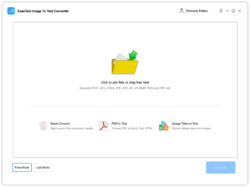
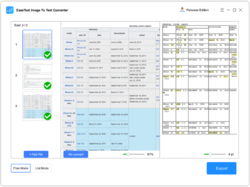
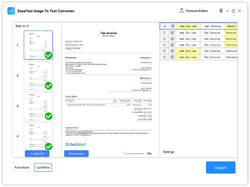

Pros: It was able to very quickly extract texts from images and pdf files with almost 100% accuracy in English and around 80% accuracy in other languages.
Con: The results weren't so great when it tried to figure out handwritings. That's okay considering even we cannot understand every handwriting in every language!
It's far better at OCR than mosts including Adobe.
Save | Cancel
I am late for this giveaway, could you compare it with this online app (https://pdfocr.org/image-text.html) which is also free and post back here?
Thanks
Save | Cancel
Alex, the service is not working at the moment
Save | Cancel
HR, it's working right now, could you please try it again? Thanks.
Save | Cancel
Magic app, THANK YOU!
Save | Cancel
I must say, I am impressed. Used this on a .jpg file I saved from a twitter tweet. It transferred all the info flawlessly. The process was simple to register and EaseText was quick to email me back with the password. Be careful when you copy and paste the PW as you may have a leading blank space. just delete the blank space and then start using this product
Thank you GOTD and EaseText for the wonderful Christmas present!
Happy Holidays!
Save | Cancel
I have a 32 bit windows 7 ultimate. Download says it is not compatible with my machine???
Save | Cancel
Thank you & Merry Christmas...
Save | Cancel
Why is there a "hard return" at the end of each line after conversion. Very tedious to correct afterwards!
Save | Cancel
AvC, Many programs (e.g. M$ Word) can fix this by find-and-replace. Just takes a second and you can replace CR with periods or whatever. Many happy returns!
Save | Cancel
AvC,
To get around this, copy & paste to "NotePad" - this will erase all 'hard returns' automatically.
Save | Cancel
I have the same problem like Vova: I cannot register, and space removal doesn't helps as well. I tried also with name, family name, and e-mail only. The same.
Application correctly recognizes non-English characters, after downloading and setting a chosen language package. However, it doesn't retain formatting - it's just plain text, nor preserves graphics.
Save | Cancel
MPR, thanks and errr.. I had to be blind ;-) It's stated with th readme file
Save | Cancel
Run the program => Menu => Account => Register and enter the provided
use name and the key you have received
...so far so good...but i didn't received a key
do I have register with a key, or works the sw without a key?
Thank you....
Save | Cancel
Tried different screendumps (PNGs), and the result was amazingly good.
It extracted the text perfectly.
Save | Cancel
I have a 32 bit Acer with windows 7 ultimate. Download says it is not compatible with my machine???
Save | Cancel
fails to register saying Name and Key don't match
Save | Cancel
Vova, name is 'Giveawayoftheday' not the one you entered to get the key.
Save | Cancel