Every day we offer FREE licensed software you’d have to buy otherwise.
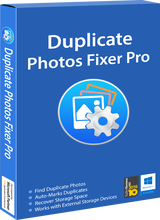
Giveaway of the day — Duplicate Photos Fixer Pro 1.1.1 (Win&Mac)
Duplicate Photos Fixer Pro 1.1.1 (Win&Mac) was available as a giveaway on December 26, 2017!
Remove all duplicate and similar looking photos to recover significant amount of disk space. Its advanced algorithms quickly identify any exact or near-identical copies so you can delete them with a single click.
NB:1-year license.
System Requirements:
Windows 10/ 8.1/ 8/ 7/ Vista/ XP (Both 32 & 64 bit); Mac OS X 10.7+, iPhoto 9.0+ & Photos
Publisher:
Systweak Inc.Homepage:
https://www.duplicatephotosfixer.com/File Size:
3.1 MB
Price:
$29.95
Featured titles by Systweak Inc.

Christmas Special offer 50% off Updating your PC drivers can be a cumbersome task especially if you’re a busy person. Advanced Driver Updater will take care of all your system driver updates and ensure that they are up-to-date with the latest definitions, thus ensuring your system always works smoothly.

Christmas Special offer 50% off One of the best and hassle-free antimalware solutions for Windows, Advanced System Protector keeps your PC free from malware, spyware, trojans and adware etc. Spyware definitions are regularly updated, hence offering complete protection against malicious threats.

Christmas Special offer 50% off Too many copies of the same file can totally clog your hard disk. With Duplicate Files Fixer, instantly identify and remove all such useless copies, in just a few clicks so your files stay organized with optimized storage. Available on Windows and Mac.

Christmas Special offer 50% off Mac malware protection is no longer an issue with Systweak Antimalware. It prevents malicious programs from entering your Mac and removes any existing malware quickly and securely. Its quick scanning algorithms ensure your Mac stays free from malware, 24*7.

Christmas Special offer 50% off A powerful registry cleaning solution for your PC that can drastically improve system performance. It helps detect and remove invalid or corrupted entries in your Windows Registry and fixes them safely and securely. One of the best tools to make PC run smoother than ever.
Comments on Duplicate Photos Fixer Pro 1.1.1 (Win&Mac)
Please add a comment explaining the reason behind your vote.


I downloaded this giveaway on the first day that it was offered. It installed without any problems. The link in the readme text file for obtaining the license key worked. The key was emailed to me promptly, and it worked to activate the program.
To test the program, I used it to scan (using the default matching criteria) the My Pictures folder on my Dell laptop, which is running on Windows 7, SP 1. The main folder contains several sub-folders (e.g. for specific events) to which I had copied and renamed numerous photos. The folders also contain a number of photos which I had saved using IrfanView at somewhat lower quality in order to reduce their file-sizes for emailing. There are even some photos which I had resized (i.e. changed the heights and widths) with IrfanView before saving them.
Duplicate Photos Fixer Pro 1.1.1 easily found not only the merely renamed identical photos, but also the photos that I had re-saved at lower quality and the ones that I had resized, even in different folders. Out of 711 total photos, it correctly detected "121 duplicates in 59 groups." It also provided detailed information about each photo. And the choices of which photos to delete, if any, were entirely up to me. (The program does have an Auto Mark function with adjustable settings for selecting which duplicates to delete, but it doesn't have to be used.)
I have to wonder whether the people who commented that the program couldn't detect identical photos even in a single folder tried to run the program right after installation without getting the license key and activating it first. I didn't try to see if the program would work without activating it, but I know that it worked very well after activation.
Save | Cancel
Why bother with this program, when the best on the market has been available for years?
Get 'AllDup' for free,configure to your liking and relax!
Happy New Year.
Save | Cancel
Hi Grandpappy,
Thanks for the advice, I shall head myself over there, and hopefully it's not a time-limited download.
Steve
A much happier grumpy old man :-)
Save | Cancel
Initially I thought this such a good programme. Downloaded no problem. Installed no problem. Layout and functions are good.
I have over 13,000 photos in one folder, through need rather than how I'd prefer, so this giveaway, so I thought, would be just the thing. That was until I tested it one two identical photos, the only ones in a folder. All sliders were set to minimum threshold to give it a chance of impressing me with its ability. It didn't find them!
If I can't match two identical photos either I'm stoopid or it's a shoddy programme not worth the paper it's written on. It's so simple to use it's hard not to make a mistake. Fine as a freebie if you want to waste your time, waste of even a penny if you buy it.
If other people have got it to work, I'd like to know what they did different.
Steve
An optimistic grumpy old man :-)
Save | Cancel
Steve,
See my comment and install AllDup - my folder of 29,000 pictures in different folders and different formats took a long time to sort but the program didn't make a single mistake! The human operater...wel!!!
Save | Cancel
Nobody has said anything about the Mac version.
There is no Mac version in the downloaded archive.
I see no separate link for a Mac version in the description as is sometimes
the case here when a Mac version is available. There is a Mac version available in the Mac App store but it has not been free today or yesterday.
Why does this giveaway say "Win & Mac" when there is no Mac version available for us here?
Save | Cancel
Barbara, If you would take the time to read the "readme.txt" file that is in the downloaded zip file, you will find your answer. Wouldn't that have been easier and quicker???
Save | Cancel
Hal, How can she read the file in a version she cannot download if there is no Mac version to download?
Save | Cancel
DJ, The file on the website is a .zip file. A brief google of zip file and mac reveals several ways a mac can download and unzip the file if it cannot be done natively on a mac. The unzipped file shows two files, one for windows and one for mac, that are used to install on the appropriate machine. There is also a readme file that explains which file to use to install.
Save | Cancel
Day 3 of this giveaway with a high number of downloads (but a continually decreasing user rating -- 71% thumbs down, currently) and 72 comments. Are multi-day, non-contest giveaways something we might expect more of in the future, GOTD team? And Happy Holidays to you, and continued thanks for your work here.
Save | Cancel
I have tried repeatedly to setup this application and either Windows Defender or Malwarebytes quarantines it.
Save | Cancel
Malwarebytes Detected SysTweak Files :(
Save | Cancel
I downloaded and registered without a problem. I got the licence key before I downloaded the program.
I am impress with the program using the similar match. Below is my results from my picture folder on C drive:
Checked 10,294 files
1366 Duplicates
538 Groups
828 marked for deletion
Drive C
Disk space before:388GB
Disk space after:390GB
Checked in my pictures folder w/sub folders
My picture folder Before: 37.6GB
My picture folder After: 36GB
Save | Cancel
Wont scan if your pics are on an external drive
Save | Cancel
Worked on all my my external drives.
Save | Cancel
Martin Ingram, I get "Path cannot be added cause it is a system path" when i try to scan any folder on an external drive.
Save | Cancel
naxxy,
Same here. getting the system path error on all folders that I've tried
Save | Cancel
How to get it for mac? Download the file but only for windows.
Save | Cancel
Debjit Biswas, Did you read the "readme" file that is in the zip package? You will learn a lot - especially about the mac file which you already have.
Save | Cancel
I use duplicate image finder from runningman , only limit free version has is you can only search 1 path.
I search my whole c drive without problems and you will have to select the photo you want to delete it won't select them for you
Save | Cancel
where is the Mac version download link???
Save | Cancel
Charles Brotman, Mac package link is in the program description.
Save | Cancel
Alexa Bennett,
Thanks for your reply! However the only program description/Mac link I can find is on ther main website which is for the Paid version, no? WE"RE ASKING ABOUT THE LINK FOR THE GOTD free version for the Mac!
Chuck
Save | Cancel
Charles Brotman,
Click on the Download Now button above, unzip the download, read the ReadMe file and run the Setup.pkg file in the download as it says. Why do you need a separate link?
Save | Cancel
P. Doff,
Well, until today the .zip files I was downloading from gotd did not include a .pkg file, only .exe and .txt
Following your advice I retried the download which now includes the .pkg file and I'm installed and registered.
Thanks!
Chuck
Save | Cancel
Website explicitly says for "window and mac" Where is the Mac download???
Save | Cancel
To test this software I created two folder and put the same 4 jpg's in each folder.
I loaded both folders into Duplicate Photos Fixer
The program only found 1 duplicate file and it was the file that had been altered in a photo editor.
The only time it found a duplicate file was then I selected exact match.or when I increased the time to 30 minutes for a selected 'Similar Match'.
The program should have found a match for all four jpg photos.
I would have expected better results for this program.
.
Save | Cancel
Installed and registered fine on my Windows 7 Pro 64-bit machine. I chose a folder with over 18,000 pictures. Searching was fast as Hell. It came up with 270 duplicates. Results varied as it claimed 000_1.jpg and 0002.jpg were the same. But they weren't, they were a different color of the same pattern. Some duplicates with a ,bmp extension and ones with the .jpg extensions were flagged as duplicates. This allowed me to delete the .bmp files, keeping the .jpg because the size was much bigger. That was a plus. All-in-all, I marked 82 duplicates for deletion. I saved 29 MB of space.
To me, this is a program which would not be used on a regular basis, so after the deletions, I'm uninstalling it
Save | Cancel
I am on a macbook pro. I download the file but when I try to install it, it tries to use wine because the install file is .exe. Then I get a message saying the installer was interrupted before duplicate photo fixer pro could be installed. It say I need to restart the installer to try again. But that does no good. And I don't see a download for mac only on the download page.
Save | Cancel
Jesse , Mac package link is in the program description.
Save | Cancel
Do you offer a portable version? I do not want to install.
Save | Cancel
Have extracted setup file but on trying to install I get error message relating to advpack.dll. Any suggestions?
Save | Cancel
David Woodford,
I am facing the same problem.
Save | Cancel
Tried to get code again with Chrome and it worked. Seems Firefox was messing something up.
Save | Cancel
Unable to register using the link
https://www.giveawayoftheday.com/duplicate-photos-fixer-pro-win-mac/get-key
Received error: 404 page not found
Save | Cancel
Add another back slash after get-key
i.e.(https://www.giveawayoftheday.com/duplicate-photos-fixer-pro-win-mac/get-key/)
Save | Cancel
blackcowlneck@yahoo.com, that's a forward slash.
Save | Cancel
Only one year licence ...
Save | Cancel
Unable to register 404 page not found ?
Save | Cancel
JBez, Hello,
Please try again.
We apologize for the inconvenience.
Save | Cancel
checked it out, i much rather visipic, free, resizable, etc,
Save | Cancel
I have the same problem: 404 error.
Save | Cancel
Andrzej, Hello,
Please try again.
We apologize for the inconvenience.
Save | Cancel
TK, Mac package link is in the program description.
Save | Cancel
Alexa Bennett, Me too
Save | Cancel
TK, Now the download package has mac install too.
Save | Cancel
Another, 'Unable to register 404 page not found ?' Directed to home page which only leads to advert for paid version.
Save | Cancel
Unable to register 404 page not found ?
Save | Cancel
Charles Moore, Hello,
Please try again.
We apologize for the inconvenience.
Save | Cancel
I can't register 404 page not found ?
https://www.giveawayoftheday.com/duplicate-photos-fixer-pro-win-mac/get-key/
Save | Cancel
Bala, Hello,
Please try again.
We apologize for the inconvenience.
Save | Cancel
Registration code went to Spam Folder, not sure if program registered correctly as I can still click on "Registration" and I get blanks for user name/email and registration code (most programs either disable the "Registration" link, show "Registered", and/or show the user name and registration code after successful registration).
Installed quickly on Win10x64 (under Classic Shell). Install program did not offer any choices (where to install, desktop icon, start menu, etc.). Installs to Program Files (x86) and does not create desktop icon or start menu item; had to manually add desktop shortcut from Prog Files directory.
It attempts to make a ton of protected registry changes (trusted certificates, MS policies, etc.), most of them apparently unnecessary (blocked most of them and program seemed to function fine). I also blocked the program from accessing the internet which may have caused the registration issue (will uninstall later tonight and reinstall, allow internet connection and see if that makes a difference). I dislike letting programs call home, especially if there is no documentation.
Window is not resizable as noted, also will not snap. Works quickly - you can choose exact duplicates or use a "similarity slider". I only had time to test exact dupes, worked quickly and well. I like the side by side display but I did not see an option to see details (e.g., date created - it does show file size in the side by side, which is nice).
Later tonight, I plan on uninstalling and reinstalling, changing the registry entries it is allowed to make and see what happens. So far, looks like a keeper as it suits one of the functions that I am looking for in a picture dup finder.
Save | Cancel
Shows that it is registered in lower left of screen. Defaults to side by side display of pictures, but at upper right of that box, you can select "details" and it will list filenames, path, etc. I've only tried a couple test runs on exact matches, seems quick and accurate. Deleted files go into Recycle Bin so can be recovered if needed.
So, a keeper.
Save | Cancel
Unable to register 404 page not found , can't get the serial number
Save | Cancel
Monna Lee, Hello,
Please try again.
We apologize for the inconvenience.
Save | Cancel
The link they are giving to register doesn't work. It's a 404 error. I have downloaded and got the trial, but I think this program will be very useful and would like to remove the limitation of 15 photos to delete. I like it so far. How can I get the registration key????
Save | Cancel
Unable to register 404 page not found ?
Save | Cancel
John Gibson, Hello,
Please try again.
We apologize for the inconvenience.
Save | Cancel
The link provided in the included Read Me file doesn't work. Where do I get a Key?
Save | Cancel
Bob Ackerman, Hello,
Please try again.
We apologize for the inconvenience.
Save | Cancel
when I try to click the link to get the registration key email I'm getting the 404 error from giveaway of the day....
Save | Cancel
final receive my LICENSE KEY
Save | Cancel
No need for this even as a giveaway. I agree with Laxative here. Much better and ALWAYS FREE is ...... well any number of programs/apps lol. My personal goto is Awesome Duplicate Photo Finder. Its always free for one. Two it goes through your photos and displays side by side the photos that are similar. You get to pick/choose if you want to keep both or delete one of them. It ranks by level of similarity too. Not the fastest , takes about 20/30 min.to scan my approximately 50GB pic folders but its very through and as I said, it lets YOU decide which to keep. I very rarely shill for a company, but if you're needing something like this I would definitely recommend Awesome Duplicate.
http://www.duplicate-finder.com/photo.html
Save | Cancel
Duplicate Photos Fixer Pro 1.1.1 i download the link from the mail then i check the read me file and got link but still i am haven't receive the code please gotd please help with this thanks
Save | Cancel
steve jobs,
Check your email's spam / junk folder
Save | Cancel
Downloading was fast as the initial file was small. After unzipping the file I used the README file to get the link to have the registration number sent. It arrived almost immediately. However, when I clicked on the INSTALL file I was hit with a warning from my virus scan and had to bypass that. After that there were no issues with installation and it went fast and easy. Same for entering in the registration number.
I initially scanned a directory where I knew there would be no duplicates. And it worked fine there as it did NOT find any whatsoever. So far, so good.
I did my next search in a large directory where I knew there were duplicates. 3500 files scanned and, as expected, it did find duplicates. These are displayed in a side-by-side format making it easy to decide what photos you want to delete. There is a check box next to them for you to make that choice. However, what is NOT displayed is what specific sub-directory these photos are located. Therefore, I would be cautious when deleting them. I have multiple files in different directories that I use for things like uploading to a particular web site or for email.
All in all a good program and I am sure that some of you will find it useful. GOOD LUCK!!!
Save | Cancel
Harry, Good luck with bypassing your anti-virus/security
Save | Cancel
Having decided that I would better organise my photo collection during the Christmas break, this was a timely giveaway as the first step in the re-organisation would be to remove duplicates.
I ran the program and it took 31 minutes to search 14244 photos finding 461 duplicates in 228 groups.
I wasn't going to let the program automatically remove the duplicates so I wanted to save the list to process manually at my leisure.
Problem 1. There is no way to save the list. 31 minutes to search would be acceptable as a one-off but not each time I have a spare half-hour to spend on the re-organisation.
Problem 2. The window is not re-sizable. It would take too many screen prints of the small window to save the list this way.
Problem 3. The results are not sortable. They bear no relation to my current photos organisation and therefore order of processing.
There may be more reasons for me not using this program, but I shall never know as it's already been uninstalled.
Regards
Save | Cancel
installed quick and easy, code sent at a instance, I've got over 10,000 pics on my laptop, scan took about 8 mins and found 124 duplicate pics, deleted all the copy's i did not want, excellent software will be keeping, thank you for this give away,
Save | Cancel
Removes all duplicate AND SIMILAR LOOKING photos. Beware!
Save | Cancel
Laxative, beware what???
Save | Cancel
buckoooo, Beware laxatives maybe....
No, obviously the message is that you could lose shots which are NOT identical, which you wanted to KEEP.
Actually, these kind of programmes are almost two a penny -- or even less! So this has to be bloody good to get anyone's attention, really.
I am unaware of any USP that would make one want to PAY anything for this, but if it is free for a day, since I do have so many dupes I am sure, among many thousands of pix on my hard disk, I will see if it presents the list in any better way than those I have already.
If not, it will rapidly go down the pan.
Save | Cancel
Laxative, "AND SIMILAR LOOKING photos"
There is a setting for that:
https://www.dropbox.com/s/cmrwichw8m37ub6/FoldersSelecteren.png
Save | Cancel