English
Every day we offer FREE licensed software you’d have to buy otherwise.

$14.99
EXPIRED
Giveaway of the day — Dumo Pro 2.16.3
Dumo is a user-friendly driver updater that keeps your PC up-to-date and safe.
$14.99
EXPIRED
User rating:
39
17 comments
Dumo Pro 2.16.3 was available as a giveaway on November 25, 2018!
Today Giveaway of the Day
Let BeeConverter endow your video with vitality!
Dumo is a user-friendly driver updater that keeps your PC up-to-date and safe. It uses the latest versions of required drivers according to your Windows version and detects installed hardware automatically.
It stands for Drivers Update Monitor, automatically scans the host system and identifies all the installed drivers.
NB: The activation data is in the Readme file included in the package you downloaded.
System Requirements:
Windows XP/ Vista/ 7/ 8
Publisher:
KC SoftwaresHomepage:
http://www.kcsoftwares.com/?dumoFile Size:
2.2 MB
Price:
$14.99
How would you improve Dumo Pro 2.16.3?
GIVEAWAY download basket
Developed by Informer Technologies, Inc.
View, manage, encrypt, pack, and unpack archive files.
Heal up your system and speed up your PC with the help of 25.
Developed by IObit
Comments on Dumo Pro 2.16.3
Thank you for voting!
Please add a comment explaining the reason behind your vote.
Please add a comment explaining the reason behind your vote.
You can also add comment viaFacebook
iPhone app giveaways »
$1.99 ➞ free today
This app is an autistic person's dream. It's like your favorite screensavers but interactive.
$0.99 ➞ free today
$0.99 ➞ free today
SAND is a powerful grid-based sequencer designed to create music using plugins and external MIDI devices.
$9.99 ➞ free today
For those of us who can appreciate weird and funny drawings, these stickers can’t fail to fascinate.
$0.99 ➞ free today
Android app giveaways »
$43.99 ➞ free today
$2.99 ➞ free today
$2.49 ➞ free today
$0.99 ➞ free today
Blur Photo is the perfect censor photo app for blur background and picture blur.
$2.99 ➞ free today



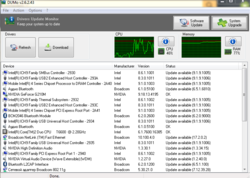

No good at all. Just searches for updates. It will not install any updates. Terrible.
Save | Cancel
says DUMO Pro but after I register and it says the version s registered, it says I need to register again and again.
Save | Cancel
giveaway of the day has had many very good driver updaters. Along with dumo i used driver booster, driver max, and driver easy from this site; and have purchased all of them. You read many best driver updaters on the internet; but none better than reviewd on giveawayoftheday.
Save | Cancel
the program is useful if you know how to use it. for instance the scan might reveal a bunch of intel drivers; and then take you to the intel website; intel has a free driver assitant that scans you computer and looks for intel outdated drivers. The program can lead you to a place where the manufacturer may have their own driver updater. After i used the intel driver updater, i updated many drivers from intel which does a better job of scanning than dumo; but dumo will at least lead you to look for the maufacturer of the driver.
Save | Cancel
1. This program is useless. The "Pro" version does only one thing - scan for outdated drivers. That is done by other driver monitoring programs for FREE.
2. The interface is old. Not too keen on that
3. It offers no functionality whatsoever. It seems as if the program aims to obtain information from your pc, nothing else. It doesn't even update drivers.
Save | Cancel
Do not, do not, do not ever use driver updaters. Get your drivers from the only reliable place, which is the website of the hardware manufacturer.
Save | Cancel
Drivers are the software that lets Windows talk to the device's hardware, and right now with win10 it's a bit of a mess... if you update device drivers, the current or the next version of Windows 10 may not work, and if you don't update drivers, the next version of Windows 10, of the current version after an update might not work. Microsoft wants to host all the drivers, but not every manufacturer is willing, while some have stopped hosting their own driver downloads under pressure from Microsoft. Some manufacturers include blocks or exceptions in their drivers, so they won't install on some brands &/or models of devices, -- you can only install drivers you get from the manufacturer -- but manufacturers often only provide drivers when the device is still being sold, and not after it's replaced on store shelves by newer models. Sometimes manufacturer's goof, like the current situation where Intel sent OEMs, the companies that make & brand individual devices, drivers that are incompatible with the new version of win10. The answer might seem to be to update drivers using Windows Update, but Microsoft has pushed out the wrong drivers on occasion, breaking stuff, including Windows, and the drivers Microsoft provides may not be feature complete compared to the manufacturer's download.
Dumo Pro may help out by getting you to the sites where you can download drivers, though you'll still need to research to make sure you're getting the correct driver, and while it doesn't always help, it doesn't hurt to also search for user reports talking about the effects of installing that driver. Why Dumo doesn't do more for you, e.g. downloading and installing drivers like some of the competition, boils down to risk IMHO...
The way it works is let's say company X makes components [e.g. a chipset] for a feature that it sells to other companies that make the main boards that go into some devices. When these companies design those main boards they may use that component according to the reference design provided by company X, or they may change things a bit. Company X provides reference drivers, but the company branding and selling the device may or may not make those drivers available to consumers. The company branding/selling the device *may* also get or write improved drivers, which again they may or may not make available for download. Driver sites &/or software compete on providing hard to find newer drivers, and one way they do that is to provide component drivers from other makes and models of devices, rather than the specific device you're using. That doesn't always work, or may work but have side effects.
Another risk comes from installing drivers that you didn't download directly from the manufacturer or the company branding and selling your device. Drivers load automatically when Windows starts, and that makes them an ideal target for those writing malware. There's less likelihood that a driver you download directly from a company like Intel is infected -- if nothing else, Intel has the money to spend better protecting their web sites & networks, and so are probably less likely to get hacked by cybercriminals who want to replace driver setup files with their own infected versions.
That all said, no company writes new driver software for no reason -- it's either designed to fix problems, &/or increase performance, &/or add support for new models. While the release notes accompanying new drivers probably will not document every change that's been made, they still can give you an idea of why the new version exists, so you can judge their potential benefit *to you* for yourself. Yes, since the new drivers are written by the same people who wrote the earlier version that needed fixed or improved, new drivers can have bugs of their own. And since drivers are loaded automatically when Windows starts, you can't just not use a bad driver you've installed... that's why the boot menu includes both Last known good & Safe Mode options, but it's safest to make a disk/partition backup that you can restore if needed.
Save | Cancel
Dumo does not download the drivers it finds are out of date with a click and then install drivers directly, but instead take you to the listed website of the driver where its sometimes impossible to find in general. Some of the latest versions it shows werent on the manufacturers page as the latest official. It doesnt do a backup nor rollback if problem, so I wouldnt use this program. I do want to say that their program Sumo that updates programs has however been very helpful and has found many that would otherwise not have found there was an updated version by other software and would recommend Sumo but not Dumo. The program Systweak Advanced Driver Updater has been good for finding the official drivers and is a microsoft partner, and auto updating, checking on a schedule, backing up but isnt free. Driver Booster is also good for finding some of the latest versions beyond that, and you can click the dropdown next to a driver where it says update and choose details to see if its the same driver just newer or different such as from a different company. Driver Booster is free, but paid has backup, auto update and more things it checks.
Save | Cancel
Over the years I've experienced several instances where I've needed to roll-back drivers after serious problems resulted from installing "updated" ones, some with really obscure Windows behaviour symptoms that I would not have thought to be related to "that hardware" at all.
(EXAMPLE: updating the camera's driver that affected the printer's performance that I didn't notice until days later when I next printed.)
Personally, I like the simple, non-automatic method employed here. It provides a "heads-up" alert as to what is (or might not be) up to date without worries about triggering unintended problems that an automatic updater might.
Also, it is another tool that allows me to double-check against the results that other driver-updaters are reporting before proceeding with any update.
Save | Cancel
Unable to register tried several times. Not wasting my time. Win 10 pro
Save | Cancel
I have to agree with Laurie and jpmalonesr. This program is useless.
On the AMD website for example you will never be able to find the driver with the info provided. You will need additional software to get the info needed for finding the correct driver. You will need the hardware name and release and not the driver's release and a general description as provided by Dumo for that.
Output from Dumo: High Definition Audio Bus AMD 15.20.0.0 Update available (18.30.0.0)
Needed for finding the driver: the mainboard's chipset
My verdict is therefore that it is the opposite of user friendly and can only be used by professionals.
Save | Cancel
Nobody,
In case it helps with AMD products... If you got one of their currently graphics cards/chips, the driver set you download from AMD includes the Radeon Settings app that will check for updates, automatically if you so choose. Updates that it finds will include optional Beta versions, which often include support for brand new games, while going through the AMD web site will often not give you that option.
AMD itself only provides Audio capabilities as part of it graphics chips/chipsets because it's required for DRM. Strictly speaking, their motherboard chipsets do not include anything audio -- the manufacturer will usually add whatever audio chipset [often Realtek] -- though they will support that audio bus you mentioned when the GPU used is part of the CPU [in that case the connection to the display is handled by the motherboard rather than a separate graphics card or chipset].
Save | Cancel
Super waste of time, as close to totally useless as I have seen recently.. One link took me to Chinese website..
Save | Cancel
The version shown in the above illustration is V2.6.2 which shows live system monitoring built in. The software in the GOTD giveaway is V2.16.3 hich bears no resemblance to the illustrations and is just bare-bones with no system monitoring. The sotfware is useless as there is no automatic driver update.
Save | Cancel
"The activation data is in the Readme file included in the package you downloaded."
Why isn't it posted here so we can decided whether or not it's worth our time and bandwidth before we download it? This makes me think they are going to ask for a lot of personal information I'm not giving them.
Save | Cancel
I can't really see the point of this app. It doesn't update automatically like say like Driver Booster (free), all it does is it takes you to the manufacturer's site where you have to update manually, plus on some updates it takes you to its own site where you have to pay to update. A bit of a waste of time really.
Save | Cancel
AussiePete, Driver Booster allows drivers to be ignored on an individual basis.
Save | Cancel