English
Every day we offer FREE licensed software you’d have to buy otherwise.

$14.99
EXPIRED
Giveaway of the day — Dumo Pro 2.11.0
Dumo is a user-friendly driver updater that keeps your PC up-to-date and safe.
$14.99
EXPIRED
User rating:
43
28 comments
Dumo Pro 2.11.0 was available as a giveaway on October 18, 2017!
Today Giveaway of the Day
Cut out images perfectly, mount them neatly, and remove distracting elements!
Dumo is a user-friendly driver updater that keeps your PC up-to-date and safe. It uses the latest versions of required drivers according to your Windows version and detects installed hardware automatically.
It stands for Drivers Update Monitor, automatically scans the host system and identifies all the installed drivers.
NB: The activation data is in the Readme file included in the package you downloaded.
System Requirements:
Windows XP/ Vista/ 7/ 8
Publisher:
KC SoftwaresHomepage:
http://www.kcsoftwares.com/?dumoFile Size:
1.4 MB
Price:
$14.99
How would you improve Dumo Pro 2.11.0?
No similar feedback found. Feel free to add yours!
Comments on Dumo Pro 2.11.0
Thank you for voting!
Please add a comment explaining the reason behind your vote.
Please add a comment explaining the reason behind your vote.
You can also add comment viaFacebook
Facebook comments
iPhone app giveaways »
$0.99 ➞ free today
For those of us who can appreciate weird and funny drawings, these stickers can’t fail to fascinate.
$0.99 ➞ free today
enhanceAI will vastly improve less-than-ideal images and add incredible detail with our optional Super Resolution.
$2.99 ➞ free today
$1.99 ➞ free today
Om Namah Shivay. You can listen to Om Namah Shivay aarti dedicated to Lord Shiva with this app.
$2.99 ➞ free today
Android app giveaways »
$6.99 ➞ free today
Blur Photo is the perfect censor photo app for blur background and picture blur.
$2.99 ➞ free today
The global bass booster and the equalizer enhances the sound quality of your Android device.
$1.99 ➞ free today
Want to get experience and emotion from driving a real city train in the metro simulator?
$0.99 ➞ free today
An alien ship has taken possession of multiple cities on planet earth, deploying countless robots.
$2.99 ➞ free today



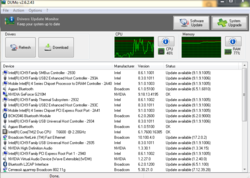

Doesn't work properly, for me!
I'm receiving message:
"Violation d'accés à l'adresse 00FA380 dans le module 'DUMo.exe'.
Lecture de l'adresse 049475CC."
(In English something like:
"Access violation at the address 00FA380 in the module 'DUMo.exe'.
Reading of the address 049475CC.")
What does this mean???
Save | Cancel
This is exactly the SUMo which was given by the GAOTD on Oct., 4th.
Why should its named be changed to make it look a different one?
Save | Cancel
ESET Warning of : Win32/Kcost.A Unwanted PUP
Save | Cancel
This App is a JOKE. I installed and registered and it may show what needs to be updated but when you try to update a driver it takes you to a webpage full of spam links. Do not install if your looking for an actual driver downloader program cause this one is useless
Save | Cancel
There isn't one Driver program out there that guarantees 100% performance. Everybody has their favourites and possibly up to this point so far so good. But having having been there and being complacent lead to time consuming aggravation to get my PC back to normal. This could be a great program but why take the chance. Save yourself a lot of headaches and do a backup of your system before trying any updates.
Save | Cancel
For those of us who are using computers that are build by us, where we choose our own MB, processor, video card etc, these programs are probably a pretty easy way to keep up with the never ending driver changes, although many drivers don't need to be updated at all, unless they have vulnerabilities or compatibility issues. Those of us who do build machines, know the headaches that pop up from using the many different manufacturer products in our machines. From disc drives to sound cards, they all have drivers that must work with an infinite number of combinations, and it can be a pain. This might help in those situations.
For those of you that have bought a laptop or computer ready made, you are much better off using the driver update software that usually comes with the computer, or going to their website to find drivers that are specific to your machine/configuration. These drivers are supposed to be fully tested with your specific computer, and will help you from stepping into a landmine from the 3rd party driver programs.
As always, when updating any driver, at the bare minimum, set a restore point. I don't trust system restore, so I do two things when updating a driver. If I have made recent changes that are important to me, I will make a "back-up image", using a third party program that is NOT windows, there are many free versions out there and easy to find. And I will run the driver using virtual mode, where I can decide if the changes are to be saved, or dumped. Usually the default setting for these programs that allow you to go into virtual mode, any changes made to the computer during that session, are lost when the computer is shut down. This helps against catastrophic failures caused by bad driver compatibility, and either you get a BSOD or a hard shutdown. When you restart, those changes that caused the problem, is gone, and you system is right back where it was, BEFORE YOU installed the driver.
If I had knew about these options, years ago, it would have saved me from so many headaches. Since my laptop has no parts installed by me, I will pass on this offering, and I will trust in my company to give me the proper drivers as I need them. Thanks for the offering, at least this appears to NOT be a bait/switch extended trial period, like several other drivers programs I have seen offered here before. I don't do extended trial periods, just not what FREE means to me.
Save | Cancel
Anthony,
How you updated the driver in virtual mode?
thank you
Save | Cancel
Shaul,
Varied upon which program you are using to place your system in a virtual mode, everything you do under those conditions can be saved permanently when you exit virtual mode. I recently got a program from GAOTD, called "shadow defender", this allows me to run anything I have in a virtual environment, no matter what happens, it will only become permanent if I choose the program either "saving changes" or "discard changes".
The program basically takes a snapshot of the system as it is, before you enter into a virtual mode. When you finish, you can keep the changes or revert back to that snapshot. It is a phenomenal program so far, and very easy to use. It protects you from virus attacks as well. There is the option to revert on restart/shutdown, and if you have that option checked, it will protect you from a bad driver that causes a shutdown due to system instability or even a virus attack.
There are other programs available, one of them is called "deep freeze", which does essentially the same thing and I believe is free. A quick google search on how to "sandbox" you system will lead you too many answers and programs to use for the testing of any software, almost risk free.
Finally, to be extra secure, you should always make back-ups of your system just in case the worst happens, and either your system become irreparable because of system conflicts or worse, malware/virus/hostageware. This too can be done easy, and free. Do NOT trust "windows restore", it is such a dodgy program and I have never had it save my system from damage. In the past, when I got to a point where I needed to use system restore, 9 times our of 10, I had to just do a complete system install, starting from scratch again. If you use GAOTD, all those programs are lost. If you have image back-ups (one good free program is Easeus Todo imagine recovery), you still retain all the programs you installed from this site, up until the last image you created. This is a life saver for just that reason alone, but to know that you can re-image your drive back to a time when everything was running like formula 1 engine gives you peace of mind like nothing else can. The ONLY downside, just like system restore is supposed to work, it only covers what was on your computer when you made the image. Create back-ups often, keep at least 3 back-up images to go to, just to be safe, and always use a good AV and "sandbox" program to keep your mind at peace. I have literally no fear of system crashes or virus/malware because I have learned to do these things. In fact, it is time for me to make another back-up, been more than a month since the last system image being created.
Hope that helps, sincerely, Anthony
Save | Cancel
Anthony,
thank you very much.
I use AOMEI for creating images. I have also your program EASEUS. which one is better ?
I have a problem in creating images because my C ssd drive is 85G only , so I install many programs also on D drive . I am not sure what is best way to backup my programs in D drive . any suggestion ?
Save | Cancel
Shaul,
I like TODO from EASEUS, but I don't think they are really better or worse, just different. If you are happy with AOMEI, then you don't really need to change.
As for having such a small C drive, and putting your programs on the D drive, you may have to back it up as well. I would not advise using the D drive for programs, and you should consider upgrading your C drive if you can, but it is not the end of the world. One good thing about having your programs on D, is that you won't lose those programs if you C drive goes bad. I believe that you can actually reinstall windows on the C drive, and if you have a back-up of the registry, and all your programs are on the D drive, you just use that back-up to recovery the new installation back to where it was. This is ONLY a theory of mine, I have not tried it, nor have I looked online about this being possible. But I have considered building a computer where ALL my programs would be installed to the D drive, for this reason. The only thing on my C drive, would be windows. This is only a theory as I said.
I had actually considered building rigs using this format of C drive for the OS only, and the D drive for programs, doing back-ups of the registry with each new program install. Since I have started using virtual software, I no longer consider that a viable idea, I just don't need it. The image backup along with trying drivers/programs in virtual "sandbox", along with a good AV, I think I have covered all the bases the best I can. I no longer dread BSOD's and virus/malware. I have never been this comfortable computing in my life.
In your current configuration, you do need to do an image backup of the D drive as well. This is not really a big deal, as the image size for both the C and D drive, would work out to about the same if you used only the C drive for the OS and programs.
My typical configuration for builds is this. C drive is for the OS and program files only, absolutely no storage. The D drive is usually my "download" drive, and only downloads go there, for temporary storage. This isolates the downloads, which may or may not be harmful to the system, and I can scan them for malicious software before it touches my file system elsewhere on the computer. Once I verify they are clean, I either install them, if they are a program, or I place them in the proper drive. My E drive is for documents, music and pictures, NO EXE files ever. This protects important documents from infections etc. My F drive is for movies. Again, no EXE files. I also back up these discs periodically as well. My movie drive is external now, so I can plug it straight into my TV, and I don't have it inside my computer anymore.
In a perfect world, all these drives would be separate physical drives, but with a laptop, that is just not possible since most can only handle to internal drives, at best. I am getting a CD/DVD drive tray converter, so I can add an addition drive to my laptop, after all, I can't remember the last time I used any removable disc for anything at all. I used to have to make my backup's for movies/music/documents using DVD's, which was insane. I don't use the disc drive at all anymore, so I can't see any reason to keep it. This will help to expand my laptop storage space to 3 or 4 terabytes, but I am still going to have to make partitions in that drive for my method. I download all my movies to an external in most cases, or at worst, I just transfer the movie when it finishes to my external movie drive.
In the past, I was regularly running into failures that required a fresh install of windows, and it was a nightmare. Today, I am so much more relaxed when I use my computer, and I can take chances that I otherwise would not have taken before, because of the wonderful software that is out there to protect you from the nightmares of infections or instability. I just enjoy computing a whole lot more today, than I did 20 years ago.
Hope that helps, sincerely, Anthony
Save | Cancel
Installed, but cant install one driver. The links aren't there to guide me. I must be a Dumo, because looking for 16 drivers for over an hour and I cant install one. Dumo!!!; I must be dumb!
Save | Cancel
That Dumo Pro works on an outdated unsupported operating system like Microsoft Windows XP, but not on Microsoft's newest operating system, Windows 10, which has been in use for over a year, tells me that Dumo Pro is, for now, behind the curve. This makes me wonder if it will work as well as it should, or is regularly updated to work well on the systems for which it says it is designed.
Save | Cancel
I'm very happy with Driver Easy that was also offer from GOD
Save | Cancel
ME too, and just the free version, not the GAOTD one.
Save | Cancel
Can't even update a drivers with this xD
Save | Cancel
ничего она не качает!!!
просто выход на сайт программного обеспечения.
Save | Cancel
3rd party updaters ALWAYS find 200-300MB updates for my nvidia card. Every scan.
nvidia updates itself once or twice a year.
'nuff said.
Save | Cancel
Would be a decent app if better known, IObit Driver Booster gives one all of the updates needed, for free! Just need to use the startup options to disable, of which CCleaner has to disable scan at boot & be sure to select Custom install to avoid 3rd party software that they push.
All of the IObit drivers offered are WHQL approved for Windows, plus a System Restore point is created also, provided the service is running. No need for me to have dual driver updaters on my PC's, although will try Dumo on one that's never had a driver updater installed & only if better than IObit, report back.
Cat
Save | Cancel
cat1092, yeh gt back to your job working for the company you are trying to sell. i wouldn't touch them with a bargepole.
Save | Cancel
ryan, I don't work for any corporation, nor do I even provide affiliate links that would entitle me to a upgrade on any message board or Tech Forum. In fact, have been retired for what'll be 12 years come January 2018.
The only reason why I use IObit for certain purposes are that some of these drivers can be very hard to find, and unfortunately, not even some OEM's lists every possible driver (examples, SMBus, USB, memory controller, to name a few) on their sites. Only 'some' of that which shipped with the computer.
Yes I know about the IObit scandal with Malwarebytes from years back quite well, yet they settled up & if Team MBAM can forgive them, so can I when needed. Note that I stated that their Driver Booster wasn't installed on every computer I own, rather a few that benefitted from not having the latest (nor any) drivers for some hardware.
For Realtek Ethernet & Audio, have the latest driver on USB Flash drives, the latter requires two reboots to install, so I presume to have more components.
There's also computers that comes to me for repair & no driver source can be found, therefore I have to use the best tool that's available & IObit has never failed me. Plus no Malware was never found on the drive afterwards, I always scan with Malwarebytes, Emsisoft Emergency Kit & sometimes more powerful scanners (in case of the latter, if the computer arrived to me infected). There's some 'Driver 'Agent' types of software where Malware comes for the ride, in which case the lastest bootable Driver Pack Solution that has to be used with Rufus on a 16GB USB stick is a better option, as there's tons of original drivers in there (BTW, have also mounted & scanned the ISO, always comes back clean once the Internet shortcut is removed).
Bottom line, there can be good & bad drivers as well as experiences with these type of software offerings & sites. Everyone should try a few, at least scan & save results and then decide which is best for their usage, normally the one that offers the latest drivers, as well as for those that aren't installed, are among the best.
Any offering a driver for 'Direct memory access controller' under System Devices (with Device Manager open to see) yet? Sumo didn't on the lone notebook I installed on & performed a scan only, then used Revo Uninstaller Pro to remove.
Cat
Save | Cancel
Getting driver updates from a third party can make for a bad day with your computer. In my opinion your better off with Windows, Intel or AMD and the computer manufacturer. Others like video, sound, firmware and so on to their website. No it's not one stop shopping like a third party, but your more likely to get the correct drivers. It's faster than spending the day figuring out what driver is the wrong one and why your computer won't boot-up.
Save | Cancel
Also I did not get a download-link for the driver software itself. Just an opening site of the devide-maker:
https://www.dropbox.com/s/5izdch36e5y5er1/DriverDownload.png
And there was a redirect-link:
http://www.kcsoftwares.com/dumo/view.php?uid=****&ProductName=Intel**Dual*Band%20Wireless-**&Company=Intel&OS=10.0***
I think the best way is to export a list and in that list all devices are named properly with mark and parts-number.
I did test in in a Win10-64 Pro and that not mentioned in the
System Requirements: Windows XP/ Vista/ 7/ 8
Save | Cancel
Pretty much useless software as it doesn't provide any download link.
Just use DRIVERMAX, the best and most accurate driver updater I found so far (the FREE version allows you to update 2 drivers per day though).
Save | Cancel
Mario, agreed. Plus, if anyone needs to update more than 2 drivers per day, their system needs more TLC.
Save | Cancel
Mario, when I tried DriverMAX. it changed my home page to their search engine page. Just an FYI.
Save | Cancel
CJ Cotter, thanks for the advice on the home page change. If possible within your security solution, use the option to block changes to your defined startup page(s).
DriverMAX must now be bundled with a PUP's.
Cat
Save | Cancel