Every day we offer FREE licensed software you’d have to buy otherwise.

Giveaway of the day — DRmare Spotify Music Converter 1.9.0
DRmare Spotify Music Converter 1.9.0 was available as a giveaway on February 23, 2021!
DRmare Spotify Music Converter for Windows is a powerful and all-round Spotify music downloader and converter for all Spotify users. It has the ability to get Spotify playlists/albums downloads as local files.
It can convert Spotify to MP3, FLAC, AAC, M4A, M4B and WAV audio formats at a 5X faster conversion speed for offline playing on any device and platform even without the Spotify app.
It can keep 100% original audio quality in the converted Spotify files, including ID3 tags.
System Requirements:
Windows XP/ Vista/ 7/ 8/ 8.1/ 10 (x32x64); Spotify installed
Publisher:
DRmareHomepage:
https://www.drmare.com/music-converterFile Size:
2.1 MB
Licence details:
6 months
Price:
$39.95
Featured titles by DRmare
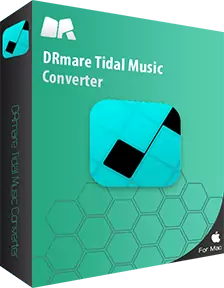
DRmare Tidal Music Converter is an excellent music converter for Tidal. It can help convert and download Tidal music tracks to MP3, AAC, FLAC, etc. with lossless audio quality at a faster speed. It allows you to enjoy Tidal songs offline on any device and player on the go.
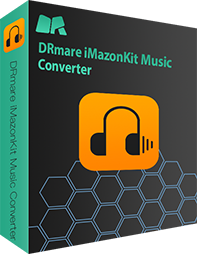
It is the best Amazon Music converter. With your Amazon Music account, you can use the DRmare iMazonKit Music Converter to download and convert Amazon Music to MP3, FLAC, etc. from Amazon Music Prime, Amazon Music Unlimited, etc. as you like. It supports to save original audio quality and full ID3 tags of Amazon Music and converts Amazon Music at a fast speed. It allows you to listen to Amazon Music offline on the device you like, such as Roku, smart TVs, smartwatches, etc.

DRmare Audio Converter is here to help you break the limitation from Apple Music, iTunes M4P songs and Audible AA/AAX audiobooks. It can convert all kinds of audio files to plain MP3, FLAC, WAV, M4A, etc. with original sound quality kept. It also supports batch conversion. With the help of this tool, you can play Apple Music, iTunes, Audible audiobooks, and other audio tracks on any device you like.
GIVEAWAY download basket
Comments on DRmare Spotify Music Converter 1.9.0
Please add a comment explaining the reason behind your vote.



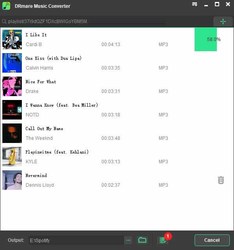


ANyone know why the sound quality is really poor? What settings do you put it on for optimum results?
Save | Cancel
Jo McCormick, to get high quality, this tool supports to set the audio quality with sample rate at 48000 Hz, bit rate at 320 kbps. You can try it.
Save | Cancel
Windows prevented the .exe file from running. It never does that. Highly suspicious
Save | Cancel
Indrid Cold, you could try to turn off your firewall in advance and then try again.
Save | Cancel
It looks exactly like "AudFree Spotify Music Converter" !!??
Save | Cancel
Thx, all is ok. This SW helps me.
Save | Cancel
Not sure why all the dislikes. Registration was easy, the app works as expected. Just make sure you edit the preferences to increase the bit and sample rates.
Save | Cancel
I found the reason why you can't listen to spotify music on another device while conversing. The computer with which the converter is running must be selected.
Save | Cancel
Mark,
Spotify by definition is working on only one device.
As long the conversion software is busy, you cannot use Spotify.
Save | Cancel
I just wanted to get a copy of a playlist (not necessarily the songs themselves), but this program has left off the bottom part of it! Any suggestions?
Save | Cancel
Dr JJS, some of this kind of software are not handling playlists with more than 100 songs (for example) Try to make playlist with less songs, or just open the playlist and select all the songs and drag'em for conversion.
Save | Cancel
initially a hiccup connecting program with spotify but restarting both solved that. works brilliantly. easy to setup. ad breaks on spotify it handles by asking you to play the next track. definitely a keeper.
Save | Cancel
just doesn't work.
Save | Cancel
Jeffrey A Seeds, could you show more details or you could contact DRmare for further assistant.
Save | Cancel
So nice Spotify music converter for Windows. It helps me download Spotify songs, playlists, podcasts at 5X faster speed. Love this tool. Now I can listen to Spotify songs on all devices and players offline.
Save | Cancel
It displays 0.0% and stands still. What am I doing wrong?
Save | Cancel
Mark, you could check whether your internet connection is stable enough or not.
Save | Cancel