Every day we offer FREE licensed software you’d have to buy otherwise.

Giveaway of the day — Driver Magician 4.5
Driver Magician 4.5 was available as a giveaway on February 27, 2015!
Driver Magician offers a professional solution for device drivers backup, restoration, update and removal in Windows operating system. It identifies all the hardware in the system, extracts their associated drivers from the hard disk and backs them up to a location of your choice. Then when you format and reinstall/upgrade your operating system, you can restore all the "saved" drivers just as if you had the original driver diskettes in your hands. After one system reboot, your PC will be loaded and running with the required hardware drivers.
What's more, Driver Magician has a built in database of the latest drivers with the ability to go to the Internet to receive the driver updates. It saves lots of time to find the correct drivers and mature drivers will obviously increase the performance of hardware. If there are unknown devices in your PC, Driver Magician helps you detect them easily and quickly with its built in hardware identifier database.
Key features:
- Back up device drivers of your computer in four modes;
- Restore device drivers from backup in one mouse click;
- Update device drivers of your PC to improve system performance and stability;
- Uninstall device drivers;
- Live Update device identifier database and driver update database;
- Detect unknown devices;
- Get detailed information of the hardware drivers;
- Clone all drivers to an auto-setup package (.EXE), so you can restore drivers without installing Driver Magician.
System Requirements:
Windows 98/ ME/ 2000/ XP/ Server 2003/ Vista/ 7/ 8/ 8.1; 20 MB of available disk space for installation
Publisher:
GoldSolution SoftwareHomepage:
http://www.drivermagician.com/File Size:
10,9 MB
Price:
$29.95
Featured titles by GoldSolution Software
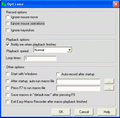
Easy Macro Recorder is a handy utility that makes your computers automatically do tasks for you. It records all operation of mouse and keystrokes and saves them as macros, then Easy Macro Recorder can play back the recorded macros to automate your work any number of times. It works on any Windows applications. Easy Macro Recorder is very easy to use, just three steps: record, save and playback. It doesn't require any programming experience.
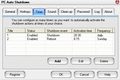
PC Auto Shutdown is a handy software that helps you automatically shutdown, power off, reboot, hibernate, suspend or log off computers at schedule time you specifies. It can shut down computers at schedule time when no user is logged in or when computers are in suspended power conservation mode. It gives you different ways to schedule the shutdown event for your needs.
GIVEAWAY download basket
Comments on Driver Magician 4.5
Please add a comment explaining the reason behind your vote.


Giovanni's reply number 13 (#comment-433239) from last year [http://www.giveawayoftheday.com/driver-booster-pro-1-5/#comment-433239]
and the excellent Driver Pack Solution [http://drp.su/]
Save | Cancel
One question, why does everyone here feel uneasy about the software and a bit negative towards its use and much besides that, it's getting such high rating and many thumbs up???
Save | Cancel
Well, I downloaded the file, installed and activated it without problem. Began a driver backup, and that went fine until the very last file , which was "Driver Block Mounter". It said be patient, and I was for 45 minutes. When it stalled at 89% and stayed there for that 45 minutes I finally exited it . and tried running it just for that driver with the same result. I'm far from being a guru on any level remotely close to Karl, Whiterabbit, or Giovanni by any means but also no slouch, and I have no clue what this, which the program says is from Paragon. Any suggestions from what I have come to regard as my go-to guys?
Save | Cancel
I bought a driver magician back in 2011 or 2012 or so my documents folder indicates. i used it to back up drivers and that was it. I have used iObit or just done my own driver updates as others above have noted. I keep the driver magician in the other computer i built but took it out of this one for some reason. I do not remember why, probably clearing out space for my 128Gb ssd i got when the prices fell back under a buck a gig. I found I just did not need DM anymore. It worked fine for what I wanted it for. just to back up. I never let it update drivers itself. I used freeware and direct from AMD/Realtec intel etc where appropriate.
I do not have anything against this free is fine but it is really a limited time for the 'free' part.Not for me, I dont think i even bothered to update the one i paid for. will be checking this out when i get on the other computer
all the caveats have been noted by others above; I agree. Driver updates are something i like to have control over in many or most cases while the others are handled by micro soft
Save | Cancel
I had this from previous giveaway. It messed up my system badly (usb mouse problems) and was forced to revert to previous drivers to fix the problem. Driver Booster, also a previous GOTD, is a better choice.
Win 7 home premium 64bit
Save | Cancel
Updating drivers from unknown sources in the background is a sure thing to be hacked sooner or later. I have nothing bad to say about this company, but when it comes to drivers, I always update them from the manufacture's sites. Changing the date of the old drivers will not make them latest drivers. Nobody else knows how the drivers interacts with the hardware but the creator of these drivers.
Save | Cancel
There is an issue with this software that I'd like to mention. It's not a deal killer by any means, but although the decsription indicates compatibility and you even select your OS when you run the program, but if you attempt to Detect Unknown Devices, you receive a prompt indicating that "This version of Windows is not supported by Driver Magician."
I am running Windows 10 Build 9926 64 bit.
Please pass this along to the vendor programmers.
Save | Cancel
So, if this is free for one day and you take a backup of all your drivers. WHAT THEN? You go to re-format your drive and try to reinstall this FREE software only to find that NOW, you must buy it before you can restore all your drivers.
NO THANKS.
Save | Cancel
I think you didn't use this program.
All backup files are stored in ZIP and you can install drivers manually anytime using Device Manager.
Save | Cancel
I agree with comment #5 by "ric". It contains good advice to avoid unwanted surprises.
This title was first offered here on March 17, 2007, and has been reviewed many times (click on the link in the infomation box near the top "Publisher: GoldSolution Software" to see 3 pages of previous GOTD offer dates).
I fired up my existing copy of Driver Magician (v3.61 from August 30, 2011) and performed a fresh "backup" prior to uninstalling/updating to todays version.
Upon reading the application help file I noticed it contained the same Frequently Asked Questions as listed online on their website which may address some of the concerns raised in today's comments (generally speaking, the same concerns/observations brought up on those earlier dates):
http://www.drivermagician.com/FAQ.htm
1. What's the difference between the "Search All Drivers" and the "Search Non-Microsoft drivers" submenus of the Backup button in the toolbar?
2. What happens when I choose 'Restore'? Does it know where to place the files, or does it run any 'Setup.exe' program it may find?
3. The driver version of some device drivers is null, why?
4. Why does my computer seem to be unresponsive during the driver restoration process?
5. After Driver Magician runs, I find there is no driver listed. What's happened?
6. I have backed up drivers of my Windows XP operating system, can I use them in Windows Vista or Windows 7?
7. When I restore device drivers of my computer using Driver Magician in Windows 98/Me, Windows prompts me to insert a driver disk. What's happened?
8. When I restore device drivers in Windows XP, a "Find new hardware wizard" window appears. What should I do?
9. After I have downloaded and installed the drivers for which Driver Magician offered updates, it still offered the same driver update. Is this a Driver Magician bug?
10. Why is the driver file number Driver Magician backs up different from the number it notifies me?
11. Can I uninstall any device drivers with Driver Magician?
12. How to restore drivers silently?
(I admit I have had no occasion to put the "restoration" feature to any test: fortunately I have never had a catastrophic crash on this XP Home machine which, due to judicial care, still runs reasonably clean/fast.)
The free Lite version of today's title as well as others is also reviewed on this site:
http://www.techsupportalert.com/best-free-windows-driver-backup.htm?page=1
Save | Cancel
Unable to download driver updates.
Save | Cancel
Hi all - Physical Dual-boot here - Win 8.1 & Win 10 9926 - Well there is "GOOD NEWS!"" If you run Windows 10, there are exactly NO drivers or updates waiting for you - so Karl - break out the champagne! I, as a computer tech, know I have as least - hundreds of drivers for the system(s) I am running and to not find "anything" - isn't that almost paramount to finding ALL 'red' warnings. I must have a spectacular machine & I know most of the drivers were updated when I installed the Windows TP 9926 - so 'who knows' after a few months I may need it - so I will be keeping it until then at least. Thanks GOTD & Goldsolutions for today's offering & c u tomorrow.
Save | Cancel
This type of software was invaluable 5-10 years ago when the Windows installation media did not contain all of the drivers required. Specifically, if you could not get your network card drivers, you could not get any Windows Update, which typically also included most other drivers. In that case, rebuilding a system became a real hassle. Today, however, there are very few network drivers that are not baked into Windows and once network connectivity is established, Windows Update is very good at detecting and installing the required drivers. So while Driver Magician is one of the best in this genre of software, its usefulness is quickly diminishing (unless you are still running Windows 98/XP/2000).
Save | Cancel
It's strange (not) how the first poster can influence the majority of comments that follow on the software gioven away here. Personally I've used Driver Magician since it was first given away here some years ago and although it doesn't give information on all drivers, has shown me drivers that have needed updating and used in conjunction with other software its served its purpose. I cannot fault it. As for it downloading from non official sites, I've compared the files from these sites with the official ones and except in one case found no difference in them.
The earliest version I can find which was given away back in January 2013 (there were previous versions, but i'm not going to search any further) was reviewed positively by Ashraf where he said the following:
Pros:
Cons:
Save | Cancel
From my experience, Driver Booster is a much better driver update program. Driver Magician lists a lot of drivers that are older than what you already have installed, and the installation process is a hassle.
Better than nothing I guess, but you can't beat Driver Booster for accuracy and ease of installation and rollback if necessary.
Save | Cancel
I give #8 thumbs up,Driver Booster does it all.
Save | Cancel
The comments above make me leary of even trying it. I repair computers at no cost for senior citizens and church friends. I have found Iobit's free Driver Booster to be invaluable for updating drivers -- quick, easy to use, and, so far, has done nothing I didn't want it to do.
Save | Cancel
IOBit, however, will always be tainted by its contretemps with MalwareBytes.
Your search engine will show the detail.
Save | Cancel
I've used this software for some time and note the following.
1/ Only backs up your driver files (*.inf, *.cat, *.sys, etc) and not any related software which usually comes with such things as Video Cards.
2/ As @Karl has noted #1 above, the program may use non-genuine drivers.
3/ I only use the program to find any new drivers from the manufacturers and download/install separately myself.
Save | Cancel
You're wrong about #2
DriveMagician downloads genuine direvers, but the download site is not genuine website which is powored by DriveMagician. Check the certificate of the driver files.
Save | Cancel
I will stick with my usual advice of "if it ain't broke, don't fix it". If you have not recently added hardware I don't see the point of updating drivers. Also, you are better off getting drivers only from the manufacturer of your hardware, not from whatever source this program may direct you to. As for the driver back up? If I were ever in a position where I was considering a driver restore I would opt to restore the entire hard drive image I keep. I appreciate the offer but I will pass.
Save | Cancel
Good practice. What version of IE are you running? ;-)
Save | Cancel
Thanks to GoldSolution Software + GOTD.
Have been using it since many versions ago.
I ONLY use it for backing up and restoration of my PC's existing drivers.
I NEVER allow Driver Magician to "update" drivers to replace my PC's existing drivers.
A note of caution to users.
A pop up window appears whenever you start the software.
It says:
Drivers Update database hasn't been updated for more than 15 days, do you want to update it now?
[Yes] [No]
ALWAYS click on [No]
If you click [Yes] you have allowed you PC's drivers to be replaced (update)by suspicious and highly untrustworthy drivers from unknown places.
On the left hand side there is a panel.
Do not allow [LiveUpdate]. On the menu this is called Database Live Update.
Please note that there is no "database" of drivers.
This is completely automated once you make the mistake of clicking [Yes].
You cannot pause and stop it.
Although it says 'database", the software is actually updating your PC's drivers.
LiveUpdate automates the process of obtaining and installing the latest updates of Driver Magician. It locates and obtains files from the Internet site of GoldSolution Software, installs them, and then deletes the leftover files from your computer.
Do not allow [Update Drivers]
This is a 2-step process.
All available driver updates will show in the list box.
Select the device driver you want to upgrade and click 'Download' button, the latest driver updates will be downloaded and saved in the location of your choice.
Install the downloaded drivers and your PC will be loaded with the latest drivers.
One more thing.
After a certain period of time after the giveaway date, once you do a Live Update or Update Drivers, the software will revert to a Trial version and you will no longer be able to use the features unless you pay money. There must be a trigger somewhere that is activated once you do Live Update or Update Drivers.
Save | Cancel
Bad registry cleaners and bad driver updates are on par in their destructiveness, having said that it is worth keeping a backup of your drivers. Apparently the blue screen of death was mostly caused by bad drivers, Microsoft issued guidelines on their design which has alleviated the problem to a large degree.
At the moment I'm suffering a problem on one of my hard drives and I'm wondering if it is caused by a driver.
Removed Hotspot Shield from my system it also removed my ability to connect to the Internet on that drive, local area connection status states it is connected but all the information regarding IP address, subnet mask, address type, in fact all formation listed under Support has gone.
Maybe someone who knows what the hell they are doing in this area could tell me this is possibly a driver problem, drive me nuts for more than a week.
Think I will download today's offering to make a backup of my drivers.
Save | Cancel
I've placed driver updating software right there on the same level as registry cleaners. Though I've NEVER had a issue cleaning the registry w/ccleaner, I've had some pretty bad results with driver updates. I work on a large college campus that has embrassed Dell for years. I've seen NEW IT guys go rouge and update drivers that were not from Dell's "blessed" depot of drivers and ended up having to re-image the PC. So, without posted paragraph upon paragrah of dribble, I will just say the nr 1 stop for your drivers should be the manufactures websites. Bookmark these sites and don't let Microcrap download it's own drivers for the likes of video, audio and/or network devices. I have a Powerspec at home, along w ith various HP Laptops and a couple of other towers. I just go to the thier websites 1st, then the mager of the card/device just to check. As Karl said, his drivers came from "other" websites that wasn't the NORMAL place to get his drivers. So, user beware. Though the software isn't trying to be malisious, even the best intentions can cause you great pain, not to mention a waist of your weekend restoring your system. Just a thought. Cheers.
Save | Cancel
It claims '' It offers a professional solution for device drivers backup, restoration, update and removal in Windows operating system.... when you format and reinstall/upgrade your operating system, you can restore all the “saved” drivers.... "
But It failed to meet this promise pathetically when I had an oppertunity to test with Version 3.71 givenaway here in 2013. After reinstalling the opertating system I tried to restore drivers from its own backup created just before the reinstallation process. Even without reinstallation of os I tried to restore a particular driver after its uninstalltion but after reboot the restore didn’t take effect . I checked it several times but everytime I had to use my Driver CD to fix it.
Even I tried Driver Reviver and Driver Genius Pro but they couldn't pass.
And about updating drivers , I saw a variations in the scanned results and recommended update versions of drivers.
I tried following commercial programs
1) Driver Magician
2) Driver Reviver
3) Driver Genius Pro
4) Drivermax
5) Driver Navigator
Driver Navigator impressed me with its feature to locate the downloaded driver in the explorer so that I can keep the file and try to install later manually and It was able to find the more recent version of some of the drivers compared to Drivermax Free.
The most annoying fact is that all have a tendency to recommend and update to a version which is (sometimes) incompatible with the system.
I didn't try Driver Fusion (http://treexy.com/products/driver-fusion ) and SlimDrivers(https://www.slimwareutilities.com/slimdrivers.php ) which are freeware recommended by Mr. Giovanni.
But I prefer to go https://downloadcenter.intel.com/ for Intel driver updates.
Save | Cancel
Downloaded and installed on Win 8.1/64-bit system without any errors. It identified five out of date drivers so I elected to update the network card driver.
As previously mentioned, the download is not from an "official" site. The install ran fine and the driver updated. However, even after a reboot, Driver Magician insists there is a new release of this driver. The only way to get this item off the list seems to be to hide it. I'm not sure that, given the critical nature of drivers, "hiding" the problem is the best idea.
I did do backups before I ran the update, but I'm not sure I would have the confidence to restore anything. System utilities like this need to run flawlessly to build confidence and the download source coupled with the fact that it did not detect the updated driver make me nervous.
Save | Cancel
Installed and registered on Windows 8.1 Pro DELL Inspiron 14 Laptop.
Software simply just would not start, restarted PC, no difference, tried different privileges, still will not start.
Save | Cancel
Installed and registered without problems on a Win 8.1.3 Pro 64 bit system.
A (Chinese - digitally signed Zhiping Liu) company without name and address.
We had had a previous version Driver Magician 4.0 on January 11, 2014. Here are the old reviews:
http://www.giveawayoftheday.com/driver-magician-4-0/
"November 20th, 2014 device drivers software - Driver Magician Version 4.5 released
1. Support Windows 10
2. Some minor tweaks "
Upon start a resizable window opens. It claims to update the drivers database. It has not been updated since two weeks.
Update is fast. A scan of my system shows 5 drivers which should be updated according to the program. I have a newly installed system, was installed about two, three month ago. I know, that I have the latest drivers. But imagine a Drivers "Update" program, which does not detect a single driver to be updated. Impossible.
The good point is, that there are no RED!RED!RED! warnings, that I have completely obsolted drivers, which ruin my system - as other similar programs claim.
The bad thing is, that the program does not take the drivers from the official sites, but from so called "drivers sites":
In my case from the "new" drivers are found on
http://www.driversint.com/IntelDrivers/...
http://www.driversbulk.com/DriverDownload/...
and
http://www.driverreals.com/realtekdriversdownload/...
Instead from Intel or Realtek.
Of course I did not update the drivers and of course I tested this in a virtual environment.
This tool can be used to backup driver. The better was is to backup the system.
Well, you should know, what you do. Don't blame anybody else, if your system want work afterwards.
Uninstalled via reboot. I prefer to update my drivers from Intel directly ... with the Intel update tool. Free of course. By the way, the Intel Driver Update utility (search!) does not detect an outdated driver.
Have a nice day!
Save | Cancel
"Gold Solution"
Zhiping Liu
427 N Graham Street, Apt 24
Memphis
Tennessee
38122
US
Check the Certificat, Karl.
Save | Cancel
@Karl,
I don't think much of driver magician either, but my graphics/audio card maker offers updates every 4 - 5 weeks.
The days when you could say new system means everything uptodate are over. Especially in new hardware/software do you find frequent and very necessary updates. The older things get, the fewer updates are available.
Whether a legit file is downloaded from the orginal site or from another server makes no difference.
Nevertheless, I prefer AutoUpdate under my control.
Save | Cancel
If you tested under a 'virtual environment', of course the software would not find the host system INTEL/Realtek drivers, as all drivers are 'virtual' and supplied as part of the virtual software package, therefore they are not installable drivers.
Save | Cancel
Intel Driver Update Utility
Operating System Install Requirements: Microsoft Vista*,
Microsoft Windows 7*, Microsoft Windows 8*, Microsoft Windows 8.1*
Save | Cancel