Every day we offer FREE licensed software you’d have to buy otherwise.

Giveaway of the day — Driver Magician 4.0
Driver Magician 4.0 was available as a giveaway on January 11, 2014!
Driver Magician offers a professional solution for device drivers backup, restoration, update and removal in Windows operating system. It identifies all the hardware in the system, extracts their associated drivers from the hard disk and backs them up to a location of your choice. Then when you format and reinstall/upgrade your operating system, you can restore all the "saved" drivers just as if you had the original driver diskettes in your hands. After one system reboot, your PC will be loaded and running with the required hardware drivers.
What's more, Driver Magician has a built in database of the latest drivers with the ability to go to the Internet to receive the driver updates. It saves lots of time to find the correct drivers and mature drivers will obviously increase the performance of hardware. If there are unknown devices in your PC, Driver Magician helps you detect them easily and quickly with its built in hardware identifier database.
System Requirements:
Windows 98/ ME/ 2000/ XP/ Server 2003/ Vista/ 7/ 8/ 8.1; 20 MB of available disk space for installation
Publisher:
GoldSolution SoftwareHomepage:
http://www.drivermagician.com/File Size:
10.8 MB
Price:
$29.95
Featured titles by GoldSolution Software
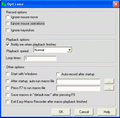
Easy Macro Recorder is a handy utility that makes your computers automatically do tasks for you. It records all operation of mouse and keystrokes and saves them as macros, then Easy Macro Recorder can play back the recorded macros to automate your work any number of times. It works on any Windows applications. Easy Macro Recorder is very easy to use, just three steps: record, save and playback. It doesn't require any programming experience.
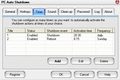
PC Auto Shutdown is a handy software that helps you automatically shutdown, power off, reboot, hibernate, suspend or log off computers at schedule time you specifies. It can shut down computers at schedule time when no user is logged in or when computers are in suspended power conservation mode. It gives you different ways to schedule the shutdown event for your needs.
GIVEAWAY download basket
Comments on Driver Magician 4.0
Please add a comment explaining the reason behind your vote.


I've used Driver Magician in the past and it worked very well.
These types of programs are great for just backing up drivers.
My typical size of the backup is under 100mb and that's only for non-ms drivers that I deem critical such as video drivers, creative game port drivers which are no longer available along with a few others.
Keep backed up drivers in a separate place.
Reinstall by either going to device manager or clicking on the inf file. (I don't use the program to reinstall)
Fastest way to install drivers on a new install without all the bulk or time needed to unpack drivers, install, skip or uninstall unneeded functions/programs.
As for portable it can be done if you have a virtual machine that's set up to create portable programs.
Save | Cancel
Updating your drivers can really be the recipe for a big headache. I'm all for keeping my computer up to date, but I've had more horror stories from updating drivers just because they were a newer build, than with any other computer support issue.
Save | Cancel
Double Driver is free and it does everything that today's GAOTD
claims to do.
Save | Cancel
great to have = if no internet connection or your ethernet or wireless drivers are missing
Save | Cancel
nice ive used this before
backs up your drivers so you can access anytime if needed the inf is there
driver updates I always do myself when I have to from the manufacture
only if I have to
if anint broke don't fix it
I'm sure threes lots of talk about that
nice thing with this is I can put them on a thumb drive if I need or burn to a cd
my 2 cents as well
Save | Cancel
Disappointing. Froze at 30% with "Searching %lvcoinst64%..."
Save | Cancel
Should have registry backup also
Save | Cancel
I do not know why everyone rags on this program so much, I have used Driver Magician on and off for several years and never had a problem with it.
If anything almost every other driver update program I ever tried has messed up my computer by getting wrong drivers, or by having viruses embedded in them, but I have never ever had a problem with Driver Magician.
I find Driver Magician to be reliable and functional and trustworthy and I have used it for many years, it may not be pretty to look at, and it is more manual labor to use it than most driver update programs, but I trust it and never had a problem with it, and it gets the job done.
I have tested many driver update programs, many are graphically nicer looking and have made the download and installs of drivers very automated, but in testing many I discovered that quite a few driver update programs out there either get the wrong drivers, or they try to install infected drivers.
One other factor in owning Driver Magician is you get a life time license if purchased.
I recommend that advanced users should use Driver Magician and lesser experienced users avoid Driver Magician.
Save | Cancel
Newest drivers aren't always the optimum for any particular system, or application; I never replace drivers unless there is a pressing need to do so.
Utilities such as this are often useful for finding drivers, but do your own research before letting them automatically take control.
Save | Cancel
That Intel link that is mentioned a lot above only works if you are in USA
Try it from New Zealand and it will tell you your serial is not valid
Australian and New Zealand users should go here
http://www.mytoshiba.co.nz/support/download
Save | Cancel
#29 @Marty - you have the option of creating a self contained self extracting .exe which you'd then store safely on a USB stick or burn to a disc
Save | Cancel
I never use driver backups. The time when I need backups is at a reinstall. Then I'll download the newest drivers available. Most drivers are updated regularly so driver backup is useless. I'll save my backup space for important stuff.
Save | Cancel
After installing and updating a couple of the drivers and I rebooted. Iam now trying to get my whole system back to normal. I lost everything. No recovery option is shown on Windows 8 DVD.
AVOID THIS SOFTWARE AT ALL COSTS!
Save | Cancel
Greatings All
Just to underline what has allready been mentioned. When you update your drivers be carefull.
If you get the wrong drivers, your system might not work. And these softwares from time to time do mess drivers up.
http://drp.su has been mentioned, it also has driver backup/restore.
Those that like to be a bit more safer can try. http://driverpacks.net/.
This is more manual work however. Do note that http://drp.su some times makes a whoopsie, but so far it has not been any major one.
Micke
Save | Cancel
Obviously the negative vote about MS and un-Intel-legent came from one of their employees. Not unusual.
Save | Cancel
It occurs to me that using this to rebuild a PC wouldn't work without buying the program... I mean, after all, to use the restore function, you have to run Driver Magic to pull those backed up drivers, right? How you gonna do that without a registered version of the program?
Save | Cancel
After reading NUMEROUS comments on how "Intel" knows best, I've news for you: THEY JUST PLAIN DO NOT!Intel is about as dumb as Microsoft. I've attempted to use their site to find drivers, and I've no idea when the inmates started running that asylum. I've used other driver updaters that produce errors (IE: older ersions, incompatible, etc.) bur Intel's site is anything but Intel-ligent!
Save | Cancel
I have tried to activate it many times but it still says it is an unregistered version. Help!
Save | Cancel
I have used this program for several years now & here's what I learned quite a while back: Use this program (or any others like it, all now referred to as "the software") to (1) backup your current drivers to a disk other than your C: drive, and (2) do NOT use the software to blindly update your drivers. If you are not currently experiencing any problems with your system, use the software to scan your current drivers. If the software comes back & says you have the following list of out-of-date drivers, go to the Device Manager and select each of the drivers identified by the software and use Device Manager to check the cited driver. If Windows comes back and says you have the most recent driver available, do NOT use the software to update that driver. Believe Windows, not the third party software as you do not know where they are getting their "current" drivers from. I scanned my system today using this software, it identified 6 drivers out of date. I went to Device Manager and had it check each of those 6 drivers, and it says they are the most current (in Microsoft's opinion). My system is not experiencing any problems so why chance an update of drivers that are working fine? If the driver manufacturer can not get their update past Microsoft's testing program for certification, why would you want it on your system?
I am of the school of thought that if it your system is working fine, do NOT muck with it. I know there are those who claim you must keep your system "up-to-date" in order to prevent security breaches &/or virus attacks. Bullsheet. I use both a router (hardware firewall) and a software firewall program in addition to good virus protection software, and I have never had a breach of my system nor a virus in any of my systems and three of them are on & online 24/7. So the argument that keeping your drivers up-to-date to help prevent security problems is, in my opinion, assinine.
To the reviewer who stated that using the software to find a much-needed driver that he/she could not find elsewhere, that's fine but, as the circus geek says, "you pays your money you takes your chance". As least you will know what driver mucked up your system once you install it, so you can go back and uninstall it if necessary.
Save | Cancel
I've always found the safest way is to manually update your drivers. I would never leave this task up to a program. As someone above this post said, "it's Russian Roulette".
How I do my driver updates.
1. Install the latest intel chipset drivers from intel website
2. Go to my motherboards manufacturer and look for any driver updates there.
3. Go to Nvidia to install the latest driver for my graphics card. In this case, if you install a program called GeForce Experience, it will do the driver update for you so no need to search for it on their website anymore. This software automatically detects your video card make
That's it. Don't go the Russian Roulette way, whether it's a pay or freeware application. That's my 2 cents worth.
Save | Cancel
Only thing that really aggravates me id that the download is so sloooooooooow, 10mb download on 20mb internet connection is estimated at 38mins. This was main reason I uninstalled last version given away here. Looks like same thing is about to happen here.
I like Driver Booster it is much better and faster to update
Save | Cancel
Downloading drivers from unknown web site it is a sure way to ruin your computer or catch a virus, no thanks from me. And if you computer works fine do not attempt to make it better than that, it will not work the way you expected.
Most of the drivers are made by the hardware manufacturer and can not be intermingled with other modified drivers.
I have bad experience before with this company where AMD drivers were installed on Intel MB and made a mess out of my computer.
Save | Cancel
When you do a clean reinstall with windows cd, it loads Most of your drivers. The primary drivers missing are internet drivers. If you do a back up, then crash and reinstall, what happens if you then load your reinstall from this program. You would be reinstalling some drivers already installed. Does this program then delete a driver which already exists? Even if you have lost somehow a driver and want to reinstall all, what happens to those which are in existance. Hope I asked the question properly as this would determine if this is a good program or not.
Save | Cancel
ALL driver updaters should be viewed with a degree of suspicion, even the good ones. NONE of them are 100% accurate. Jerry #4 says that this program will make "a few mistakes". Yeah, well, all it takes is just ONE wrong/bad "driver update" to totally screw up your computer. Been there, done that. I agree with those here who state that drivers should be obtained from the manufacturer's websites.
Save | Cancel
I agree with #5,6,& 9.I have also used this before to backup drivers. That is all it's good for. Of all the computers that I ever used, I only updated a driver once, and it caused major problems. Besides, I find software like this to be so outdated, that it's sad. I clone both my Windows 7 desktop, and Windows 8 laptop every week, making a driver backup software useless, even with the other so called function that it has. I have found from experience that updating drivers (unless it's my printer) is a total waste of time.
Save | Cancel
Giovanni...not everyone has INTEL. Many have AMD, and need to download from their site. Not everyone has NVidia, many have AMD Radeon for their graphics. They need to find out which model they have, and go to their site for downloading graphic updates. http://support.amd.com/en-us/download/auto-detect-tool...This auto detects the ATI Radeon model automatically, and looks for any updates. You can not only backup drivers to your computer, but also to a CD, or flash drive, so you always have them.
Save | Cancel
"I know, that I have the latest drivers. The update of Intel drivers should be done ONLY by this official Intel driver update site :
http://www.intel.com/p/en_US/support/detect"
While this is indeed a safe policy, I know from past experience and troubleshooting, it's not totally true. If you've had some similar experiences, you'll know what I mean. Usually when Intel auto-detects then says your drivers are up to date that is indeed most often true but it's not always true. So while I agree that it should ONLY be done via the Intel site. I know that using their detection scan is not a guarantee that your Intel driver is actually up to date. Maybe more often than not AND most of the time OR even enough for 'most' users BUT I've encountered multiple occasions of troubleshooting problems where the Auto-detection doesn't give you the latest Intel driver...that is indeed clearly applicable and in some cases vital to resolving a significant issue.
Save | Cancel
@11 : ""11.Many drivers are home-brewed and come from hobby sites and not the manufacturer of the device or chipset. It’s Driver Roulette. ""
Yes, but I'd settle for that if I could find a Touchpad driver for my Lenovo N500 !
Seems that Lenovo never reckoned that N500 people would want to discard Win XP & head off to Win 7 x64! Last available driver was for "Vista" & you know what a P.O.SH1T. that was!
*I* have to use a USB wireless Mouse *&* be sure that I have at least one spare battery for it when travelling - 'cos otherwise I'm hauling a useless weight of 'puter till I acquire a good battery again.
Save | Cancel
It really is a shame when so many people do NOT take the time to read about products like this.
This is a very good program for backing up your drivers. All drivers that are currently installed. After you back them up you can just go to the backup folder and reinstall. One example I helped a friend who had lost the driver disc for her USB3 Pci card. Because she already had Driver Magician installed we found the file (on another hard drive)and reinstalled the driver.
You do not need the program to find the drivers (if you remember where you saved the database). Driver Magician creates a database when it backs up the drivers.
Try it you will love it.
Save | Cancel
"just as if you had the original driver diskettes"
They desperately need to update the product description.
Save | Cancel
Well, it's not working on MY Windows 8.1 64bit.
Save | Cancel
Installed without any problems.
Made a backup of my drivers without any problems.
Now suppose I have a system crash and can't access "Driver Magician" program. How do I restore my drivers ?
Save | Cancel
Many drivers are home-brewed and come from hobby sites and not the manufacturer of the device or chipset. It's Driver Roulette.
Not for me, I have already tried this version (DM 4) but the drivers from "some dudes storage 'o drivers" simply isn't safe enough and has always made me avoid such products.
As far as backing up drivers, it works well, except for drivers that also install GUI's and software packages. They often are not backed up correctly and will only give you a partial restore of function, if at all..
I can't see the logic of inviting 3rd, 4th, unknown party versions OR malware drivers and .inf files and registry entries into my computer on purpose. (are you? That's why Manufacturers of devices make them available, free from THE trusted source. I've had too many bad version or hacked driver packages from Driver Magician before.
Save | Cancel
last time I got this from gaotd it told me my graphics driver needed a update so I let the prog do that for me.
It took a bootup in safe mode and restorepoint (created just before the download) to get my system to boot again.
Never let progs like this do the work for you if you don't know what it's doing and if you do..... do it yourself, you don't need it.
C.
Save | Cancel
Use it only to backup and restore your drivers.
Never use it to "update" your drivers, especially from dubious sources.
Never allow this.
After a while the "giveaway" driver backup/restore/update software stops functioning. This happened to me before so I know what to expect.
I always prefer Freeware utlity of this type.
I use:
Double-Driver portable Freeware - can do Restore
DriverBackup! portable Freeware - can do Restore
Semper_Driver Backup Freeware - seems like backup only. Have to restore through Windows.
Save | Cancel
Please don't yell at me I know it is "two" and not "to"
Save | Cancel
I have always used Double Driver and found it to be the best. If you back up your drivers they should have already been updated by you not some program. Then you know they were up to date at that point I do it about once every 3 months and save it as an executable on my portable drives at least on to separate drives. redundancy helps to prevent a headache later.
Save | Cancel
I've used this tool in the past and I came to conclusion that its driver update detection is just AVERAGE.
I don't have time today to test this new version comparing it with other FREE tools out there (DriverMax for instance), so if somebody could be so kind to do that I would be very grateful indeed.
Now I tell you what I usually do to keep my PC drivers updated (hey...psss this is just a secret between me and you...but remember that I'm a very dangerous Italian man...^_^).
First of all, everybody should use a superb FREE app called "Driver Fusion", which safely removes old, unused and conflicting system device drivers through a very advanced cloud driver database removal functionality. This is very important, because if you do that BEFORE installing the corresponding new drivers, you can be sure that your PC will reach its peak performance, kissing any possible conflict between different drivers goodbye for good.
http://treexy.com/products/driver-fusion#free-features
After that, the first thing to do, in order to keep your PC in perfect shape, is actually to update its INTEL drivers:
http://www.intel.com/p/en_US/support/detect
http://www.intel.com/support/oems.htm
Most important, besides Intel drivers, are also the VIDEO drivers:
http://www.geforce.com/drivers
And if you are a frantic PC GAMER:
http://www.razerzone.com/gamebooster
http://www.geforce.com/drivers/geforce-experience
Then, for the other remaining DRIVERS, best thing to do is to visit your PC manufacturer website and then download all of the right drivers there, according to the model and OS of your PC!!!
For instance, ACER users like me can go here to update the drivers of their machine:
http://us.acer.com/ac/en/US/content/drivers
But of course you may also use FREE driver updaters...
The most accurate one I found so far is DRIVERMAX, by Innovative Solutions: the only problem is that you need a PREMIUM (==> $$$) account to update ALL your outdated drivers in one go, otherwise you can update only 2 drivers a day, which is better than nothing of course!
http://www.drivermax.com/index2.htm
Other excellent 3 FREE tools are also these:
* Driver Easy
http://www.drivereasy.com
http://drivereasy.com/scannow
* MaConfig
http://www.ma-config.com/en/detectoffline
* Slim Drivers
https://www.slimwareutilities.com/slimdrivers.php
There's also an amazing FREE Russian app which automates the entire process of finding, installing and backing up the right updated drivers of your system with an unique and pretty infallible approach.
In fact, unlike other driver updaters out there, in order to keep your PC always updated, this tool uses its bundled drivers collection rather than searching the web for drivers.
The only problem is that it comes with an ISO file of 4GB in size.
http://drp.su
Finally to backup & restore all your updated DRIVERS, you can use DRIVERMAX, SLIMDRIVERS (see above) or the excellent freeware “DOUBLE DRIVER”:
http://www.boozet.org/dd.htm
Enjoy!!
Save | Cancel
Thank you for the offer but I will pass. I think this is the old "If it ain't broke, don't fix it" philosophy.
Save | Cancel
I'm glad to see this back on GAOTD. I had this on my old PC before it died and found it to be very useful. As mentioned above by Karl, it will make a few mistakes: I think it just searches for the highest version number without any check for compatibility. It'll be interesting to see how it compares to Driver Booster, which I have from an earlier giveaway.
I've just used it to back up my drivers and I'm downloading an update for my graphics card (I'm downloading from the official site though, not the link from Driver Magician). It's also telling me my mainboard needs an update, but I used the Intel link Karl included and it looks like I'm up to date (and Driver Booster agrees) so I'll ignore that.
Save | Cancel
Installed and activated. Tried to run a full drivers backup: the program went idling at 6% looking for something (??). Uninstalled.
Save | Cancel
Installed and registered without problems on a Win 8.1 64 bit system.
Driver update utilities are a good thing, if you know what to do. I started the program, updated the driver list and the window showed, that I have to update four drivers,
- the Intel Graphics Media accelerator driver
- the Intel INF update utility
- the Realtek high definition audio driver
- the Realtek Gigabit Ethernet NIC driver.
And here my problem starts...
I know, that I have the latest drivers. The update of Intel drivers should be done ONLY by this official Intel driver update site :
http://www.intel.com/p/en_US/support/detect
I am sure, that Intel knows best, which drivers should be updated. According to Intel, my drivers do not need an update. (Attention : may not work correctly with firefox)
I choosed the Realtek Gigabit NIC driver for updating. A good thing is, that the update is not done within the utility program, but you are led to external download site. In this case to a "http://www.driversbulk.com/DriversDownload"
I would prefer to be led to the original Realtek drivers site, but okay. Why not.
I downloaded the "new" driver program, datecode was 22.11.2013 and started the update program. I need not to say, that I have done a full system backup before...
The realtek program give me the choice to uninstall the existing driver or to repair. Not to update, because Realtek driver installation program says, that my driver is up-to-date (which I knew beforehand).
So... surely not a program for the newbie, but a helpful tool for the more experienced with the ability to backup and restore existing drivers.
In my case the information for updated drivers was misleading. But :
I have tested some driver update utilities, also paid in the free test phase. EVERY program tells me, that my drivers must be updated. And this IS a marketing gag. The buyer/user of a new update program should be happy, that the programs detects drivers to be updated. This is the simple goal of an update program, not the message, "All okay, you don't need to do anything"
Thanks GOATD and Driver Magician
Unisntalled via reboot. I'll prefer to use the official drivers, like the INTEL link above.
Save | Cancel
Pros
*Can backup device drivers on your computer
*Can restore drivers that have been backed up
*Helps you search for and install updates for existing device drivers
*Can uninstall device drivers from your computer
*Can locate and detect unknown devices
*Provides detailed information about your drivers
*Allows you to create an auto-setup standalone package, which will allow you to restore all of your drivers without the need to install Driver Magician
Cons
*Depending on how many device drivers you are backing up, the process can be slow
Free Alternatives
DriverMax
Double Driver
Final Verdict
Click here for final verdict and full review
Save | Cancel