Every day we offer FREE licensed software you’d have to buy otherwise.
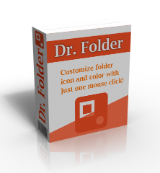
Giveaway of the day — Dr. Folder 2.3.0
Dr. Folder 2.3.0 was available as a giveaway on December 29, 2016!
Dr. Folder is a software that search and replace the standard icon of a folder on any other icon. It has a pretty and friendly interface. It is a powerful software and easy to use. You can change icons of folders quickly and freely just by clicking several buttons. So, using Dr. Folder can save you lots of time. The most important is that it can make your folders lively and I think others will envy your beautiful folders!
Please note: the activation key for the product is very long, make sure to copy the whole key without additional symbols (including blank spaces)
System Requirements:
Windows Vista/ 7/ 8/ 8.1/ 10
Publisher:
YL ComputingHomepage:
http://hi.ylcomputing.com/products/dr-folderFile Size:
12.3 MB
Price:
$19.00
Featured titles by YL Computing
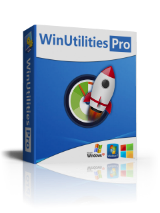
WinUtilities Pro is an award winning collection of tools to optimize and speedup your system performance. This suite contains utilities to clean registry, temporary files on your disks, erase your application and internet browser history, cache and cookies. It also supports to defragment your disk drives and registry to improve computer performance and stability. Built-in Startup Cleaner allows you to control startup programs that load automatically with windows, find duplicate files, fix broken shortcuts and uninstall unneeded software. More features include secure file deletion, recycle bin shredding, maintenance tasks scheduling and file recovery.
GIVEAWAY download basket
Comments on Dr. Folder 2.3.0
Please add a comment explaining the reason behind your vote.


The license actually expires and is no longer usable. That's sorta' crummy.
Save | Cancel
Works fine except that it doesn't work on the C:\Windows folder
(Windows 7)
Save | Cancel
Dr Folder asked if I wanted to update to version 2.3.0.1 - so I downloaded the new version, installed, and it appears to be registered and working. Does this mean that I'll be able to reinstall this at a later date seeing as how I have an installer that's not connected to GOTD, and a registration key?
Thanks,
hamstergirl
Save | Cancel
Unable to download via email link or Facebook share. All I get is a 404 error page.
Save | Cancel
I installed this program, but didn't find it interesting enough to keep. This program would have been great on my XP computer, but I find that Win 10 can already do everything this program does and more under 'properties'. Also when I open the program each time it asks me if I want to upgrade and there isn't an option to turn it off. Usually unless a program offer says differently, when you update a program you lose the GOTD activation status.
Save | Cancel
Just to clarify I downloaded the version from the provided email link not from Facebook or whatever
Save | Cancel
Downloaded but will not install on Windows 10. Unzipped file, used the cfg folder and instead of installing in goes immediately to "your program is registered" even that nothing is installed....
Dewey
Save | Cancel
Dewey, Hi; start w10 in safe mode with internet connection activated. Install, activate, and restart w10 as usual. It will work.
Save | Cancel
Dewey, turn off your AV. I had the same problem when I was using AVG and after I temporary turned it off the programs from GOTD will install. GOTD offers are always virus free so there is no worries.
Save | Cancel
Installed ok but when I start it, offers to upgrade the version. Should I? Thanks.
Save | Cancel
Get Link by e-mail has not been working for me for a few days now. I enter m e-mail and press submit button and nothing happens.
Save | Cancel
After Bitdefender stopped the install twice, I decided to quit while I was ahead:
Gen.Suspicious.Cloud.1.
Save | Cancel
Took 4 minutes to get my link email, download, upgrade, install, register and change one folder. Snap! Colored folders seem a little pale but still an improvement over endless tan.
Save | Cancel
I should have mentioned: Windows 10 (pre-installed); Firefox 50.1.0 (latest version)
Save | Cancel
There are many examples of 'Why anyone would use a program like this?'...for example...I have a music collection that to date has more than 4500 folders...each folder is for a different artist or band...I use a similar program to assign a different colour to each folder to distinguish specific genres...and also which folder I may be working on at any given moment...
Starring at Windows famous beige coloured folders can drive you crazy when there are a lot of them.
Gonna give this one a try...
And to all the whiners and complainers....at least it's not another Video Converter or Downloader...how many of those do you need?
FYI...I use Folder Marker Pro...given away here a while back.
http://foldermarker.com/en/
Save | Cancel
This software is useless for me, I seldom change folders icon, and i can do in Windows explorer, if i need icons, i can download icon packs from softpedia for example.
It's only a gimmick to add to your system.
Save | Cancel
Download link does not work on the latest versions of Chrome, Firefox or IE after inserting email address.
Save | Cancel
cAN'T REGISTER this app, tried 3 times and checked that it is not running, relaunch and back to the register screen again, fuck
Save | Cancel
DrFolder won't install on my PC (W10)
Save | Cancel
I wonder how does it search and replace, if you have to choose a folder or folders yourself, that is, you're searching for folders yourself, or am i missing something?
Save | Cancel
Right click and install as Admin (Windows 10), installed and registration was a breeze on this one. After install "Help/about/entered reg key", restart program and good to go.
Save | Cancel
Setup.exe fails to connect to Giveaway of the Day
Save | Cancel
Tom Hodgers, try again later, holidays time, network might be busy.
Save | Cancel
Download and installation went well, updated to latest version no problem and easy registration. Have used in the past and works fine. appears new icons have been added to program which is nice. Using Win 10 64 bit. This is a keeper for me. Thanks to GOTD and YL Computing for and nice program.
Save | Cancel
Had it, worked well, and then a new fast ring ver. 10 window killed the registered version and of course could not re-install.
Save | Cancel
I can't even install the program. After I download and unzip the files into my temporary folder to install, and then I click the "exe" file to start installing, I get the message that the FILES ARE CORRUPT and I need to redownloads the files. I've got this message twice now. I'm done fooling around with. Don't have the patience.
Save | Cancel
Roxanna Thompson, before installing, unfortunatelly, some of the GAOTD programs require that the anti-virus is turned off... There are a lot of people that would not do this at all. I don't bother to turn it off for some minutes.
Save | Cancel
Mario, Well, I don't think I'm willing to turn off my anti-virus while still having the internet connected. Can I turn off my internet first, and then the virus checker, and then install the program? I would be foolish to leave my computer open to an attack from a program.
Save | Cancel
Simple enough to install and registrate. First thing that popped up was the update to 2.3.0.1. message and following
@Steve C's brave try I too went ahead with it.
The icons that came with Dr.Folder are worth experimenting with.
Thank you dear donors!
Save | Cancel
Thanks for the Program:
Registration?? Yep, have the number, installation went like warm butter on bread..... BUT do I need a second cup of coffee to see where to register.
The manual says 4. Select Help > Enter Registration Code. (This opens the dialog where the user can enter the registration code. } . Enter the registration code.
When I click on Help there is Manual, Online Support, and About.
About says "Trial Version"
OK drinking second cup.... Please tell me what I am missing???
Save | Cancel
Donald Pullum, did you try to turn off the program an on again?
Save | Cancel
Donald Pullum, Yes, to my self.. reinstalled and there was a screen under a screen under a screen and that was the registration screen. So problem solved... up and running.
Custom Icons are useful for quick pick on desk top.... again thanks to GAOD and YLComputing
Save | Cancel
A few moths ago GOTD gave away a similar program called Icon Folder. I used it to color folders then RAR'd the folder, and sent them out. Then when people un-RAR'd what I had sent, their folders came through in the color I chose. I must have been asked 2 dozen times how I did that. I'm downloading, and keeping Dr. Folder because it does the same thing with a few more options added to this program. Installed quickly and registered easily on Windows 7 Home Pro. Thanks once again GOTD. Very cool program.
Save | Cancel
Very fishy. Getting sponsored by GTD and not having the latest version of the program downloading. Especially when you are not supposed to get any upgrades while using the free download. It did upgrade but now it wants me to restart my computer. Not gonna happen! Uninstalled!
Save | Cancel
No, it said for changes to take effect, 'restart the program' Impatient much?
Save | Cancel
Ken, Kacey is correct, there is no need for a computer reboot
Save | Cancel
Ken, i don't think you really need to upgrade, because newer version might not have anything new.
Save | Cancel
"... using Dr. Folder can save you lots of time".
That is, without counting the time it takes to colorize hundreds of folders.
Save | Cancel
I use it to mark folders which may have particular content or may contain work that is incomplete or otherwise in progress, etc., so I can pick them out of a long list of folders with similar names and/or content which may be sorted by name, date., etc., . . . saves time when I go back to the folder that contains all of those folders after a time so I can immediately identify which subfolders I need to work on rather than trying to remember where I was or writing down how far I'd gotten on a Post-It note that either falls off the monitor frame and gets lost on the floor and maybe tracked away on the bottom of a shoe or becomes a cat toy or simply gets lost among all the other similar notes stuck to the monitor frame or . . . or having to open subfolder after subfolder to find the particular content I need . . .
Save | Cancel
Having used Folder Icon and mark folder, it is clear this has a better interface.
Save | Cancel
it might be because English is not my native language but the first line in the description makes no sense to me.
"Dr. Folder is a software that search and replace the standard icon of a folder on any other icon"
shouldn't that be "Dr. Folder is a software that searches and replaces the standard icon of a folder with any other icon" or something like that?
onto the software itself:
Installation and registration went without problems. After the initial start, a pop-up appeared telling about a new version. While downloading this version I registered the software and then installed the update. The registration stuck so for this update at least it is ok to get it, this does not guarantee future updates will react in a similar way though.
Changing an icon for a folder on my desktop went fine. If you want to keep the custom folder icon make sure the option to enable distribution is selected, this way you can move your folder to another disc, usb stick or dvd and it will retain the custom icon
Own images:
You can add your own images to the folder C:\Program Files\Dr. Folder\icons\ico007_UserIcons but this has to be with the file format .ico. To get them you can search the internet off curse if they are available or you can convert your own images to said file type. I use the freeware XnView to do this http://www.xnview.com/en/
In the import tab add your images or folder with images than in the export tab select the Folder in the dropdown (should be selected by default), select the folder check and fill in (copy/paste) the path to the UserIcons folder as listed above. in filetype select ICO as filetype. You can leave the rest of the options as is. Now hit convert, start up the DrFolder program and you custom icons should be selectable in the UserIcon section
Save | Cancel
Mavadelo, if it's a chinese company, then English is not their first language too.
Save | Cancel
ew, Might very well be the cause :) just pointing it out so they can change it for next time :)
On another note, I just noticed the program has a build in converter lol so no need for extra downloads
Save | Cancel
I'm blowed if I can see *any use* for such a program, it seems to be an exercise in futility - but YMMV.
Save | Cancel
thanks a lot
Save | Cancel
Thank you. Updated to latest version 2.3.0.1 no problem.
Save | Cancel