Every day we offer FREE licensed software you’d have to buy otherwise.
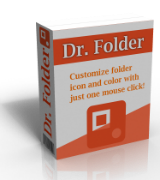
Giveaway of the day — Dr. Folder 2.6.6.3
Dr. Folder 2.6.6.3 was available as a giveaway on January 4, 2019!
Dr. Folder is a piece of software that allows you to search and replace the standard folder icons or any other icon. It has a pretty and friendly interface. It is a powerful software and easy to use. You can change icons of folders quickly and freely just by clicking several buttons. So, using Dr. Folder can save your time. Make your folders look lively so that others envy your beautiful layout.
The license is provided for 1 year and can be used on up to 5 PCs!
System Requirements:
Windows Vista/ 7/ 8/ 8.1/ 10
Publisher:
YL ComputingHomepage:
http://www.pcclean.io/dr-folder/File Size:
13.3 MB
Price:
$19.00
Featured titles by YL Computing
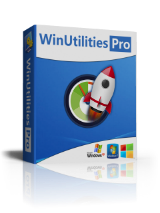
WinUtilities Pro is an award winning collection of tools to optimize and speedup your system performance. This suite contains utilities to clean registry, temporary files on your disks, erase your application and internet browser history, cache and cookies. It also supports to defragment your disk drives and registry to improve computer performance and stability. Built-in Startup Cleaner allows you to control startup programs that load automatically with windows, find duplicate files, fix broken shortcuts and uninstall unneeded software. More features include secure file deletion, recycle bin shredding, maintenance tasks scheduling and file recovery.
GIVEAWAY download basket
Comments on Dr. Folder 2.6.6.3
Please add a comment explaining the reason behind your vote.


Previous version comment is great:-
Install and registration was fine, program also runs ok and is easy to work with.
Like with all other customization tools, this one makes no exception for being completely optional.
In the manual, they show you how to add your own icons but they don't show you how to add whole new groups.
To do this, you need to make a new folder in the \icons subfolder and simply increase the number, the last folder in here is ico011_Folders (it's also missing the localization in the language files, hence i use a different one below because you wouldn't find it in there), so what you do is increase the number and add a proper name to it, we'll do country flags in this example, like ico012_CountryFlags and copy all the *.ico files into this folder. In theory you would be done but if you run the program now, it will show ico012_CountryFlags as a folder name, instead of just Flags or Country Flags, so you need to edit your language file aswell and add that group to it with a proper label. Now open the \lang subfolder, then your language *.xml file, search for ico010_Zodiac to see how they added it and what the code looks like, just copy the scheme in that line including the brackets and paste it in a new line and replace the info with your own data, replace ico010_Zodiac with ico012_CountryFlags and Zodiac as label with Flags and save the file. ( https://i.imgur.com/9Mka0lx.png ) Run the program and it should be displayed properly with all icons in place.
This is what it looks like for me: https://i.imgur.com/GwirhdP.png
A simple button for this would be nice to have, for creating new groups, in general, i think all this is too hardcoded for my taste, it needs to be more user-friendly and tweakable. Add, remove, rename, sort groups, drag&drop icon management (drop new icon folders, drop new icons onto a folder in the group list to add a icon or drag it out to remove it and a simple option to disable drag&drop so you can't change it anymore this way).
The program has a converter included that allows for converting pictures (PNG, JPG, BMP, GIF) into ICO (16x16-256x256) and the option to keep the aspect ratio while doing so. That's something.
So what it does is basically the same thing Windows can do on it's own, except for multiple folders at the same time and you have all icons sorted in groups and there is context menu integration, so you could change icons with a right click in Explorer.
As mentioned, completely optional.
Some free alternatives: FolderIco (free personal), IconTweaker
Save | Cancel
Installed the software, and registered it. Follow the instructions. Not changing the icon. Only adds the icon file to the content of the folder.
Disappointing
Save | Cancel
I installed this software and I cannot find a trace of it anywhere on my PC. Not listed under new programs installed, not listed in my uninstall program (Iobit Uninstaller). Cannot find it anywhere. So, I deleted the zipped file I down-loaded. What a waste of time.
Save | Cancel
Tom,
I have not downloaded this program because I do not need it.
So I am just guessing what might have caused your problem.
First off, you are supposed to extract files from the zipped download.
Second, if the setup file is wrapped with Themida wrapper (by GOTD), you have to temporarily disable your Antivirus and firewall before running the installation file. Make sure to re-enable your Antivirus program and firewall as soon as you are done with the installation.
Hope it helps.
Best of luck.
Cheers,
consu-ella
Save | Cancel
How about creating your own icons out of any picture or make your own colored shapes with single or multi color pictures and save it as ".ico" done. Any good photo editor has that feature. This way you can control the size and shapes too.
Save | Cancel
Maria,
You can use any picture to use to make a folder. The only exception that I have found is if you try to use a GIF. Check out the Controls and you'll see the option to use a picture or image as long as it's a bmp. Best of luck to you !
Save | Cancel
Maria, See my recommendation just above your post.
Save | Cancel
Folder Marker is better...does more...free version and a paid version that ISN'T rental ware.
http://foldermarker.com/en/folder-marker-free/
Save | Cancel
There are free and very cheap alternatives out there that aren't subscription based. My personal favorite is FolderMagic.
Save | Cancel
Software developers may give a free license for a time period, to get people to try their products and spread the word if they like it. They then hope for renewals of the license, so that they can earn a living.
Save | Cancel
TheTruthBeTold,
Gee, How can a company sell more software, if no one knows about their product? This is a fairly inexpensive way to get samples out there, and hope that they will be happy enough with it to tell others. That shouldn't be news, Pretty much every company puts out upgrades that people have to pay for; anti virus software for example., for example. Win 10 has been around for several years now, and will be around for a bit more. Even if MS phases it out, it will be several years after Win 8 and 8.1 are phased out. Yes, there is plenty of free software out there. Most are limited versions of their sales software, or software that isn't being updated anymore, from what I've seen.
Save | Cancel
TheTruthBeTold, I now understand your point. Thank you for clarifying.
Save | Cancel
The localization of the website is terrible, compared to the localization of the program itself, that's not the best impression one can get.
In the manual they show you how to add your own icons (to User Icons group list entry) but they don't show you how to add a whole new entry to the group list.
There is a comment from a previous offer that explains how to do it.
https://www.giveawayoftheday.com/dr-folder-2-5/#comment-582905
And i totally agree with that comment that there should be a simple button for it and a much better group management for the group list in general, like sorting by name, adding and removing folders from the group list, utilizing drag&drop to/from the group list itself or selected folders icons content, renaming of group list entries etc.
The management part is just lacking and too cumbersome and not user-friendly enough (if one has to edit folder names and language files), due to the present hard coding.
Especially since there are so many different categories for icons, it makes sense to group them but the existing entries aren't enough, imo.
Give the user more options and it can be a much more decent program.
Save | Cancel
My license just expired Sunday for the last giveaway for Dr.Folder. Great timing. Thanks, GOTD. Once in a while it doesn't colorize the folder on the first try, so you just repeat, and it's colorized.
Save | Cancel
It is easy to customise you own icons under Windows for any folder or exe file.
Why would anyone want this software that stops working in 1 year?
Save | Cancel
ricohflex,
It depends on your needs...for one or two folders every now and then sure...right click...properties...customize..change icon..then look through a bunch of junk to find where you stashed your nifty coloured folder icons...or programs like these...it sits in the context menu and your done in two clicks.
Of course Windows does this and just about everything else you'd want...but the whole point of people writing code for these type of things is so you don't have to look around in all the obscure settings or screw with the registry and likely make things worse at some point.
Save | Cancel
A few questions:
How does this stack up to FolderIco?
Also, what does the 1-year license include? Does that include free upgrades? Will the program still function as normal, or does it revert to a trial after the license expires?
Save | Cancel
Downloaded and Registered the software with the key Provided .
Can change folder or Multiple folders
Can use Program icons or Read the included info to add yours
Can convert PNG , JPG, GIF,BMP to ICO
You can Restore your Icon's to the default one .
The Thing is that Windows Can do all that for free !!
Save | Cancel
omar,
The point being this is easier...especially...for some who just maybe want to differentiate by
colour ....hundreds of folders...not just one or two.
Save | Cancel
Seems attractive for a year, after which the license ends, and our folders and icons will become a confusing mixture of modified and unmodified versions, worse than now. So as far as I am concerned, better leave them as they are.
Save | Cancel