Every day we offer FREE licensed software you’d have to buy otherwise.
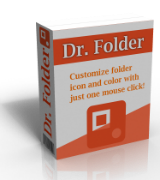
Giveaway of the day — Dr. Folder 2.5
Dr. Folder 2.5 was available as a giveaway on April 8, 2018!
Dr. Folder is a piece of software that allows you to search and replace the standard folder icons or any other icon. It has a pretty and friendly interface. It is a powerful software and easy to use. You can change icons of folders quickly and freely just by clicking several buttons. So, using Dr. Folder can save your time. Make your folders look lively so that others envy your beautiful layout.
Please note: the activation key for the product is very long, make sure to copy the whole key without additional symbols (including blank spaces)
System Requirements:
Windows Vista/ 7/ 8/ 8.1/ 10
Publisher:
YL ComputingHomepage:
http://www.pcclean.io/dr-folder/File Size:
7.75 MB
Price:
$19.00
Featured titles by YL Computing
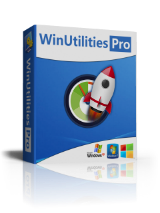
WinUtilities Pro is an award winning collection of tools to optimize and speedup your system performance. This suite contains utilities to clean registry, temporary files on your disks, erase your application and internet browser history, cache and cookies. It also supports to defragment your disk drives and registry to improve computer performance and stability. Built-in Startup Cleaner allows you to control startup programs that load automatically with windows, find duplicate files, fix broken shortcuts and uninstall unneeded software. More features include secure file deletion, recycle bin shredding, maintenance tasks scheduling and file recovery.
GIVEAWAY download basket
Comments on Dr. Folder 2.5
Please add a comment explaining the reason behind your vote.


I cannot proceed by clicking DOWNLOAD NOW. Have not been able to proceed from this link for several weeks with
Win 10. All other systems/PC's/Android etc. do work.
WHY?
stefan
Save | Cancel
... Smooth download/install process.. (Win10, 64bit) Reg key very long but with copy/paste no problem. Make sure to use giveawayoftheday as the reg name.. Love that it has its own ICO converter. A complete product. The 'new version' popup is a bit distracting on each access but easily cleared.. I am very satisfied. Thanks YL Computing and pccleanio..
Save | Cancel
To grab all the icons inside your viles, just grab Icon Extractor at sourceforge to extract dll or exe icons!
https://sourceforge.net/projects/icon-extractor/
Save | Cancel
Program downloaded & installed fine, emailed registration key is "invalid".
Looking forward to using this eventually :)
Save | Cancel
Well, I guess not. Thanks GAOTD & YL Computing!!!
Save | Cancel
Davidsmountain, be aware that ly character are copies, no spaces at the beginning and at the end of the text.
And the name also to be copied.
Save | Cancel
Thanks so much for this nice icon program! It works great. I didn't have an icon program ever since I got my new computer, so I really appreciate this. I like the fact that you can convert other pics to icon format.
Save | Cancel
THIS IS THE BEST folder icon program i have ever used, there is more than enough icons for everyone's files and makes each most easily identifiable even in the most cluttered and most active and crowded desktop.
MOST HIGHLY RECCOMENDED
Save | Cancel
This is a huge find for me. I've been pining for folder icons that my friends would envy. Dr. Folder made my day.
Save | Cancel
Nice little program that does exactly what it was intended to do. Easy install.
Save | Cancel
Install and registration was fine, program also runs ok and is easy to work with.
Like with all other customization tools, this one makes no exception for being completely optional.
In the manual, they show you how to add your own icons but they don't show you how to add whole new groups.
To do this, you need to make a new folder in the \icons subfolder and simply increase the number, the last folder in here is ico011_Folders (it's also missing the localization in the language files, hence i use a different one below because you wouldn't find it in there), so what you do is increase the number and add a proper name to it, we'll do country flags in this example, like ico012_CountryFlags and copy all the *.ico files into this folder. In theory you would be done but if you run the program now, it will show ico012_CountryFlags as a folder name, instead of just Flags or Country Flags, so you need to edit your language file aswell and add that group to it with a proper label. Now open the \lang subfolder, then your language *.xml file, search for ico010_Zodiac to see how they added it and what the code looks like, just copy the scheme in that line including the brackets and paste it in a new line and replace the info with your own data, replace ico010_Zodiac with ico012_CountryFlags and Zodiac as label with Flags and save the file. ( https://i.imgur.com/9Mka0lx.png ) Run the program and it should be displayed properly with all icons in place.
This is what it looks like for me: https://i.imgur.com/GwirhdP.png
A simple button for this would be nice to have, for creating new groups, in general, i think all this is too hardcoded for my taste, it needs to be more user-friendly and tweakable. Add, remove, rename, sort groups, drag&drop icon management (drop new icon folders, drop new icons onto a folder in the group list to add a icon or drag it out to remove it and a simple option to disable drag&drop so you can't change it anymore this way).
The program has a converter included that allows for converting pictures (PNG, JPG, BMP, GIF) into ICO (16x16-256x256) and the option to keep the aspect ratio while doing so. That's something.
So what it does is basically the same thing Windows can do on it's own, except for multiple folders at the same time and you have all icons sorted in groups and there is context menu integration, so you could change icons with a right click in Explorer.
As mentioned, completely optional.
Some free alternatives: FolderIco (free personal), IconTweaker
Save | Cancel
kui_,
Thanks for the informative write-up!
Save | Cancel
kui_, This is all fine and well if you want to pull your icons ONLY from the program's sub-folder. However, Dr. Folder allows you to browse ANYwhere on your computer to use icons wherever you have ICO icons stored.
Save | Cancel
CJ Cotter, and let you convert a image to ICO:
https://www.dropbox.com/s/sorpz442kj7e6ls/OmzettenNaarICO.png
Save | Cancel
kui_, Thanks for coming up in such a detailed review.
Save | Cancel