Every day we offer FREE licensed software you’d have to buy otherwise.

Giveaway of the day — DoYourData Uninstaller Pro 5.4
DoYourData Uninstaller Pro 5.4 was available as a giveaway on September 14, 2020!
DoYourData Uninstaller Pro offers all-in-one solution for Windows users to completely uninstall programs, Windows apps, and plug-ins from computer. It will uninstall selected programs and completely clean up all leftovers like program junk files, registry, logs, caches, etc.
Uninstall & Clean
Thoroughly uninstall programs and remove all related files, clean up all leftovers. It supports to uninstall even the most stubborn programs, crashed applications, Windows apps, plug-ins, etc.
Smart Uninstall
It allows you to uninstall programs one by one or in batches. You just need to select the programs you want to uninstall, then it will help you thoroughly uninstall them with a few clicks.
Safe Uninstaller
DoYourData Uninstaller Free is 100% safe and clean. It is fully compatible with Windows 2000, XP, Vista, 7, 8/8.1 and Windows 10.
System Requirements:
Windows 10/ 8.1 /8 /7 /Vista /XP /2000
Publisher:
DoYourDataHomepage:
https://www.doyourdata.com/utilities/pc-uninstaller.htmlFile Size:
11.9 MB
Licence details:
Lifetime, no updates
Price:
$14.99
Featured titles by DoYourData

Smart Mac uninstaller to easily and completely uninstall applications, plug-ins and clean up all leftovers under macOS or OS X.

Easily and permanently erase sensitive data from hard drive, digital camera, USB flash drive, memory card, etc.

Reliable free data recovery software to easily and quickly recover deleted, formatted, inaccessible files from hard drive or storage media.
GIVEAWAY download basket
Comments on DoYourData Uninstaller Pro 5.4
Please add a comment explaining the reason behind your vote.

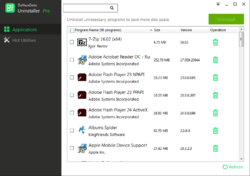

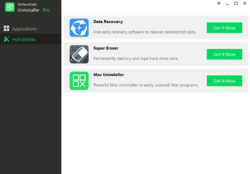

If I am not mistaken, DoYourData Uninstaller GUI looks to me exactly like IObit Uninstaller.
Any connection with IObit?
Save | Cancel
Hi,
I currently have a giveaway copy of Version 5 already installed.
Do I need to uninstall that copy before installing this one or can I just install this straight over the top of the previous version?
Any help much appreciated in advance!
Drew.
Save | Cancel
On a high-resolution monitor, the program window and text are way too tiny to be usable. Does anyone know a way around this?
Save | Cancel
Thanks to GAOTD and DoYourData for letting us evaluate this Uninstaller. Downloaded and installed with no problem. My first reaction: The appearance is very similar to IOBit Uninstaller. Comparing the two, DoYourData is a very rudimentary version of IOBit . Loading the program, then right clicking on a program name reveals no information; IOBit shows "Open File Location", "Open Registry Location", and "Search Online". IOBit has other features, too, that are missing in DoYourData.
I haven't uninstalled anything yet - I'm posting this in the hope that it will help DoYourData update the program.
Save | Cancel
Windows defender prevented the download.
Save | Cancel
Didn't notice if is a Chinese site/SW. Installed ok Win 10 Pro & opens site which has also has a free (1GB recovery) & Pro additional data recovery app.
Don't know what 1GB means (total in all, or max per session, or what).
Anyway this one did an ok uninstall for a test. Would still stay with Revo just for security of known app developer support. Will hold this one for month or so testing again while checking Net reviews. Thanks GOTD
Save | Cancel
I've downloaded the program, and it deleted my old version; now, no matter which page I go to, it will not allow me to register using the enclosed code.
Hmmmmmm.
Save | Cancel
Aaron,
Same problem here. It says it's the "Pro" version, but there's no way to register it as the ReadMe file indicates. Anyone with the developer who can clarify this situation?
Save | Cancel
Same here. Windows does not like it. I prefer Geek Uninstaller anyway.
Save | Cancel
I understand that this is a Chinese software and flagged by windows defender as possibly an issue. Can somebody confirm this?
Save | Cancel
Ganpat, thanks for the heads-up. I refuse to install chinese software on any of my machines .
Save | Cancel
windows will not allow download.
Save | Cancel
john g colosino, In the Windows popup, click "more info", then choose "install anyway".
Save | Cancel
john g colosino, From my experience, Windows 10 blocks and shows a message, but there is a small link that WILL allow you to bypass the block.
Save | Cancel
If you have installed old version, you don't need to activate it again.
If you want to purchase a lifetime license code, here is 50% off special offer.
https://www.doyourdata.com/special-offer/
Save | Cancel
DoYourData, The existing license *is* lifetime. If you want to pay, it is for any "up-dates", and those may well come on a regular basis via GOTD.
Save | Cancel
Downloaded and registered easily on my Windows 10 laptop. I normally use Revo Uninstaller Pro so I was curious how this would compare. I liked the batch uninstall feature of DYD and was impressed with its simple, dark UI. The only think I didn't like, as opposed to Revo, is not being able to see the residual files being deleted after uninstall. In Revo, you check/uncheck the files to be deleted.
Verdict: I will keep both. Some of my games do not leave much in the way of residual files so I will use DYD and it's simple UI on them and save Revo for other software.
Save | Cancel
Silent Wolf, Why not just stick to Revo - seems a bit convoluted to have 2 different systems to do the same thing (??)
Save | Cancel
Silent Wolf, I just ran DYD and after deep cleaning it DID show which files would be deleted AND had check boxes - maybe you didn't see that window?
Save | Cancel
Scooby, I only tested batch uninstall not single. Maybe that makes a difference.
Save | Cancel